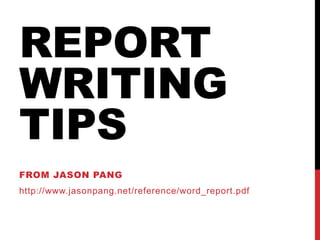
Report Writing Tips
- 2. SECTION 1
- 3. STRUCTURE IT 1. Make an Outline Then, fill in your 2. Introduction report according to the outline. 3. Body 1. Body Point One 1. Chart One 2. Graph One 2. Body Point Two 1. Graph Two 3. Body Point Three 1. Chart Two 4. Conclusion
- 4. Remember speil cheek to and pfofread NOTHER MAKES YOU LOOK STUPDIR THAN
- 5. CONSIDER THIS (GRAMMAR & SPELL CHECKER) (Bad) (Better) Ann, while Bob had Ann, while Bob had “had,” had had answered “had,” had “had had”. “Had had” answered “had had.” had had a better The teacher liked effect on the teacher. “had had” better as an answer. Their are two many “had” words There are many they’re, but no spelling mistakes grammar mistakes. there!
- 6. Ask your friend to to proofread it for you to. YOU’LL BE SURPRISED WHAT YOU MISSED!
- 7. MONTHS Like this: Not this: 8 October 2013 8/10/13 2013-1-13 13/1/13 AND KEEP YOUR FORMATTING CONSISTENT.
- 9. Print it and look over the print form – print is much different from digital.
- 10. SECTION 2
- 11. STYLE Make top-headings large (28pt here) 2nd-level headings = at least 3pt smaller (24) Body font reads better in a serif font while headings read better in a sans-serif font. The contrast between headings in sans-serif and body in serif makes the report look well designed.
- 13. CONSISTENT FONTS Sans-serif: Serif: This is the Arial font Times New Roman This is Helvetica Georgia This is Tahoma Cambria (I can see the difference. Can you? So, don’t copy-paste.)
- 14. Comic Sans Is EVIL! Never, ever, EVER use comic sans for a report. (In fact, it should be un-invented altogether)
- 15. LINE-SPACING Line-spacing at 1.5 is generally a good amount of spacing to make a report very readable. You can see here that 1.5 is quite comfortable to read. In some cases, you could probably get away with a 1.3 line- spacing setting. It’s still readable, though not as comfortable. But many teachers prefer line-spacing of 2.0. Be sure to follow the guidelines set forth by your teacher.
- 16. MARGINS 1 inch margins please (2.54 cm)
- 17. PARAGRAPHS You have the option to either indent your paragraphs (typically 5 spaces) using the TAB key, or you need to include one line of space between non-indented paragraphs. See how awkward this is with no space here? See how much better this is? If you don’t indent, be sure to leave a line of space so we know where each new paragraph starts.
- 18. CONSISTENT STYLE Lists: Tables: • This has a period. Also. Should. • This doesn’t Stick with. One style. • Choose one • And stick with it Stick to one convention, and don’t deviate.
- 19. DON’T TITLE THESE SECTIONS “REPORT BODY” “TABLE OF CONTENTS”
- 20. SECTION 2
- 21. APA PAPER FORMATTING Font: Times New Roman Size: 12pt Line-spacing: Double Margins: 1 inch (2.54 cm) Indent: With TAB (5 spaces) Right-Justify: OFF Header: Top-right corner w/ page # Title: Centered