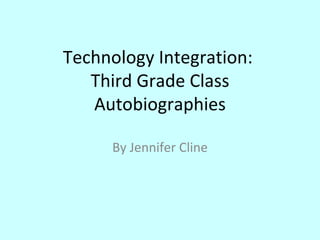
Tech Integration2
- 1. Technology Integration: Third Grade Class Autobiographies By Jennifer Cline
- 2. Introduction My third grade class made an autobiography slideshow for parent-teacher conferences. The final product was a slideshow movie that played during the conferences. Each student progressed through the writing process over a period of eight school days. The process included prewriting by making an idea web, using the idea web to write a rough draft, using the revised rough draft to write a final draft, typing the final draft into a PowerPoint slide, and recording students’ voices as they read their completed autobiographies.
- 3. Learning Objectives • Utah Core Curriculum, Language Arts, 3rd grade – Standard 8, Objective 6, Indicator (a): Produce personal writing (e.g., journals, friendly notes and letters, personal experiences, family stories, literature responses). – Standard 8, Objective 6, Indicator (g): Publish 4-6 individual products.
- 4. Pre-Technology Lessons: Pre-Write • First, we learned how to make an idea web to organize the information we were going to write about. • Each autobiography (and each web) was to have four paragraphs. Their subjects were as follows: – 1) introducing the student – 2) their family and where they were from – 3) what they liked to do when they were not at school – 4) a story about something interesting that happened to them
- 5. Pre-Technology Lessons: Drafting • Next, we learned how to take the information from our idea webs and write a draft from it. • Students were to have at least two sentences for each paragraph. • Shown here is a draft after I edited it; we did not have time to teach revision in class, so I revised the rough drafts myself.
- 6. Pre-Technology Lessons: Final Draft • After I revised the rough drafts, the students used them to write final drafts.
- 7. Technology Integration: Typing • After the students had completed their final drafts, they got to type them into a PowerPoint slide on one of the class computers. • A picture of each student was added into their slides, and the students got to choose the backgrounds for their individual slides.
- 8. Technology Integration: Typing • There were five desktops in the classroom, so students took turns over a few days to type in their autobiographies. • We also used the teacher’s computer (see next slide) and a laptop that was shared among the third grade classrooms.
- 9. Technology Integration: Recording • The teacher had purchased a microphone for students to use in recording their narrations. They each took turns during breaks such as recess and lunch to record their voices under the teacher’s supervision at his computer.
- 10. Finishing the Product • After the students had finished making their slides, we saved the slides as .jpg files and imported them into Windows MovieMaker. • We also imported the students’ narrations as .wav files. • After a few adjustments, we then published the entire project by saving it onto a DVD Here you can see what my finished slide as a movie file. looked like.
- 11. Things that Worked Well • The students loved hearing their own voices reading their own work. The microphone functioned perfectly, and it was very useful for the students to realize their levels of expression in reading. • Parents who viewed the published product loved it! Some even requested copies for themselves. • The PowerPoint format worked well for typing in the final drafts. It gave a ready-made space for the title, text, and picture.
- 12. Things that Could Have Been Better • It took me a while to figure out what program to use to put the movie together. Also, it took us several tries to find a way to convert the movie into the desired format. • Because of a lack of time, a few students did not get to type their words themselves; rather, they dictated their writing to the teachers and we typed it in. • The students did not get much time to practice reading their autobiographies, so some read less smoothly than they could have.
- 13. What I Would Do Differently • I would have given the students more time to type their autobiographies. • I also would have given students more time to practice reading before they recorded their voices. • I would have included instructions on the idea web template so that students would not have had to ask what they were supposed to be doing as much. • I would have allowed more individual writing workshop time so that students could work more at their own pace.
- 14. Four Principles of Effective Technology Instruction 1. Student Use of Technology: -The students actively used technology to publish their own products. 2. Technology Use is Essential: -Without the benefit of the technology used, students' work could not have been published as effectively. The students would not have had the chance to hear themselves speak, which was an eye-opening learning experience for them.
- 15. Four Principles of Effective Technology Instruction 3. Focus on Learning Task: -The technology used allowed the students to achieve the learning goal in a new and interesting way. They spent nearly no time learning to use the technology (partly because its use was so individually directed by the teacher). 4. Added Value: -The publishing of the students' products (which was the learning objective) was much smoother and more refined than it would have been without the use of this technology. The process did take us longer than expected to figure out, but only because it was our first attempt at using the technology in that way.
Editor's Notes
- This was not a single lesson; rather, it was a series of lessons that all contributed to the objective of publishing individual products. The first three lessons in the writing process had their own objectives. After that, the process was much more flexible and individualized, with students working at their own pace to type in their autobiographies and record their voices. <number>
- One thing I learned from this lesson was that it is very helpful to have instructions printed on any handout given. That would have saved a lot of extra explaining time as students asked “What do we do now?”
- <number>