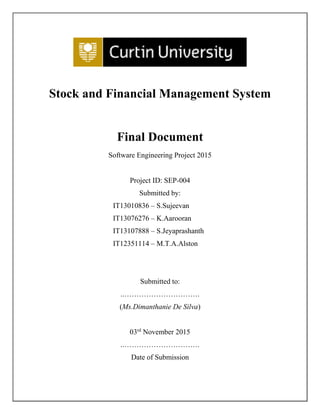
Final Document
- 1. Stock and Financial Management System Final Document Software Engineering Project 2015 Project ID: SEP-004 Submitted by: IT13010836 – S.Sujeevan IT13076276 – K.Aarooran IT13107888 – S.Jeyaprashanth IT12351114 – M.T.A.Alston Submitted to: ..…………………………. (Ms.Dimanthanie De Silva) 03rd November 2015 ..…………………………. Date of Submission
- 2. ii Declaration We declare that the this project report or part of it was not a copy of a document done by any organization, university any other institute or a previous student project group at SLIIT and was not copied from the Internet or other sources. Project Details Project Title Adora Apparels Project ID SEP-004 Group Members Reg. No Name Signature IT13010836 S.Sujeevan IT13076276 K.Aarooran IT13107888 S. Jeyaprashanth IT12351114 M.T.A Alston
- 3. iii Abstract ‘Adora Apparels’ is a boutique apparels company based in Sri Lanka, engaged in supplying and trading readymade garments as well as designing, developing and manufacturing home brand label. Whilst holding a strong reputation in the trade, dealing with both woven and knitted apparels, priding on harnessing strict quality controls in all aspects of business. Hence, deemed as a customer focused Boutique Company. The Company currently utilizes a manual processing system (paper based) and manages to make deals over the phone. The company has been facing several disadvantages due to their way of handling the manual system. In order to reduce workload they wish to have an automated system tailored to their company instead. The following document contains a research on the existing system and its problems and proposed system as the solution for the hereby referred to as “the client”. The group members have been tasked with providing the client with a web and a stand-alone to cater to the needs. The ultimate goal of this project was to come up with a simple, user friendly, efficient and effective website and a stand-alone application that is capable of serving user tasks and requirements. And also it should aid the client company to compete with its rivals with a better advantage over the others.
- 4. iv Table of Content Table of Contents Abstract..........................................................................................................................................iii Table of Content ............................................................................................................................ iv List of Tables .................................................................................................................................. v List of Figures............................................................................................................................... vii 1.0 Introduction and Description of the Project.............................................................................. 1 1.1. Problem Specification.......................................................................................................... 1 1.2. Solution Outline................................................................................................................... 3 1.3. Key Benefits......................................................................................................................... 4 2.0 Solution Outline........................................................................................................................ 5 2.1. System Requirements........................................................................................................... 6 2.1.1. Functional Requirements .............................................................................................. 6 2.1.2. Non Functional Requirements .................................................................................... 16 2.2 UML Diagrams ................................................................................................................... 17 2.3. Interfaces............................................................................................................................ 22 3.0 Final Deliverables ................................................................................................................... 46 3.1. Future works ...................................................................................................................... 48 4.0 Conclusion .............................................................................................................................. 49 5.0 References............................................................................................................................... 50 Appendices.................................................................................................................................... 51
- 5. v List of Tables Table 1: User Story 1 ...................................................................................................................... 6 Table 2: User Story 2 ...................................................................................................................... 6 Table 3: User Story 3 ...................................................................................................................... 6 Table 4: User Story 4 ...................................................................................................................... 6 Table 5: User Story 5 ...................................................................................................................... 6 Table 6: User Story 6 ...................................................................................................................... 7 Table 7: User Story 7 ...................................................................................................................... 7 Table 8: User Story 8 ...................................................................................................................... 7 Table 9: User Story 9 ...................................................................................................................... 7 Table 10: User Story 10 .................................................................................................................. 7 Table 11: User Story 11 .................................................................................................................. 8 Table 12: User Story 12 .................................................................................................................. 8 Table 13: User Story 13 .................................................................................................................. 8 Table 14: User Story 14 .................................................................................................................. 8 Table 15: User Story 15 .................................................................................................................. 8 Table 16: User Story 16 .................................................................................................................. 8 Table 17: User Story 17 .................................................................................................................. 9 Table 18: User Story 18 .................................................................................................................. 9 Table 19: User Story 19 .................................................................................................................. 9 Table 20: User Story 20 .................................................................................................................. 9 Table 21: User Story 21 .................................................................................................................. 9 Table 22: User Story 22 .................................................................................................................. 9 Table 23: User Story 23 ................................................................................................................ 10 Table 24: User Story 24 ................................................................................................................ 10 Table 25: User Story 25 ................................................................................................................ 10 Table 26: User Story 26 ................................................................................................................ 10 Table 27: User Story 27 ................................................................................................................ 10 Table 28: User Story 28 ................................................................................................................ 10 Table 29: User Story 29 ................................................................................................................ 11 Table 30: User Story 30 ................................................................................................................ 11 Table 31: User Story 31 ................................................................................................................ 11 Table 32: User Story 32 ................................................................................................................ 11 Table 33: User Story 33 ................................................................................................................ 11 Table 34: User Story 34 ................................................................................................................ 11 Table 35: User Story 35 ................................................................................................................ 12 Table 36: User Story 36 ................................................................................................................ 12 Table 37: User Story 37 ................................................................................................................ 12 Table 38: User Story 38 ................................................................................................................ 12 Table 39: User Story 39 ................................................................................................................ 12 Table 40: User Story 40 ................................................................................................................ 12 Table 41: User Story 41 ................................................................................................................ 13 Table 42: User Story 42 ................................................................................................................ 13 Table 43: User Story 43 ................................................................................................................ 13 Table 44: User Story 44 ................................................................................................................ 13 Table 45: User Story 45 ................................................................................................................ 13
- 6. vi Table 46: User Story 46 ................................................................................................................ 13 Table 47: User Story 47 ................................................................................................................ 14 Table 48: User Story 48 ................................................................................................................ 14 Table 49: User Story 49 ................................................................................................................ 14 Table 50: User Story 50 ................................................................................................................ 14 Table 51: User Story 51 ................................................................................................................ 14 Table 52: User Story 52 ................................................................................................................ 14 Table 53: User Story 53 ................................................................................................................ 15 Table 54: User Story 54 ................................................................................................................ 15 Table 55: User Story 55 ................................................................................................................ 15 Table 56: User Story 56 ................................................................................................................ 15
- 7. vii List of Figures Figure 1: High Level Diagram 1..................................................................................................... 3 Figure 2: High Level Diagram 2..................................................................................................... 5 Figure 3:Use case Diagram Desktop............................................................................................. 17 Figure 4:Use case Diagram website.............................................................................................. 18 Figure 5:Activity Diagram 1......................................................................................................... 19 Figure 6: Activity Diagram 2........................................................................................................ 19 Figure 7: Activity Diagram 3........................................................................................................ 20 Figure 8: Activity Diagram 4........................................................................................................ 20 Figure 9: Activity Diagram 5....................................................................................................... 21 Figure 10: Interface 1.................................................................................................................... 22 Figure 11: Interface 2.................................................................................................................... 23 Figure 12: Interface 3.................................................................................................................... 24 Figure 13: Interface 4.................................................................................................................... 24 Figure 14: Interface 5.................................................................................................................... 25 Figure 15: Interface 6.................................................................................................................... 25 Figure 16: Interface 7.................................................................................................................... 26 Figure 17: Interface 8.................................................................................................................... 26 Figure 18: Interface 9.................................................................................................................... 27 Figure 19: Interface 10.................................................................................................................. 27 Figure 20: Interface 11.................................................................................................................. 28 Figure 21: Interface 12.................................................................................................................. 28 Figure 22: Interface 13.................................................................................................................. 29 Figure 23: Interface 15.................................................................................................................. 29 Figure 24: Interface 15.................................................................................................................. 30 Figure 25: Interface 16.................................................................................................................. 30 Figure 26: Interface 17.................................................................................................................. 31 Figure 27: Interface 18.................................................................................................................. 31 Figure 28: Interface 19.................................................................................................................. 32 Figure 29: Interface 20.................................................................................................................. 32 Figure 30: Interface 21.................................................................................................................. 33 Figure 31: Interface 22.................................................................................................................. 33 Figure 32: Interface 23.................................................................................................................. 34 Figure 33: Interface 24.................................................................................................................. 34 Figure 34: Interface 25.................................................................................................................. 35 Figure 35: Interface 26.................................................................................................................. 35 Figure 36: Interface 27.................................................................................................................. 36 Figure 37: Interface 28.................................................................................................................. 36 Figure 38: Interface 29.................................................................................................................. 37 Figure 39: Interface 30.................................................................................................................. 37 Figure 40: Interface 31.................................................................................................................. 38 Figure 41: Interface 32.................................................................................................................. 38 Figure 42: Interface 33.................................................................................................................. 39 Figure 43: Interface 34.................................................................................................................. 39 Figure 44: Interface 35.................................................................................................................. 40 Figure 45: Interface 36.................................................................................................................. 40 Figure 46: Interface 37.................................................................................................................. 41
- 8. viii Figure 47: Interface 38.................................................................................................................. 41 Figure 48: Interface 39.................................................................................................................. 42 Figure 49: Interface 40.................................................................................................................. 42 Figure 50: Interface 41.................................................................................................................. 43 Figure 51: Interface 42.................................................................................................................. 43 Figure 52: Interface 43.................................................................................................................. 44 Figure 53: Interface 44.................................................................................................................. 44 Figure 54: Interface 45.................................................................................................................. 45
- 10. 1 1.0 Introduction and Description of the Project This document contains a brief introduction and detailed description about the system; the team has developed for the client. The client required applications that allow them to manage Stock Lots, F.O.B, financial information, and also to promote and advertise their products. The stand- alone application will be referred as the Stock and Financial Management System. And the Adora Apparels website will be referred as the promoting website. The team has followed agile project management methodologies to maintain a standard and efficient way. Both the website and standalone applications have been developed on the basis of research carried out by one of the SLIIT 3rd year Software Engineering project teams and as requested by Adora Apparels Company. 1.1. Problem Specification The company currently compromises a manual system in order to do their daily tasks, and they wish to automate their system. The team decided to come up with a desktop application for the client to do their daily tasks and a website for advertising purpose. The desktop was developed using .Net framework. The website was developed using PHP. There were no existing system. So the development team was expected to come up with a brand new, innovative system. However there were a few websites and desktop application used by the project team a learning models. Using the knowledge gained by doing researches on certain systems and websites and based on the client requirements the project team had come up with a set of user stories which addressed the prevailing problems and also enhance performance of the new system. The following points explain why the client requires such systems:
- 11. 2 • Less efficiency The company has to maintain separate files. Therefore to perform a certain task they have to refer to many files. As a result the efficiency becomes very poor. • Not accurate When the client performs multitasks the probability of occurring human errors is high. The best example is by keeping time records and number details. • More time consuming To perform one task they have to search details in various files and waste a lot of human effort on one. • Lack of user-friendliness To enter details, retrieve information and do calculations, a file-based record is not appropriate. It may lead to a disaster. • Need a huge physical space for storage purposes As they have to keep lot of separate files, they need more spaces to store files and the same time they have to allocate spaces for the employees who maintain these files. • Lack of security Anyone can view the files and edit the details. The probability of data loss is high. Sometimes the outsiders can view the important information of the company. • Marketing The client currently has no business marketing strategies and wishes to maintain a website for advertising purposes and to make business transactions convenient and accessible.
- 12. 3 1.2. Solution Outline In order to get rid of the obstacles as mentioned under the problem specification topic, an automated stand-alone application and a website have been implemented as a solution. To manage stock lots and F.O.B, a stand-alone application and to promote and advertise client’s products a website will be developed respectively. In order to provide user-friendly interfaces with high efficiency, so that it will consume less effort and time. The business transactions and stock details will be recorded in database therefore, there won’t be any necessary in maintaining physical files. This system will be more secure and accurate than the file based system. The development team used MVC-L architecture for the project. It is clearly defining and separating the model (database), view (UI s), control (Logic) and language of the system. Also it is useful and helpful for future enhancements and maintenance work. Figure 1: High Level Diagram 1
- 13. 4 1.3. Key Benefits • Available 24/7 The website is available anywhere anytime for the customers. • High efficiency When the user wants to perform a task, the duration of the transaction will become very low as they can access the resources easily. • More accurate The possibility of occurring human errors will be less. Therefore the calculations will be more accurate than the current manual system. • Cost effective They don’t need to allocate tasks among many employees and that will lead the way to save the money as well. • User friendly This automated system will be very user friendly because, insertion of the data, retrieve information, calculations can be done easily. User does not require special training to learn the system. • Time saving Saves time than the manually recording details for each process, because with the tool the user just have to enter the details and can proceed easily with the given instructions. • Marketing The website that is to be developed by the team, will be a key to promote and advertise client’s business
- 14. 5 2.0 Solution Outline The team has a stand-alone application and a website for the client as required. The application will be referred as Stock and Financial Management System. And the website as Adora Apparels Stock and Financial Management System is an inventory management software that has the capacity to help plan, organize and manage business activities for the client’s employees to carry their day to day tasks. Which facilitates them to deal with stock purchase and sales, F.O.B purchase and sales fixed overheads and report generations on financial calculations. And the website will mainly act as a promoting tool for the company and it will contain details about the clients finished goods based on category. The required website for client is to promote the company products and view company details. The website will only cater the audience as a viewing information source only. This will cover some user benefits like client can give a good impression to the customer regarding their sales products, can ensure whether he can place the order or not, can easily check about stock details and etc. We hope that we have implemented an efficient and effective system satisfying the client. Figure 2: High Level Diagram 2
- 15. 6 2.1. System Requirements 2.1.1. Functional Requirements Number 01 Size 05 User Story As a super admin I want to add, delete, update new user details to the system so I can control admin or data entry person account details Acceptance Criteria Validation successful. New user details stored in database. Prompt successful message Priority High Table 1: User Story 1 Number 02 Size 03 User Story As a Authenticated user, I want to recover my login username and password so I can access my account Acceptance Criteria Select forgot password function and validate email address and send user username and password to user email Priority Medium Table 2: User Story 2 Number 03 Size 03 User Story As a User, I want to login so that I can perform the allocated tasks. Acceptance Criteria Validation successful. Display the allocated interfaces Priority High Table 3: User Story 3 Number 04 Size 03 User Story As a logged in user I want to log out so that I can terminate from the stock and financial management system. Acceptance Criteria Logout from system and display the home page Priority Medium Table 4: User Story 4 Number 05 Size 03 User Story As a Authenticate user, I want to refresh interface fields, so I can clear the field Acceptance Criteria Clear the fields Priority Medium Table 5: User Story 5
- 16. 7 Number 06 Size 03 User Story As Admin/Data entry person, I want to add new records to Stock Lots Sales, so I can update new records Acceptance Criteria Validation successful. New record stored into database and prompt successful message Priority Medium Table 6: User Story 6 Number 07 Size 05 User Story As Admin, I want to update or remove records of Stock Lots Sales, so I can update details Acceptance Criteria Validation successful. Records updated into database and prompt successful message Priority High Table 7: User Story 7 Number 08 Size 03 User Story As Admin/Data entry person, I want to add new records to Stock Lots Purchase, so I can update new records Acceptance Criteria Validation successful. New record stored into database and prompt successful message Priority Medium Table 8: User Story 8 Number 09 Size 05 User Story As Admin, I want to update or remove records of Stock Lots Purchase, so I can update purchase details Acceptance Criteria Validation successful. records updated into database and prompt successful message Priority High Table 9: User Story 9 Number 10 Size 03 User Story As Admin/Data entry person, I want to add new records to FOB Sales, so I can update new records Acceptance Criteria Validation successful. New record stored into database and prompt successful message Priority Medium Table 10: User Story 10
- 17. 8 Number 11 Size 05 User Story As Admin, I want to update or remove records of FOB Sales, so I can update purchase details Acceptance Criteria Validation successful. records updated into database and prompt successful message Priority High Table 11: User Story 11 Number 12 Size 03 User Story As Admin/Data entry person, I want to add new records to FOB Stock in Hand, so I can update new records Acceptance Criteria Validation successful. New record stored into database and prompt successful message Priority Medium Table 12: User Story 12 Number 13 Size 05 User Story As Admin, I want to update or remove records of FOB Stock in hand, so I can update purchase details Acceptance Criteria Validation successful. records updated into database and prompt successful message Priority High Table 13: User Story 13 Number 14 Size 05 User Story As an Admin/Data entry person I want to search FOB Sales Records by different category wise, So I can Easily manipulate the data Acceptance Criteria Validation successful. Display search results Priority High Table 14: User Story 14 Number 15 Size 05 User Story As an Admin/Data entry person I want to search FOB Stock in hand Records by different category wise, So I can Easily manipulate the data Acceptance Criteria Validation successful. Display search results Priority High Table 15: User Story 15 Number 16 Size 03 User Story As Admin/Data entry person, I want to add new records to Accessories purchase, so I can update new records Acceptance Criteria Validation successful. New record stored into database and prompt successful message Priority Medium Table 16: User Story 16
- 18. 9 Number 17 Size 05 User Story As Admin, I want to update or remove records of Accessories purchase, so I can update purchase details Acceptance Criteria Validation successful. records updated into database and prompt successful message Priority High Table 17: User Story 17 Number 18 Size 03 User Story As Admin/Data entry person, I want to add new records to Fabric purchase, so I can update new records Acceptance Criteria Validation successful. New record stored into database and prompt successful message Priority Medium Table 18: User Story 18 Number 19 Size 05 User Story As Admin, I want to update or remove records of Fabric purchase, so I can update purchase details Acceptance Criteria Validation successful. records updated into database and prompt successful message Priority High Table 19: User Story 19 Number 20 Size 03 User Story As Admin/Data entry person, I want to view Fabric and Accessories inventory details so I can check the data Acceptance Criteria Selected data visible to new table Priority Medium Table 20: User Story 20 Number 21 Size 05 User Story As an Admin/Data entry person I want to search Accessories Records by different category wise, So I can Easily manipulate the data Acceptance Criteria Validation successful. Display search results Priority High Table 21: User Story 21 Number 22 Size 05 User Story As an Admin/Data entry person I want to search Fabric Records by different category wise, So I can Easily manipulate the data Acceptance Criteria Validation successful. Display search results Priority High Table 22: User Story 22
- 19. 10 Number 23 Size 03 User Story As an Admin, I want to generate reports for FOB Stock In Hand, So I can View and manage FOB stocks Acceptance Criteria Validation Successful. Display generated report Priority Medium Table 23: User Story 23 Number 24 Size 03 User Story As an Admin, I want to generate monthly, Periodic reports for FOB Sales , So I can analyses the monthly sales Acceptance Criteria Validation Successful. Display generated report Priority Mediums Table 24: User Story 24 Number 25 Size 05 User Story As an Admin/Data entry person I want to search Accessories inventory records by different category wise, So I can Easily manipulate the data Acceptance Criteria Validation successful. Display search results Priority High Table 25: User Story 25 Number 26 Size 05 User Story As an Admin/Data entry person I want to search Fabric inventory records by different category wise, So I can Easily manipulate the data Acceptance Criteria Validation successful. Display search results Priority High Table 26: User Story 26 Number 27 Size 03 User Story As Admin/Data entry person, I want to add images to new manufactured product so I can view the product image Acceptance Criteria Validation successful. Images stored to the database prompt successful message Priority High Table 27: User Story 27 Number 28 Size 05 User Story As Admin, I want to update images to new manufactured product so I can modify the product images Acceptance Criteria Validation successful. Images stored to the database prompt successful message Priority Medium Table 28: User Story 28
- 20. 11 Number 29 Size 05 User Story As Admin/Data entry person I want to create new product so I can add new product details Acceptance Criteria Validation successful, new product details stored to database prompt a successful message Priority High Table 29: User Story 29 Number 30 Size 05 User Story As an Admin/Data entry person I want to search created product records by different category wise, So I can Easily manipulate the data Acceptance Criteria Validation successful. Display search results Priority High Table 30: User Story 30 Number 31 Size 03 User Story As an Admin, I want to remove existing product record so I can update product table Acceptance Criteria Validation successful. Selected record removed from product table and prompt successful message Priority Low Table 31: User Story 31 Number 32 Size 03 User Story As an Admin/Data entry person, I want to access fixed overhead panel, So that I can add records. Acceptance Criteria Validation successful, new record added to data base and prompt successful message Priority Medium Table 32: User Story 32 Number 33 Size 05 User Story As an Admin/Data entry person, I want to access fixed overhead panel, So that I can add records. Acceptance Criteria Validation successful, new record added to data base and prompt successful message Priority Medium Table 33: User Story 33 Number 34 Size 05 User Story As an Admin/Data entry person, I want to search fixed overhead records in month wise or year wise So that I can manipulate the records. Acceptance Criteria Validation successful, display the suitable search data Priority Medium Table 34: User Story 34
- 21. 12 Number 35 Size 03 User Story As a admin I want to analyze the business development indicates by month wise and year wise So I can view profits of the business Acceptance Criteria Validation successful, display overall profit for selected period Priority Medium Table 35: User Story 35 Number 36 Size 05 User Story As a Admin I want to know business analyses by select the year So I can view graph wise reports Acceptance Criteria Validation successful. Display Bar, Linear charts with suitable data Priority Medium Table 36: User Story 36 Number 37 Size 05 User Story As a Admin, I want generate graphical report for all services(Stock Lots Sales, FOB Sales, Stock Lots Purchase, Accessories Purchase, Fabric Purchase), so I can view the overall details Acceptance Criteria Validation successful, Display suitable data Priority Table 37: User Story 37 Number 38 Size 03 User Story As an Admin, I want to add return items so I can handle the return items Acceptance Criteria Validation successful, return item details stored into database prompt successful message Priority Medium Table 38: User Story 38 Number 39 Size 05 User Story As Admin, I want to update or remove records of return items, so I can manage return items details Acceptance Criteria Validation successful. records updated into database and prompt successful message Priority High Table 39: User Story 39 Number 40 Size 03 User Story As Authenticate user, I want to change my login password, so I can update my password Acceptance Criteria Validation successful, password updated in database Priority Low Table 40: User Story 40
- 22. 13 Number 41 Size 03 User Story As an Admin user I want to create new email (compose mail) to the customers so I can send email to the customers through the system Acceptance Criteria Validation successful, composed email send to the customer Priority Medium Table 41: User Story 41 Number 42 Size 03 User Story As an Admin user I want to view new received mail so I can read email content from the sender through the system Acceptance Criteria Validation Successful, display new mails Priority Table 42: User Story 42 Number 43 Size 03 User Story As a Quest user I want to view the main slider so that I can see the foreground and background images Acceptance Criteria Load the web and display the home page Priority Low Table 43: User Story 43 Number 44 Size 05 User Story As a Admin user I want to add images to main slider so that I can maintain new arrivals in the foreground and background images Acceptance Criteria Validation successful , load the images to database and display updated images Priority Medium Table 44: User Story 44 Number 45 Size 03 User Story As an Admin I want to update contact details so that users can access it Acceptance Criteria Validation successful, contact details updated successfully, prompt successful message Priority Medium Table 45: User Story 45 Number 46 Size 05 User Story As an Admin, I want to add, update, remove items with details to the web so I can view the items Acceptance Criteria Validation Successful, details updated to the database prompt successful message Priority High Table 46: User Story 46
- 23. 14 Number 47 Size 03 User Story As an Admin, I want to search items with details to the web so I can view the items Acceptance Criteria Display the search results with description Priority Medium Table 47: User Story 47 Number 48 Size 03 User Story As a Authenticate user, I want to login so I can access the allocated web tasks Acceptance Criteria Validation successful, redirect to user page Priority Medium Table 48: User Story 48 Number 49 Size 03 User Story As an Admin, I want to create, remove users so I can update user details Acceptance Criteria Validation successful, update user details in to database prompt successful message Priority Medium Table 49: User Story 49 Number 50 Size 03 User Story As a Authenticated user, I want to recover my login username and password so I can access my account Acceptance Criteria Select forgot password function and validate email address and send user username and password to user email Priority Medium Table 50: User Story 50 Number 51 Size 03 User Story As a User, I want to send emails to the admin, so I can contact admin or send my request Acceptance Criteria Validation successful, email send to the admin prompt successful message Priority Medium Table 51: User Story 51 Number 52 Size 03 User Story As an Admin I want to update About page details so that users can view it Acceptance Criteria Validation successful, about details updated successfully, prompt successful message Priority Medium Table 52: User Story 52
- 24. 15 Number 53 Size 03 User Story As an Admin I want to update About page details so that users can view it Acceptance Criteria Validation successful, about details updated successfully, prompt successful message Priority Medium Table 53: User Story 53 Number 54 Size 03 User Story As a Registered User, I want to comment to products so can post my comment Acceptance Criteria Validation successful, comment posted Priority Low Table 54: User Story 54 Number 55 Size 03 User Story As a Registered User, I want to comment to products so can post my comment Acceptance Criteria Validation successful, comment posted Priority Low Table 55: User Story 55 Number 56 Size 03 User Story As a User, I want to register so I can access my account Acceptance Criteria Validation successful, new user details stored to the database prompt successful message Priority Low Table 56: User Story 56
- 25. 16 2.1.2. Non Functional Requirements • Users cannot use the product for anything other than the business process. • The product shall not be mismanaged or misused when using for business purposes. • Users should adhere to the access permissions given to them and should avoid any malpractices such as violating access rights. • Product shall not be used to alter the important information stored in the database. Any attempt on this issue will be prevented by the system itself. • Product shall not be used to damage or destroy the assets and products of the company and the employees of the company. • Generated reports cannot be issued to outside. • Admin and registered users have a login user name and a password for privileged access. • Only admin can manage the product. • Admin can access any information on the database at any time. • The system will be available for 24x7x365. • The system will identify any faults and rectify itself. • The system will be simple, user friendly and efficient. • Admin will be managed by Super admin. • Super admin can provide permissions to normal administrators. • Registered Users only can manage their posts
- 26. 17 2.2 UML Diagrams Admin Manage Stock Lots Sales Manage Stock Lots Purchase Manage FOB Sales Manage Accessories Purchase Manage Fabric Purchase Manage Fixed Overhead Manage Prodcut Analysis and Profit Calculation Generate Detailed and Graphical Report Login Manage FOB and Stock Lots inventory Manage Accessories and Fabric Inventory Data Entry Person <<include>> <<include>> Search User Management Figure 3:Use case Diagram Desktop
- 27. 18 Quest Admin Search View Product Details Login Comment to Items Manage Users Registered User Register Send Mail to Admin Manage Web Content Respond Customer Requests <<include>> <<include>> <<include>> <<include>> Figure 4:Use case Diagram website
- 28. 19 Figure 5:Activity Diagram 1 Figure 6: Activity Diagram 2
- 29. 20 Figure 7: Activity Diagram 3 Figure 8: Activity Diagram 4
- 30. 21 Add Reocrd User Validates Record Validations Failure Save to Database [Validation Successful] Display Message System Activity Diagram for Add Data Figure 9: Activity Diagram 5
- 31. 22 2.3. Interfaces Figure 10: Interface 1 User can login through the username and password
- 32. 23 Figure 11: Interface 2 If the user forget the password he will enter his mail and submit it to the admin
- 33. 24 Figure 12: Interface 3 This is the main page of the stock and financial management System Figure 13: Interface 4 Fob Sales report will be generate by the category and periodic way by selecting the date
- 34. 25 Figure 14: Interface 5 Fob Sales details are add, update and delete by giving details. Figure 15: Interface 6 Fob Sales Stock in hand are add, update and deleting by getting product details.
- 35. 26 Figure 16: Interface 7 Fob Stock in Hand details report are generate by category wise. Figure 17: Interface 8 Sales and Purchase Analyze by viewing Bar Chart and Pie Chart, Details were get by selecting category and date wise periodic way.
- 36. 27 Figure 18: Interface 9 Product images are add, update and delete. Figure 19: Interface 10 Accessories purchase record add, update and delete by inserting all details.
- 37. 28 Figure 20: Interface 11 Actual cost of the product will be calculated by getting the new product details and inserting all the accessories.it can delete and update as well. Figure 21: Interface 12 Bar Chart of the particular purchase or sales
- 38. 29 Figure 22: Interface 13 Liner Chart of the particular purchase or sales Figure 23: Interface 15 By selecting the year it will show the overall analyze of the year.
- 39. 30 Figure 24: Interface 15 Fabric purchase will be add, edit and delete here. Figure 25: Interface 16 Fixed Overhead are add, edit and delete here.
- 40. 31 Figure 26: Interface 17 Fob Inventory and Accessory Inventory will be view here Figure 27: Interface 18 Actual Cost will be add, edit and delete here.
- 41. 32 Figure 28: Interface 19 Stock Sales Return item are add, edit and delete here. Figure 29: Interface 20 User can be add by giving all the details.
- 42. 33 Figure 30: Interface 21 All the stock lot purchase will be add, update and delete here. Figure 31: Interface 22 All the stock lot sales will be add, update and delete here.
- 43. 34 Figure 32: Interface 23 All the stock lot stock in hand will be add, update and delete here. Figure 33: Interface 24 Admin can login to the system using his/ her email and the password. If the admin has forgotten the password it can be recovered using the provided ‘Forgotten Password’ link.
- 44. 35 Figure 34: Interface 25 In this page cover page control, about page control, contact us control, Mail Box control, Dress control that are controlled by the admin will be shown here. Figure 35: Interface 26 To change the design of the cover page.Admin simply clicking cover page go to link and it will redirect to the page.
- 45. 36 Figure 36: Interface 27 By clicking select/not selecting we can select which image to display in the cover page. Figure 37: Interface 28 Add the image by clicking Choose file and enter work details and Save it.
- 46. 37 Figure 38: Interface 29 Select image and then click delete and edit button to edit or delete. Figure 39: Interface 30 Here admin can add more details about the company by enter the details and clicking submit button.
- 47. 38 Figure 40: Interface 31 Enter all the details that we need to update and click update button. Figure 41: Interface 32 All the mail that are received to the admin will be shown here.
- 48. 39 Figure 42: Interface 33 All the mail that are sent by the admin will be shown here. Figure 43: Interface 34 All the mail that are deleted the admin will be shown here.
- 49. 40 Figure 44: Interface 35 Enter the receiver mail address the subject of the mail and click send button Figure 45: Interface 36 Admin can view the mail and reply, forward to any one, print and delete the mail
- 50. 41 Figure 46: Interface 37 Select the main type of the dress then select sub category, then choose the image and Title. If you need to add the price and description add those things and click save button Figure 47: Interface 38 Search by main dress and sub category to get the dress to delete and edit. Select dress and then click delete and edit button to edit or delete.
- 51. 42 Figure 48: Interface 39 Select the type of the Admin then enter the details and Save it. If he need to update or delete select the admin and delete it only super admin can change this. Figure 49: Interface 40 This is the main page of the website ones the user view the system
- 52. 43 Figure 50: Interface 41 User can view the recent works and company goals, plans, latest news Figure 51: Interface 42 User can view the dress main category and in the main category there are some related sub category
- 53. 44 Figure 52: Interface 43 Use can view more details by clicking more details button Figure 53: Interface 44 User can view the details about the company by clicking about us page.
- 54. 45 Figure 54: Interface 45 User can contact the company by adding all the details and clicking send.
- 55. 46 3.0 Final Deliverables Iteration 1: • Proposal for the project • Initially identified user stories • Next iteration plan and Individual workload assessment form Iteration 2: • Implement some basic functions • Individual workload • Next iteration plan and Individual workload assessment form Release 1: • Next iteration plan Based on the feedback received from the panel further refinements were done. Integration of unit components was started and finally came up with one system. System testing was performed on built user stories. Iteration 3: • Implement bit advanced functions • Individual workload assessment form During this one month period project development team had to learn about php and do some researches on existing frameworks that can be used for the development process.
- 56. 47 Iteration 4: • One or two complete module/s implemented by each member • Next iteration plan and Individual workload assessment form • More than three complete modules implemented by each member • Test Case Suite based on the Test Plan document • Individual workload assessment form Based on the feedback received from the client for the released product further modifications were done to the system. New user stories were added and few changes took place with the existing ones. During this one month sprint further refinements were done based on the feedback given by the evaluation panel. Release 2: • Complete product • User manual • Final document • Test plan • Individual check list forms Final modifications were done to the system based on the feedback of both client and the supervisor. Integration of all individual components was done. Hence come up with the final product to be deployed.
- 57. 48 3.1. Future works As suggestions project team would like to come up with some ideas. • Additional to English add some other languages like French, Japanese, Spanish etc. • Enhance the look and feel of the web pages. • Add multiple stores for a particular product. • A way to change the theme of the entire system in more consistent way. • A mechanism to print an invoice for a particular order just with one button click. • Import data to the system from Excel sheets after been properly validated. Send a verification code to the mobile phone when a user is registering in the system.
- 58. 49 4.0 Conclusion The developed system will automate the stork and management process in any organization and the website to increase the profit of the organization . And the system consists with major interfaces such as Stock Lot Sales, Purchase, FOB Sales, Purchase Etc. to carry out crucial tasks in Financial Management system. The developed system can be adopted by any organization and its requirements. Because we developed the system by considering wide range of requirements. And the client intention also same as ours. Any organization can automate their stocks by providing base information to the system. Such as Stock in hand details, Analyze the profit, Check Overheads etc. By automating this system users can save their time, reduce paper work, increase the efficiency, reduce the cost, increase the transparency of the process etc. The subject module expects to use agile development to implement the project. Throughout the year we delivered the system as versions and each version had an improvement to the immediate previous session. Other than this, we submitted prototypes to the client to clarify whether customer requirements are fulfilled. The prototypes were delivered in shorter cycles than of software version type. At the end we will be expecting to provide a fully functional Stock and Financial management system and a website to the client.
- 59. 50 5.0 References Agile Modeling. 2010. User Stories: An Agile Introduction http://www.agilemodeling.com/artifacts/userStory.htm SLIIT Course web for Report Guidelines
- 60. 51 Appendices • Abstract: to make a summary of the main points of an argument or text. • Obsolete: superseded by something newer, though possibly still in use. • Interface: compute software that links a computer with another device, or the set of commands, messages, images, and other features allowing communication between computer and user. • Objectives: based on facts rather than thoughts or opinions. • Confidentiality: carried out or revealed in the expectation that anything done or revealed will be kept private. • Analysis: the examination of something in detail in order to understand it better or draw conclusions from it. • Testing: subjecting somebody or something to challenging difficulties. • Integration: a combination of parts or objects that work together well. • Implementation: to put something into effect or action the plan has yet to be fully implemented. • Maintenance: work that is done regularly to keep a machine, building, or piece of equipment in good condition and working order.