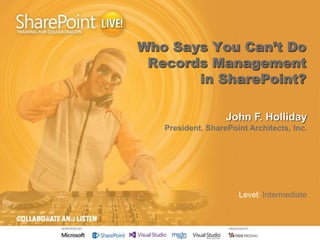
Who says you can't do records management in SharePoint?
- 1. Who Says You Can’t Do Records Management in SharePoint? John F. Holliday President, SharePoint Architects, Inc. Level: Intermediate
- 2. Additional Resources • Podcast on The MOSS Show by Hilton Giesenow – Episode 80 (www.themossshow.com) • RM Training Course SharePoint-Videos.com 2
- 3. Key Challenges for RM in SharePoint Developing and Maintaining File Plans Declaring and Classifying Records Managing the Content Lifecycle 3
- 4. Missing RM Features • No Integrated File Planning Tools • No Built-In Support for Event-Based Retention • No Integrated Content Lifecycle Reporting 4
- 5. It’s Really All About The Nail 5
- 6. File Planning Tools Tool Pro Con Notepad / MS Word Capture information quickly. Easy to deviate from standardized layout. Visio / Mind Manager Graphic representation – easier to communicate Harder to extract information for automatic processing. MS Excel Handles large numbers of document types Harder to deal with hierarchies. MS InfoPath Supports tables and recursive structures. Easier to automate. More scalable. Requires more up-front effort, especially for large volumes (need views).
- 7. What’s in a File Plan? • Document Types • Retention Periods • Retention Actions • Role Assignments
- 8. #1 File Planning Challenge: Size • Driven primarily by existing retention schedules • Typical # of document types… – For small companies: 50-100 – For most companies: 800-1000
- 9. A Typical Example Functional Category / Sub-Category / Record Series Description Retention Contact Accounting J. Doe Invoice Record of purchased goods and services Created + 3 Timesheet Hours worked, overtime and salaries paid Project Termination + 1 Human Resources J. Lang Training Manual Hard-copy training materials Superseded Resume Candidate resumes Hiring Date + 3
- 10. File Planning Goals Create File Plans with a Well-Defined Structure • Support automated post-processing (if possible) • Easier to deal with large numbers of record types Store File Plans Centrally (in SharePoint) • Easier to revise and collaborate during development
- 11. Type Description Media Category Expiration Disposition Contact Invoice Record of purchased goods and services Print Invoices X years Destroy J. Doe Timesheet Hours worked, overtime and salaries paid Electronic Payroll Records X years Destroy S. Allen Training Manual Hard-copy training materials Mixed Training X years Archive J. Lang Resume Candidate resumes Print HR X years Archive J. Doe A slight improvement (more normalized) Can Become Content Types (optional) Can include hierarchy using ‘/’ characters (sortable)
- 12. What DO WE NEED for Post-Processing? • Consistent data structure • Clear distinction between expiration and disposition rules • Unambiguous expiration formula expressions • Clear assignment of responsibilities (permissions)
- 13. File Plan Post-Processing: Main Points Use it to provision records repositories • Automatically create web application(s) • Automatically create records center site(s) Use it to configure other components • Automatically configure existing records center site(s) • Automatically create content types and libraries/folders • Automatically generate routing rules
- 14. Records Repository Provisioning Look at total # of documents to determine… • How to setup content database • How to configure quotas, etc. Look at # documents per category to determine… • How to setup libraries/folders Look at # documents per role to determine… • How to distribute permissions • How to configure permissions
- 15. How to deal with (VERY) large numbers of Record types? • Excel? – Need more precise data structures – Need more options for post-processing • InfoPath? – Forms can get complicated Repeating Tables? Detail Views? • SharePoint is better
- 16. Key Takeaways • Typical file plans describe more than 500 document types, and configuring a records center requires many coordinated steps for each distinct document type. • Automated file plan processing can be used both for provisioning records repositories and for configuring records center sites. • SharePoint-based file plans can take full advantage of the collaboration and metadata management tools provided by the platform.
- 17. Building a File Planning Workspace in SharePoint • One approach… – List of Expiration Formulas – List of Expiration Actions – List of Retention Codes (tied to formulas/actions) – List of Document Types (tied to retention codes) – Workflows to manage file plan approval status
- 18. Building a File Planning Workspace in SharePoint • Another approach… – Term Set Group for File Planning Term Set for Record Types Term Sets for Retention Codes & Actions Custom Properties for Extensibility
- 19. DEMO Setting Up a File Planning Workspace in SharePoint using Managed Metadata
- 20. 20 1. Setup Record Types
- 21. 21 2. Setup Retention Codes
- 24. 24 5. Create File Plan List
- 26. Record Declaration in MOSS (2007) • “Declaration” = “Send to Repository” – Limited User Experience “Send To” link on ECB 1 Records Center per Farm – Complex Data Flow Required coordination between source content type and target routing type
- 27. Record Declaration in SP2010/SP2013 • “Declaration” = “Lock Down” – Records can remain in place. – User prevented from editing or deleting. – Documents marked as “records”.
- 28. Record Declaration: Main Points • Declaration and Classification are separate and distinct operations – Records can be declared before they are classified (“Explicit Declaration”) – Documents can be classified before they are declared as records (“Implicit Declaration”) – Classification can occur in stages 28
- 29. Explicit Record Declaration “In Place” • SharePoint provides special handling for explicitly declared records – Documents are marked as records in the DB – Can control who can edit/delete them – Can apply different retention to records • SharePoint supports programmatic declaration – In response to user actions/workflow activities 29
- 30. “In Place” Record Declaration: Caveats • Cannot utilize any location-based rules – Records don’t actually move Can’t assign to physical folders or locations Can’t inherit location-based rules & permissions • Cannot invoke Content Organizer rules – Harder to apply metadata-driven rules (requires a custom declaration handler) 30
- 31. Implicit Record Declaration: Main Points • Classification can happen gradually – As more information is discovered about documents – As more time is devoted to classifying them • Classification can happen repeatedly – As documents move through the content lifecycle – As different rules are applied 31
- 32. The Content Organizer Custom Rules Content Type Match? Property = Value? Incoming Documents Records Center Folder Library POLICY
- 33. Content Organizer: Main Points • Metadata-Driven Routing – Automatically handles incoming documents (no need for custom coded routers) – Target destination is determined by metadata • Supports folder hierarchies – Can target subfolders of destination library • Can be chained together – From one site collection to another 33
- 34. Setting UP a “Classification Pipeline” • Chain one content organizer to another – “Funnel” documents toward an implicit declaration event • Use a hybrid declaration approach – More accessible to end users 34
- 35. DEMO Record Declaration and Classification using the Content Organizer
- 36. 36 1. Set Up Records Center Site(s)
- 37. 37 2. Configure Send-To Locations
- 38. 38 3. Setup Content Organizer(s)
- 40. MANAGING THE CONTENT LIFECYCLE Retention and E-Discovery 40
- 41. Information Management Policy: Main Points • Applies to items, documents and records • Associated with content types or locations • Includes – Auditing – Labeling – Barcodes – Retention 41
- 42. SharePoint Record Retention: Main Points • Retention defined in “stages” – Non-sequential (triggered by changes to document) • Stages perform actions when triggered – Move, delete, declare, clear versions, etc.
- 43. Record Disposition • Move to recycle bin • Permanently delete • Transfer to another location • Start a workflow • Skip to the next stage • Declare as a record • Delete previous drafts • Delete all previous versions
- 44. Litigation Holds in SharePoint 2013 • Integrated into the E-Discovery site template. • Evolution of the “Search-And-Process” capability – Uses web services to connect to Exchange for email messages. – Uses SharePoint Search to locate content in SharePoint or on File Shares. – Smarter approach to the “lock down” procedure.
- 45. Litigation Holds: Main Points • Holds can be applied to many types of content – SharePoint Documents – Email Messages – File Shares • Holds rely on Search and Lock-Down functions – Find all documents that match the query – Protect them from modification / tampering 45
- 46. E-Discovery: Main Points • Built around the concept of a “case” – Associate search results with a case • Expands “lock down” to include non-SharePoint content – Can package a result set for export to secure location – Protection depends on the content source 46
- 47. Working with the E-Discovery Center
- 48. Working with the E-Discovery Center
- 49. Working with the E-Discovery Center
- 50. Summary • SharePoint 2013 provides a robust platform for RM if the built-in features are leveraged properly – Managed Metadata for File Planning – Content Organizer for Record Classification – Information Policy for Record Retention – Search & Process for E-Discovery and Holds 50
- 51. For More Info • Company – www.SharePointArchitects.us • Blog – www.JohnHolliday.Net • LinkedIn – www.johnholliday.net/in
