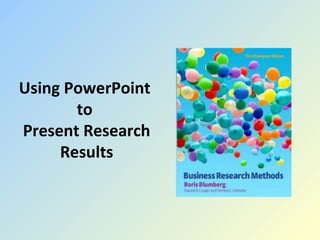
Power point
- 2. Best Used For Slides with this format are best used • For detailing management-research question hierarchy • For detailing methodology • For detailing data limitations • For summarizing verbal findings • For detailing recommendations based on data analysis
- 3. Use Hyperlinks in PowerPoint • To display data charts • To display data tables • To insert video clips of respondent answers
- 4. To employ hyperlinks • Plan a hyperlink • Prepare charts and tables in Word, Excel, Acrobat, or other software • Determine if text or button will represent the hyperlink • Save your PowerPoint presentation before inserting hyperlinks and before testing hyperlinks in Slide Show view
- 5. Types of files for hyperlinks • Acrobat • Allows easy mouse control of part of page seen. • For detailed tables • For large graphic displays • Can access the entire written report, allowing you to move to any page of that report.
- 6. Types of files for hyperlinks • Excel • For data displays where “what if” scenarios are needed during the presentation. • Allows the presenter to create alternative graphical displays during the presentation. • For simple tables • For all graphical displays of data
- 7. Types of files for hyperlinks • Word • for verbal displays and simple tables. • Any other Windows based application can be linked (e.g. ArcView, MapInfo, SPSS, etc.)
- 8. Insert a hyperlink button • Insert a pre-designed hyperlink button • In SLIDE view, select the slide to receive the hyperlink. • From SLIDE SHOW menu choose Action Buttons. • Choose Mouse Click or Mouse Over option tab for how your link will activate. • Select a button to represent your linked file.
- 9. Insert a hyperlink button
- 10. Insert a hyperlink button • Insert a pre-designed hyperlink button • In Action Settings window • choose Mouse Click or Mouse Over option tab • Enter file location in Hyperlink to: window. • Choose ‘Other File’. • Select linked file from menu.
- 11. Insert a hyperlink button
- 13. Sample Presentation with Hyperlink Sample Hyperlink Chart (Excel) Sample Hyperlink Chart (PDF) • These buttons are active hyperlinks, set to activate with a Mouse Click. • Position your mouse over the button until the cursor changes into a hand with pointing finger. • Click your left mouse button to activate the link. • Return to slide show by clicking the bottom of the screen, below the linked file.
- 14. Insert a custom hyperlink • Use AutoShapes • • • • Choose AutoShapes from Draw Toolbar Select a shape and draw it on the selected slide. From SLIDE SHOW menu choose Action Settings Choose either Mouse Click or Mouse Over to activate the link.
- 15. Sample Custom Hyperlink Button This star button is an active hyperlink button.
- 16. Insert a text hyperlink • • • • • Type text to appear on slide. Select text to serve as the hyperlink. Select Action Settings from SLIDE SHOW menu. Choose Mouse Click or Mouse Over option. Enter file in Hypertext to: window.
- 17. Sample Text Hyperlink • Text hyperlink here
- 18. Speed access to hyperlinks during presentations • Before starting Slide Show • Open applications in which hyperlink files were created. • Minimize these applications.
- 19. Sample Slides with Hyperlinks Each of these buttons is an active hyperlink. Sample Hyperlink Chart (Excel) Sample Hyperlink Chart (Acrobat) Sample Hyperlink Table (Word) Sample Hyperlink Table (Acrobat)