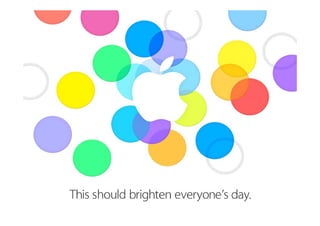
Introducing Apple iPhone 5s
- 4. iPhone 5s is purposefully imagined. Meticulously considered. Precision crafted. It’s not just a product of what’s technologically possible. But what’s technologically useful. It’s not just what’s next. But what should be next.
- 5. iPhone 5 set a precedent, with an amazing amount of technology in a remarkably thin, light design. iPhone 5s builds on that achievement with Touch ID — a fingerprint identity sensor. An A7 chip with 64‐bit architecture. An even more impressive iSight camera. And ultrafast LTE wireless.
- 6. iPhone 5s is the first 64-bit smartphone in the world. And iOS 7 was designed with that in mind, built specifically for 64-bit architecture. Which makes iOS 7 just as advanced as the iPhone it’s on.
- 8. Features Design Built‐in Apps App Store Tech Specs A chip with 64‐bit architecture. A fingerprint identity sensor. A better, faster camera. And an operating system built specifically for 64‐bit. Any one of these features in a smartphone would make it ahead of its time. All of these features in a smartphone make it an iPhone that’s definitely ahead of its time.
- 10. Features Design Built‐in Apps App Store Tech Specs iPhone 5s is precision crafted down to the micron. And it’s evident throughout. The beautiful aluminum housing. The sleekness of metal and glass. Sapphire crystal in the Home button. And more sapphire crystal protecting the iSight camera. Design and construction of this level is unmatched. As a result, iPhone 5s looks and feels unbelievably thin and light. And it’s available in three elegant expressions: gold, silver, and space gray.
- 12. Features Design Built‐in Apps App Store Tech Specs You check your iPhone dozens and dozens of times a day, probably more. Entering a passcode each time just slows you down. But you do it because making sure no one else has access to your iPhone is important. With iPhone 5s, getting into your phone is faster, easier, and even a little futuristic. Introducing Touch ID — a new fingerprint identity sensor. Put your finger on the Home button, and just like that your iPhone unlocks. It’s a convenient and highly secure way to access your phone. Your fingerprint can also approve purchases from iTunes Store, the App Store, and the iBooks Store, so you don’t have to enter your password. And Touch ID is capable of 360‐ degree readability. Which means no matter what its orientation — portrait, landscape, or anything in between — your iPhone reads your fingerprint and knows who you are. And because Touch ID lets you enroll multiple fingerprints, it knows the people you trust, too.
- 14. Features Design Built‐in Apps App Store Tech Specs There’s fast. And then there’s A7 fast. The new A7 chip gives you CPU and graphics performance up to 2x faster than the A6 chip. Even more impressive, A7 makes iPhone 5s the first 64‐bit smartphone in the world — that’s desktop‐class architecture in a superslim phone. And because iOS 7 was built specifically for 64‐bit, it’s uniquely designed to take advantage of the A7 chip.
- 15. Features Design Built‐in Apps App Store Tech Specs There’s fast. And then there’s A7 fast. The new A7 chip gives you CPU and graphics performance up to 2x faster than the A6 chip. Even more impressive, A7 makes iPhone 5s the first 64‐bit smartphone in the world — that’s desktop‐class architecture in a superslim phone. And because iOS 7 was built specifically for 64‐bit, it’s uniquely designed to take advantage of the A7 chip. A7 supports OpenGL ES version 3.0 to deliver the kind of detailed graphics and complex visual effects once possible only on Mac computers, PCs, and gaming consoles. The difference is amazing. Take the imaginary worlds in games, for instance. Textures and shadows look more true to life. Sunlight reflects off the water. The whole experience feels much more realistic. iOS 7 and all the built‐in apps are optimized for the A7 chip. The Camera app is a great example. It takes advantage of a new image signal processor built into A7 to give you up to 2x faster autofocus, faster photo capture, and higher video frame rates.1 You’d think with all this going on, battery life would suffer. But it doesn’t, because A7 is designed to be incredibly energy efficient.
- 19. Features Design Built‐in Apps App Store Tech Specs iPhone 5s features advanced technologies custom designed for the iSight camera’s hardware and software. So anyone anywhere can take an amazing photo at any time. It simply makes more sense to teach iPhone how to take a great picture rather than teach people how to be expert photographers. Here are just some of the capabilities of the new iSight camera. Larger sensor. Larger pixels. Larger aperture. Light is a key factor in getting a great photo. The new iSight has a 15 percent larger sensor. Bigger pixels, measuring 1.5 microns. And an aperture of ƒ/2.2. All of which let in more light. Continuous burst mode. Burst mode lets you capture multiple shots of the action by snapping 10 photos per second. And real‐time analysis suggests individual shots or a sequence of photos that you might like best. True Tone flash. A white LED and an amber LED work with intelligent software algorithms to adjust the flash intensity and color temperature, using over 1000 unique combinations to light your subject perfectly.
- 20. Features Design Built‐in Apps App Store Tech Specs iPhone 5s features advanced technologies custom designed for the iSight camera’s hardware and software. So anyone anywhere can take an amazing photo at any time. It simply makes more sense to teach iPhone how to take a great picture rather than teach people how to be expert photographers. Here are just some of the capabilities of the new iSight camera. Auto image stabilization. Auto image stabilization kicks in when you need it to help reduce noise and motion from shaky hands or moving subjects. Slow‐motion video. Shoot video at 120 frames per second at 720p and play back any section at quarter speed for a dramatic effect. Then share it with friends for mass appeal. Live video zoom. Live video zoom lets you get up close with just a pinch. You can zoom in — up to 3x — on whatever you’re recording while you’re recording.
- 21. Features Design Built‐in Apps App Store Tech Specs iPhone 5s features advanced technologies custom designed for the iSight camera’s hardware and software. So anyone anywhere can take an amazing photo at any time. It simply makes more sense to teach iPhone how to take a great picture rather than teach people how to be expert photographers. Here are just some of the capabilities of the new iSight camera. Square photos. Shoot in square mode, and the iSight camera automatically frames and crops your shot to a square format — perfect for sharing on Instagram, Twitter, Facebook, wherever. Panorama photos. Take a piece — a rather big piece — of a gorgeous skyline with you. Pano mode lets you capture epic panorama photos with dynamic auto exposure that adjusts as you take the shot. Photo filters. Apply filters to your still and square photos. Pick a filter and see the effect before you shoot. Or add it later. If you change your mind and decide no filter is the best filter, simply remove it.
- 25. Features What makes the iSight camera so remarkable is how beautiful photos look without your having to do anything at all. Just aim and shoot. That’s it. iPhone knows the best setting to use and how intense the flash should be, and it automatically recognizes faces in the frame. All because of the advanced technologies custom designed for the camera’s hardware and software. It just makes more sense to teach iPhone how to take a great picture rather than teach people how to be expert photographers. Design Built‐in Apps App Store Tech Specs The new iSight camera on iPhone 5s builds on the iPhone 5 camera in ways that make a real difference to your photos. It captures beautiful images at 8 megapixels. What makes them beautiful is a redesigned camera sensor that allows for bigger pixels. Bigger pixels equal better photos. And better photos are precisely what inspired the advancements we made with the new iSight camera on iPhone 5s.
- 27. Features Design Light is one of the most important factors in getting a great photo. Not just how well your subject is lit, but how sensitive your camera’s sensor is to light. Here’s how it works: A camera’s sensor — and the pixels on it — collect light. The larger the sensor and the larger the pixels, the more light is collected. And that translates to better, brighter images with truer colors and less noise. iPhone 5s features a state‐of‐the‐art sensor that increases the area available for pixels by 15 percent, and yet it still fits inside the incredibly thin iPhone. The pixels are larger, too — 1.5 microns, to be exact. We also bumped up the size of the camera aperture. Now it’s at ƒ/2.2 to let in even more light. All in all, the iSight camera on iPhone 5s features an impressive 33 percent increase in light sensitivity. And that means you get amazing‐looking photos every time. Built‐in Apps App Store Tech Specs
- 29. Features Design The new True Tone flash gives the iSight camera capabilities that are the first for any smartphone. It’s made up of two LEDs, one white and one amber. But they don’t simply fire in tandem. When you take a picture with the flash enabled, the iSight camera uses software algorithms to assess the color temperature of the scene. That allows iPhone 5s to determine just the right percentage and intensity of white light versus amber light you need — using over 1000 unique combinations. The result is a beautiful shot with more true‐to‐life colors. Not too cool. Not too warm. Better highlights. More natural‐looking skin tones. And the same goes for the iSight videos you record. Built‐in Apps App Store Tech Specs
- 31. Features Design Built‐in Apps App Store Tech Specs For some shots, speed makes all the difference. The faster, more powerful A7 chip in iPhone 5s includes a new image signal processor (ISP). Because it’s designed by Apple, the ISP is integrated with the iSight hardware and camera software, delivering faster photo capture and up to 2x faster autofocus. The ISP and faster sensor also make burst mode possible, which is great when your subject is in motion. Burst mode continuously captures 10 photos per second, letting you take hundreds of images so you don’t miss a moment. Intelligent software algorithms work behind the scenes to analyze all the shots in real time, comparing sharpness and clarity and even detecting when someone’s eyes are closed. Then iPhone suggests individual photos or a sequence of photos that you might like best. Burst mode captures 10 photos per second. Burst mode is also ideal for capturing an entire action sequence. So go ahead and shoot your friend’s “switch‐frontside 1080 double cork” from jump to landing. Then use your photos to tell the story.
- 35. Features Design Built‐in Apps App Store Tech Specs With one sweeping motion, the panorama feature lets you capture a single epic shot. Shoot something with varying light, like the sun setting over a cliff, and iPhone 5s automatically adjusts the exposure for highlights and shadows while you pan. It also photographs the scene at an impressive 30 frames per second — that’s 50 percent faster than with iPhone 5. Fixed exposure Dynamic auto exposure
- 37. Features Frames per second Design Playback Speed Built‐in Apps Live Video Zoom App Store Tech Specs
- 38. Features Design Built‐in Apps App Store Tech Specs The iSight is an amazing still camera. And it’s every bit as amazing when it comes to video. Capture moments in stunning 1080p HD. Take still photos as you record. Add a bit of awesomeness with a slow‐motion effect. Whatever you shoot, you can bet it’ll be anything but boring. When you watch a video in slow motion, it feels infinitely more exciting. Whether it’s a snowboarder landing a jump or a dog chasing its tail, slow‐motion video cranks up the drama and, sometimes, the humor. The slo‐mo feature on iPhone 5s lets you capture video at 120 frames per second in 720p. When you’re done, select the portion you want to slow down, and that clip plays back at quarter speed. You can change which part is in slow motion anytime, and even share it with your friends. The pinch‐to‐zoom technique you use when taking pictures now works when recording video. iOS 7 on iPhone 5s gives you the ability to zoom in on your subject —up to 3x — as you’re recording. So you can put the emphasis right where you want it.
- 39. Features Design Built‐in Apps App Store Tech Specs The Camera app in iOS 7 gives you more ways to capture your favorite moments. And the Photos app makes it easier — and more fun — to see all of them.
- 40. Features Design Built‐in Apps App Store Tech Specs Camera in iOS 7 puts all your shooting formats — still, panorama, square, video, and slo‐mo — front and center. With a swipe, you can capture what you want the way you want. Eight Apple‐designed filters let you get even more creative. Pick a filter and see it live before you take the shot. Or apply it after. If you change your mind later and decide no filter is the best filter, just remove it. Artistic license is all yours.
- 41. Features Design Built‐in Apps App Store Tech Specs Moments, Collections, and Years — smart groupings of your photos and videos based on time and place — make it faster, easier, and more delightful to scroll down memory lane. In Collections, you’ll find, say, your trip to San Francisco. And in your San Francisco Collection are distinct Moments — the Golden Gate Bridge, Union Square, and AT&T Park. When you really need to go back in time, tap the Year view and prepare to be amazed. Every photo and video you’ve ever taken fills your screen in a mosaic that’s almost like artwork.
- 42. Features Design Built‐in Apps App Store Tech Specs iCloud lets you share your favorite moments with your favorite people when you create a shared stream. With iOS 7, friends and family can post their own photos, videos, and comments to your streams, and it all appears on everyone’s iOS devices — automatically. Videos can be up to five minutes long and viewed in up to 720p HD. And to see the latest updates from all your shared streams, just check out the Activity view in Photos.
- 43. Features Design Built‐in Apps App Store Tech Specs When you can’t be there in person, you can at least be there onscreen. Share some good news with your best friend or say “good night” to a traveling loved one with a FaceTime video call. The all‐new FaceTime HD camera on iPhone 5s features larger pixels and an improved backside illumination sensor, so your smile lights up the room in almost any light. And because you can make audio‐only FaceTime calls in iOS 7, your tête‐à‐tête doesn’t have to be face‐to‐face.
- 45. Features Design Built‐in Apps App Store Tech Specs iPhone 5s has up to 13 LTE bands. That’s more than any other single model of smartphone. Which means even more iPhone users can experience fast download and upload speeds in more places around the world. Meanwhile, the number of LTE carriers supported by iPhone worldwide continues to grow. So when you’re traveling, you can take advantage of ultrafast LTE networks in more places.
- 47. Features Design Built‐in Apps App Store Tech Specs iOS 7 was designed with iPhone 5s in mind. Everything about it takes advantage of the advanced technologies built into iPhone 5s — like the 64‐bit A7 chip, the Touch ID fingerprint identity sensor, and the new, even more remarkable iSight camera. In addition, iOS 7 introduces great new features, such as smarter multitasking, AirDrop, and Control Center, that make the things you do every day even easier, faster, and more enjoyable. No matter what you’re doing or which app you’re using, finding your way around is extremely intuitive. So from day one, you know how to use the most advanced mobile OS on the most advanced iPhone yet.
- 48. Features Design Built‐in Apps App Store Tech Specs Schedule a meeting. Listen to your chillout playlist during your commute. Even remind yourself to check the forecast before your flight to Miami. Whatever you need — or want — to do, iPhone 5c comes equipped with apps to make it happen. Phone Make calls using Siri, reply to a call with a text message, activate Do Not Disturb, and more. Calendar View all your schedules at a glance. Including a full five days worth in landscape. Mail Read your mail and easily manage your inbox on the 4-inch Retina display.
- 49. Features Design Built‐in Apps App Store Tech Specs Schedule a meeting. Listen to your chillout playlist during your commute. Even remind yourself to check the forecast before your flight to Miami. Whatever you need — or want — to do, iPhone 5c comes equipped with apps to make it happen. Photos Share with specific groups of friends using iCloud Photo Sharing. Camera Capture high‐resolution panorama photos and more. Music Build your iTunes library, and play it anywhere in the house using AirPlay.
- 50. Features Design Built‐in Apps App Store Tech Specs Turn your iPhone into a photo‐editing, movie‐making, memoir‐writing, presentation‐sharing, number‐crunchng mobile powerhouse. iPhoto, iMovie, and the iWork family of apps – Pages, Keynotes, and numbers – let you do all that and more. And you can get all five apps for your iPhone 5s free from the App Store. iPhoto Organize, edit, and share the amazing photos you take with your iPhone. iMovie Let your inner filmmaker out with powerful video and audio editing tools. Pages Produce beautifully designed documents, newsletters, reports, and more.
- 51. Features Design Built‐in Apps App Store Tech Specs Turn your iPhone into a photo‐editing, movie‐making, memoir‐writing, presentation‐sharing, number‐crunchng mobile powerhouse. iPhoto, iMovie, and the iWork family of apps – Pages, Keynotes, and numbers – let you do all that and more. And you can get all five apps for your iPhone 5s free from the App Store. Numbers Bring your data to life with dynamic tables, charts, and spreadsheets. Podcasts Discover, subscribe to, and play podcasts of all genres right on your iPhone. iBooks Revisit a classic. Check out a best seller. Build your own library, one download at a time.
- 52. Features Design Built‐in Apps App Store Tech Specs Turn your iPhone into a photo‐editing, movie‐making, memoir‐writing, presentation‐sharing, number‐crunchng mobile powerhouse. iPhoto, iMovie, and the iWork family of apps – Pages, Keynotes, and numbers – let you do all that and more. And you can get all five apps for your iPhone 5s free from the App Store. Keynote Craft memorable presentations using powerful tools and captivating effects.
- 54. Features Design Built‐in Apps App Store Tech Specs iCloud lets you access your content whether you’re using your iPhone, iPad, iPod touch, or Mac. And thanks to new features in iOS 7, it’s more indispensable than ever. Even if iPhone is your only Apple device, you can use iCloud Photo Sharing to send photos and videos to your friends’ iOS devices. They can comment, as well as post their own photos and videos to your shared streams. And the new Activation Lock feature of Find My iPhone makes it harder for anyone who’s not you to use or sell your device.
- 56. Features Design Built‐in Apps App Store Tech Specs iPhone 5s has a stunning exterior. So any case that dares to conceal it should be equally appealing. The new iPhone 5s Case more than meets the requirement. Made from premium, hand‐selected leather, each one looks and feels luxurious. And because it’s precision crafted for iPhone 5s, your phone still feels incredibly slim even with the case on. The leather is deliberately shaped to cover the volume buttons, the on/off switch, and the chamfered edge of iPhone. Holes for the iPhone speaker are cut with a high‐speed drill normally used for circuit boards. Inside, a soft microfiber lining protects the exterior of your iPhone. Outside, you see color that’s more than surface deep, thanks to a dye that’s infused into the leather. And there are six complementary colors to choose from, including a (RED)™ edition.
- 61. Features Design Built‐in Apps App Store iPhone 5 set a precedent. Apple engineers and designers managed to compress first‐of‐their‐ kind technologies inside a space that’s a mere 7.6 millimeters thin and 112 grams light. A feat like that required designing or redesigning multiple components. And it resulted in an incredibly thin, impressively light, extraordinarily powerful smartphone. After coming so far with iPhone 5, it was a perfect place to start with iPhone 5s. And while the engineering challenge was significant, we succeeded in adding more to it without making iPhone 5s bigger or heavier. Depth(mm) Weight(g) Tech Specs
- 63. Features The very first iPhone introduced the world to the idea of touch as the most natural way to interact with a smartphone. Touch to hear a song. Touch to browse the web. Touch to take a picture. All of it began with something perfectly simple: your finger. And now we’ve taken touch to the next logical place with Touch ID, the fingerprint identity sensor. Your fingerprint is the perfect password. You always have it with you. And no one can ever guess what it is. But beyond that, it just made sense to us that your phone should recognize you. It should learn you. Not require you to memorize and enter passwords in order to use it. We also knew the right place to locate the sensor was where you naturally touch your iPhone — on the Home button. But how could we fit all the technology that sensors require in such a small space? Design Built‐in Apps App Store Tech Specs That required a team of biometric experts and hardware engineers to rethink how sensor technology works and redesign the iconic Home button. Made from laser‐cut sapphire crystal, the surface of the button directs the image of your finger to a capacitive touch sensor, which reads beneath the outer layers of your skin to get a detailed print. Surrounding the button is a stainless steel ring that detects your finger, wakes the sensor, and improves the signal‐to‐noise ratio. Software then reads the ridges of your print and finds the match to unlock your phone. It’s all highly advanced technology that simply disappears as you use it. So you don’t notice anything. Except how unlocking your iPhone is suddenly so effortless.
- 65. Features Design Built‐in Apps Up to Up to faster CPU than the original iPhone faster CPU than the original iPhone Noticeably faster performance and graphics that feel more true to life. That’s the perennial goal when creating a new mobile chip. But performance shouldn’t come at the expense of efficiency. Poor battery life for the sake of speed is never an option with iPhone. Which is why we engineered an all‐new chip and an all‐new coprocessor for iPhone 5s: A7 and M7. The A7 chip is designed around 64‐bit architecture — a first for any smartphone. The move to 64‐bit has been years in the making. But we did it because we wanted to put desktop‐class processing power in the palm of people’s hands. Just imagining what people will do with that made the decision to invest in it an easy one. The A7 chip gives iPhone 5s the power it needs for all the capabilities it now possesses. It’s up to 2x faster than the previous generation in both CPU and graphics performance. It has an all‐new image signal processor. And it supports OpenGL ES 3.0, enabling visual effects previously possible only on computers and gaming consoles. Yet with all these performance enhancements, A7 is still energy efficient. The new M7 coprocessor is designed to make iPhone 5s even more efficient. It offloads work from the A7 chip by collecting motion data from the accelerometer, gyroscope, and compass. Apps can then use this data without constantly engaging the A7 chip. Because M7 is engineered for this specific task, it uses significantly less power than A7 would require. So again, battery life is spared. App Store Tech Specs
- 67. Features You recognize just how indispensable a smartphone camera is when it achieves certain things. It shoots consistently great photos all the time, anytime. It’s full featured without being complicated. And it’s packaged in a device that’s slim and light enough to always be with you. The iSight camera does all those things remarkably well. So well, in fact, it’s become the world’s most popular camera. But while people love using it, we weren’t satisfied. And as we considered enhancing it, we knew we could go one of two ways: Simply add more megapixels for the sake of marketing a bigger number. Or keep the megapixel count at 8 but add a larger, state‐of‐the‐art sensor. Larger Image Sensor Design Built‐in Apps App Store Tech Specs A larger sensor allows the individual pixels to get larger. And larger pixels, not more pixels, mean a better picture. So iPhone 5s has an all‐ new 8MP sensor. One that’s 15 percent larger than before, with pixels measuring 1.5 microns. We also increased the aperture to ƒ/2.2. All that adds up to 33 percent greater light sensitivity. That’s significant, because more light gives you better, brighter images with even more accurate colors. And the new True Tone flash intelligently figures out exactly how much light your shot needs. Why did we add all these features to an already amazing camera? Because it’s much more efficient to teach iPhone to take great photos than it is to teach millions of people to be expert photographers. Larger Aperture Increase in Light Sensitivity
- 68. Features Among the many things that went into the design of iOS 7, one was a consideration of the devices on which it would run. We knew iPhone 5s would be powered by the A7 chip and 64‐bit architecture. And we designed iOS 7 to take advantage of it. Beyond that, however, the design goal of iOS 7 was to take a familiar and loved operating system and make the experience of using it even simpler, more useful, and more enjoyable. Design Built‐in Apps App Store Tech Specs iOS 7 is the manifestation of simplicity. The interface is purposely unobtrusive. Anything that doesn’t add value has been stripped away. So the focus is on what matters most: your content. Layers and translucency create depth and provide a sense of context and place. Animation and motion make everything more engaging. And the result is a better, smarter, more delightful experience overall. iOS 7 is just another way iPhone 5s is the culmination of forward thinking.
- 69. Features We didn’t approach the iPhone 5s Case as a mere accessory. We saw it as the perfect companion for the iPhone 5s and its iconic design. Which is why we crafted it as passionately as we did. The case is made from premium, hand‐selected leather that feels luxurious. The leather precisely envelops the volume buttons, the on/off switch, and the chamfered edge in a way no other iPhone case does. As a result, even with the case on, iPhone 5s still feels incredibly slim and elegant in your hand. Design Built‐in Apps App Store Tech Specs A single piece of leather is wrapped around a sturdy frame using a process that combines hand craftsmanship and precision machining. The result is a truly seamless design in which every detail has been carefully considered. Inside, a soft microfiber lining helps protect the finish of your iPhone. Outside it’s just as noteworthy. A pigment‐rich dye is infused deep into the leather, ensuring that each of the six colors looks remarkable at first glance and still does over time.
- 71. Features Design Built‐in Apps App Store Tech Specs From staying in touch with friends to staying on top of your to‐do list. From capturing moments to planning your week. iPhone has an app for whatever’s on the agenda. Camera Photos The 8MP iSight camera lets you take beautiful photos, even in low light. Create epic panorama images. Shoot in square format. And apply eight live filters. Swipe through images grouped automatically into Moments and Collections, or view them as a slideshow. Post pictures to Facebook. And share specific shots with a group of friends using iCloud Photo Sharing. Music Build an iTunes library full of your favorite songs, artists, and albums. Create custom playlists. Tap Shuffle to mix things up, or let Siri choose the order. Stream music from more than 300 DJ‐curated and genre‐focused stations with iTunes Radio.
- 72. Features Design Built‐in Apps App Store Tech Specs From staying in touch with friends to staying on top of your to‐do list. From capturing moments to planning your week. iPhone has an app for whatever’s on the agenda. Phone Dial with a single tap — or ask Siri to do it for you. Instantly reply to a call with a text message. Activate Do Not Disturb. And check messages in any order you want with Visual Voicemail. FaceTime With FaceTime you can make video — or audio-only — calls over Wi-Fi or cellular to another iPhone, iPad, iPod touch, or Mac. Use the FaceTime camera in front for chatting. Then switch to the iSight camera on the back to share the view from your end. Maps Incredibly sharp graphics and text, even when you zoom in. Spoken turn-by-turn directions. Real-time traffic conditions. And photo-realistic, interactive 3D views with Flyover mode. The Maps app is a destination unto itself.
- 73. Features Design Built‐in Apps App Store Tech Specs From staying in touch with friends to staying on top of your to‐do list. From capturing moments to planning your week. iPhone has an app for whatever’s on the agenda. Safari This is browsing at its most beautiful. Pages look crisp and sharp, and they load almost instantly. Tap the Reader icon to read web articles without ads or distractions. And view items on your Reading List on any device — even when you’re offline Siri Say what you want to know (“Who do the Giants play on Tuesday?”) and Siri provides the answer. Say what you want to do (“Find me a table for two at Seven Hills tomorrow around 7 pm”) and Siri makes it happen. Say it in any of eight languages and Siri understands Messages Send free messages to anyone on an iPhone, iPad, iPod touch, or Mac. Attach some photos or a video. Share locations and links. Or forward a contact. You can send to one person at a time or to an entire group at once.
- 74. Features Design Built‐in Apps App Store Tech Specs From staying in touch with friends to staying on top of your to‐do list. From capturing moments to planning your week. iPhone has an app for whatever’s on the agenda. Mail Send, receive, and reply across all your accounts. Scan your inbox on the 4-inch Retina display. Even keep track of email conversations by thread. The Mail app on iPhone gives you lots to write home about Passbook Boarding a flight? Walking into a movie? Redeeming a gift card? Just scan your iPhone. Passbook stores boarding passes, tickets, coupons, and more — and automatically displays them on your Lock screen exactly when and where you need them. Videos Check out the latest episode of your favorite TV show over breakfast. Watch an HD movie on the bus. With no letterboxing on the big 4-inch Retina display, you can enjoy everything as it was meant to be — in full widescreen.
- 75. Features Design Built‐in Apps App Store Tech Specs From staying in touch with friends to staying on top of your to‐do list. From capturing moments to planning your week. iPhone has an app for whatever’s on the agenda. App Store The best collection of mobile apps is just a tap away. The App Store has over 900,000 apps — many of them free — to help you be more productive.5 Learn about the world. And let’s not forget, play games. iTunes Store With millions of songs and thousands of TV shows and HD movies, it’s easy to find your favorites — and discover new ones — when you shop the iTunes Store. With iCloud, you can access everything you buy on all your devices. Game Center The world is your arcade with Game Center. Challenge your friends or take on an opponent six time zones away. When you’re done dominating, check the leaderboards for scores and achievements.
- 76. Features Design Built‐in Apps App Store Tech Specs From staying in touch with friends to staying on top of your to‐do list. From capturing moments to planning your week. iPhone has an app for whatever’s on the agenda. Newsstand All the magazines and newspapers you subscribe to are just a tap away with the Newsstand app. And it automatically downloads new issues in the background, so you can keep reading. To search for new titles, just tap the Store button. Calendar Manage all your busy schedules with the Calendar app. View by list, day, or month. Or switch to landscape to see a full five days on your 4-inch display. Facebook events are integrated into Calendar, so you can see what your friends are up to. Contacts Use the Contacts app to store names, numbers, email addresses, IM nicknames, and more. The profile information of all your Facebook friends is integrated into Contacts, too, so whenever they make a change, you automatically stay up to date.
- 77. Features Design Built‐in Apps App Store Tech Specs From staying in touch with friends to staying on top of your to‐do list. From capturing moments to planning your week. iPhone has an app for whatever’s on the agenda. Calculator Figure out a tip. Do the bills. Check math homework. With iPhone, you always have a full-featured calculator handy. When you’re in landscape, you can even use complex scientific formulas. Weather Dynamic weather displays in iOS 7 make checking current conditions anywhere in the world like looking out the window. You can get forecasts for up to six days. Ask Siri whether to pack an umbrella. And even use List view as a beautiful world clock. Stocks No matter how much the market changes, the Stocks app is always there to keep you in the know. Check out charts and relevant articles. Or ask Siri for specific stock quotes.
- 78. Features Design Built‐in Apps App Store Tech Specs From staying in touch with friends to staying on top of your to‐do list. From capturing moments to planning your week. iPhone has an app for whatever’s on the agenda. Reminders iPhone never forgets, so you won’t, either. The Reminders app lets you set location- or time-based alerts for all the things you need to get done. Notes Whether it’s a weekly shopping list or your top ten favorite bands (today, anyway), Notes lets you keep important information close at hand. There’s even a Dictation feature for when you’re too busy to type. Voice Memos Can’t jot it down? Say it instead. Voice Memos keeps those sudden thoughts from slipping away. Once you’re finished recording, you can edit your memo, then send it via email, iMessage, or MMS.
- 79. Features Design Built‐in Apps App Store From staying in touch with friends to staying on top of your to‐do list. From capturing moments to planning your week. iPhone has an app for whatever’s on the agenda. Clock Check the current time in cities around the globe with the world clock. Set the alarm for five minutes before kickoff on Sunday. Time your morning run with the stopwatch. Even use the timer to ensure perfectly cooked burgers. Compass The Compass app is all you need to get your bearings. Just hold your phone flat in your hand to see the four cardinal directions and the degrees of each. Or swipe to the left for a level or inclinometer. Tech Specs
- 80. Features Design Built‐in Apps App Store Your iPhone isn’t just a phone. It’s a movie studio. A place to design and publish your own newsletter. And the world’s most magnificent library. Apps created and designed by Apple let you have more fun and be more productive with your iPhone. And what’s better, they’re free. iPhoto It’s everything you love about viewing, editing, and sharing photos — but with the power and simplicity of Multi‐Touch. You can quickly organize and compare photos. Brush adjustments onto an image with your finger. Apply professional‐quality effects in a single tap. And create beautiful photo journals to share with family and friends. iMovie Turn your home videos into beautiful HD movies and Hollywood‐style trailers with stunning graphics and cinematic soundtracks. Share your creations directly to YouTube, Facebook, and Vimeo for friends and family to enjoy. And use AirPlay to wirelessly stream your movies to your HDTV via Apple TV. Tech Specs
- 81. Features Design Built‐in Apps App Store Tech Specs Your iPhone isn’t just a phone. It’s a movie studio. A place to design and publish your own newsletter. And the world’s most magnificent library. Apps created and designed by Apple let you have more fun and be more productive with your iPhone. And what’s better, they’re free. Keynote Enhance the drama of any presentation with powerful graphics tools that turn each slide into a showstopper. Bring charts and tables to life with 3D textures and animations. And keep your audience riveted with cinema-quality effects and transitions. Pages Use the advanced writing and editing tools to produce flawless documents, newsletters, reports, and more. Choose a custom template. Add dynamic tables and charts. Then easily share your documents with colleagues and friends. Numbers The days of the boring spreadsheet are over. Numbers comes with over 30 Apple-designed templates to work with. Easy-to-create formulas. And intuitive tools that allow you to be more creative with data presentation than ever before.
- 82. Features Design Built‐in Apps App Store Tech Specs Your iPhone isn’t just a phone. It’s a movie studio. A place to design and publish your own newsletter. And the world’s most magnificent library. Apps created and designed by Apple let you have more fun and be more productive with your iPhone. And what’s better, they’re free. iBooks Download and read everything from classics to summer page‐turners. Add bookmarks and notes. Build your own library from as many titles as you like. And let iCloud save the page you’re on across all your devices, so you’ll never lose the plot. iTune U Take complete courses from universities and other schools — and access the world’s largest online catalog of free education content — right on your iPhone. iTunes Festival Get a front row seat for 30 nights of free concerts from the biggest names in music, including Justin Timberlake, Lady Gaga, and Elton John. Watch the shows live or on demand right in the app. The iTunes Festival runs September 1–30, 2013.
- 83. Features Design Built‐in Apps App Store Tech Specs Your iPhone isn’t just a phone. It’s a movie studio. A place to design and publish your own newsletter. And the world’s most magnificent library. Apps created and designed by Apple let you have more fun and be more productive with your iPhone. And what’s better, they’re free. Podcasta Discover, subscribe to, and play podcasts of all genres. Browse hundreds of thousands of free audio and video titles in the Podcasts Store. And create customized stations that add new episodes automatically. Trailers Get exclusive sneak peeks of all the latest movies in 1080p HD on your iPhone. Find showtimes in your area. Even purchase tickets right through the app. Find My iPhone If you lose your iPhone, all is not lost. Now turning off Find My iPhone, erasing your device, and reactivating it all require your Apple ID and password. So even when your iPhone is out of your hands, you can still protect its contents.
- 84. Features Design Built‐in Apps App Store Your iPhone isn’t just a phone. It’s a movie studio. A place to design and publish your own newsletter. And the world’s most magnificent library. Apps created and designed by Apple let you have more fun and be more productive with your iPhone. And what’s better, they’re free. Find My Friends Use detailed maps and location‐based alerts to find your way to the party, keep track of family at a crowded amusement park, or meet your ride at the airport. Remote Don’t get up — use your iPhone to wirelessly control iTunes music on your Mac, PC, or Apple TV. Tech Specs
- 86. Features Design Built‐in Apps App Store Tech Specs Now you can easily find apps that are relevant to your current location. Browse categories of apps based on your child’s age. And let the App Store update all your apps for you. Wherever you find yourself — the Louvre, for instance — tap Near Me and you’ll see a list of apps you might find useful, including everything from the museum’s app to travel guides and more. The soon‐to‐come Kids category helps teachers and parents find age‐appropriate apps for children. It’s curated by our editors, who search the App Store for the best apps in each age group — up to 11 years old. Updates have always been easy and free through the App Store. And now they automatically download in the background. So you’ll always have the latest versions of all your apps.
- 88. Features Design Built‐in Apps App Store Tech Specs Shopping the App Store is a great experience because it’s easy to find the apps you want — and to discover new apps you didn’t even know you wanted. Browse freely by category. Or shop collections of apps and games handpicked by experts. Apple reviews everything on the App Store to guard against malware, so you’re buying and downloading from a trusted source. Apps in the App Store are designed to take full advantage of the advanced technologies in iPhone — like the A7 chip, Retina display, gyroscope, and accelerometer. Discover new apps by browsing categories such as Business, Social Networking, and Travel. Within a category — say, Travel — you’ll see sections like New & Noteworthy and Essentials, as well as collections like Road Trip, Apps for the Weekend, and Apps for the Great Outdoors. So it’s easy to find apps you might enjoy. The App Store has more than 900,000 apps and counting.* Many of them appear on the App Store first, before they’re available anywhere else. And you’re buying and downloading from one trusted source — not multiple stores.
- 89. Features Design Built‐in Apps App Store Tech Specs Stay on top of the news. Stay on top of your finances. Or plan your dream vacation. No matter what you want to do with your iPhone, there’s probably an app to help you do it. iPhone is ready for work. Manage projects, track stocks, monitor finances, and more with these 9-to‐ 5 apps. Keep up with your studies using intelligent education apps like King of Math and NatureTap. Kick back and enjoy the show. Or find countless other ways to entertain yourself. These apps offer hours of viewing pleasure. Turn every night into family night with interactive apps that are fun for the whole house. Create budgets, pay bills, and more with financial apps that take everything into account. Hungry? Thirsty? A little of both? Learn new recipes, drinks, and the secrets behind what makes a great meal.
- 91. Features Design Built‐in Apps App Store Tech Specs Stay on top of the news. Stay on top of your finances. Or plan your dream vacation. No matter what you want to do with your iPhone, there’s probably an app to help you do it. Your hands will be anything but idle with these productivity apps that help you get organized and get things done. Whatever your sport, there’s an app or two that can get you closer to the game and even help you improve your own. You’re going places. Or maybe you’d like to. Let iPhone and these great travel apps help get you there.
- 93. Features Chip Design Built‐in Apps App Store Tech Specs A7 chip with 64‐bit architecture M7 Motion coprocessor Carriers Cellular and Wireless Model A1533 (GSM)*: UMTS/HSPA+/DC‐HSDPA (850, 900, 1700/2100, 1900, 2100 MHz); GSM/EDGE (850, 900, 1800, 1900 MHz); LTE (Bands 1, 2, 3, 4, 5, 8, 13, 17, 19, 20, 25) Model A1533 (CDMA)*: CDMA EV‐DO Rev. A and Rev. B (800, 1700/2100, 1900, 2100 MHz); UMTS/HSPA+/DC‐HSDPA (850, 900, 1700/2100, 1900, 2100 MHz); GSM/EDGE (850, 900, 1800, 1900 MHz); LTE (Bands 1, 2, 3, 4, 5, 8, 13, 17, 19, 20, 25) Model A1453*: CDMA EV‐DO Rev. A and Rev B. (800, 1700/2100, 1900, 2100 MHz); UMTS/HSPA+/DC‐HSDPA (850, 900, 1700/2100, 1900, 2100 MHz); GSM/EDGE (850, 900, 1800, 1900 MHz); LTE (Bands 1, 2, 3, 4, 5, 8, 13, 17, 18, 19, 20, 25, 26) Model A1457*: UMTS/HSPA+/DC‐HSDPA (850, 900, 1900, 2100 MHz); GSM/EDGE (850, 900, 1800, 1900 MHz); LTE (Bands 1, 2, 3, 5, 7, 8, 20) Model A1530*: UMTS/HSPA+/DC‐HSDPA (850, 900, 1900, 2100 MHz); GSM/EDGE (850, 900, 1800, 1900 MHz); FDD‐LTE (Bands 1, 2, 3, 5, 7, 8, 20); TD‐LTE (Bands 38, 39, 40) 802.11a/b/g/n Wi‐Fi (802.11n 2.4GHz and 5GHz) Bluetooth 4.0 wireless technology
- 94. Features Design Built‐in Apps App Store Tech Specs Location Assisted GPS and GLONASS Digital compass Wi‐Fi Cellular Displays Retina display 500 cd/m2 max brightness (typical) 4‐inch (diagonal) widescreen Multi‐ Fingerprint‐resistant oleophobic coating Touch display on front 1136‐by‐640‐pixel resolution at 326 Support for display of multiple ppi languages and characters 800:1 contrast ratio (typical) simultaneously iSight Camera 8 megapixels Autofocus ƒ/2.2 aperture Tap to focus LED flash Face detection True Tone Flash Panorama Backside illumination sensor Burst mode Five‐element lens Photo geotagging Hybrid IR filter Video Recording 1080p HD video recording Take still photo while recording video 30 fps Face detection LED light 3x zoom Slo‐no video Video geotagging Video stabilization
- 95. Features Design Built‐in Apps App Store Tech Specs FaceTime Camera 1.2MP photos (1280 by 960) 720p HD video recording Backside illumination sensor Video calling FaceTime iPhone 5s to any FaceTime‐enabled device over Wi‐Fi or cellular Initiate video calls over LTE, DC‐HSDPA, HSPA+, 3G, and 2G HVGA‐resolution (480 by 368) calls over Wi‐Fi Audio calling FaceTime iPhone 5s to any FaceTime‐enabled device over Wi‐Fi or cellular Audio Playback Audio formats supported: AAC (8 to 320 Kbps), Protected AAC (from iTunes Store), HE‐AAC, MP3 (8 to 320 Kbps), MP3 VBR, Audible (formats 2, 3, 4, Audible Enhanced Audio, AAX, and AAX+), Apple Lossless, AIFF, and WAV User‐configurable maximum volume limit TV and Video AirPlay mirroring and video out to Apple TV (2nd and 3rd generation) Video mirroring and video out support: Up to 1080p through Lightning Digital AV Adapter And Lightning to VGA Adapter (adapters sold separately) Video formats supported: H.264 video up to 1080p, 60 frames per second, High Profile level 4.2 with AAC‐LC audio up to 160 Kbps, 48kHz, stereo audio in .m4v, .mp4, and .mov file formats; MPEG‐4 video up to 2.5 Mbps, 640 by 480 pixels, 30 frames per second, Simple Profile with AAC‐LC audio up to 160 Kbps per channel, 48kHz, stereo audio in .m4v, .mp4, and .mov file formats; Motion JPEG (M‐JPEG) up to 35 Mbps, 1280 by 720 pixels, 30 frames per second, audio in ulaw, PCM stereo audio in .avi file format
- 98. Features Design Built‐in Apps App Store Tech Specs Mail Attachment Support Viewable document types .jpg, .tiff, .gif (images); .doc and .docx (Microsoft Word); .htm and .html (web pages); .key (Keynote); .numbers (Numbers); .pages (Pages); .pdf (Preview and Adobe Acrobat); .ppt and .pptx (Microsoft PowerPoint); .txt (text); .rtf (rich text format); .vcf (contact information); .xls and .xlsx (Microsoft Excel); .zip; .ics Environmental Requirements Operating ambient temperature: 32° to 95° F (0° to 35° C) Nonoperating temperature: ‐4° to 113° F (‐20° to 45° C) Relative humidity: 5% to 95% noncondensing Maximum operating altitude: 10,000 feet (3000 m)
- 100. Features Design Built‐in Apps App Store Tech Specs Model A1533 Model A1530 PCB Photo Source: Techinsights & iFixit
- 101. Features Design App Store Tech Specs PCB Photo Source: Techinsights & iFixit Model A1533 Model A1530 Built‐in Apps Skyworks SKY77355 AVAGO A7900720 TriQuint TQM6M6224 Skyworks SKY77810 AVAGO A7900 Different model (different band support) has different PA design.
- 102. Features Design App Store Tech Specs Texas Instruments 36ATLC1 65730A0P; unknown function WiFi Built‐in Apps module from Murata. Broadcom BCM4334 WiFi/BT SoC Texas Instruments 37CCVHI 343S0645 Broadcom BCM5976A0KUB2G Bosch Sensortech BMA220 3‐axis accelerometer SK Hynix E2NAND 3.0 STM 3‐axis gyroscope Apple 338S1216‐A2 PMIC (Dialog Semiconductor) Apple 338S1201 audio codec (Cirrus Logic) Apple 338S1202 Class D audio amplifier (Cirrus Logic) NXP 1610A1, unknown function Qualcomm PM8018, PMIC for MDM9615M PA chips for Model A1533 PCB Photo Source: Techinsights, iPhone 5S Model A1533
- 103. Features Design Built‐in Apps App Store AKM AK8963 compass Apple M7 coprocessor, NXP LPC1800 series micro processor Tech Specs Apple A7 application Processor, PoP package ElpidaF8164A1PD‐GD‐F , Dual‐channel, LPDDR3‐1600, 8Gb, PoP package Qualcomm MDM9615M baseband processor Qualcomm WTR1605L transceiver PCB Photo Source: Techinsights, iPhone 5S Model A1533
- 105. Features Manufacturer Design Built‐in Apps Device ‧Dual‐core, ARMv8 architecture, 1.3GHz ‧Imagination PowerVR 6 series GPU ‧Manufactured by SAMSUNG 28nm HKMG process ‧PoP package NXP LPC18A1 (Apple M7 Processor) ‧NXP LPC1800 series micro processor ‧ARM Cortex‐M3 F8164A1PD‐GD‐F Tech Specs Function Apple A7 Microprocessor (Apple APL0698) App Store ‧32‐bit, Dual‐channel, 8Gb LPDDR3‐1600 ‧PoP package ▼Processor Apple NXP ▼Memory Elpida Storage ECC free NAND Flash Murata 339S00205 (BRCM BCM4334 SDIO WiFi/ High Speed UART BT SoC) ‧16GB/32GB/64GB ‧Supplier: SK Hynix E2NAND 3.0 ▼Radio Frequency Qualcomm Broadcom BCM4334 ‧ Dual‐band 2.4 GHz and 5 GHz IEEE 802.11 a/b/g/n Wi‐Fi connectivity ‧ Single‐stream IEEE 802.11n support for 20 MHz and 40 MHz channels provides PHY layer rates up to 150 Mbps for typical upper‐layer throughput in excess of 90 Mbps ‧ Supports the IEEE 802.11n STBC (space‐time block coding) and LDPC (low‐density parity check) options for improved range and power efficiency ‧ Complies with Bluetooth Core Specification Version 4.0 + HS with provisions for supporting future specifications ‧ Bluetooth Class 1 transmitter operation MDM9615M Baseband Processor ‧Rel 9 LTE TDD/FDD Cat 3(100/50Mbps) ‧Rel 9 DCHSPA+(42/5.76Mbps) ‧TD‐SCDMA(4.2/2.2Mbps) ‧QICE ‧Integrated Memory WTR1605L Multi‐band plus 700/1500/2600/B41 GPS+Glonass