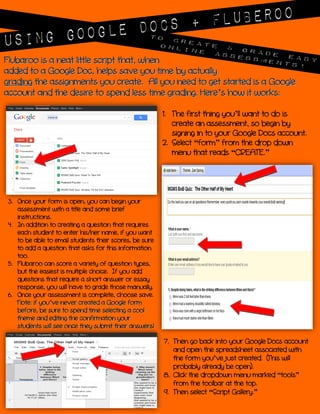
Flubaroo Tutorial
- 1. Flubaroo is a neat little script that, when added to a Google Doc, helps save you time by actually grading the assignments you create. All you need to get started is a Google account and the desire to spend less time grading. Here’s how it works: 1. The first thing you’ll want to do is create an assessment, so begin by signing in to your Google Docs account. 2. Select “form” from the drop down menu that reads “CREATE.” 3. Once your form is open, you can begin your assessment with a title and some brief instructions. 4. In addition to creating a question that requires each student to enter his/her name, if you want to be able to email students their scores, be sure to add a question that asks for this information too. 5. Flubaroo can score a variety of question types, but the easiest is multiple choice. If you add questions that require a short answer or essay response, you will have to grade those manually. 6. Once your assessment is complete, choose save. Note: if you’ve never created a Google form before, be sure to spend time selecting a cool theme and editing the confirmation your students will see once they submit their answers! 7. Then go back into your Google Docs account and open the spreadsheet associated with the form you’ve just created. (This will probably already be open). 8. Click the dropdown menu marked “tools” from the toolbar at the top. 9. Then select “Script Gallery.”
- 2. 10. A new window will open. Type “flubaroo” in the search box and press “search.” 11. When the Flubaroo script appears, click “install.” 12. You will see the script installing. When it’s finished, click the X in the upper left corner to close this window. 13. At this point, you will need to create the answer key by taking the assessment you just created. To do this, click the drop down menu marked “Form” from the toolbar at the top of the screen. Then click “Go To Live Form.” The assessment you created will open in a new window. 14. Answer the questions as though you were a ANSWER KEY student. Just be sure to type ANSWER KEY, instead of your name, in response to the question that asks for that information. 15. Once you’ve finished taking your assessment (hopefully, you knew all the right answers!) you need to close that window and go back to the spreadsheet. 16. You should notice that a dropdown option marked “Flubaroo” has appeared in the toolbar across the top. (If not, go back to step 7). Click on the Flubaroo dropdown. 17. The select “Grade Assignment.” 18. Once again, a new window will pop up. This is where you tell Flubaroo how to grade your assessment. Flubaroo will do its best to identify your question types. For example, it may identify the question that asks for the student’s name or email address. However, you will want to go through each question to be sure. 19. You can assign each question a point value or tell Flubaroo to skip grading it (you would do this if your assessment contains a short answer or essay response). 20. Once finished ckick “continue.”
- 3. 21. Once again, a new window will pop up. This is where you tell Flubaroo which answers to use. Any responses that have already been entered will appear on the list. Choose the one that you marked “ANSWER KEY.” 22. Then click “continue.” 23. At this point, Flubaroo will grade your assessment. When it’s finished, click “View Grades.” You’re finished! Flubaroo will automatically highlight certain questions for you to review – specifically those that were answered correctly less than 60% of the time. Additionally, you can run grade reports and email the grades directly to students. (or parents!) If you do choose to send students their grades, you can edit the email they receive. More information on Flubaroo, including a video tutorial, can be found on the MGMS Web2.Grove wiki. If you have questions about Flubaroo, Google Docs or would like to see an additional staff development on this topic offered at MGMS, stop by and see Jennifer LaGarde in the MGMS library. Have fun and happy grading!
