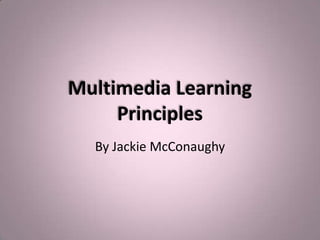
Pretraining project
- 1. Multimedia Learning Principles By Jackie McConaughy
- 2. *Principles *A multimedia -Multimedia Multimedia presentation is -Contiguity a presentation -Modality that contains -Redundancy Pretraining Contiguity both words -Coherence and graphics. -Personalization -Segmenting -Pretraining Multimedia Segmenting Learning Modality Principles *This project *These 8 will provide principles descriptions should be Personalization Redundancy of the 8 followed different when multimedia creating a Coherence learning multimedia principles. presentation.
- 3. Multimedia Principle • Include both words and graphics on screen • Words are either written text (printed on the screen that an audience reads) or spoken text (speech that an audience listens to) • Graphics are static illustrations such as drawings, charts, graphs, maps, photos, videos and animations
- 4. Contiguity Principle • Coordinate printed words and graphics • Printed words and graphics should be placed near each other on the screen • Coordinate spoken words and graphics • When spoken words describe an action that is shown on screen, the spoken words and graphics should be presented at the same time
- 5. Modality Principle • Use spoken words rather than printed words when the graphic is the focus of the words and both are presented at the same time • Use spoken words instead of printed words when you are able to • When printed words and spoken words are used on the same screen, the audience tends to experience an overload of information
- 6. Redundancy Principle • Avoid using printed text that states the same points as the spoken text • When using graphics explained by narration, avoid redundant printed text presented at the same time as graphics and narrations • Audiences will pay attention to the written words and will not pay close enough attention to the graphics
- 7. Coherence Principle • Keep the presentation uncluttered • Do not add any material that does not support the instructional goal • Avoid extra background audio • Avoid extra graphics • Avoid extra words • Extra audio, graphics and words can be distracting
- 8. Personalization Principle • Use a conversation style of writing • Use virtual coaches to present the information on the screen • Virtual coaches allow for an informal conversation between the presenter and the audience Hi Everyone! My name is Elli the Elephant and I will be your guide.
- 9. Segmenting Principle • The lesson should be broken into manageable segments • Presenting too much information in one segment may be intimidating for the audience and cause information overload • Break the lesson into smaller parts that are presented one at a time
- 10. Pretraining Principle • Provide pretraining on the key concepts of the lesson • Identify and explain the important concepts prior to the lesson so students are not overwhelmed with information • Pretraining can help beginners manage the new information better
- 11. References Clark, R. & Mayer, R. E. (2008). e-Learning and the Science of Instruction. San Francisco: Pfeiffer. Google images (Retrieved 5/12/11) http://www.google.com Heather’s Animations (Retrieved 5/12/11) http://www.heathersanimations.com