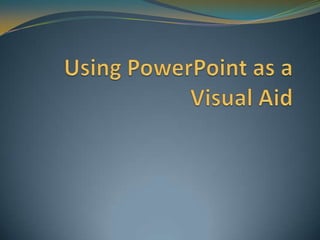
Using power point as a visual aid
- 2. PowerPoint PowerPoint is a useful tool to help integrate key words and pictures/graphs/relevant visual resources into your speech. Let’s discuss: Design tips What NOT to use PowerPoint for… PowerPoint Tutorials How to Save your PowerPoint so it will OPEN! Things to remember when using PowerPoint
- 3. Design Tips Contrast Don’t offend the eyes or make it difficult to read
- 6. Design Tips Contrast Text vs. Pictures Don’t make the background a picture
- 8. Design Tips Contrast Text vs. Pictures Don’t make the background a picture Don’t use too many words!
- 10. Design Tips Contrast Text vs. Pictures Don’t make the background a picture Don’t use too many words! Make sure your picture is relevant to the text
- 12. Design Tips Contrast Text vs. Pictures Don’t make the background a picture Don’t use too many words! Make sure your picture is relevant to the text Do NOT include GRAPHIC images. No example necessary! DON’T USE ALL CAPS! IT LOOKS LIKE YOU ARE SHOUTING AT US. USE IT ONLY FOR EMPHASIS! Keep Pictures and Text Balanced…and now a GOOD example!
- 14. Design Tips Contrast Text vs. Pictures Animation Don’t get crazy on us now!
- 15. Presenting a Great Example Even the best speech can be ruined by an awkwardly animated slideshow! Is this supposed to be here first? What about now? This is uncomfortable! Keep it simple.
- 16. PowerPoint should be a visual AID, NOT a…. REPLACEMENT for your speech! DISTRACTION (to you or your audience!) Forum for GRAPHIC or DISGUSTING images
- 17. PowerPoint Tutorials Depending on what version of PowerPoint you have, tutorials will be available in a variety of places: You can usually look for the “Help” menu Hit “F1” on your keyboard Click the blue circle with a question mark on it in the upper right hand corner of the PowerPoint screen Go to your book website www.oup.com/us/uhc11 Click on the cover of our book Select Student Resources Look all the way down the menu for “PowerPoint Tutorials”
- 18. Saving your PowerPoint Save your PowerPoint as a “.ppt” to your USB drive by going to “Save as”
- 19. Saving your PowerPoint Select the LOCATION you want to save it to!
- 20. Saving your PowerPoint Make sure you save it as a “.ppt” so it will open on the school’s computers!
- 21. Saving Your PowerPoint It’s a good idea to save your PowerPoint on a USB drive AND email it to yourself Try opening it on the computer you will use AT LEAST 24 hours prior to your speech If you have a Mac or are using OpenOffice.org, DEFINITELY remember to “save as” and test it first “.key” “.potx” “.ppsm” “.odp” “.odt” “.lnk” files WILL NOT OPEN ON THESE COMPUTERS!!!!!!!!
- 22. Remember Maintain eye contact with your audience, NOT your visual aid PRACTICE with your PowerPoint MANY TIMES! Put reminders to forward the slides on note cards/delivery outline