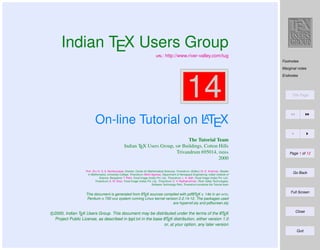
Latex tutorial
- 1. Indian TEX Users Group : http://www.river-valley.com/tug Footnotes Marginal notes Endnotes 14 Title Page A On-line Tutorial on LTEX The Tutorial Team Indian TEX Users Group, Buildings, Cotton Hills Trivandrum 695014, Page 1 of 12 2000 Prof. (Dr.) K. S. S. Nambooripad, Director, Center for Mathematical Sciences, Trivandrum, (Editor); Dr. E. Krishnan, Reader in Mathematics, University College, Trivandrum; Mohit Agarwal, Department of Aerospace Engineering, Indian Institute of Go Back Science, Bangalore; T. Rishi, Focal Image (India) Pvt. Ltd., Trivandrum; L. A. Ajith, Focal Image (India) Pvt. Ltd., Trivandrum; A. M. Shan, Focal Image (India) Pvt. Ltd., Trivandrum; C. V. Radhakrishnan, River Valley Technologies, Software Technology Park, Trivandrum constitute the Tutorial team Full Screen This document is generated from LTEX sources compiled with pdfLTEX v. 14e in an INTEL A A Pentium III 700 MHz system running Linux kernel version 2.2.14-12. The packages used are hyperref.sty and pdfscreen.sty c 2000, Indian TEX Users Group. This document may be distributed under the terms of the LTEX A Close A Project Public License, as described in lppl.txt in the base LTEX distribution, either version 1.0 or, at your option, any later version Quit
- 2. 14 Footnotes, Marginpars, and Endnotes Footnotes Marginal notes Endnotes LTEX has facilities to typeset “inserted” text, such as footnotes, marginal notes, figures and A tables. This chapter looks more closely at different kinds of notes. Title Page 14.1. Footnotes Footnotes are generated with the command footnote{footnote text} Page 2 of 12 which comes immediately after the word requiring an explanation in a footnote. The next {footnote text} appears as a footnote in a smaller typeface at the bottom of the page. The first Go Back line of the footnote is indented and is given the same footnote marker as that inserted in the main text. The first footnote on a page is separated from the rest of the page text by means of a short horizontal line. Full Screen The standard footnote marker is a small, raised number1 , which is sequentially numbered. 1 Close See how the footnote is produced: “ ... raised number footnote{See how the footnote is produced: ... }. Quit
- 3. Footnotes produced with the footnote command inside a minipage environment use the mpfootnote counter and are typeset at the bottom of the parbox produced by the minipage.2 However, if you use the footnotemark command in a minipage it will produce a footnote mark in the same style and sequence as the main text footnotes—i.e., stepping the mpfootnote counter and using the thefootnote command for the representation. This behavior allows you to produce a footnote inside your minipage that is typeset in sequence with the main text Footnotes footnotes at the bottom of the page: you place a footnotemark inside the minipage and the Marginal notes corresponding footnotetext after it. See below: Endnotes begin{minipage}{5cm} Footnotes in a minipage are numbered Footnotes in a minipage are Title Page numbered using lowercase using lowercase letters.a letters.footnote{Inside This text references a footnote at the minipage} par This text bottom of the page.3 references a footnote at a the bottom of the Inside minipage page.footnotemark end{minipage} footnotetext{At bottom of page} The footnote numbering is incremented throughout the whole document for the article class, Page 3 of 12 where it is reset to 1 for each new chapter in the report and book classes. Go Back 14.1.1. Footnotes in Tabular Material Footnotes appearing inside tabular material are not typeset by standard LTEX. Only tabularx A Full Screen and longtable environments will treat footnotes correctly. But footnotes used in these tables won’t come just following the tables, but appear at the bottom of the page just like the footnotes Close 2 With nested minipages, the footnote comes after the next end{minipage} command, which could be at the wrong place. 3 At bottom of page Quit
- 4. used in the text. But in longtable you can place the footnotes as table notes by placing the longtable in a minipage. See below: begin{minipage}{.47textwidth} renewcommand{thefootnote}{thempfootnote} begin{longtable}{ll} Footnotes Table 14.1: PostScript type 1 fonts caption{PostScript type 1 fonts} Marginal notes Courierfootnote{Donated by IBM.} & Couriera cour,courb,courbi,couri Endnotes cour,courb,courbi,couri Nimbusb unmr, unmrs Nimbusfootnote{Donated by URW GmbH.} & URW Antiquab uaqrrc unmr, unmrs URW Groteskb ugqp Title Page Utopiac putb, putbi, putr, putri URW Antiquafootnotemark[value{mpfootnote}] & uaqrrc a URW Groteskfootnotemark[value{mpfootnote}] Donated by IBM. b Donated by URW GmbH. & ugqp c Donated by Adobe. Utopiafootnote{Donated by Adobe.} & putb, putbi, putr, putri end{longtable} end{minipage} Page 4 of 12 You can also put your tabular or array environment inside a minipage environment, since in that case footnotes are typeset just following that environment. Note the redefinition of thefootnote that allows us to make use of the footnotemark command inside the minipage Go Back environment. Without this redefinition footnotemark would have generated a footnote mark in the style of the footnotes for the main page. Full Screen Close Quit
- 5. begin{minipage}{.5linewidth} renewcommand{thefootnote}% {thempfootnote} begin{tabular}{ll} multicolumn{2}{c}{bfseries% PostScript type 1 fonts PostScript type 1 fonts} Couriera cour, courb, courbi, couri Courierfootnote{Donated by IBM.} Charterb bchb, bchbi, bchr, bchri Footnotes & cour,courb,courbi,couri Nimbusc unmr, unmrs Marginal notes URW Antiquac uaqrrc Charterfootnote{Donated by Endnotes URW Groteskc ugqp Bitstream.} & bchb,bchbi,bchr,bchri Utopiad putb, putbi, putr, putri Nimbusfootnote{Donated by URW GmbH.} & unmr, unmrs aDonated by IBM. Title Page URW Antiquafootnotemark% bDonated by Bitstream. [value{mpfootnote}] & uaqrrc cDonated by URW URW Groteskfootnotemark% GmbH. [value{mpfootnote}] & ugqp d Donated by Adobe. Utopiafootnote{Donated by Adobe.} & putb, putbi, putr, putri end{tabular} end{minipage} Of course this approach does not automatically limit the width of the footnotes to the width of Page 5 of 12 the table, so a little iteration with the minipage width argument might be necessary. Another way to typeset table notes is with the package threeparttable by Donald Arseneau. Go Back This package has the advantage that it indicates unambiguously that you are dealing with notes inside tables and, moreover, it gives you full control of the actual reference marks and offers the possibility of having a caption for your tabular material. In this sense, the threeparttable Full Screen environment is similar to the nonfloating table environment. Close Quit
- 6. begin{threeparttable} caption{textbf{PostScript type 1 fonts}} begin{tabular}{ll} Couriertnote{a} & cour, courb, courbi, couri Chartertnote{b} & Table 14.2: PostScript type 1 fonts Couriera cour, courb, courbi, couri bchb, bchbi, bchr, bchri Charterb bchb, bchbi, bchr, bchri Footnotes Nimbustnote{c} & unmr, unmrs Nimbusc unmr, unmrs Marginal notes URW Antiquatnote{c} & uaqrrc URW Antiquac uaqrrc Endnotes URW Grotesktnote{c} & ugqp URW Groteskc ugqp Utopiatnote{d} & Utopiad putb, putbi, putr, putri putb, putbi, putr, putri a Donated by IBM. b Donated by Bitstream. Title Page end{tabular} begin{tablenotes} c Donated by URW GmbH. item[a] Donated by IBM. d Donated by Adobe. item[b] Donated by Bitstream. item[c] Donated by URW GmbH. item[d] Donated by Adobe. end{tablenotes} end{threeparttable} Page 6 of 12 14.1.2. Customizing footnotes Go Back If the user wishes the footnote numbering to be reset to 1 for reach section command with the article class, this may be achieved with putting Full Screen setcounter{footnote} {0} Close Quit
- 7. before every sections or using the following command at preamble4 @addtoreset{footnote} {section} The internal footnote counter has the name footnote. Each call to footnote increments this Footnotes counter by one and prints the new value in Arabic numbering as the footnote marker. A different Marginal notes style of marker can be implemented with the command Endnotes renewcommand{thefootnote}{number style{footnote}} Title Page where number style is one of the counter print commands. arabic, roman, Roman, alph, or Alph. However, for the counter footnote, there is an additional counter print command available, fnsymbol, which prints the counter values 1–9 as one of nine symbols: † ‡ § ¶ †† ‡‡ It is up to the user to see that the footnote counter is reset to zero sometime before the tenth footnote call is made. If the user wants to add values above nine, then he has to edit the Page 7 of 12 definition of fnsymbol. See an example, here which allows up to 12 footnotes without resetting the counter Go Back makeatletter def@fnsymbol#1{ensuremath{ifcase#1or *or daggeror ddaggeror mathsectionor mathparagraphor |or **or daggerdagger Full Screen or ddaggerddaggeror mathsectionmathsection or mathparagraphmathparagraph or ||else@ctrerrfi}} renewcommand{thefootnote}{fnsymbol{footnote}} Close makeatother 4 This command will only work within makeatletter and makeatother Quit
- 8. An optional argument may be added to the footnote command footnote[num]{footnote text} where num is a positive integer that is used instead of the value of the footnote counter for the Footnotes marker. In this case, the footnote counter is not incremented. For example∗∗ , Marginal notes Endnotes renewcommand{thefootnote}{fnsymbol{footnote}} For examplefootnote[7]{The 7th symbol .... marker.}, renewcommand{thefootnote}{arabic{footnote}} Title Page where the last line is necessary to restore the footnote marker style to its standard form. Other- wise, all future footnotes would be marked with symbols and not with numbers. 14.1.3. Footnote style parameters The appearance of the standard footnote can be changed by customizing the parameters shown Page 8 of 12 below: footnotesize The font size used inside footnotes Go Back footnotesep The height of a strut placed at the beginning of every footnote. If it is greater Full Screen than the baselineskip used for footnotesize, then additional vertical space will be inserted above each footnote. ∗∗ The 7th symbol appears as the footnote marker. Close Quit
- 9. skipfootins A low-level TEX command that defines the space between the main text and the start of the footnotes. You can change its value with the setlength or addtolength commands by putting skipfootins into the first argument, e.g., addtolength{skipfootins}{3mm} Footnotes Marginal notes footnoterule A macro to draw the rule separating footnotes from the main text. It is exe- Endnotes cuted right after the vertical space of skipfootins. It should take zero ver- tical space, i.e., it should use a negative skip to compensate for any positive space it occupies, for example: Title Page renewcommand{footnoterule{vspace*{-3pt}% rule{.4columnwidth}{0.4pt}vspace*{2.6pt} You can also construct a fancier “rule” e.g., one consisting of a series of dots: renewcommand{footnoterule}{vspace*{-3pt}% qquaddotfillqquadvspace*{2.6pt}} Page 9 of 12 14.2. Marginal notes Go Back Full Screen marginpar[left-text]{right-text} Close The marginpar command generates a marginal note. This command typesets the text given as an argument in the margin, the first line at the same height as the line in the main text where the Quit
- 10. marginpar command occurs. The marginal note appearing here was generated with This is a margi- ... command occursmarginpar{This is a marginal note}. nal The ... note When only the mandatory argument right-text is specified, then the text goes to the right Footnotes margin for one-sided printing; to the outside margin for two-sided printing; and to the nearest Marginal notes margin for two-column formatting. When you specify an optional argument, then it is used for Endnotes the left margin, while the second (mandatory) argument is used for the right. There are few important things to understand when using marginal notes. Firstly, marginpar Title Page command does not start a paragraph, that is, if it is used before the first word of a paragraph, the vertical alignment may not match the beginning of the paragraph. Secondly, if the margin is narrow, and the words are long (as in German), you may have to precede the first word by a hspace{0pt} command to allow hyphenation of the first word. These two potential problems can be eased by defining a command marginlabel{text}, which starts with an empty box mbox{}, typesets a marginal note ragged left, and adds a hspace{0pt} in front of the argument. newcommand{marginlabel}[1] {mbox{}marginpar{raggedlefthspace{0pt}#1}} Page 10 of 12 By default, in one-sided printing the marginal notes go on the outside margin. These defaults can be changed by the following declarations: Go Back reversemarginpar marginal notes go into the opposite margin with respect to the default one Full Screen normalmarginpar marginal notes go into the default margin Close Quit
- 11. 14.2.1. Uses of marginal notes marginpar{} can be used to draw attention to certain text passages by marking them with a vertical bar in the margin. The example marking this paragraph was made by including marginpar{rule[-10.5mm]{1mm}{10mm}} Footnotes Marginal notes in the first line. Endnotes By defining a macro query as shown below Title Page defquery#1#2{underline{#1}marginpar{#2}} we can produce queries. For example LTEX. This query is produced with the following com- A Hey! mand. Look For example query{LaTeX}{Hey! Look}{}. This ... Page 11 of 12 14.2.2. Style parameters for marginal notes The following style parameters may be changed to redefine how marginal notes appear: Go Back marginparwidth determines the width of the margin box Full Screen marginparsep sets the separation between the margin box and the edge of the main text Close marginparpush is the smallest vertical distance between two marginal notes Quit
- 12. These parameters are all lengths and are assigned new values as usual with the setlength command 14.3. Endnotes Footnotes Marginal notes Scholarly works usually group notes at the end of each chapter or at the end of the documents. Endnotes These are called endnotes. Endnotes are not supported in standard LTEX, but they can be created A in several ways. The package endnotes (by John Lavagnino) typesets endnotes in a way similar to footnotes. It Title Page uses an extra external file, with extension .ent, to hold the text of the endnotes. This file can be deleted after the run since a new version is generated each time. With this package you can output your footnotes as endnotes by simply giving the command: renewcommand{footnote}{endnote} The user interface for endnotes is very similar to the one for footnotes after substituting the Page 12 of 12 word “foot” for “end”. The following example shows the principle of the use of endnotes, where you save text in memory with the endnote command, and then typeset all accumulated text material at a point in the document controlled by the user. Go Back 1 This is simple text. This is simple text.2 This is simple text.3 This is simple text.endnote{The first Full Screen endnote.} This is simple text.endnote{The Notes 1 The second endnote.} This is simple first endnote. text.endnote{The third endnote.} 2 The second endnote. Close 3 The third endnote. theendnotesbigskip This is some more simple text This is some more simple text Quit
