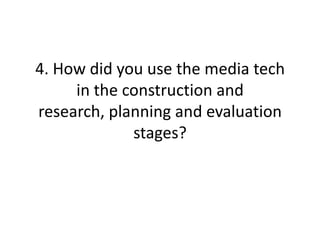
Using Media Tech in Construction, Research, Planning and Evaluation
- 1. 4. How did you use the media tech in the construction and research, planning and evaluation stages?
- 2. This the HXR – MC2000E sony HD broadcast Video camera. This is a professional Camera with a 1080p HD resolution. We first used this camera whilst videoing the band Play live on stage. We used two to capture both sides of the stage, giving us more footage To use whilst editing. They have an excellent picture quality, and the sony boom mic that Comes with it worked exceptionally well with the sound of the band. It wasn’t distorted or unable to be heard when played back. We used them on all of our interviews, they have a good frequency response so the sound levels in the interviews are really clear. These cameras work exceptionally well with everything we used them for, you can move them fast without them going blurry, the auto focus works fast and doesn’t take ages to focus, which could possibly ruin the shot. The manual focus is very good, it has a very large depth of field and can focus everything in the cameras view. The cameras have an excellent battery storage, so when it came to use videoing the band for a constant 30 mins, both cameras held out well and lost hardly any battery. We also went on to video interviews afterwards and vox pops, and the battery was still full. I have also used this camera whilst recording myself evaluate my documentary.
- 3. Computers. • For the computers, we used a dell insperon. These are what we did everything on. We edited our documentary, radio advert, poster and also our blogs. • The computers are I7’s, 16GB ram, and they are a dell XPS • Theses computers ran Photoshop, Premier and Blogger exceptionally well and extremely fast. These are very good to work on because they almost never malfunction or freeze, all work is easily saved on them and easy to find because they have windows seven. • When uploading the videos and watching them back, they had an excellent playback quality and never crashed or took too long when uploading.
- 4. Radio Studio • In the radio studio, we had to use audacity to record our radio voice over. We used professional standard mic’s used for the priestley radio station. They are very clear and work well for editing and cutting. • The room is small and the mics have an cardioid pickup patter so that the only sound picked up comes from in front of the mic.
- 5. Clip mics • In some of our interviews, we used the clip mics instead of the attached camera mics. This was done to get just the sound of his voice and minimal room sound. • These mics only record in mono, so the sound has to be edited into stereo when being used in premier. Boom Mic The Boom micc attached to the HD camera came in very handy when we recorded the band live. They have an excellent frequency response, and pick up all the sound well. I first expected the sound to come out quite bassy or distorted, but all the sound levels are fairly even and sound really great.
- 6. Tripods • The HD cameras came with big tripods. These came in really handy when we were videoing the whole band rehearse in the studio. We were able to get a high up view of the whole band, and capture all the features of the room as well as each instrument. • Manfroto is the make of the tripod. It is a strong, robust and easy to use tripod that is made specifically for the HXR. USB transfer • For the USB transfer we used a USB to Micro USB port to transfer the Media/Video clips over.
- 7. Adobe Premier. • Premier is a movie making software used by film makers, production teams and studios. It is an outstanding piece of software. We used it to edit, manipulate and piece together our documentary. It has so many different features that work extremely well when editing a documentary. Fill Left is a sound effect we needed and used to fill in one side of the stereo because the clip mics record in mono. Some of the clips were too dark, so there was a feature in the editing folder where we could increase the brightness and contrast to brighten the visual image but also keep it looking professional. • There are different sections in the editing section where you can line up video clips and over lap them, this is where we cut and stuck clips and audio files together in a sequence to make our documentary. • There are many different tools to use when editing, like sound increase/decrease to change the sound levels. There is also a brightness control on the actual video clip itself, and the cut tool to cut up sections of video footage.
- 8. Photoshop • Photoshop is software used by professional graphic designers to edit and manipulate photos to a professional level. We used this in the editing of our poster. We uploaded the photo onto photoshop, manipulated the brightness and contrast to enhance the photos quality, and then added text around the image to narrate it. Photoshop contains many different features for editing photos. You can completely change an image with all features it has, from changing the colours, to manipulating the subject matter of the image. Distorting, moving, blurring the image. This can be done to set the focus of an image, and make the image eye catching.
- 9. blogger/Word/Excell • I used word when writing up, as well as blogger because its easily accessible and easy to change what has been written. It came in handy whilst doing our audience feedback because you can insert graphs, and then edit the graphs through excell. Word came in handy when doing our research and planning because you can copy anything you like, information, archive images and texts and other forms of research to be uploaded onto blogger. Is it a very useful piece of software.
- 10. Dafont. • Dafont.com is a website that people upload there own stylized and designed fonts that people can download and use for any purpose they like. We used a font from dafont.com for our poster. We wrote the heading we wanted, took the font from the site, and then copied into photoshop and edited onto our poster.
- 11. Blogger • Blogger.com is a website that people use to blog anything they like. We use blogger for our media studies and use it to post our research and work we have done for a specific topic. Blogger is quick and easy to use, and is very affective and looks quite professional. Its much better than a load of written up work because this can be handled neatly used in many different ways. • Blogger comes in handy very well when doing our research and planning. We can upload it easily onto blogger so its accessible anywhere, and easy to understand.
- 12. Additional information! • Camera – 1080p HD broadcast video camera. • Adobe Premier – EQ (to change and edit the sound levels/frequencies of an audio file) Effects – To change and manipulate sound and video files to best fit your imagination. Such as, Transitions, cross dissolves and brightness/contrast. Rasterisation – This the process use go through when you have finished your video editing, to put the video/audio files at full quality. • Photoshop Layers are the different images laid on top or underneath each other with photoshop.