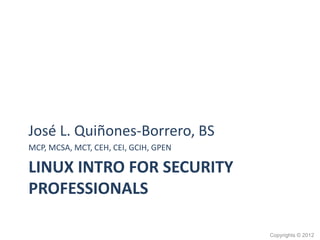
Linux for Security Professionals (Tips and Tricks) - Init 6 10/2012
- 1. LINUX INTRO FOR SECURITY PROFESSIONALS José L. Quiñones-Borrero, BS MCP, MCSA, MCT, CEH, CEI, GCIH, GPEN Copyrights © 2012
- 2. Got Linux? • Linux is a free Unix-type operating system (kernel) originally created by Linus Torvalds with the assistance of developers around the world. Developed under the GNU General Public License , the source code for Linux is freely available to everyone. • All freely available tools under Linux where developed under the Free Software Foundation, founded and still run by Richard Stallman. • GNU/Linux consists of the kernel, drivers, programs, shell and a GUI (X + Gnome, KDE, Unity)
- 3. Boot Stuff • /boot – vmlinuz.* – initramfs* • GRUB (boot manager) – /boot/grub/grub.conf – Pass arguments to kernel • Single user mode • Rescue/Recovery mode (boot DVD/CD) 6/30/2013
- 4. Init process (pid 1) • init – init is the father of all processes. Its primary role is to create processes. Uses a scripts stored in /etc/init.d • System V (Uses runlevels) – /etc/inittab – this is where the initialization level is set. • id:x:initdefault: – /etc/rc.d – init scripts directory – rc.sysinit – runs at startup • Upstart (Does not keep track of runlevels, they are implemented by the userspace tools. – /etc/init/ - configuration files – /etc/init.d/ - init scripts directory • Common – /etc/{rc1.d,rc2.d,rc3.d,rc4.d,rc5.d,rc6.d} – rc.local – runs after startup
- 5. Directory Structure • /: root directory • /etc: configuration files • /boot: kernel & boot loader • /root: root’s home dir • /bin: common shared commands • /sbin: super user commands (root only) • /dev: devices • /home: user’s home dir • /lib: support & lib files • /proc: runtime system info (not a dir) • /tmp: temporary files • /usr: home dir for apps • /var: variable data (logs, print spools, …) • /mnt: old dir for mount points • /media: automatic mount points (usb, cd-rom, …) • /opt: optional structure 6/30/2013
- 6. Interesting Directories • /tmp : gets cleaned every time the system is rebooted • /var/log : All log files are stored here • /dev/null: null (black hole) • /dev/zero: zero data • /dev/urandom: random data • /dev/shm: ram disk, files written here never touch the file system. • /dev/mem: RAM • /proc: it’s a psudo directory with sysinfo/sysstate • .ssh: holds the ssh keys and know hosts for the ssh • .gnupg: holds the gpg keys for the system 6/30/2013
- 7. Installing from binaries • rpm [options] <filename.rpm> – -i install – -v verbose – -U upgrade – -e erase – -h hash – -q query • dpkg [options] <filename.deb> – -i : install – -r : remove – -l : list
- 8. Installing using package managers • PMs will download needed packages and install them with all dependencies. • RPM Based systems use yum – yum [options] <commands> package • -y • install • update • checkupdate – yum –y install package1 package2 package3 – yum groupinstall “group_name” • DEB based systems use apt-get/aptitude – apt-get • apt-get install <package> – aptitude
- 9. Installing from source files • Tarballs – tar –vzf <tarball.tar> - this will extract files from tarball to a directory with the same name. remember to use –z (.gz) or –j (.bz2) depending on the compression used – configure – this script will search for libraries, paths, and other information needed for compiling the software. It will create .makefile to be used by make. – make – this is the actual compilation command – make install – this will copy the files to the appropriate directories (/bin, sbin, etc …) • Source file – gcc <source.c> -o <compiled_file>
- 10. Using the command line • bash – born again shell – .bash_history – .bashrc – /etc/bashrc (global options) – root@host# (logged in as superuser/root UID=0) – user@host$ (logged in as non-privilege user) • Commands – exit – clear – reset – history
- 11. Help System • Once you have Linux installed and running, the most important piece of information you need is how to get help. • What are my options? – (-h or –-help) – whatis <command> – man • man -k <keywords> • man <section> <command> – info <command> • Local docs – /usr/share/doc • The Linux Documentation Project – http://tldp.org/
- 12. Text File Editing • A text editor is just like a word processor without a lot of features. • The main use of a text editor is for writing something in plain text with no formatting so that another program can read it. • vi – this is the universal text editor in Linux. – Common commands: • insert/replace – insert key toggle • :w – write • :q – quit • :! – do nothing • :/ - search • :n – search next • Other more poweful text editors are: – nano, vim, gedit, kedit
- 13. Working the CLI • stdin, stdout(1), stderr(2) and redirection – | – || – & – && – > – < • Job control – CTRL+C – CTRL+Z – jobs – fg 6/30/2013
- 14. Searching • Search for text (strings) – grep {regex} • ^string: strictly starts with string • *string*: anything with string • string$: strictly ends with string • [abc]string: has a, b or c before string • [^abc]string: anything but a, b, or c before string • .string: take it literal (escape .) • Search for commands – whereis <command> • Indexed Search (updatedb) – locate <file> • Iterative search – find / -name string 6/30/2013
- 15. Recon • Memory – free –m • Disk space usage – df –h <directory> – du –sh <directory> • Environment – set – set | grep OSTYPE – echo $PATH • Date & time – date – ntpdate 6/30/2013
- 16. Recon (cont.) • What processes are running? – ps –aux – top – lsof – pstree • Which kernel I’m running & what modules are loaded? – uname –a – lsmod • Hardware – dmidecode – lspci – lsusb 6/30/2013
- 17. Recon (cont.) • System Uptime – uptime • SE Linux policy – sestatus – genforce • Mount points – mount [options] <device> <mount dir> – cat /etc/fstab – fdisk –l • Installed packages – rpm –qa – yum list installed – dpkg -l 6/30/2013
- 18. Working with Identity • Identity – who – w – last [tty_ |<username>] – id <username> • Impersonate – su [-, -l|-c <command>| – sudo <command> 6/30/2013
- 19. Managage Users & Groups • Users – useradd –m –o –u <uid> –g <groupX> -G <groupY> <username> – userdel –r <username> – usermod [options] <username> • Groups – groupadd -g <gid> <groupname> – groupdel <groupname> – groupmod [options] <groupname> 6/30/2013
- 20. File Permissions • Standard Permissions owner group others letter rwx rwx rwx bin 111 111 111 weight 421 421 421 dec 7 7 7 • Commands – chmod <permissions> <filename/directory> – chown <user> <group> <filename/directory> – chgrp <group> <filename/directory> • Access Control Lists – getfacl • Umas – umask -S
- 21. Working with files/directories • Identify file types – file <filename> • Touching files – touch <filename> – touch [–m|–a|- d] -t <STAMP> <filename> • View contents of a file – strings – cat – tail – head – less – more – wc 6/30/2013
- 22. Working with files/directories (cont.) • list files or directories – ls –al • Manage files – cp <source> <target> – mv <source< <target> – rm -rf <target> • Mangage directories – mkdir <dir_name> – rmdir <dir_name> • Other – pwd – ~ – . – ..
- 23. Strings (Text) • Cutting text from files – cut –d <delim> [-f <field#>|--fields=x,y,z …] • Replacing strings – sed „s/string_to_find/replace_with/g‟ • sorting – sort <list> • Echo a string to stdin – echo “string” 6/30/2013
- 24. Cyphers • Hashing – *sum famility utils • sha[1,256,512]sum • md5sum • cksum – openssl • openssl dgst -[md5|sha1|sha256|sha512] <file> • Encrypting – openssl enc –aes256 –in <source> -out <target> – openssl enc –d –aes256 –in <source> –out echo<target> – openssl passwd <password> 6/30/2013
- 25. Working with processes • Signals – KILL (9) – HUP (1) – TERM (15) • Sending signals to processes – kill –signal <PID> – killall – signal <process name> • Priority – nice –n # pid – renice –n # pid • Other – lsof –p <pid> 6/30/2013
- 26. Password File • /etc/passwd – user:salt:userid:groupid:name:homedir:defaultshell • saltkey + password = password hash • Prevent login – Defaultshell=/sbin/nologin or /sbin/false – usermod –L <username> • /etc/shadow – user:$hash_algorythm$hash_value: … : – Hash algorithms • No $#$ - DES or crypt() • $1$ - MD5 • $2$ - Blowfish • $5$ - SHA256 • $6$ - SHA-512
- 27. Networking • Connectivity – ifconfig • ifconfig –a (show all interfaces) • ifconfig <int> <ipaddress> (assign ip address) • ifconfig <int> add <ipaddress> (assign secondary address) – ifup / ifdown scripts – netstat –nap (show all connections with process associated to it) – ping –c X <ipaddress> • Routing – route add default gw <gw_ipaddress> – traceroute [-T|-U|-I|-p] <target> • ARP – arp –a – arping <ip address>
- 28. Networking (cont.) • Network connections – netstat [options] • -a: all • -n: do not resolve • -p: show process • -t: show only tcp • -u: sho wonly udp • Firewall – iptables [–L|-F] • CLI internet – wget http://site.com/file – ftp user:password@ftp.site.com – ssh –i rsa_key user@host.domain.com –p <port> – telnet host.domian.com 6/30/2013
- 29. Name Resolution • Name Resolution – /etc/resolv.conf • nameserver <dns_ip> – dig • dig @<dns_ip> <domain_name> -t AXFR • dig @<dns_ip> <domain_name> -t <type_of_record> – nslookup • nslookup –query=<record_type> <host|domain> <dns_server> – host • host –t <record_type> <host/domain> <dns_ip> 6/30/2013
- 30. Next Time! • Pivoting Techniques – ssh – netcat – bash – metasploit – routing (linux) – windows routing – proxychains 6/30/2013
Notas del editor
- Linux is an operating system that was initially created as a hobby by a young student, Linus Torvalds, at the University of Helsinki in Finland. Linus had an interest in Minix, a small UNIX system, and decided to develop a system that exceeded the Minix standards. He began his work in 1991 when he released version 0.02 and worked steadily until 1994 when version 1.0 of the Linux Kernel was released. The kernel, at the heart of all Linux systems, is developed and released under the GNU General Public License and its source code is freely available to everyone. It is this kernel that forms the base around which a Linux operating system is developed. There are now literally hundreds of companies and organizations and an equal number of individuals that have released their own versions of operating systems based on the Linux kernel. The current full-featured version is 3.0 and development continues
- https://wiki.ubuntu.com/RecoveryMode
- gzip/gunzipbzip/bunzip
