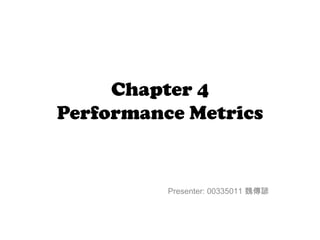
Measuring Performance Metrics
- 1. Chapter 4 Performance Metrics Presenter: 00335011 魏傳諺
- 2. Agenda • Preface • Task Success • Time-on-Task • Errors • Efficiency • Learnability
- 3. Preface of Performance Metrics • Based on specific user behaviors – User behaviors – The use of scenarios or task • How well users are actually using a product • Useful to estimate the magnitude of a specific usability issue – How many people are likely to encounter the same issue after the product is released? – How many users are able to successfully complete a core set of tasks using a product • Not the magical elixir for every situation – sample size – time & money – tell the what very effectively but not the why
- 4. Five Basic Types • The most widely used performance metric Task Success • How effectively users are able to complete a given set of tasks Time-on-Task • How much time is required to complete a task Errors • Reflect the mistakes made during a task Efficiency • The amount of effort a user expends to complete a task Learnability • How performance changes over time
- 5. TASK SUCCESS
- 6. Task Success • The most common usability metric • As long as the user has a well-defined task, you can measure success
- 7. Collecting Any Type of Success Metric • Each task must have a clear end-state – Define the success criteria Data collection • Find the current price for a share of Google stock (clear end-state) • Research ways to save for your retirement (not a clear end-state) • Way to collect success data – Verbally articulate the answer after completing the task – Provide their answers in a more structured way • Try to avoid write-in answers if possible • In some case the correct solution to a task may not be verifiable – depends on the user‟s specific situation – testing is not being performed in person
- 8. Binary Success • Either participants complete a task successfully or they don‟t • How to Collect and Measure – 0&1 • How to Analyze and Present – By individual task – By user or type of user • Frequency of use • Previous experience using the product • Domain expertise • Age group • Can calculate a percentage of tasks that each successfully completed – Binary data Continuous data • Calculating Confidence Intervals
- 9. Levels of Success • Partially completing a task? – coming close to fully completing a task may provide value to the participant – Helpful for you to know • Why some participants failed to complete a task • With which particular tasks they needed help
- 10. Levels of Success (cont’d) • How to Collect and Measure – Must define the various levels – Based on the extent or degree to which a participant completed the task • Complete Success, Partial Success, and Failure • What constitutes „„giving assistance‟‟ to the participant • Assign a numeric value for each level • Does not differentiate between different types of failure – Based on the experience in completing a task • No Problem, Minor Problem, Major Problem, and Failure/Gave up • Ordinal data No average score – Based on the participant accomplishing the task in different ways • Depending on the quality of the answer (not needs numeric score)
- 11. Levels of Success (cont’d) • How to Analyze and Present – To create a tacked bar chart – To report a “usability score”
- 12. Issues in Measuring Success • How to define whether a task was successful? – When unexpected situations arise • Make note of them • Afterward try to reach a consensus • How or when to end a task – Stopping rule • Complete task / Reach the point at which they would give up or seek assistance • “Three strikes and you‟re out” • Set a time limit – If the participant is becoming particularly frustrated or agitated
- 13. TIME-ON-TASK
- 14. Time-on-Task • Way to measure the efficiency of any product – The faster a participant can complete a task, the better the experience • Exceptions to the assumption that faster is better – Game – Learning
- 15. Importance of Measuring Time-on-Task • Particularly important for products – where tasks are performed repeatedly by the user • The side benefits of measuring time-on-task – Increasing Efficiency Cost Savings Actual ROI
- 16. How to Collect and Measure Time-on-Task • The time elapsed between the start of a task and the end of a task – In minutes – In seconds • Measure by any time-keeping device – Start time & End time – Two people record the times • Automated Tools for Measuring Time-on-Task – less error-prone – Much less obtrusive • Turning on and off the Clock – Rules about how to measure time • Start the clock as soon as they finish reading the task • Point the timing ends at the participant hit the “answer” button • Stop timing when the participant has stopped interacting with the product
- 17. How to Collect and Measure Time-on-Task (cont’d) • Tabulating Time Data
- 18. Analyzing and Presenting Time-on-Task Data • Ways to present – Mean – Median – Geometric mean • Ranges – Time interval • Thresholds – Whether users can complete certain tasks within an acceptable amount of time • Distributions and Outliers – Exclude outliers (> 3 SD above the mean) – Set up thresholds – determine the fastest possible time
- 19. Issues to Consider When Using Time Data • Only Successful Tasks or All Tasks? – Advantage of only including successful tasks • A cleaner measure of efficiency – Advantage of including all tasks • A more accurate reflection of the overall user experience • An independent measure in relation to the task success data – Always determined when to end include all times – Sometimes decided when to end only include successful tasks • Using a Think-Aloud Protocol? – Think-aloud protocol: to gain important insight – Have an impact on the time-on-task data – Retrospective probing technique • Should You Tell the Participants about the Time Measurement? – Perform the tasks as quickly and accurately as possible
- 20. ERRORS
- 21. Errors • Usability issue vs. Error – A usability issue is the underlying cause of a problem – One or more errors are a possible outcome • Errors – incorrect actions that may lead to task failure
- 22. When to Measure Errors • When you want to understand the specific action or set of actions that may result in task failure • Errors can tell – How many mistakes were made – Where they were made within the product – How various designs produce different frequencies and types of errors – How usable something really is • Three general situations where measuring errors might be useful – When an error will result in a significant loss in efficiency – When an error will result in significant costs – When an error will result in task failure
- 23. What Constitutes an Error? • No widely accepted definition of what constitutes an error • Based on many different types of incorrect actions by the user – Entering incorrect data into a form field – Making the wrong choice in a menu or drop-down list – Taking an incorrect sequence of actions – Failing to take a key action • Determine what constitutes an error – Make a list of all the possible actions – Define many of the different types of errors that can be made
- 24. What Constitutes an Error? (cont’d)
- 25. Collecting and Measuring Errors • Not always easy – Need to know what the correct (set of) action(s) should be • Consideration – Only a single error opportunity – Multiple error opportunities • Way of organizing error data – Record the number of errors for each task and each user – 0 ~ max(number of error opportunities)
- 26. Analyzing and Presenting Errors • Tasks with a Single Error Opportunity – Look at the frequency of the error for each task • Frequency of errors • Percentage of participants who made an error for each task – From an aggregate perspective • Average the error rates for each task into a single error rate • Take an average of all the tasks that had a certain number of errors • Establish maximum acceptable error rates for each task • Tasks with Multiple Error Opportunities – Look at the frequency of errors for each task error rate – The average number of errors made by each participant for each task – Which tasks fall above or below a threshold – Weight each type of error with a different value and then calculate an “error score”
- 27. Issues to Consider When Using Error Metrics • Make sure you are not double-counting errors • Need to know – An error rate, and – Why different errors are occurring • An error is the same as failing to complete a task – Report errors as task failure
- 28. EFFICIENCY
- 29. Efficiency • Time-on-task • Look at the amount of effort required to complete a task – In most products, the goal is to minimize the amount of effort – two types of effort • Cognitive – Finding the right place to perform an action – Deciding what action is necessary – Interpreting the results of the action • Physical – The physical activity required to take action
- 30. Collecting and Measuring Efficiency • Identify the action(s) to be measured • Define the start and end of an action • Count the actions • Actions must be meaningful – Incremental increase in cognitive effort – Incremental increase in physical effort • Look only at successful tasks
- 31. Analyzing and Presenting Efficiency Data
- 32. Analyzing and Presenting Efficiency Data (cont’d)
- 33. Efficiency as a Combination of Task Success and Time • Task Success + Time-on-Task • Core measure of efficiency – The ratio of the task completion rate to the mean time per task
- 34. LEARNABILITY
- 35. LEARNABILITY • Most products, especially new ones, require some amount of learning • Experience – Based on the amount of time spent using a product – Based on the variety of tasks performed • Learning – Sometimes quick and painless – At other times quite arduous and time consuming • Learnability – The extent to which something can be learned – How much time and effort are required to become proficient – While happens over a short period of time maximize efficiency – While happen over a longer time period great rely on memory
- 36. Collecting and Measuring Learnability Data • Basically the same as they are for the other performance metrics • Collect the data at multiple times – Based on expected frequency of use • Decide which metrics to use Decide how much time to allow between trials • Alternatives – Trials within the same session – Trials within the same session but with breaks between tasks – Trials between sessions
- 37. Analyzing and Presenting Learnability Data • By examining a specific performance metric • Interpret the chart – Notice the slope of the line(s) – Notice the point of asymptote, or essentially where the line starts to flatten out – Look at the difference between the highest and lowest values on the y- axis • Compare learnability across different conditions
- 38. Issues to Consider When Measuring Learnability • What Is a Trial? – Learning is continuous and without breaks in time • Memory is much less a factor in this situation • More about developing and modifying different strategies to complete a set of tasks • Take measurements at specified time intervals • Number of Trials – There must be at least two – In most cases there should be at least three or four – You should err on the side of more trials than you think you might need to reach stable performance.
- 39. Thanks for your listening~
