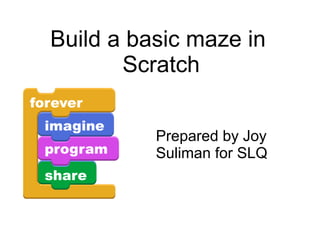
Build a basic maze in scratch (v1)
- 1. Build a basic maze in Scratch Prepared by Joy Suliman for SLQ
- 2. Create the hero Delete the cat New sprite Choose a sprite from the file Position it on stage Resize (shrink/ grow) Rename it hero
- 3. Moving your hero Select hero When up arrow key pressed Point in direction 0 Move 10 steps Duplicate with stamp 3 times Adjust values for all directions
- 4. Create the maze background Stage / Backgrounds New Background: Paint Select paint bucket tool Choose colour and fill
- 5. Draw the maze Paint new sprite Zoom out Select paint bucket tool Select rectangle tool Draw a few rectangles with spaces between Rename sprite to maze Rename costume to maze1
- 6. Resetting the hero Select hero When flag clicked Go to x: y: Point in direction 90 Forever if Touching maze Turn 180 degrees Move 20 steps
- 7. Create the prizes Select new sprite from folder, position, resize Rename Create the code Duplicate the sprite with stamp Position, resize, rename new sprites
- 8. Create the maze background Stage / Backgrounds New Background: Paint Select paint bucket tool Choose colour and fill
- 9. Add sound effects Select hero Play drum 39 for 0.1 beats Insert code into reset loop Select prize Play drum 48 for 0.1 beats Insert code, repeat for each prize
- 10. Keeping score Create a variable called “score” for all Select hero Set score to 0 Select prize Change score by 1
- 11. Simple you win Select hero When flag clicked Forever If Score = 3 Say winner!!
- 12. Want to add more levels? We'll need to create a new set of variables and put them into action So watch carefully . . .
- 13. Remove the “winner” script from the shark Create a variable “level” Add this code to the script for the stage It works by setting the level to the score Setting up the levels
- 14. Changing the maze Create a new costume for the maze called maze 2 Create a new costume for the maze with a win message called end screen Include this code in the maze scripts
- 15. New prizes for the new level Draw or import a new prize sprite Create a new costume for the maze with a win message called end screen Include this code in the maze scripts
- 16. A bit of tidying up . . . Select the hero Add these two bits of code
- 17. Pimp and personalise your game . . . Animate the hero or prizes Add more levels, see if you can make then harder Set a timer for each level Use the pen scripts so that you hero leaves a trail Create instructions, a start screen and story Add or create soundtrack for your game
- 18. Want more? Go to the scratch website www.scratch.mit.edu Have a look around, find something you like, check out the code, and see if you can modify it to use in your game.