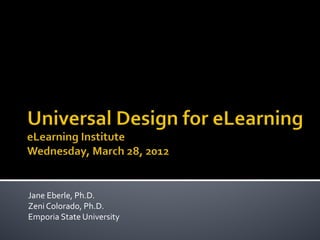
Universal design for e learning final
- 1. Jane Eberle, Ph.D. Zeni Colorado, Ph.D. Emporia State University
- 2. What is Web Accessibility? Using tenets of Universal Design for Learning Disabilities Affected by Web Accessibility Web Accessibility Standards No ready solutions – some recommendations: Tips for Web Page and Online Course Accessibility
- 3. Higher Ed Uses of Technology • Course information/course management • Schedules • Registration • Grade access • Library • Help desk • Marketing • Evaluations
- 4. People with disabilities can use the web “Use” means Perceive Understand Navigate Interact Contribute to
- 5. Web Accessibility… Does NOT mean that your course will be absolutely accessible by everyone. But legally and ethically, we must try to make it as accessible as possible.
- 6. With respect to an individual… A physical or mental impairment that substantially limits one or more of the major life activities A record of such an impairment Being regarded as having such an impairment American Disabilities Act
- 7. Eighty-five percent of Americans who live to their full life expectancy will suffer a permanent disability.
- 8. 9.3 million people with sensory disabilities sight Hearing 21.2 million have conditions limiting physical activities
- 9. >750,000,000 people with disabilities “…As we move towards a highly connected world, it is critical that the Web be usable by anyone, regardless of individual capabilities and disabilities…” Tim Berners-Lee
- 10. “The Web threatens to become the equivalent of a classroom building without an access ramp.” Young (1998, p. A31)
- 11. Any item, equipment, or product that is used to increase, maintain, or improve functional abilities of individuals with disabilities. Paciello (2000)
- 12. “Universal design is the design of products and environments to be usable by all people, to the greatest extent possible, without the need for adaptation or specialized design.” Center for Universal Design North Carolina State University
- 13. Universal Design does not remove academic challenges; it removes barriers to access. Simply stated, Universal Design is just good teaching.
- 16. Incorporates same fundamental ideas into learning Addresses needs of all Supports improved access to information Supports improved access to learning
- 17. Seven Principles of UDL (in Design of Environment, Communications, and Products) Developed by Center for Universal Design at North Carolina State architects, product designers, engineers, and environmental designers
- 18. Students with diverse abilities will be able to use curriculum. E.g.. Web sites, activities, assignments designed to be used by everyone. Alternate forms of assessment.
- 19. Curriculum accommodates a wide range of individual preferences and abilities E.g. Allowing students to choose between listening or reading an assignment
- 20. Design of material is easy to understand regardless of the user’s experience, knowledge, language skills, or current concentration level. E.g.. Easy to use control buttons, directions for activities written in easy-to-understand manner
- 21. Design communicates necessary information effectively – regardless of user’s sensory abilities E.g.. Including captions for visuals
- 22. Minimal hazards or adverse consequences of accidental or unintended actions E.g.. Guidance when user makes inappropriate selection in a software use
- 23. Design can be used efficiently and comfortably - with minimum fatigue E.g.. Convenient, user-friendly technology
- 24. Appropriate size and space provided for approach, reach, manipulation, and use – regardless of user’s body size, posture, or mobility E.g.. Make certain equipment is appropriate for tasks and user
- 25. Design of instructional materials and activities Makes learning goals achievable by individuals with wide differences (Including abilities to see, hear, speak, move, read, write, understand English, attend, organize, engage, and remember)
- 26. Achieved by means of flexible curricular materials and activities Provides alternatives for students with differing abilities Alternatives built into design and operating systems of materials – not added later
- 27. Need to be aware of laws (handout) Need awareness of guidelines (handout) Need tools to level playing field for all Need to be prepared at beginning of class
- 28. Visual Impairments Cognitive Impairments Total Blindness Attributed to conditions Low Vision such as autism, brain Color Blindness injury, cerebral palsy, mental retardation Hearing Impairments Impairments may be in Motor Impairments ▪ Perception ▪ Problem solving ▪ Memory
- 29. What helps: Users rely on screen readers and magnifiers Need Alt Tags Minimize layout tables Use heading labels (H1, H2, etc.) Do not format information that is requires color recognition Examples of screen readers and magnifiers
- 30. What helps: Multimedia (audio, video, multimedia presentations, web conferencing) files should be accompanied by real-time text captioning placed on learning websites and delivered electronically http://deafness.about.com/cs/accessibility/a/webvideo
- 31. What helps: Users rely on mouth-sticks to eye tracking devices Designers should not rely on synchronous real- time activities Those with motor impairments should be given extra time to complete activities
- 32. Impairments are wide and varied Suggestions: Avoid cluttered pages Make pages easy to navigate Avoid extra pop-ups and flashing graphics Design text so it flows in logical sequence Use page titles and text headers Allow users extra time to complete assignments
- 33. Section 508 – The Law Web Content Accessibility Guidelines (WCAG) Good Summary of both sets of standards-in article Differences between Section 508 and WCAG: Section 508 has 16 Standards and One Level of Compliance WCAG has 65 checkpoints arranged under 14 separate guidelines and 3 Levels.
- 34. Evaluation Tools: http://wave.webaim.org http://www.totalvalidator.com http://www.w3.org/WAI/eval/preliminary.html http://www.cynthiasays.com Let’s give this a try!
- 37. Blackboard® is committed to ensuring that our platform is usable and accessible. The National Federation of the Blind (NFB) recently awarded Blackboard Learn™, Release 9.1 with a Nonvisual Accessibility Gold Certification, making it the first learning management system to achieve certification. Blackboard measures and evaluates accessibility levels using two sets of standards: the Web Content Accessibility Guidelines (WCAG) issued by the World Wide Web Consortium (W3C) and Section 508 of the Rehabilitation Act issued in the Untied States federal government. Audits of our software releases are conducted by a third party to ensure the accessibility of the products.
- 39. Alt Tags Images Links PDF Files- OCR vs Scanned Multimedia and Videos- Captioning
- 40. Turn off images, and check whether appropriate alternative text for the images is available.
- 43. No Flashing/Animated images ALT tags Description This is an image of…. Best Practice Cow Provide long description Use JPEG or PNG 250 x 250 pixels Benefits Students with Disabilities Every student • Screen reader describes the image • If image fails to load, description to the student appears.
- 44. Alt Tag o <img src=“coffee" width="250" height="285" alt="Steaming coffee Cup Graphic"/> Steaming coffee Cup Graphic
- 45. Situation 1 Please read the article “Why blogging is Important”: http://www.techblaster.net/2011/02/why-blogging-is-important.html Situation 2 Click Here to read the article “Why blogging is Important”: Situation 3 Read the article “Why blogging is Important”
- 46. Turn off the sound, and check whether audio content is still available through text equivalents.
- 47. Provide captioning and subtitles for multimedia http://dotsub.com/ http://universalsubtitles.org http://deafness.about.com/cs/accessibility/a/webvideo
- 49. Use browser controls to vary font-size: verify that the font size changes on the screen accordingly; and that the page is still usable at larger font sizes. Test with different screen resolution, and/or by resizing the application window to less than maximum, to verify that horizontal scrolling is not required
- 51. Change the display color to gray scale (or print out page in gray scale or black and white) and observe whether the color contrast is adequate. Without using the mouse, use the keyboard to navigate through the links and form controls on a page (for example, using the "Tab" key), making sure that you can access all links and form controls, and that the links clearly indicate what they lead to.
- 52. http://www.w3.org/WAI/gettingstarted/Overview.htm http://www.section508.gov/ Colorado, J.T. & Eberle, J.H. (2010). Web accessibility essentials for online course developers. In H. Song & T. Kidd (Eds.), Handbook of Research on Human Performance and Instructional Technology. Hershey, PA: IGI Global. D’Souza, J. (2012). Web Accessibility Basics. Webinar presented to Instructional Design and Technology Department.
Notas del editor
- Go to http://wave.webaim.org Enter http://elearning.emporia.edu Enter http://www.emporia.edu Universal subtitles DotSub
- How many of you have had experiences with needing to make accomodations for learners with disabilities in your online courses? Face-to-face? What kind of accomodations and what was the process?
- In the next section, I’m going to review the different disabilities and some helpful hints on how to make websites accessible to students with these disabilities. All of this information can be found in the article. Some of this will be fairly technical, but bear with me.
- Show Voice Over and Zooming in and Out
- Go to http://wave.webaim.org Enter http://elearning.emporia.edu Enter http://www.emporia.edu What does this all mean??
- Go to http://wave.webaim.org Enter http://elearning.emporia.edu Enter http://www.emporia.edu What does this all mean??
- Go to http://wave.webaim.org Enter http://elearning.emporia.edu Enter http://www.emporia.edu What does this all mean??
- Page 349
- Open Blackboard and show where to add ALT tags for Image – use ADDIE picture Add Lessig Video – No place for ALT Tag More on Subtitles and Captioning Later
- Page 349
- Other Videos: Show IT800 Class Universal Subtitles DotSub
- Use browser controls to vary font-size: verify that the font size changes on the screen accordingly; and that the page is still usable at larger font sizes. Test with different screen resolution, and/or by resizing the application window to less than maximum, to verify that horizontal scrolling is not required
- Control Option Command 8
