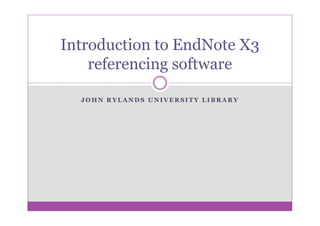
Introduction to end note x3 presentation
- 1. Introduction to EndNote X3 referencing software JOHN RYLANDS UNIVERSITY LIBRARY
- 2. Accessing EndNote X3 2 Desktop software Available on all University cluster PCs Licence needed for home use
- 3. EndNoteWeb 3 Free version of EndNote Works with EndNote X3 Includes Cite While You Write
- 4. Why use EndNote? 4 Keep all references in one place Link files and images to references Save time!
- 5. Adding references to EndNote 5 Direct export Online search Import filters Adding manually
- 6. Managing your library 6 Remove duplicates Create Groups Link to PDFs Index your records
- 7. Referencing and bibliographies 7 Over 3600 styles Download more from the EndNote website Edit or create your own styles
- 8. Tips 8 Back up your library regularly Only work from one library Use the Edit Citation function
- 9. Useful information 9 www.manchester.ac.uk/library www.endnote.com www.adeptscience.com Adept Scientific Academic Software Store - www.adeptscience.co.uk/a4e/ steve.mcindoe@manchester.ac.uk