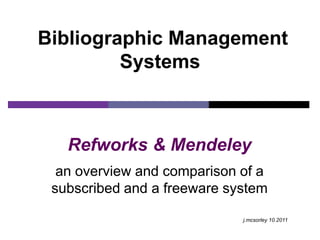
Bibliographic management 2011
- 1. Bibliographic Management Systems Refworks & Mendeley an overview and comparison of a subscribed and a freeware system j.mcsorley 10.2011
- 2. Access to RefWorks Login to myUniHub from the tab on the main UniHub screen http://unihub.mdx.ac.uk/ Scroll down to My Library Select Databases RefWorks – under R ! Logging in via myUniHub should eliminate the need to login repeatedly when accessing RefWorks and other resources Initial registration will be required to facilitate off-campus use
- 3. Two Parts of RefWorks Bibliographic Manager provides folders for storing your bibliographic citations enables precise organisation of and immediate access to records Write-N-Cite requires downloading to the desktop use to place saved bibliographic citations directly into your own text and to instantly create your Bibliographies in appropriate styles
- 4. Downloading Write-N-Cite Click: under Tools
- 5. Downloading Write-N-Cite Downloads installation programme to desktop Install to create the Write-N-Cite icon on your desktop
- 6. Middlesex Catalogue Citations To save Mdx citations to Bibliographic Manager select “Online Catalog” Then select Middlesex University from the drop-down menu Type your search term into the box
- 7. Middlesex Catalogue Citations Select required title(s) by ticking in the box(es) Then click to Import Further details may be Viewed
- 8. Bibliographic Manager Folders •View in Last Imported •Create New Folder – “Dreaming” •Save record(s) in ..“Dreaming” folder – ..tick in box
- 9. PsycINFO Citations Select required citation(s) - tick box(es) Click to Export
- 10. PsycINFO Citations •Click to Export ..Citation List to ..RefWorks •Now •It is usually ..necessary to ..click the link to ..open RefWorks ..at this next screen
- 11. Bibliographic Manager Folders As before ; •View Last Imported Folder
- 12. Create New Folder Create New folder- BILINGUALISM and put items from Last Imported into it
- 13. Social Science Citation Index Select record(s) from your search then open Marked List
- 14. Social Science Citation Index Save to Other Reference Software eg BibTex
- 15. SSCI into RefWorks Click to Save File. Records save to the desktop.
- 16. SSCI into RefWorks Back in RefWorks, click to Import from the drop-down References menu. Use the Browse button to locate the file on your desktop. Select BibTex and Bilingualism folder. Finally click
- 18. Write-N-Cite In Write-N-Cite under View select the Bilingualism Folder Login to Write- N-Cite as Athens User
- 19. Citing within text Click on Cite next to the record Click in the text where you want you want the citation to cite
- 20. Citing within text The formatting is generic and adapts to which Bibliographic style is applied
- 21. Creating the Bibliography In RefWorks from the Tools menu – Output Style Manager offers many styles from which to select your Favourites
- 22. Creating the Bibliography Select your chosen style from Favourites Then click to
- 23. The Bibliography
- 24. Mendeley – free downloadable software https://www.mendeley.com Go to the web site and create an account.
- 25. Mendeley – free downloadable software Install the Web Importer
- 26. Mendeley – selecting citations From a database eg Medline, having selected one or more articles, click on the Bookmark Bar for your Web Importer
- 27. Mendeley – importing You can save the citation directly into the relevant folder – eg. IVF
- 28. Mendeley – Desktop At the bottom of the Mendeley screen click to Download Mendeley. This will give you access to the Desktop download
- 29. Mendeley – Desktop Save the file, click to run the programme and follow instructions
- 30. Mendeley – Desktop When the Desktop opens click to Sync Library to import your records from Mendeley on the web
- 31. Mendeley – Desktop Problems with Syncing can be caused by the default connection. Use the Connection tab to select No Proxy
- 32. Mendeley – Sync Desktop : Library Once completed your records and folders appear on the Desktop
- 33. Mendeley – Word Plugin Tools Next, install the Plugin to connect to Word in order to cite your references within the text. This option is located under Tools in the menu bar.
- 34. Mendeley – Citing in the text To cite in the text, use the Add-ins tab within Word. Place the cursor where you want to cite and click on the Insert Citation button on the menu bar. A small window will pop up, click the button to Go To Mendeley
- 35. Mendeley – Citing in the text In Mendeley, select the reference you want to cite at the chosen place and the full details appear in the panel to the right. Details can be edited here if necessary – eg. Remove brackets. Now click to Send Citation to MS Word
- 36. Mendeley – Citing in the text
- 37. Mendeley – the bibliography From the document in the menu bar you can select Bibliographic styles from the drop-down menu. A longer list is also available, from which you can select favourites
- 38. Mendeley – the bibliography Scroll to the end of the text. Place the cursor, then click to Insert Bibliography, having selected your preferred style.
- 39. Mendeley – the bibliography The brackets in the first citation have disappeared but further amendments to “doi” numbers and other extraneous details may be required. Bos, A. M. E., Pelinck, M.-J., Dumoulin, J. C. M., Arts, E. G. J. M., Echten-Arends, J. van & Simons, A. H. M. (2010). IVF in a modified natural cycle. Nederlands tijdschrift voor geneeskunde, 154(45), A2519. Fujii, M., Matsuoka, R., Bergel, E., Poel, S. van der & Okai, T. (2010). Perinatal risk in singleton pregnancies after in vitro fertilization. Fertility and sterility, 94(6), 2113-7. doi: 10.1016/j.fertnstert.2009.12.031. Puissant, F., Van Rysselberge, M., Barlow, P., Deweze, J. & Leroy, F. (1987). Embryo scoring as a prognostic tool in IVF treatment. Human Reproduction., 2(8), 705-708.
- 40. RefWorks vs. Mendeley ???