Making logos for i movie 09
•Descargar como KEY, PDF•
0 recomendaciones•489 vistas
Leveraging Photoshop skills within iMovie 09 projects.
Denunciar
Compartir
Denunciar
Compartir
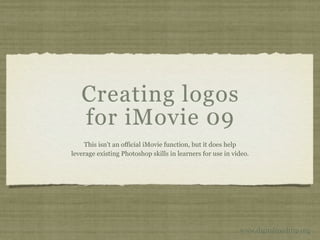
Recomendados
Recomendados
Más contenido relacionado
La actualidad más candente
La actualidad más candente (18)
What slide dimensions should you use for your presentations?

What slide dimensions should you use for your presentations?
Destacado
Destacado (17)
Similar a Making logos for i movie 09
Similar a Making logos for i movie 09 (20)
How to create a transparent background in photoshop

How to create a transparent background in photoshop
Explaindio is a versatile tool for creating animated videos

Explaindio is a versatile tool for creating animated videos
11 Best Animation Tools You Should Definitely Try.pptx

11 Best Animation Tools You Should Definitely Try.pptx
Último
Último (20)
Interdisciplinary_Insights_Data_Collection_Methods.pptx

Interdisciplinary_Insights_Data_Collection_Methods.pptx
General Principles of Intellectual Property: Concepts of Intellectual Proper...

General Principles of Intellectual Property: Concepts of Intellectual Proper...
Sensory_Experience_and_Emotional_Resonance_in_Gabriel_Okaras_The_Piano_and_Th...

Sensory_Experience_and_Emotional_Resonance_in_Gabriel_Okaras_The_Piano_and_Th...
This PowerPoint helps students to consider the concept of infinity.

This PowerPoint helps students to consider the concept of infinity.
ICT Role in 21st Century Education & its Challenges.pptx

ICT Role in 21st Century Education & its Challenges.pptx
Basic Civil Engineering first year Notes- Chapter 4 Building.pptx

Basic Civil Engineering first year Notes- Chapter 4 Building.pptx
Unit-V; Pricing (Pharma Marketing Management).pptx

Unit-V; Pricing (Pharma Marketing Management).pptx
Making logos for i movie 09
- 1. Creating logos for iMovie 09 This isn’t an official iMovie function, but it does help leverage existing Photoshop skills in learners for use in video. www.digitalroadtrip.org
- 2. Both Photoshop CS and Elements have a video template under the menu file>new option. But to ensure you have the exact pixel dimensions of your iMovie Project, you can “right click” on a clip to create a freeze frame as a template. www.digitalroadtrip.org
- 3. You can reveal the freeze frame in the finder by ctrl/click or right clicking on the still image. (You can delete the image from the project later). www.digitalroadtrip.org
- 4. Again right click on the freeze frame in the finder to force it to open in your image editor of choice. www.digitalroadtrip.org
- 5. Just out of interest by going to Photoshop’s Image menu you can check the pixel dimensions of the freeze frame taken from iMovie - in this case it is 960x540. www.digitalroadtrip.org
- 6. Select the image by the Cmd/A short cut. Then use File>New>from clipboard Ensure that “background contents” is set for “transparent.” This will create a new empty document for our logo design. www.digitalroadtrip.org
- 7. Create your design in Photoshop - have fun with layers. Any text layers need to be simplified (elements) rasterised in Photoshop CS. I’ve been restrained here ! www.digitalroadtrip.org
- 8. Merge your layers- it is crucial that your background remains transparent. www.digitalroadtrip.org
- 9. Merge down layers (as opposed to flatten) so that you are left with one layer but with the transparency intact. www.digitalroadtrip.org
- 10. Save as PNG. www.digitalroadtrip.org
- 11. Drag and drop your logo from the finder to the project. Make sure you have the “advanced settings” on in the iMovie preferences. A drop down menu will appear. Choose Cutaway. www.digitalroadtrip.org
- 12. You can fade the cutaway in. In this example, I’ve reduced the the size of logo in Photoshop and placed it bottom left of the template before saving as a PNG. www.digitalroadtrip.org
- 13. Jagged edges can occur with complex image outlines. A small amount of blur can be helpful in terms of smoothing the outline. www.digitalroadtrip.org
- 14. A note about Final Cut Pro/Express this kind of work can be extended in FCE/Pro whole .PSD files with layers can be imported the file appears as a nested track with each layer intact each video track can then be animated and effects applied offering a whole new way of working with time based Photoshop layers.