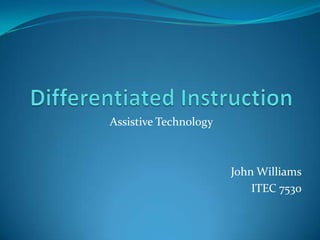
Differentiated Instruction and Assistive Technology
- 1. Differentiated Instruction Assistive Technology John Williams ITEC 7530
- 2. Key Terms
- 3. What is differentiated instruction? Differentiated Instruction - Recognizing students varying background knowledge, readiness, language, preferences in learning, interests, and reacting responsively. Differentiated instruction is a process to approach teaching and learning for students of differing abilities in the same class. The intent of differentiating instruction is to maximize each student’s growth and individual success by meeting each student where he or she is, and assisting in the learning process
- 4. What is a special needs student? Special Needs Student - The term Special Needs is a short form of Special Education Needs and is a way to refer to students with disabilities. The term Special Needs in the education setting comes into play whenever a child's education program is officially altered from what would normally be provided to students through an Individual Education Plan, which is sometimes referred to as an Individual Program plan
- 5. What is an Individualized Education Plan (IEP)? Individualized Education Plan (IEP) - Kids with delayed skills or other disabilities might be eligible for special services that provide individualized education programs in public schools, free of charge to families
- 6. Who needs an Individualized Education Plan or Program (IEP)? Individualized Education Plan/Program - A child who has difficulty learning and functioning and has been identified as a special needs student is the perfect candidate for an IEP. Kids struggling in school may qualify for support services, allowing them to be taught in a special way for reasons such as: learning disabilities, attention deficit hyperactivity disorder (ADHD), emotional disorders, mental retardation, autism, hearing impairment, visual impairment, speech/language impairment, & developmental delays
- 7. IEP’s in action: how do they fit in at school? Inclusion - Inclusion is a term which expresses commitment to educate each child, to the maximum extent appropriate, in the school and classroom he or she would otherwise attend. It involves bringing the support services to the child (rather than moving the child to the services) and requires only that the child will benefit from being in the class (rather than having to keep up with the other students). Proponents of inclusion generally favor newer forms of education service delivery
- 8. Least Restrictive Environment (LRE) - To the maximum extent appropriate, children with disabilities, including children in public or private institutions or other care facilities, are educated with children who are nondisabled; and Special classes, separate schooling, or other removal of children with disabilities from the regular educational environment occurs only if the nature or severity of the disability is such that education in regular classes with the use of supplementary aids and services cannot be achieved satisfactorily
- 9. What are supplementary aids/assistive technology? Assistive Technology - Any item, piece of equipment, or product system, whether acquired commercially off the shelf, modified, or customized, that is used to increase, maintain, or improve functional capabilities of individuals with disabilities
- 10. Types of Assistive Technology (AT)
- 11. Assistive Listening Devices Persons with hearing impairments can be assisted in a variety of ways to function better within the home, school, community, and employment. Although hearing aids offer benefits for some individuals with specific types of hearing loss, many people need more assistance than hearing aids can provide. There are many types of assistive equipment available to aid individuals who are hearing impaired or deaf. Assistive technology for persons with hearing impairments attempts to utilize other modalities of communication, whereby the inability to hear will not affect the overall performance of an individual in a specified task
- 12. Examples Refreshable Braille displays provide tactile output of information represented on the computer screen. A Braille "cell" is composed of a series of dots. The pattern of the dots and various combinations of the cells are used in place of letters. Refreshable Braille displays mechanically lift small rounded plastic or metal pins as needed to form Braille characters. The user reads the Braille letters with his or her fingers, and then, after a line is read, can refresh the display to read the next line
- 13. Light signaler alerts monitor computer sounds and alert the computer user with light signals. This is useful when a computer user can not hear computer sounds or is not directly in front of the computer screen. As an example, a light can flash alerting the user when a new e-mail message has arrived or a computer command has completed
- 14. Braille embossers transfer computer generated text into embossed Braille output. Braille translation programs convert text scanned-in or generated via standard word processing programs into Braille, which can be printed on the embosser
- 15. Assistive Visual Devices Multiple forms of assistive technologies and devices are available for persons with visual impairments. Adaptive technologies range from hand held magnifiers and closed-circuit TV systems to computer software that produces auditory and tactile outputs for the text displayed on a computer monitor. These technologies are very specialized and must be precisely matched with the individual's level of vision and their environmental requirements
- 16. Examples Text-to-Speech (TTS) or speech synthesizers receive information going to the screen in the form of letters, numbers, and punctuation marks, and then "speak" it out loud in a computerized voice. Using speech synthesizers allows computer users who are blind or who have learning difficulties to hear what they are typing and also provide a spoken voice for individuals who can not communicate orally, but can communicate their thoughts through typing
- 17. Screen readers are used to verbalize, or "speak," everything on the screen including text, graphics, control buttons, and menus into a computerized voice that is spoken aloud. In essence, a screen reader transforms a graphic user interface (GUI) into an audio interface. Screen readers are essential for computer users who are blind
- 18. Screen enlargers, or screen magnifiers, work like a magnifying glass for the computer by enlarging a portion of the screen which can increase legibility and make it easier to see items on the computer. Some screen enlargers allow a person to zoom in and out on a particular area of the screen
- 19. What is a Mild Disability? Impairments that are sufficiently mild so that generally normal functioning is possible when appropriate medical, educational, or other special services are provided
- 20. Examples of Assistive Technology for Mild Disabilities Organization - Low-tech solutions include teaching students to organize their thoughts or work using flow-charting, task analysis, webbing, and outlining. These strategies can also be accomplished using high-tech, graphic, software-based organizers to assist students in developing and structuring ideas. Such graphic organizers allow students to manipulate and reconfigure brainstormed ideas and color code and group those ideas in ways that visually represent their thoughts. Another high-tech solution might be the outline function of word processing software, which lets students set out major ideas or topics and then add subcategories of information. Using the Internet, local area networks, or LCD projection systems enables students and their teachers to collaborate, give feedback, and modify these applications either as a group or individually at different times
- 21. Note Taking - A simple, no-tech approach to note taking is for the teacher to provide copies of structured outlines in which students fill in information. Low- and high-tech methods include: videotaping class sessions for visual learners or those who are unable to attend class for extended periods of time, sending web-cam photography across the Internet to allow students to see and hear what is happening in class (for students who are unable to attend class), sending class notes or presentations to students via e-mail, translating print-based notes to voice by using optical character recognition (OCR) software with a voice synthesizer, using notebook computers, personal digital assistants (PDAs), or portable word processing keyboards to help students with the mechanics of note taking
- 22. Writing - During the writing process, word processors allow teachers to make suggestions on the student's disk. If computers are networked, students can read each other's work and make recommendations for revision. Computer editing also reduces or eliminates problems such as multiple erasures, torn papers, and poor handwriting. The final copy is neat and legible
- 23. Identifying the Right Assistive Technology Six Easy Steps
- 24. Step One Collect child and family information. Begin the discussion about the child’s strengths, abilities, preferences and needs. What strategies have been found to work best?
- 25. Step Two Identify activities for participation. Discuss the various activities within the environments that a child encounters throughout the day. What is preventing him/her from participating more?
- 26. Step Three What can be observed that indicates the intervention is successful? What is his/her current level of participation and what observable behaviors will reflect an increase in independent interactions? What changes (e.g., number of initiations, expression attempts, responses, reactions, etc.) will you look for?
- 27. Step Four Brainstorm AT solutions. With the activity and desired outcomes established, you are now ready to discuss possible solutions with educators, family members, physical therapist, and other people with whom the child interacts on a weekly basis. Do the child’s needs include supports for movement, communication and/or use of materials? Start with what is available in the environment (what other children use) and consider adaptations to those materials. A range of options that address specific support areas should be considered
- 28. Step Five Try it out. Determine when the AT intervention will begin and create an observation plan to record how the child participates with the AT supports
- 29. Step Six Identify what worked. Selecting AT interventions is a continuous learning opportunity. Reflect on your plan and discuss what worked. What didn’t work? What should be done differently? Make modifications as needed and try again. Only by trying the AT can certain factors such as technology placement, amount of force, mounting, number of choices, etc. be determined and adjusted
- 30. A Working Overview/Summary Students with Special Needs
- 31. Four Critical Areas Instructional Strategies Instructional Materials Curricular Content Assessment Practices
- 32. Instructional Strategies Inclusion: Students with special needs are in the same room working and participating with regular students on the same material This is the Least Restrictive Environment (LRE) allowing the special needs student access to the same quality instruction and material as other students In this environment, the modifications that are needed, are included in the Individualized Education Plan (IEP) of the individual student
- 33. Instructional Materials Decide what materials you need in order to successfully teach these special students Various forms of assistive technology (AT) are available to help you teach the required content The disability of the individual student will aid in deciding which AT device is best suited to help you instruct that student
- 34. Curricular Content The special needs student should be integrated as much as possible into the general education classroom This includes understanding content and completing assignments with other classmates Only the modifications that have to be made, according to the IEP of the student, should be made in order for that student to achieve academic success
- 35. Assessment Practices Is the student succeeding in the classroom? Is the IEP meeting the needs of the student? Is the right assistive technology being used in order to help you and the student? Never be content, continually monitor and assess your performance as well as that of the student
- 36. References
- 37. http://en.wikipedia.org/wiki/Special_needs - Special_Education_Needs http://kidshealth.org/parent/growth/learning/iep.html http://www.kidstogether.org http://www.weac.org/issues_advocacy/resource_pages_on_issues_one/special_education/special_education_inclusion.aspx
- 38. http://www.1donline.org/article/8088 http://www.asha.org/public/hearing/treatment/assist_tech.htm http://www.tkmartin.msstate.edu/services/hearing http://www.microsoft.com/enable/at/types.aspx