Windows 7 Tips Tricks Ppt Version
•Descargar como PPT, PDF•
17 recomendaciones•11,858 vistas
Everythin you needed to know about Windows 7
Denunciar
Compartir
Denunciar
Compartir
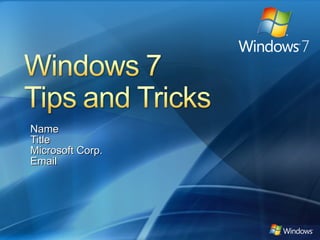
Recomendados
Más contenido relacionado
La actualidad más candente
La actualidad más candente (20)
Difference between windows 7 and windows 8 and windows 8 features

Difference between windows 7 and windows 8 and windows 8 features
Destacado
Destacado (7)
Similar a Windows 7 Tips Tricks Ppt Version
Similar a Windows 7 Tips Tricks Ppt Version (20)
Tips and tricks for navigating the new windows 8 user interface

Tips and tricks for navigating the new windows 8 user interface
Microsoft Windows 8.1 Power User Guide for Business - Presented by Atidan

Microsoft Windows 8.1 Power User Guide for Business - Presented by Atidan
Más de john weston
Más de john weston (6)
The next wave of productivity final exec keynote jennifer

The next wave of productivity final exec keynote jennifer
Windows 7 Tips Tricks Ppt Version
- 1. Name Title Microsoft Corp. Email
- 50. © 2008 Microsoft Corporation. All rights reserved. Microsoft, Windows, Windows Vista and other product names are or may be registered trademarks and/or trademarks in the U.S. and/or other countries. The information herein is for informational purposes only and represents the current view of Microsoft Corporation as of the date of this presentation. Because Microsoft must respond to changing market conditions, it should not be interpreted to be a commitment on the part of Microsoft, and Microsoft cannot guarantee the accuracy of any information provided after the date of this presentation. MICROSOFT MAKES NO WARRANTIES, EXPRESS, IMPLIED OR STATUTORY, AS TO THE INFORMATION IN THIS PRESENTATION.
Notas del editor
- Microsoft Confiential: Preliminary Information: NDA Only
- Microsoft Confiential: Preliminary Information: NDA Only
