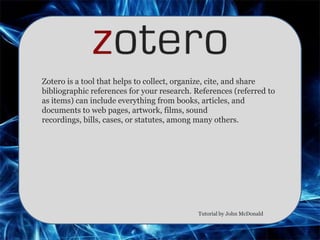
Zotero Tutorial Presentation
- 1. Zotero is a tool that helps to collect, organize, cite, and share bibliographic references for your research. References (referred to as items) can include everything from books, articles, and documents to web pages, artwork, films, sound recordings, bills, cases, or statutes, among many others. Tutorial by John McDonald
- 2. Download and Install
- 3. Begin by opening www.zotero.org in Firefox and clicking the “Download Now” button.
- 4. Click “Install Now” and follow the directions up to and including restarting Firefox.
- 5. Register on the Zotero website so that you can take advantage of the library sync function.
- 7. After deciding on a subject to research, search within databases, websites, and other online resources. Here I searched EBSCO for social networking.
- 8. Open an article you find interesting and click the “Save to Zotero” button in the Firefox address bar.
- 9. Open the Zotero library by clicking the “zotero” icon in the bottom right corner of Firefox.
- 10. Review the “Info” tab to the right of the Zotero library to confirm that all authors have been acknowledged and verify the other information provided.
- 11. Continue to research and populate your library with sources.
- 12. Add a note to any entry by selecting that entry in the library and then clicking the “Add” button under the “Notes” tab to the right of the Zotero library.
- 13. Type your note in the text area on the right and watch as your note is applied in real time to the selected item in the library.
- 15. Select all of the sources you will be citing in your research. Right click and choose “Create Bibliography from Selected Items…”
- 16. Choose a citation style from the list. Click the radio button for “Copy to Clipboard” and hit “OK”.
- 17. Open your word processor such as Microsoft Word, and paste (Ctrl – V) the bibliography that was saved to your clipboard. Zotero properly cites your sources for you with the click of a button!!!
- 18. Generate a Report
- 19. Select all of the sources you will be citing in your research. Right click and choose “Generate Report from Selected Items…”
- 20. A report of your sources is printed in your browser.
- 21. Sync Your Library to Zotero’s Online Server
- 22. Click the gear icon in the toolbar above the Zotero library and choose “Preferences…”
- 23. Select the “Sync” option in the list at the top. Type in your username and password in the appropriate boxes. Make sure “Sync automatically” is selected. Click “OK”
- 24. Click the “Sync to Zotero Server” button (curved green arrow) in the top right toolbar of the Zotero library.
- 25. Your library should now be updated on the Zotero website.
- 26. Zotero Groups
- 27. Search groups on the Zotero website to view and share related sources with other members.
- 28. Collaborate with Zotero groups.
- 30. Select all of the items in your library. Click on the gear icon in the menu bar above the library. Choose “Create Timeline”.
- 31. Zotero generates a timeline based on the items in your library.
- 32. Advantages: • You can organize items into collections – folders into which items relating to a specific project or topic can be placed. • Users can tag items for more organization and search efficiency. • Search function. • Items can have notes, files, and links attached to them. • You can save a web page as a “snapshot” for offline access. • Supports all the major bibliographic styles as well as many journal-specific styles. • Supports word processor integration. • Automatically generates a bibliography. • Accounts can be synched to multiple computers. • Users can create groups to collaboratively manage research sources and materials. Disadvantages: • Zotero must be installed. • Zotero is only available as a Firefox plugin or as a standalone program. • You are required to provide an email when creating an account. • Zotero uses a toolbar icon in Firefox. • Word processor integration requires a separate plugin download.