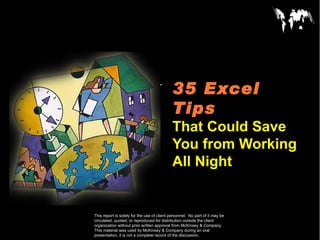
Excel Tips
- 1. 35 Excel Tips That Could Save You from Working All Night
- 2. INTRODUCTORY NOTE What is it: The following material was developed for the Excel training program. Target audience: 1st year associates and business analysts, although there is nothing wrong doing this training as well with EMs and APs. Duration: 3-4 hours to walk through the explanations and give everyone a chance to actually practice. Faculty: Since the seniors showed that they can do and therefore they can expect their team members to do the same. Final comment: The original material was not intended for self-study purposes and therefore may be a little be too brief and cryptic in some cases. In case you have any improvement ideas please feel free to e-mail them to the author. Thank you : We‘ve received great feedback and many ideas how to improve this document. Thanks.
- 3. 35 EXCEL TIPS THAT COULD SAVE YOU FROM WORKING ALL NIGHT 1. Split windows and freeze panes 2. Hide and Unhide command 3. Moving around a spreadsheet with Ctrl, Shift, and Arrow keys 4. Name cells/ranges 5. Sort command 6. Toggling among relational and absolute references 7. Fill down and fill right commands 8. IF function 9. AND and OR functions 10. SUM and SUMIF functions 11. Subtotals and Totals 12. SUMPRODUCT function 13 . NPV function 14. COUNT functions 15. ROUND, ROUNDUP and ROUNDDOWN functions 16. VLOOKUP and HLOOKUP functions 17. Insert Function command 18. Paste Special command 19. Auditing features 20. Goal Seek add-in 21. Solver add-in 22. Data tables 23. Scenarios add-in 24. Pivot Tables 25. Protecting cells and worksheets 26. Editing multiple worksheets simultaneously 27. Conditional formatting 28. Autofilter command 29. Customize tool bars 30. Changing default workbook 31. Group and Ungroup your spreadsheet 32. Switch off the Microsoft Actors 33. Clean up text 34. Keyboard shortcuts 35. Final thoughts
- 23. 16. VLOOKUP AND HLOOKUP FUNCTIONS (CONTINUED) Define a name for cells in your data Range Number the columns to easily check your formulas Need to sort in ascending order for VLOOKUP function to work properly
- 33. 23. SCENARIOS ADD-IN (SIMPLE EXAMPLE) Objective: You want to build a simple model to understand under which scenarios Airbus should build the A3XX a next generation super large airplane with more than 600 seats Simple model: Profit = number of planes sold x price x margin - development cost Scenarios Worst case Realistic Best case No. of planes 200 350 500 Price (million. USD) 120 130 150 Margin 20% 25% 30% R&D 13 billion USD 12 billion USD 11 billion USD