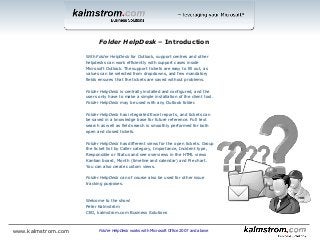
Folder HelpDesk for Outlook
- 1. With Folder HelpDesk for Outlook, support centres and other helpdesks can work efficiently with support cases inside Microsoft Outlook. The support tickets are easy to fill out, as values can be selected from dropdowns, and few mandatory fields ensures that the tickets are saved without problems. Folder HelpDesk is centrally installed and configured, and the users only have to make a simple installation of the client tool. Folder HelpDesk may be used with any Outlook folder. Folder HelpDesk has integrated Excel reports, and tickets can be saved in a knowledge base for future reference. Full text search as well as field search is smoothly performed for both open and closed tickets. Folder HelpDesk has different views for the open tickets. Group the ticket list by Caller category, Importance, Incident type, Responsible or Status and see overviews in the HTML views Kanban board, Month (timeline and calendar) and Pie chart. You can also create custom views. Folder HelpDesk can of course also be used for other issue tracking purposes. Welcome to the show! Peter Kalmström CEO, kalmstrom.com Business Solutions Folder HelpDesk ‒ Introduction Folder HelpDesk works with Microsoft Office 2007 and abovewww.kalmstrom.com
- 2. Folder HelpDesk works with Microsoft Office 2007 and abovewww.kalmstrom.com Folder HelpDesk ‒ Outlook Mailbox Ribbon Group Manual conversion of e-mails, tasks or appointments into tickets
- 3. Folder HelpDesk works with Microsoft Office 2007 and abovewww.kalmstrom.com Folder HelpDesk ‒ Outlook Tasks and Calendar Ribbon Groups The Open ticket button is only visible when a converted e-mail, task or appointment is selected.
- 4. Folder HelpDesk is fully integrated in Outlook List of open tickets Folder HelpDesk works with Microsoft Office 2007 and abovewww.kalmstrom.com Folder HelpDesk ‒ Outlook Folder The Folder HelpDesk ribbon group Install in a public folder or a shared mailbox
- 5. Use the Outlook reading pane for the Folder HelpDesk tickets. E-mails sent from the ticket Folder HelpDesk works with Microsoft Office 2007 and abovewww.kalmstrom.com Folder HelpDesk ‒ Reading Pane
- 6. This is the default ticket HTML form, but you may customize it to meet your specific needs. Data from customized fields can be included in the statistics. The Toolbar Strip contains buttons for: Save ticket and Close window Save ticket Close ticket Create task Add FAQ answer Forward ticket Create KBase article Print ticket Delete ticket Send e-mails to Responsible and Caller Folder HelpDesk ‒ Ticket form Folder HelpDesk works with Microsoft Office 2007 and abovewww.kalmstrom.com Call via desktop calling application
- 7. Created by, Date and Ticket ID are set automatically. Folder HelpDesk works with Microsoft Office 2007 and above Folder HelpDesk ‒ Issue reported by telephone www.kalmstrom.com The Caller may be picked from the Global Address List or from Outlook Contacts, or chosen from the drop list. When the name is added, the rest of the caller info is filled out automatically. New callers are written in and may be added to the database automatically.
- 8. 1. A new e-mail has arrived. 2. With a click on the Folder HelpDesk "Convert e-mail" button in Outlook, information in the e- mail is copied into a new ticket or added to an existing ticket. Folder HelpDesk ‒ Issue reported by e-mail – the e-mail Folder HelpDesk works with Microsoft Office 2007 and abovewww.kalmstrom.com E-mails may also be converted into tickets automatically.
- 9. The sender of the e-mail Folder HelpDesk ‒ Issue reported by e-mail – the ticket Folder HelpDesk works with Microsoft Office 2007 and abovewww.kalmstrom.com The body text of the e-mail is filled out under the Incident label Incident Type and Responsible are set manually, or set a default responsible for each caller Other details about sender are filled out if existent in the system
- 10. The web form may be customized. Folder HelpDesk ‒ Issue reported in web form Folder HelpDesk works with Microsoft Office 2007 and abovewww.kalmstrom.com Enable Folder HelpDesk to fetch tickets from the web form at specified intervals, or do it manually by using this button. Incorporate your own Incident Types to the web form.
- 11. Her cases are easily dragged to Nancy Davolio The Responsible view is useful when one of the staff is absent, since you only have to drag and drop the tickets to another person. Laura Callahan is absent Folder HelpDesk ‒ Views, Responsible Folder HelpDesk works with Microsoft Office 2007 and abovewww.kalmstrom.com
- 12. Folder HelpDesk ‒ Kanban View Folder HelpDesk works with Microsoft Office 2007 and abovewww.kalmstrom.com Select the HTML views to visualize open tickets in colorful overviews. In the kanban board, the color coded ticket cards can be filtered, searched and dragged between the status phases. Double click on a card to open the ticket. Right click to show more of the description text.
- 13. Folder HelpDesk ‒ Month View Folder HelpDesk works with Microsoft Office 2007 and abovewww.kalmstrom.com Group the tasks by Status, Phase, Priority, Project or Responsible.Timeline View Select another month. Calendar View
- 14. Folder HelpDesk ‒ Pie View Folder HelpDesk works with Microsoft Office 2007 and abovewww.kalmstrom.com Each incident type is visualized as a pie chart This incident type has 2 tickets with the status value Waiting
- 15. Click here to search among the open tickets. Folder HelpDesk ‒ Search open tickets Folder HelpDesk works with Microsoft Office 2007 and abovewww.kalmstrom.com The word(s) or number(s) are searched in all the fields and bodies of the open tickets.
- 16. Search by Incident Type, Responsible, Free text or Ticket ID Click Reopen to open the ticket again. Click on the ticket to read it. The Advanced button gives you many more Search alternatives Folder HelpDesk ‒ Search closed tickets Folder HelpDesk works with Microsoft Office 2007 and abovewww.kalmstrom.com
- 17. So far you have seen the most important features of Folder HelpDesk. This is also what the helpdesk staff normally have to learn, which is rapidly done if they are already familiar with Microsoft Outlook. Now I will show you what happens ”behind the scene” in the administrator settings. Let’s continue! Folder HelpDesk ‒ Settings Folder HelpDesk works with Microsoft Office 2007 and abovewww.kalmstrom.com
- 18. Here tickets are color coded by Incident Type in the kanban and month views. Incident Category is used in the statistics reports, but the helpdesk staff don’t have to bother with it. Incident Types are shown in the ticket and picked from a drop list by the helpdesk staff. Folder HelpDesk ‒ Incident Settings Folder HelpDesk works with Microsoft Office 2007 and abovewww.kalmstrom.com Minutes worked indicates how many minutes it normally takes to solve this kind of Incident.
- 19. The Caller settings are useful for helpdesks serving a known group of people. All this information is filled out automatically in the ticket when a caller is picked. A default Responsible may be selected for each caller. Folder HelpDesk ‒ Caller Settings Folder HelpDesk works with Microsoft Office 2007and abovewww.kalmstrom.com This caller is excluded from automatic e-mails
- 20. Customize different kinds of standardized e-mails sent from within the tickets Folder HelpDesk ‒ Templates Folder HelpDesk works with Microsoft Office 2007 and abovewww.kalmstrom.com
- 21. Write or paste the standard answer/FAQ here. List of standard answers Remove, create or update FAQ Folder HelpDesk ‒ Create FAQ Folder HelpDesk works with Microsoft Office 2007 and abovewww.kalmstrom.com Click the ticket FAQ button to insert a FAQ
- 22. New callers can be automatically added to the Callers list when their details are entered in a new ticket. Folder HelpDesk ‒ Custom fields Folder HelpDesk works with Microsoft Office 2007 and abovewww.kalmstrom.com This field has been added to the ticket. Check it and click Apply, and data from the customized field will be saved to the database and can be studied in the Excel reports.
- 23. Folder HelpDesk ‒ Kanban and Month view settings Folder HelpDesk works with Microsoft Office 2007 and abovewww.kalmstrom.com Check this box if values in a custom field should be used as lanes. Decide if colors should be used for incident types or responsibles
- 24. Use the kalmstrom.com knowledge base with Folder HelpDesk Settings for web form monitoring Sender address of e-mails from Folder HelpDesk Send automatic notifications E-mail history may be saved in tickets, in folders ‒ or both. Folder HelpDesk ‒ Other Settings tab Folder HelpDesk works with Microsoft Office 2007 and abovewww.kalmstrom.com
- 25. Folder HelpDesk can create Excel reports based on the information given in the database (Access or SQL Server). This is very useful for a manager who wants to see what kind of problems are reported, how problem solving time is distributed, what problems different staff has been working with etc. All the standard Excel features may be used with the reports, so it is easy to modify them. You can also create custom reports that will be saved and updated together with your other reports. Folder HelpDesk ‒ Excel reports Folder HelpDesk works with Microsoft Office 2007 and abovewww.kalmstrom.com
- 26. All Excel features may be used The reports list has predefined reports, but you can easily add your own. Graph Pivot Folder HelpDesk Excel reports Folder HelpDesk works with Microsoft Office 2007 and abovewww.kalmstrom.com
- 27. Drill into the pivot table by clicking the plus sign Folder HelpDesk Excel reports ‒ drilling and filtering Folder HelpDesk works with Microsoft Office 2007 and abovewww.kalmstrom.com Here the tickets are filtered so that only the open tickets are shown
- 28. Add any fields to the graphs Folder HelpDesk Excel reports ‒ graph Folder HelpDesk works with Microsoft Office 2007 and abovewww.kalmstrom.com
- 29. I recommend that you use Folder HelpDesk with my knowledge base, KBase for Outlook. When a case is finished the ticket can be saved as a KBase article just by pressing a button in the ticket. For more info about KBase, please refer to the kalmstrom.com website. I hope you are still with me for the last part! Folder HelpDesk ‒ Knowledge Base Folder HelpDesk works with Microsoft Office 2007 and abovewww.kalmstrom.com
- 30. Articles can be grouped by category and type Folder HelpDesk ‒ KBase, homepage www.kalmstrom.com KBase is fully integrated in Microsoft Outlook. KBase works with Office 2007 and higher
- 31. Creator is filled out automatically when the article is posted The KBase article is a standard Outlook post item, and all the Outlook tools – like format text, spell check and insert attachments and images – work as they normally do. Write or paste the text here. The ticket body will be placed here when an article is created from Folder HelpDesk. Drop-downs for Category and Type Folder HelpDesk ‒ KBase article KBase works with Office 2007 and higherwww.kalmstrom.com These two are custom fields, added easily in the KBase settings without coding.
- 32. KBase works with Office 2007 and higherwww.kalmstrom.com A table of contents is generated automatically. Articles are grouped by category and type and with a collapsible outline. Uncheck the Problem category or type you don’t want to publish. Publish KBase Articles to HTML
- 33. Thank you for watching this slide show! You will find more information about Folder HelpDesk for Outlook at http://www.kalmstrom.com/products/F olderHelpDesk/. There you may download the full version of the software and evaluate it for 30 days before you decide if you want to use it. I recommend you to also download the manual, which has detailed information about settings, statistics and advanced features, explanations for the end users and a full description of how to install and upgrade Folder HelpDesk. On my web site you will also find video demonstrations on Folder HelpDesk, as well as information about subscription levels and conditions. Folder HelpDesk ‒ More info Folder HelpDesk works with Microsoft Office® 2007 and abovewww.kalmstrom.com
