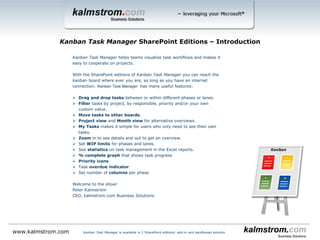
Kanban Task Manager for SharePoint
- 1. Kanban Task Manager helps teams visualize task workflows and makes it easy to cooperate on projects. With the SharePoint editions of Kanban Task Manager you can reach the kanban board where ever you are, as long as you have an internet connection. Kanban Task Manager has many useful features: Drag and drop tasks between or within different phases or lanes. Filter tasks by project, by responsible, priority and/or your own custom value Search of task subjects and body texts. Possibility to create swim lanes. Move tasks to other boards – only for the sandboxed solution. Several views for alternative overviews. My Tasks makes it simple for users who only need to see their own tasks. Set WIP limits for phases and lanes. See statistics on task management in the Excel reports. % complete bar that shows task progress Priority icons Task overdue indicator Set number of columns per phase See the responsible person’s image on the task Welcome to the show! Peter Kalmström CEO, kalmstrom.com Business Solutions Kanban Task Manager SharePoint Editions ‒ Introduction www.kalmstrom.com Kanban Task Manager is available in 2 SharePoint editions: add-in and sandboxed solution
- 2. www.kalmstrom.com Kanban Task Manager with 5 phases and 3 lanes The tasks may be dragged and dropped between or within the phases and lanes Group the tasks in lanes The Kanban Task Manager example data is used in this slide show Kanban Task Manager is available in 2 SharePoint editions: add-in and sandboxed solution
- 3. www.kalmstrom.com Kanban Task Manager Features Color code tasks by Project or Responsible Search and filter tasks in the left pane Kanban Task Manager is available in 2 SharePoint editions: add-in and sandboxed solution
- 4. www.kalmstrom.com Kanban Task Manager Phase Columns Use more than one column in a phase Decide the number of columns in the settings Kanban Task Manager is available in 2 SharePoint editions: add-in and sandboxed solution
- 5. Kanban Task Manager Phase settings www.kalmstrom.com Kanban Task Manager phases may be hidden Set a limit for the number of tasks in the phase The Kanban Task Manager phase names are by default fetched from the tasks list Status field Kanban Task Manager is available in 2 SharePoint editions: add-in and sandboxed solution
- 6. www.kalmstrom.com Kanban Task Manager WIP Limits This lane has too many tasks This phase has too many tasks The “Work in Progress” limit can be set for each phase and lane Kanban Task Manager is available in 2 SharePoint editions: add-in and sandboxed solution
- 7. www.kalmstrom.com Kanban Task Manager ‒ Work with Tasks Right click a task to see more of the description in the right pane Closed tasks will be moved to the “Completed” phase Move the selected task to another kanban board – only for the sandboxed solution Kanban Task Manager is available in 2 SharePoint editions: add-in and sandboxed solution
- 8. The Kanban Task Manager task may be customized just like ordinary SharePoint list items. Create a new task by clicking in an empty space in a phase. That phase will be default in the phase dropdown. Filtered values will also be default, and the creator of the task is shown as the responsible. Kanban Task Manager ‒ The Task Form www.kalmstrom.com If you fill out the % Complete field, the value will be shown with a line on the task card. Kanban Task Manager is available in 2 SharePoint editions: add-in and sandboxed solution Changed
- 9. Kanban Task Manager ‒ the task form Description field www.kalmstrom.com Kanban Task Manager is available in 2 SharePoint editions: add-in and sandboxed solution Insert tables, images and videos in the description field of the task. This is possible in the sandboxed solution task form and in the add-in app part form.
- 10. Kanban Task Manager ‒ Configure page www.kalmstrom.com Check to allow moving of tasks to other installations (not possible with the add-in) Create a custom field for tasks and filter Use your own tasks list with Kanban Task Manager Color coding for project/responsible and phases Kanban Task Manager is available in 2 SharePoint editions: add-in and sandboxed solution
- 11. www.kalmstrom.com Kanban Task Manager Month View Kanban Task Manager is available in 2 SharePoint editions: add-in and sandboxed solution Select another month
- 12. www.kalmstrom.com Kanban Task Manager Year View Kanban Task Manager is available in 2 SharePoint editions: add-in and sandboxed solution Select another year
- 13. www.kalmstrom.com Kanban Task Manager Timeline grouped by Responsible Drag and drop tasks to change responsible person. Kanban Task Manager is available in 2 SharePoint editions: add-in and sandboxed solution
- 14. www.kalmstrom.com Kanban Task Manager Timeline grouped by Projects Kanban Task Manager is available in 2 SharePoint editions: add-in and sandboxed solution Drag to change start or due time
- 15. www.kalmstrom.com Kanban Task Manager Project View Each project is visualized as a pie chart This phase has 3 tasks Kanban Task Manager is available in 2 SharePoint editions: add-in and sandboxed solution
- 16. Kanban Task Manager My Tasks www.kalmstrom.com My Tasks shows tasks assigned to the current user, sorted first by priority and then by created date. Kanban Task Manager is available in 2 SharePoint editions: add-in and sandboxed solution The add-in has a Kanban Task Manager app part, while the sandboxed solution has a My Tasks embed option.
- 17. Kanban Task Manager ‒ Embed My Tasks www.kalmstrom.com Kanban Task Manager is available in 2 SharePoint editions: add-in and sandboxed solution Click on Edit to open the page in edit mode Click on Embed code and paste the code Copy the code Click on the Embed My Tasks button in the settings. Fetch tasks either from all sites or from the current site (add-in only from the current site) Exclude one of the phases from showing up in the embedding
- 18. Kanban Task Manager Add-in ‒ App Part www.kalmstrom.com Kanban Task Manager is available in 2 SharePoint editions: add-in and sandboxed solution Open the page in edit mode Select the app part and click on Add
- 19. Kanban Task Manager gives several statistics reports that are exported to an Excel file: • Number of Tasks per Project • Number of Tasks per Phase • Tasks per Lane and Phase • Average of Tasks % completed per Phase • Number of Tasks per Responsible • Average of Tasks % completed per Responsible When swim lanes are used, there are three additional default reports: • Number of Tasks per Lane • Tasks per Phase and Lane • Average of Tasks % completed per Lane When a custom field is used, there is a report on the number of tasks for each value of that field. Kanban Task Manager ‒ Export to Excel www.kalmstrom.com Kanban Task Manager is available in 2 SharePoint editions: add-in and sandboxed solution
- 20. Pivot and graph representations of the reports Links to reports. ‘Number of Tasks per Phase’ is used as an example in the following slides Kanban Task Manager ‒ Excel Reports www.kalmstrom.com Kanban Task Manager is available in 2 SharePoint editions: add-in and sandboxed solution
- 21. Sort, filter, drill and add more fields for extended info. All changes are reflected in the chart and vice versa. Kanban Task Manager Excel Reports ‒ Pivot Table www.kalmstrom.com Kanban Task Manager is available in 2 SharePoint editions: add-in and sandboxed solution
- 22. Each report also has a graphic presentation. Here is the default chart for the pivot table in slide 21. Slide 23 shows a custom chart. Kanban Task Manager Excel Reports ‒ Default Chart Style www.kalmstrom.com The reports may be printed, saved as .pdf and studied with all the features of Excel. Kanban Task Manager is available in 2 SharePoint editions: add-in and sandboxed solution
- 23. Kanban Task Manager Excel Reports ‒ Custom Chart Style www.kalmstrom.com Change the charts as you like with the Excel tools Kanban Task Manager is available in 2 SharePoint editions: add-in and sandboxed solution
- 24. The Kanban Task Manager SharePoint editions may be used stand-alone or in combination with Kanban Task Manager for Outlook. You are welcome to download the full version of Kanban Task Manager and try it for 30 days without any obligations Visit the kalmstrom.com website to learn more! Kanban Task Manager ‒ learn more! www.kalmstrom.com Kanban Task Manager is available in 2 SharePoint editions: add-in and sandboxed solution
