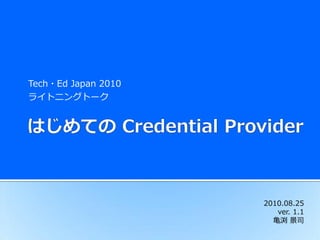
Tech・Ed 2010 Japan Day1 LT Kamebuchi
- 1. Tech・Ed Japan 2010 ラトニングトーク 2010.08.25 ver. 1.1 亀渕 景司
- 2. 名前: 亀渕 景司 email: kamebuchi{at}live.jp twitter: @kamebuchi blog: http://buchizo.wordpress.com/ 略歴: IT業界在籍13年目 開発、SIいろいろ渡り歩いてます 現在はISV系IT企業で技術よりの営業支援 みたいな、なんでも屋さん (コンシェルジュ) (C) Copyright 2010, Keiji Kamebuchi, All Rights Reserved. 2
- 3. Credential Provider の概要 Credential Provider をカスタマズ してみよう Credential Provider の可能性 注意 紹介するネタは Microsoft 非サポートの内容 を含みます 実践は自己責任で! (C) Copyright 2010, Keiji Kamebuchi, All Rights Reserved. 3
- 4. Windows の認証機構 以前は GINA (Graphical Identification and Authentication) と呼ばれてたもの Windows NT 3.5x/4.0/2000/XP/2003 極端に言うとログン画面や CTRL+ALT+DEL 押したときに出る”アレ” Windows Vista/2008/7 は GINA からCredential Provider に変わりました (C) Copyright 2010, Keiji Kamebuchi, All Rights Reserved. 4
- 5. GINA の場合 サービス等が起動するセッション0に セッション 0 WinLogon が同居 WinLogon.exe 最終的に GINA が LogonUser + GINA (DLL) 関連 API を呼び出して認証 ログオンの描画も GINA で担当 自由度高め LSASS.exe 統一感は無い (Local Security Authority Process) GINA は1つ チェーン化することも一応可能 複数のベンダーによる GINA の共存が 基本的にできない LoadLibrary と関数ポンタに依存 (C) Copyright 2010, Keiji Kamebuchi, All Rights Reserved. 5
- 6. Credential Provider の場合 セッション x サービス等が起動するセッション0と LogonUI.exe 分離 Credential Credential 最終的に WinLogon が LogonUser + Provider Provider 関連 API を呼び出して認証 Credential Provider では資格情報を生成 WinLogon.exe ログオンの描画は LogonUI.exe で担当 どの UI 要素を表示するかだけを列挙 セッション 0 統一感あり LSASS.exe Credential Provider は複数OK (Local Security Authority Process) 複数のベンダーによる多様な認証を提供可能 排他じゃない COM ベースで再設計 ンターフェースの実装と登録だけでOK 対話ログオン以外にも柔軟に対応 (C) Copyright 2010, Keiji Kamebuchi, All Rights Reserved. 6
- 7. (C) Copyright 2010, Keiji Kamebuchi, All Rights Reserved. 7
- 8. ただ弄るだけだと面白くない! 外部 EXE の実行に挑戦! (C) Copyright 2010, Keiji Kamebuchi, All Rights Reserved. 8
- 9. サンプルは Windows SDK for Windows 7 and .NET Framework 4 を 利用 http://www.microsoft.com/downloads/details.aspx?displaylang=en&FamilyID=6b6c 21d2-2006-4afa-9702-529fa782d63b “Windows SDK”で検索したほうが早い 検索結果でみると Windows SDK 7.1 5/19/2010 ンストール後下記にサンプルがあります C:¥Program Files¥Microsoft SDKs¥Windows¥v7.1¥Samples¥security¥credentialproviders Samples のドキュメントは… Windows Vista Credential Provider Samples http://www.microsoft.com/downloads/details.aspx?displaylang=en&FamilyID=b1b3cb d1-2d3a-4fac-982f-289f4f4b9300 MSDN マガジンの記事が凄く分かりやすい Windows Vista 用の資格情報プロバダを使用したカスタム ログン機能の作成 http://msdn.microsoft.com/ja-jp/magazine/cc163489.aspx (C) Copyright 2010, Keiji Kamebuchi, All Rights Reserved. 9
- 10. サンプルは Visual Studio 2008 ⇒ Visual Studio 2010 にコンバートしても問題なし です 今回はシンプルな ”SampleCredentialProvider” を使用 CSampleProvider.cpp 内の CSampleProvider::SetUsageScenario に追記 (C) Copyright 2010, Keiji Kamebuchi, All Rights Reserved. 10
- 11. CTRL+ALT+DEL キー押下 で呼び出されます ログオン画面とロック解除画面 のベント時にEXEを呼び出し (C) Copyright 2010, Keiji Kamebuchi, All Rights Reserved. 11
- 12. ターゲット指定は注意 x64 と x86 で配置先やレジストリの登録が 異なります ンストール先のOS環境にあわせましょう (C) Copyright 2010, Keiji Kamebuchi, All Rights Reserved. 12
- 13. 出来上がったDLLをWindowsフォルダへコピー レジストリを登録 レジストリフゔルはプロジェクトフォルダに同梱 他には既定の認証プロバダや 生体認証プロバダが標準で 登録されています 見たまんまCOMですね (C) Copyright 2010, Keiji Kamebuchi, All Rights Reserved. 13
- 14. OLE-COM Object Viewer で確認 しつこいですがCOMですね IUnknown持ってますね ではログオフしてみて… (C) Copyright 2010, Keiji Kamebuchi, All Rights Reserved. 14
- 15. (C) Copyright 2010, Keiji Kamebuchi, All Rights Reserved. 15
- 16. Win32 Native 以外は非サポート つまるところ開発は C++/COM COM Interop 使ってマネージドコードで実装したりするのは 非サポート(動作はする) COM の知識があればもっと楽しい♪ C++ な COM から外部EXE呼び出したりするのは… Credential Provider はビジュゕルスタルが 利用できません Aero Glass、テーマ等 リモートデスクトップ接続時も有効です Samples 文書の Q&A に詳細が記載されてます いろいろ失敗したらあわてずセーフモードで 復旧方法もドキュメントに記載あります (C) Copyright 2010, Keiji Kamebuchi, All Rights Reserved. 16
- 17. 企業向け ログオン前にいろいろ情報表示 企業からの通知の表示 ログオン日時、ネットワーク接続情報、等 Office Communicator と組み合わせてヘルプ デスクに接続 ログオン前でも対応できる ログオン画面で RDC ログオンせずにリモートデスクトップ接続 mstsc.exe を呼び出すだけで良いなら意外と簡単 (C) Copyright 2010, Keiji Kamebuchi, All Rights Reserved. 17
- 18. Windows 7 なら Sensor API と連携 3軸加速度センサー使って特定の動きしたらログオン ▪ 変身ポーズでログオン! ▪ 強制的にストレッチさせてみる! ▪ おばか ゕプリ選手権でやりたかった → Credential Provider 部分が間に合わず カスタム SmartCard 認証もできる たとえば…携帯の Felica 調達しやすい自前デバスで認証 カメラ接続して画像を保存 だれがログオンしようとしたかID付きで写真も保存 サーバールーム等、監査に使える? (C) Copyright 2010, Keiji Kamebuchi, All Rights Reserved. 18
- 19. 個人向け Windows Live ID でPCにログオン 疑似シンクラゕント/クラウドOSっぽく ユーザープロフゔルを SkyDrive やWindows Azure Platform(WAP)のblobやCDNに配置? (未検証) 痛ログオン・ロック画面 壁紙変えるぐらいは普通にできるんじゃね? ⇒ WPFでぐりぐり”嫁”を動かしたい!! ログオン前から”嫁”と一緒♪ (C) Copyright 2010, Keiji Kamebuchi, All Rights Reserved. 19
- 20. Credential Provider はログオンの要 目的に応じてカスタマズの余地が 残されてる 利便性を上げることもモチロン可能 Credential Provider 弄ってその気に なれば何でもできる どこまで弄るかは要注意です あまりやりすぎると、セキュリテゖや 安全性を保つ、統一感を出すといった 本質から外れるので注意(今回のデモは…) (C) Copyright 2010, Keiji Kamebuchi, All Rights Reserved. 20
