Dig imag unit 7 module 1 understanding and implementing filters
•Descargar como PPTX, PDF•
0 recomendaciones•147 vistas
Denunciar
Compartir
Denunciar
Compartir
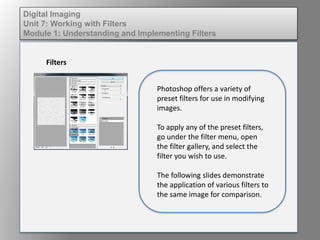
Recomendados
Más contenido relacionado
Destacado
Destacado (6)
Elem of design unit 8 module 3 working with text on a frame

Elem of design unit 8 module 3 working with text on a frame
Similar a Dig imag unit 7 module 1 understanding and implementing filters
Similar a Dig imag unit 7 module 1 understanding and implementing filters (20)
Wd133 unit 7 module 3 stylizing with multiple filters

Wd133 unit 7 module 3 stylizing with multiple filters
Top 10 photoshop tools that you need to master photoshop

Top 10 photoshop tools that you need to master photoshop
Wd133 unit 1 module 1 i understanding image editing concepts

Wd133 unit 1 module 1 i understanding image editing concepts
Dig imag unit 1 module 1 i understanding image editing concepts

Dig imag unit 1 module 1 i understanding image editing concepts
5 All-Time Favourite Photo Editing Softwares For Professionals

5 All-Time Favourite Photo Editing Softwares For Professionals
Green Hectares Rural Tech Factsheet – Photoshop Elements

Green Hectares Rural Tech Factsheet – Photoshop Elements
Más de kateridrex
Más de kateridrex (20)
Dig imag unit 11 module 4 creating slices in an image (2)

Dig imag unit 11 module 4 creating slices in an image (2)
Dig imag unit 11 module 4 creating slices in an image (2)

Dig imag unit 11 module 4 creating slices in an image (2)
Dig imag unit 11 module 4(2) creating slices in an image

Dig imag unit 11 module 4(2) creating slices in an image
Dig imag unit 11 module 4 creating slices in an image

Dig imag unit 11 module 4 creating slices in an image
Dig imag unit 11 module 1 understanding web graphics

Dig imag unit 11 module 1 understanding web graphics
Dig imag unit 9 module 1 working with the pen tool

Dig imag unit 9 module 1 working with the pen tool
Dig imag unit 8 module 2 creating and saving alpha channels

Dig imag unit 8 module 2 creating and saving alpha channels
Dig imag unit 5 module 2 using the various painting tools

Dig imag unit 5 module 2 using the various painting tools
Dig imag unit 5 module 1 learning about brush types and properties

Dig imag unit 5 module 1 learning about brush types and properties
Dig imag unit 4 module 1 learning about type fonts and properties[2]![Dig imag unit 4 module 1 learning about type fonts and properties[2]](data:image/gif;base64,R0lGODlhAQABAIAAAAAAAP///yH5BAEAAAAALAAAAAABAAEAAAIBRAA7)
![Dig imag unit 4 module 1 learning about type fonts and properties[2]](data:image/gif;base64,R0lGODlhAQABAIAAAAAAAP///yH5BAEAAAAALAAAAAABAAEAAAIBRAA7)
Dig imag unit 4 module 1 learning about type fonts and properties[2]
Dig imag unit 7 module 1 understanding and implementing filters
- 1. Digital Imaging Unit 7: Working with Filters Module 1: Understanding and Implementing Filters Filters Photoshop offers a variety of preset filters for use in modifying images. To apply any of the preset filters, go under the filter menu, open the filter gallery, and select the filter you wish to use. The following slides demonstrate the application of various filters to the same image for comparison.
- 2. Digital Imaging Unit 7: Working with Filters Module 1: Understanding and Implementing Filters Original Image
- 3. Digital Imaging Unit 7: Working with Filters Module 1: Understanding and Implementing Filters Rough Pastels
- 4. Digital Imaging Unit 7: Working with Filters Module 1: Understanding and Implementing Filters Cutout
- 5. Digital Imaging Unit 7: Working with Filters Module 1: Understanding and Implementing Filters Colored Pencil
- 6. Digital Imaging Unit 7: Working with Filters Module 1: Understanding and Implementing Filters Poster Edges
- 7. Digital Imaging Unit 7: Working with Filters Module 1: Understanding and Implementing Filters Glowing Edges
- 8. Digital Imaging Unit 7: Working with Filters Module 1: Understanding and Implementing Filters Dark Strokes
- 9. Digital Imaging Unit 7: Working with Filters Module 1: Understanding and Implementing Filters Stained Glass