Photo Story 3 Tutorial
•Descargar como PPT, PDF•
4 recomendaciones•3,798 vistas
A tutorial for Students and Teachers that want to use PhotoStory3 for Digital Story Telling.
Denunciar
Compartir
Denunciar
Compartir
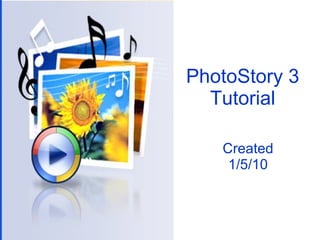
Recomendados
Más contenido relacionado
La actualidad más candente
La actualidad más candente (20)
Philline Latido Shaping Pictures and Creating Text Cut Outs using PicMonkey

Philline Latido Shaping Pictures and Creating Text Cut Outs using PicMonkey
Similar a Photo Story 3 Tutorial
Similar a Photo Story 3 Tutorial (20)
Libre Office Impress Lesson 3: Adding and Formatting pictures

Libre Office Impress Lesson 3: Adding and Formatting pictures
How To Use PowerPoint and SlideShare To Upload Your Sims 2 Stories

How To Use PowerPoint and SlideShare To Upload Your Sims 2 Stories
Más de Karen Brooks
Más de Karen Brooks (20)
Gmail in education means organization november 2011

Gmail in education means organization november 2011
Último
Mehran University Newsletter Vol-X, Issue-I, 2024

Mehran University Newsletter Vol-X, Issue-I, 2024Mehran University of Engineering & Technology, Jamshoro
Making communications land - Are they received and understood as intended? we...

Making communications land - Are they received and understood as intended? we...Association for Project Management
Último (20)
General Principles of Intellectual Property: Concepts of Intellectual Proper...

General Principles of Intellectual Property: Concepts of Intellectual Proper...
On National Teacher Day, meet the 2024-25 Kenan Fellows

On National Teacher Day, meet the 2024-25 Kenan Fellows
Making communications land - Are they received and understood as intended? we...

Making communications land - Are they received and understood as intended? we...
ICT Role in 21st Century Education & its Challenges.pptx

ICT Role in 21st Century Education & its Challenges.pptx
UGC NET Paper 1 Mathematical Reasoning & Aptitude.pdf

UGC NET Paper 1 Mathematical Reasoning & Aptitude.pdf
Russian Escort Service in Delhi 11k Hotel Foreigner Russian Call Girls in Delhi

Russian Escort Service in Delhi 11k Hotel Foreigner Russian Call Girls in Delhi
Micro-Scholarship, What it is, How can it help me.pdf

Micro-Scholarship, What it is, How can it help me.pdf
Jual Obat Aborsi Hongkong ( Asli No.1 ) 085657271886 Obat Penggugur Kandungan...

Jual Obat Aborsi Hongkong ( Asli No.1 ) 085657271886 Obat Penggugur Kandungan...
This PowerPoint helps students to consider the concept of infinity.

This PowerPoint helps students to consider the concept of infinity.
Photo Story 3 Tutorial
- 1. PhotoStory 3 Tutorial Created 1/5/10
- 2. When you open PhotoStory3 to can begin a new project, edit a project already started or just view creations. Click NEXT once you have made a selection from the above.
- 5. If you select to remove the border and it can be done, then you will be given a choice as seen below.
- 6. You are then given a confirmation for your selection.
- 7. Continue importing pictures till you have all the ones you want for your story.
- 8. This picture can not have the border removed so it will have to be edited and cropped. Click the Edit Button
- 9. Place a check in the Crop box and then use the dots to size the photo.
- 10. When you get the picture cropped to your choice – click on Save.
- 11. Then continue to add photos by importing. If you need to stop at any point and come back to the project. Click Save Project.
- 17. You are now finished and need to select what you want to do with your project.
- 19. Your saveing process will begin.
- 20. When finished you will see the screen below. You will be able to view your story or create another. Click Exit to close.
