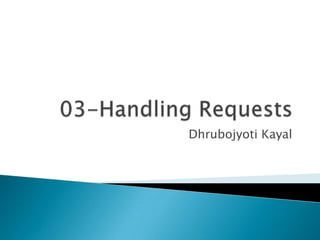
03 handling requests
- 2. Form data as client request Creating and submitting HTML forms Reading request parameters Agenda
- 3. Need for forms HTML forms Fields – input text , radio, check box etc Data in these fields come along on button click to submit the form Result of form submission http://domain/empweb/simpleservlet?name=dhrubo&profession=IT&age=31 Form data as client request
- 4. <form action=“SimpleServlet“ method=“post”> <center> First name: <input type=“text" name="firstName" value=""><BR> Last name: <input type=“text" name="lastName" value=""> <P> <input type=“submit“> </center> </form> Create & Submit HTML forms
- 5. request.getParameter("name") Returns URL-decoded value of first occurrence of name in query string Works identically for GET and POST requests Returns null if no such parameter is in query data request.getParameterValues("name") Returns an array of the URL-decoded values of all occurrences of name in query string Returns a one-element array if param not repeated Returns null if no such parameter is in query request.getParameterNames() or request.getParameterMap() Returns Enumeration or Map of request params Usually reserved for debugging Reading form data
- 6. Write a servlet which echoes all the request parameters and their values Excerise
- 7. Q&A