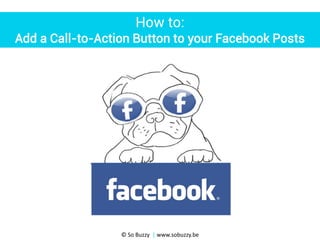
How to add a call to-action button to your facebook posts
- 1. How to: Add a Call-to-Action Button to your Facebook Posts © So Buzzy | www.sobuzzy.be
- 2. Context Sometimes you want your audience to DO something. Like for example click on a link to register for an event. Well, tests have shown that people are more likely to click on a Callto-Action button than on a link or URL. Integrating a Call-to-Action button in a Facebook Post can definitely help you to get more clicks, and not many people know this but it is possible! Facebook offers a range of predefined Call-to-Action buttons for posts containing a link: Shop Now Learn More Sign Up Book Now Download
- 3. Example This example of Crowne Plaza Antwerpen shows how it will look like when you implement a Call-to-Action button in a post: Isn't this cool? :-) I wish I could say that adding this button is easy peasy, but in this case unfortunately it's not true. You will need to go through quite some steps, but I promise that anyone can do it with the following manual!
- 4. #1 – Go to Power Editor Make sure to login as yourself, and not as your page! Now click on the radar symbol on top of the page, and select "Manage Adverts" which will lead you to the overview where you can see all your campaigns if you have any. On the left side you will now see a navigation menu with several options --> here you select "Power Editor". When you use Chrome as a Browser you can also directly go to Power editor via the following URL: https://www.facebook.com/ads/manage/powereditor. Power Editor is Facebook’s advanced advertising editor that allows you to manage a large number of Facebook ad variations more quickly. It makes creating a ton of Facebook ads much easier. And it allows you to do a few very cool things that you just cannot do using Facebook’s basic ad manager like even creating Call-to-Action buttons for Organic posts!
- 5. #2 – Download to Power Editor To add a button to your post you will have to create your post within the Power editor. Before you can do this you will need to click on the button "Download to Power Editor" which you will find on top of your page: Depending of the number of pages that you manage, this might take a while.
- 6. #3 – Select a Page, and click on Create Post On the left side you will see a list of all the Pages that you manage, so select the Page for which you want to create the post, and click on the button "Create Post". The following popup will appear:
- 7. #4 – Enter your details Now you're almost done, I promise! You fill in the form: 1. start with the URL of the page you want to link to like for example an event registration page, or a page where you can book tickets, your blog or website, and so on... 2. In the second field you enter the text that you normally would place in your update. 3. Select which button you want from the predefined set 4. Choose a Headline > for the example of Crowne Plaza Antwerpen the Headline is the text that is placed in bold "Benelux Meeting Awareness Day, Thursday March 20th" 5. Fill in a Display link, this is the caption that will appear under your link. The Display link of the post of Crowne Plaza Antwerpen is "Register now for IHG Meeting Awareness Day" 6. Set a description, in the post of Crowne Plaza Antwerpen it's the last block of text. 7. Upload an image or import one from a website. The image dimension of a post containing a link on a Timeline is 377x197 pixels, so ideally you upload an image of this size. 8. The radiobutton will be selected for "This post will only be used as an advert" > to just post your update on your Timeline without paying for it (= organic post), switch to "This post will be published on the Page" 9. Now 2 new options will appear to target your post to users with a specific language or location, if you don't want to target specifically then just leave these fields open Done? Click on Create Post, but know that this doesn't mean that your post will already appear on your Page.
- 8. #5 – Preview your post & Publish or Schedule Once you filled in all the details, and clicked on "Create Post" you are directed back to the overview with all your posts (looks like a table). To preview your post you hover over the first line with your mouse, and you click on it. You will now get a preview of your post. If you are happy with it you click on "Publish Post", and you will be able to decide if you want to "Publish Now" or schedule your post for a date later in the future.
- 9. #6 – Click on “Upload Changes” You thought that you were done? :-) First time I thought so too, but you still need to click on one button called "Upload Changes" and you find it on top of your page in the blue bar, next to "Download to Power Editor". That's it, really! Hope it's clear…if not just get in touch, and don’t be shy ;-)
- 10. BedanktQuestions? voor jullie aandacht! Want more? Follow me everywhere: http://www.sobuzzy.be/blog @KelWouters tweets (mostly in Dutch) about dogs, cats, tv, (digital) media, … @SoBuzzy_BE tweets (in English) about Social Media https://www.facebook.com/sobuzzy.be news & tips related to Social Media
