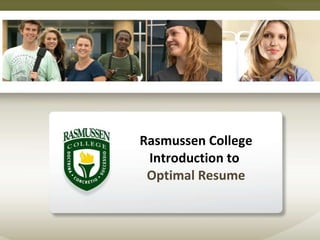
Optimal Resume Presentation Students
- 1. Rasmussen College Introduction to Optimal Resume
- 2. Optimal Resume 05/13/10 Rasmussen - Proprietary and Confidential
- 4. How To Sign Into Optimal Resume 05/13/10 Rasmussen - Proprietary and Confidential Log on to https://rasmussen.optimalresume.com Select: CREATE NEW ACCOUNT
- 5. How To Set Up Your Account 05/13/10 Rasmussen - Proprietary and Confidential Enter your RASMUSSEN SCHOOL email address: [email_address] du
- 6. Code Validation 05/13/10 Rasmussen - Proprietary and Confidential A random code will be sent to your SCHOOL email account- please check that email account now to retrieve your code and copy and paste as shown below: [email_address] XXXXXXXX Rasmussen email
- 7. Create Your User Profile 05/13/10 Rasmussen - Proprietary and Confidential Enter your information into all required fields ( * )
- 8. Optimal Resume Builder Help 05/13/10 Rasmussen - Proprietary and Confidential If you would like step by step instructions for any of the functions that Optimal Resume has to offer CLICK on the HELP button and select from the list below.
- 9. Optimal Resume Builder Help 05/13/10 Rasmussen - Proprietary and Confidential There are PDF’s similar to the one shown below to assist with creating professional career documents.
- 10. Document Center 05/13/10 Rasmussen - Proprietary and Confidential GET STARTED: You can select which item you would like to start with, add to, or update/edit. If you would like to create a resume, click on Create New Resume.
- 11. Create A Resume 05/13/10 Rasmussen - Proprietary and Confidential You can upload a current resume or begin a new one ( please note if you upload a resume you cannot edit that document ). On the right, each section will have a HELP video that will explain the steps to creating/completing that section. Very helpful!
- 12. Create a Resume (cont.) 05/13/10 Rasmussen - Proprietary and Confidential When you select START RESUME you have three options of how to begin: Sample Resume
- 13. Create a Resume (cont.) 05/13/10 Rasmussen - Proprietary and Confidential When you choose BROWSE SAMPLES , this screen will appear, then choose the appropriate CATEGORY and EXPERIENCE LEVEL :
- 14. Create a Resume (cont.) 05/13/10 Rasmussen - Proprietary and Confidential Click on the SELECT button at the bottom of the page to choose the template you think you might want to use.
- 15. Create a Resume (cont.) 05/13/10 Rasmussen - Proprietary and Confidential If you would like to use this template, simply click on the “ USE THIS SAMPLE ” button, if not go back to the previous page.
- 16. Create a Resume (cont.) 05/13/10 Rasmussen - Proprietary and Confidential At this point the template will have updated with your personal information. Now either cut and paste or type over the existing information with your own personal information to make it you own.
- 17. Review Center 05/13/10 Rasmussen - Proprietary and Confidential Once you are finished creating your resume you have the option to submit it to your CSA for review. Click on the Review Center button at the top of the page, as shown below.
- 18. Review Center Rasmussen - Proprietary and Confidential Here, you have the ability to send a note if needed. Simply click SUBMIT and your resume will be sent to the Review Center; it Will then be reviewed.