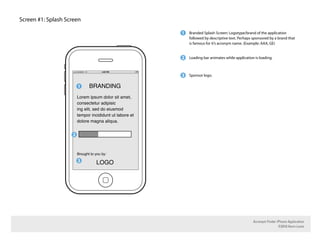
iPhone App Wireframes- Acronym Search Tool
- 1. Screen #1: Splash Screen 1 Branded Splash Screen: Logotype/brand of the application followed by descriptive text. Perhaps sponsored by a brand that is famous for it’s acronym name. (Example: AAA, GE) 2 Loading bar animates while application is loading. 3 Sponsor logo. 1 BRANDING Lorem ipsum dolor sit amet, consectetur adipisic ing elit, sed do eiusmod tempor incididunt ut labore et dolore magna aliqua. 2 Brought to you by: 3 LOGO Acronym Finder iPhone Application ©2010 Kenn Louis
- 2. Screen #2: Search Screen 1 Logo/Brand for application. 2 Category Selector: Combo box allows user to lter the category to search within. 3 Search Box: when tapped, allows user to type in an acronym to request its de nition. 4 Brief instructional text on how to use the application. 1 BRANDING 5 Search Navigation: highlighted and disabed when this screen is displayed. 6 Submit Navigation: Takes user to the Submit screen (see Screen #4). 2 CHOOSE A CATEGORY? 3 SEARCH 7 Browse Navigation: Takes user to the Browse screen (see Screen #5). 8 Top Rated Navigation: Takes user to the Top Rated screen 4 Acronym Finder. Type in an acronym (see Screen #6). to nd out it's meaning. Use the “Choose A Category”button to select 9 Help Navigation: Takes user to the Help screen categories of acronyms. (see Screen #7). TOP SEARCH SUBMIT BROWSE HELP RATED 5 6 7 8 9 Acronym Finder iPhone Application ©2010 Kenn Louis
- 3. Screen #3: Acronym Detail Screen 1 Search Option: when tapped, initiates the search process. 2 Email Button: Allows user to email the acronym and de nition to a recipient. 3 Acronym Display: Display of the acronym the user selected. 4 Acronym De nition: Displays the de nition of the acronym. BRANDING 5 Category: Displays the category of the acronym displayed. 1 SEARCH EMAIL 2 ACRONYM: 6 Browse Category Button: Takes user to the browse screen and MFLOPS displays the acronyms for that category in alphabetical order. 3 (See Screen #5) DEFINITION: 4 Millions of Floating Point Operations 7 Like/Don’t Like Buttons: User votes on the acronym entry’s Per Second accuracy as well as its relevance to it’s category. 5 CATEGORY: Computer and Internet 8 % Like Display: Displays the percentage of voters who nd the acronym entry relevant to its category. 6 BROWSE THIS CATEGORY 9 Screens are horizontally scrollable if the acronym de nitions 7 LIKE DON’T LIKE 75% like this 8 span several categories. 9 TOP SEARCH SUBMIT BROWSE HELP RATED Acronym Finder iPhone Application ©2010 Kenn Louis
- 4. Screen #4: Submit Screen 1 Logo/Brand for application. 2 Brief instructional text on how to submit an acronym to the application. 3 Text box where user enters the letters of their acronym. 4 Text box where users enter the de nition of their acronym. 1 BRANDING 5 Choose Category Dropdown box: Allows user to assign a category for their submitted entry. SUBMIT AN ACRONYM: 6 Submit Acronym Button: Submits user’s acronym entry to an entry 2 Type in your acronym and it’s definition. Then select a category for your acronym to appear within. database. (Optional: Database is administered by a reviewer who “approves” or “disapproves” all entries before committing to the live 3 ACRONYM: acronym database. ) 4 DEFINITION: 7 Submit Navigation button is highlighted and disabled on this screen. 5 CHOOSE A CATEGORY? 6 SUBMIT YOUR ACRONYM TOP SEARCH SUBMIT BROWSE HELP RATED 7 Acronym Finder iPhone Application ©2010 Kenn Louis
- 5. Screen #5: Browse Acronym Screen 1 Search Option: when tapped, initiates the search process. 2 Choose Category Dropdown box: Allows user to select a category for their submitted entry. Dropdown displays the current selection. Categories are alphabetized and by default, results of the rst category in the list is displayed. 3 Acronym Display List: Three- column list displaying the acronyms BRANDING in a particular category. Selecting an acronym shows it’s complete listing in the Detail Screen (See Screen #3). 1 SEARCH 4 Screens are horizontally scrollable if the acronym de nitions span several categories. 2 CATEGORY: COMPUTERS 3 ACL API BIOS 5 Browse button is highlighted and disabled on this screen. ADC ARP BLOB ADF ASCII BMP ADSL ASP CAD AGP ATA CC AIFF ATM CCD AIX BASIC CD ANSI BCC CDR 4 TOP SEARCH SUBMIT BROWSE HELP RATED 5 Acronym Finder iPhone Application ©2010 Kenn Louis
- 6. Screen #6: Top Rated Screen 1 Search Option: when tapped, initiates the search process. 2 Top Ranking Acronyms List: List of the top 24 ranking acronyms searched for by allusers based on the number of times the database is queried for a speci c result. Selecting an acronym shows it’s complete listing in the Detail Screen (See Screen #3). 3 Browse Button: Loads the screen to browse acronyms by category BRANDING (see Screen #5). 1 SEARCH 4 Browse button is highlighted and disabled on this screen. TOP RANKING ACRONYMS: 2 ACL API BIOS ADC ARP BLOB ADF ASCII BMP ADSL ASP CAD AGP ATA CC AIFF ATM CCD AIX BASIC CD ANSI BCC CDR 3 BROWSE ACRONYMS TOP SEARCH SUBMIT BROWSE HELP RATED 4 Acronym Finder iPhone Application ©2010 Kenn Louis
- 7. Screen #7: Help Screen 1 View Video Demo: Selecting this video demo feature launches the full screen YouTube player which narratively demonstrates to the user how to use the application. 2 How To Search: Upon selecting displays a text screen which describes the process of entering a search query and the results which follow. BRANDING 3 How To Submit: Upon selecting displays a text screen which Help describes the process of submitting an acronym to the database. View a Video Demo: 1 4 How To Browse: Upon selecting displays a text screen which describes the process of browsing the acronym database by How to search 2 category. How to submit an acronym 3 5 Email: Selecting this button launches the email program with a message directed to the help desk. How to browse for acronyms 4 6 Help button is highlighted and disabled on this screen. EMAIL US 5 TOP SEARCH SUBMIT BROWSE HELP RATED 6 Acronym Finder iPhone Application ©2010 Kenn Louis
