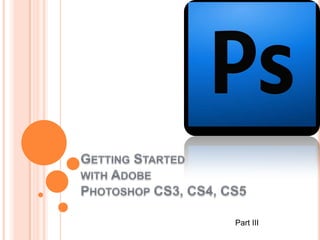
Photoshop getting started part3
- 1. Part III
- 2. PALETTES
- 3. HISTORY The History palette stores and displays each action performed allowing you jump to any recent stage of the image alteration. The History palette can store up to 20 stages. However, you can always go back to the first stage, for example opening the document. It is important to know that once you click on any of the previous stages, all the changes that were made after it will be lost.
- 4. ADJUSTMENTS Adjustment layers give you the ability to apply an effect to a group of layers in Photoshop, and then you can edit that effect later, while preserving the original layers.
- 5. LAYERS Layers let you organize your work into distinct levels that can be edited and viewed as individual units. Every Photoshop CS4 document contains at least one layer. Creating multiple layers lets you easily control how your artwork is printed, displayed, and edited. You will use the Layers palette often while creating a document, so it is crucial to understand what it does and how to use it. A) Layer Visibility -The eye shows that the selected layer is visible. Click on or off to see or to hide a layer. B) Layer Locking Options -Click the checkered square icon to lock Transparency; click the brush icon to lock the Image; click the arrow icon to lock the Position; click the lock icon to lock all options. C) Layer Blending Mode -Defines how the layer’s pixels blend with underlying pixels in the image. By choosing a particular blending mode from the dropdown menu you can create a variety of special effects. D) Fill -By typing in a value or dragging the slider you can specify the transparency of the Layers Palette color of the image or object. E) Opacity -By typing in a value or dragging a slider you can specify the transparency of the entire layer. F) Layer Lock -The icon shows when the layer is locked and disappears when it is unlocked. Double-click the icon to unlock the layer.
- 6. G) Layer Options Menu -Click the black triangle to see the following options: New Layer, Duplicate Layer, Delete Layer, Layer Properties, etc. Some of the options are presented as icons at the bottom of the Layers palette. H) Link Layers – Can be used to link layers together. I) Layer Styles -If a layer has a style, an “F” icon shows at the bottom of the Layers palette. Click the little black triangle to see style options. J) Layer Mask -A grayscale image, with parts painted in black hidden, parts painted in white showing, and parts painted in gray shades showing in various levels of transparency. K) Layer Set -This option helps to organize images with multiple layers. Click the icon to create a folder for several layers. L) Create New Fill or Adjustment Layer -Have the same opacity and blending mode options as image layers and can be rearranged, deleted, hidden, and duplicated in the same manner as image layers. Click the icon and select an option to create a new fill or adjustment layer. M) Create New Layer -Click this icon to create a new layer. N) Delete Layer -To delete a layer, select a layer in the Layers palette and drag it to the trash can icon; or, select a layer and click the icon.
- 8. TOOLBOX If you used other Adobe products, such as Illustrator or InDesign, you should be familiar with the toolbox in Adobe Photoshop CS4 as it shares some of the tools from these applications. If you are a novice user of Adobe products, you should keep in mind that you might not need to use all of the tools. In this tutorial, only the basic tools will be discussed in depth.
- 9. Some tools in the toolbar have additional “hidden” tools. These tools have small black triangles in the right-hand corner. To view the “hidden” tools, click and hold down on any tool that has a black triangle in the corner.
