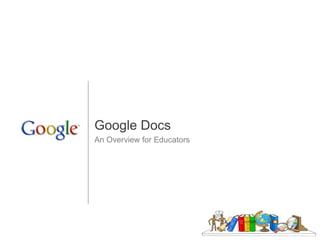
Google docs overview_for_educators
- 1. Google Docs An Overview for Educators
- 2. Google Docs Google Docs is a free, web-based word processor, spreadsheet and presentation tool that allows you to create and edit documents from anywhere and collaborate with multiple people at the same time.
- 3. Anywhere access & collaboration Google Docs is different: • Documents are saved online and can be accessed from any computer with an Internet connection • Collaboration: Multiple people can work together on the same document. No need to email documents back and forth
- 4. How Google Docs helps educators and students
- 5. Access documents from anywhere • Students can work from both school and home since documents are stored securely online • All you need is browser and internet connection, no software version requirements • No more “I forgot my work” excuses
- 6. Saves changes automatically Google Docs saves automatically, on a regular basis. Each change is tracked as a new revision. You can see exactly what’s been revised, by whom, and when. “Teachers are able to individually assess student participation and content using the revision tab on Google Docs to see how editing is proceeding and to encourage students as they work.” - Technology coordinator, Lafayette, CA
- 7. Collaboration gets students excited and engaged “Students love it, no more coaxing kids to do their writing assignments. They beg to go to the computer lab to work on a collaborative assignment with their partner.” - High School Journalism teacher, Palo Alto, CA
- 8. Add collaborators to documents After students invite you to their documents: • you can review, comment, and grade their work at any time • it's hard for students to tell fibs when you can see their work at all times Also, students can work together on projects and get peer feedback
- 9. Folders organize your students’ work • Folders keep student work organized • Standard naming schemes allow you to sort by “Name” to easily find a class period
- 10. Writing for an authentic audience • Publish a document to make it visible to an authentic audience: parents, peers, and friends • You can even publish directly to your blog.
- 11. Not just documents… Spreadsheets and presentations, too.
- 13. Spreadsheet forms simplify data collection • Create a survey or poll in a few easy steps • Your respondents’ data appears in your spreadsheet as they fill it out
- 14. Online presentations • You can import existing PowerPoint presentations or create new ones from scratch • Insert images and videos, and format your slides to fit your preferences. • Publish and embed your presentations in a website, allowing access to a wide audience.
- 15. Students can chat while others are presenting “One student talked aloud while everyone listened and chatted about the presentation… For the first time I can EVER remember as a teacher - 100% of the students were engaged in the presentation and participated in the chat. The students were enthusiastic and offered insightful and appropriate comments.“ - Computer Applications teacher, Beaverton, OR
- 16. Example Exercises 1. Documents Journaling Essays (individual or co-edited) Collaborative research papers (history, geography, science) Collaborative book reports Creative writing (script writing, poetry) Writing portfolios 2. Spreadsheets Stock portfolio (live data) Graphs, charts, and data presentation techniques 3. Presentations Presenting group research Active student participation during a presentation
- 17. Makes planning and admin tasks easier Teachers create and share lesson plans, meeting notes, and contact information in Google Docs
- 18. Visit the Google Docs page on the Google for Educators site to get other Google Docs resources. http://www.google.com/educators