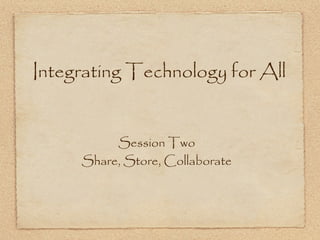
Edu614 session 2:3 w13
- 1. Integrating Technology for All Session Two Share, Store, Collaborate
- 2. Agenda Questions? Follow-up Discussion of readings Twitter Diigo All things Google Online Teacher Resources Wikis Skype Edmodo Use Google Chrome for your browser tonight Use Diigo to bookmark sites we visit
- 3. Diigo Online bookmarking Accept invitation to EDU614 group tags Use to bookmark any site we visit so you can come back to it when the course is over.
- 4. Twitter Best professional development for me, especially starting out 10 steps for Educators new to twitter Joey Estes on Twitter Basics
- 5. Twitter Why Teachers Should Be Using Twitter. Twitter Chat Tools Getting Started with Twitter in Schools
- 6. Internet Basics - Alan November Will Richardson Chapters
- 7. Google Set up Google account if you don't have one. Go to google.com igoogle - add some "stuff"-gadgets • Reader •for your RSS feed
- 8. RSS Feed - Blogs to follow Some blogs to start with: The best of the best - Educators share the best blog posts Educational Blogs by Discipline
- 9. More Google apps • Documents •documents (like word) •presentation (like powerpoint) •forms •70Google Forms •spreadsheet (like excel) • Calendar
- 10. Google Sites Easy to use website How to Sites for teachers
- 11. Google Apps Google Tutorials Google Apps Lesson Plan Selector 32 Ways to Use Google Apps Google Apps for Education Demonstration Video
- 12. Wikis The most famous ~ Wikipedia Wikis in Plain English Great for collaborative learning Wiki Resources 50 Ways to use wikis for a more collaborative and in
- 13. Wikis Best embeds for a wiki Several free wiki sites to choose from: pbworks wikispaces wikia wetpaint
- 14. Edmodo Edmodo a little like ning a little like Facebook watch video - “What is Edmodo?” calendar gradebook library upload documents create links
- 15. Edmodo continued Edmodo Blog How to Set up Teacher Account Math Community for Edmodo
- 16. Skype Who uses it? Skype in The Classroom a community for educators Check Out teachers resources project Assessment of Learning with Skype Framing a Skype Learning Experience Educator’s Guide to using Skype Effectively in the Classroom
- 17. Technology Integration Technology Integration Matrix 50 sites in 60 min organized into categories
- 18. Teacher Resources Education Week Great periodical Free login Check out an article. Teachers tab
- 19. International Society for Technology in Education iste Standards for technology Professional Development istelearning learned about this through twitter forums, groups
- 20. Teacher Resources Teacher Tube free sign up an alternative to You Tube Partnership for 21st Century great resources Massachusetts has section
- 21. Teacher Resources • teachersdomain.org (WGBH) • Digital Media for Massachusetts educators
- 22. Teacher Resources • edutopia • George Lucas Foundation • yes that George Lucas • terrific collection of lessons • ability to sort by strategies