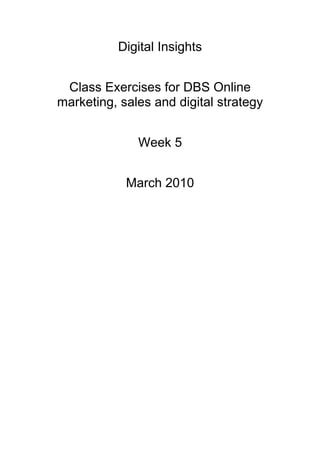
Dbs-Week5-Class-Exercises
- 1. Digital Insights Class Exercises for DBS Online marketing, sales and digital strategy Week 5 March 2010
- 2. Please complete the following tasks: Firefox Exercises 1. Download Firefox at http://www.mozilla.com/en- US/firefox/personal.html 2. Install the following plugins (refer to the firefox plugins page) a. Delicious – in the cloud bookmark tool- https://addons.mozilla.org/en-US/firefox/addon/3615 b. Integrated Facebook Toolbar - https://addons.mozilla.org/en- US/firefox/addon/3794 c. Twitter Bar – post to twitter from your status bar - https://addons.mozilla.org/en-US/firefox/addon/4664 d. Shareaholic – enables sharing of links, messages and content with a single click - https://addons.mozilla.org/en- US/firefox/addon/5457 e. EasyYouTube Video Downloader – Download YouTube videos easily https://addons.mozilla.org/en- US/firefox/addon/10137/developers/roadblock? contribsrc=homepage f. Cloudberry Twitter Client - http://www.cloudberrylab.com/default.aspx?id=55 3. Set up a www.delicious.com account 4. Go to a web page and click ctrl-D or click on the delicious icon in the tool bar beside the address bar and save a bookmark 5. Configure the facebook toolbar and click on the facebook sidebar option and login and see friends activity status. Click on the photo upload option and authorise uploading of photos 6. Search facebook form the toolbar for nestle to find their homepage 7. Share a link with shareaholic to your twitter and delicious account 8. Using the Twitterbar in the status bar of your browser – send a tweet of a link that is of interest to you (any link will do for the purpose of this exercise) to your twitter account
- 3. Figure 1: Firefox Facebook Plugin Figure 2: Cloudberry Twitter Firefox plugin
- 4. YouTube Exercises Figure 3: YouTube Account Settings Exercise 1. Create a YouTube Account (refer to the ppt slides for screengrabs) 2. Go to the Account Setting page 3. Fill in all customize homepage, your profile setup, Email options, playback setup, Activity sharing, privacy settings, set up the mobile email option 4. Customise the channel setting – change the colours, images, look and feel of your channel 5. Analyse the options available to you in the Insights section of your account a. Note the breakdown of demographics, 6. Download a video using the VideoDownload helper or YouTube video firefox plugin to your local drive 7. Upload the video back to YouTube under your own channel 8. Edit the video by adding annotations, swap out the audio track,
- 5. Screen Grabs of YouTube Editing Pages: Figure 4: One click YouTube Download Figure 5: Edit Video Page
- 6. Figure 6: Edit Look and Feel of Channel Page Twitter Exercise 1. Set up a Twitter Account 2. Fill in all the details and customize the look and feel of the account – change the colours, upload a background image 3. Download Tweetdeck (tweetdeck.com) and seismic (desktop applications – sign in and register your accounts 4. Use the default suggested users list in twitter to find people to follow – and from now start following people of interest to you 5. Also use the tweetdeck directory to follow relevant people 6. User twitter suggested user list to find people of note and interest to you by category: http://twitter.com/invitations/suggestions 7. Login to http://tweepml.org/follow/ - enables you to follow lists and people easily 8. Login to http://twiangulate.com/search/ - excellent for finding new people to search – based on triangulation between various separate users 9. Send a tweet to www.twitter.com/kfeighery by typing @kfeighery <msg> 10. Send an RT (Retweet) out – pick a tweet by @kfeighery – type RT <msg>
- 7. 11. Follow @kfeighery and send a direct message – type DM @kfeighery <msg> 12. Use the following Tool to see what is currently topical on twitter a. http://tweetmeme.com/ - finds what is topical on twitter b. http://topsy.com/ - a twitter search engine – sees the interent as a stream of conversations which it attempts to parse into meaningful data c. http://www.twitradar.com/open/default/index/lang/eng - analyses phrases and displays them in relation to geographic position d. http://www.twazzup.com/ - search twitter and insights 13. Search Twitter using www.search.twitter.com or www.summize.com for keywords that are relevant to your business or organisation Figure 7: Twitter Register Page
- 8. Figure 8:Twitter Settings Page
- 9. Figure 9: Tweetdeck Homepage Figure 10: Seesmic Homepage
- 10. Figure 11: Twitter Search (summize.com or search.twitter.com)
- 11. Facebook Exercise 1. Set up a facebook Business Page (refer to the Facebook resources document) at http://www.facebook.com/pages/create.php 2. Search in the applications section for the following tools to integrate with your facebook page a. Click on http://www.facebook.com/twittertab and go through the authorisation process to deploy the twitter integration tool b. http://apps.facebook.com/slideshare/ - slideshare app for facebook c. http://apps.facebook.com/videobox/ - YouTube Integration with facebook d. http://apps.facebook.com/myflickr or http://www.facebook.com/flickrtab?_fb_q=1 - Flickr Integration with Facebook 3. Check all of these are working by adding a ppt to slideshare, a photo to flickr, a video to youtube, and tweet to twitter and make sure they show up in your accounts 4. Set up (don’t go live) a facebook adveritising page – at http://www.facebook.com/advertising/ Figure 12: Create a Facebook Business Page
- 12. Figure 13: Final Step creating a business page Figure 14: create a facebook ad page
- 13. Figure 15: Facebook Ad Preferences Figure 16: Facebook and Flickr Integration App
- 14. Figure 17: Facebook App integration and Flickr Authorisation
- 15. Figure 18: Final Authorisation of FB and Flickr Integration
- 16. Wordpress (hosted on wordpress.com) 1. Go to wordpress.com 2. Create a new blog 3. Select a blog name, username and password 4. Select a new theme 5. Write your first post 6. Publish the post Figure 19: wordpress.com signup
- 17. Figure 20: wordpress.com bog back end Figure 21: Wordpress.com standard default page
- 18. Wordpress (self-hosted) 1. Register a domain name (if possible) – or alternatively download MAMP at http://www.mamp.info/en/index.html (for a mac) or WAMP at http://www.wampserver.com/en/ (for windows) and use this as your deployment environment 2. Set up a hosting package along with the domain name 3. Install the wordpress software at http://codex.wordpress.org/Installing_WordPress 4. Change the default theme 5. Create a blog post 6. Add in a twitter, facebook and linkedin plugin and deploy on your sidebar Figure 22: wordpress.org self hosted homepage
- 19. Figure 23: 5 minute wordpress install Figure 24: Self-hosted back end system
- 20. Figure 25: Wordpress self-hosted plugins
- 21. Tumblr Exercises 1. Set up a tumblr account 2. Integrate it with facebook application, drag the bookmarklet to your tool bar, integrate with Twitter, download the iphone application 3. Create individual blog posts with images, videos, audio 4. Go to the directory listing and link to new followers 5. Learn how to map your own domain or sub.domain to your tumblr account (map you’re a-record to the Tumblr account and then set this up in the tumblr preferences account) Figure 26: Tumblr Signup page
- 22. Figure 27: Tumblr Dashboard Figure 28: Follow Users
- 23. Posterous Exercises: 1. Go to www.posterous.com and set up an account 2. Customize the look and feel of your posterous blog 3. Update all the required business information 4. Locate other posterous followers 5. Post your first blog post Figure 29: PosterousSignup
- 24. Figure 30: Manage Posterous account Figure 31: Manage Loook and Feel of Blog
- 25. Figure 32: Link to your own domain
