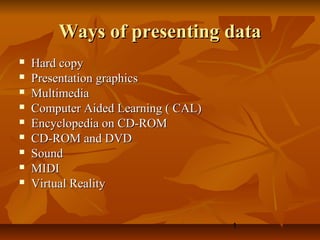
Ch 11 ways of presenting data
- 1. 1 Ways of presenting dataWays of presenting data Hard copyHard copy Presentation graphicsPresentation graphics MultimediaMultimedia Computer Aided Learning ( CAL)Computer Aided Learning ( CAL) Encyclopedia on CD-ROMEncyclopedia on CD-ROM CD-ROM and DVDCD-ROM and DVD SoundSound MIDIMIDI Virtual RealityVirtual Reality
- 2. 2 1. Hard Copy1. Hard Copy Printed information is called hard CopyPrinted information is called hard Copy Main form of computer output.Main form of computer output. AdvantagesAdvantages EveryoneEveryone is used to using paper-basedis used to using paper-based systems.systems. For legal reasons hard copies of someFor legal reasons hard copies of some documents must bedocuments must be kept.kept. Paper-based documentsPaper-based documents are easier to read than computerare easier to read than computer screen displays.screen displays. Paper-based documents can be usedPaper-based documents can be used where a computerwhere a computer can not be.can not be.
- 3. 3 DisadvantagesDisadvantages Paper is expensive to buy and store.Paper is expensive to buy and store. Moving paper around an organisation takes timeMoving paper around an organisation takes time and money.and money. The use of paper is not environmentally friendly.The use of paper is not environmentally friendly. Multiple printouts are often produced when onlyMultiple printouts are often produced when only one copy is needed.one copy is needed. Paper-based documents are easily damaged and/orPaper-based documents are easily damaged and/or lost.lost.
- 4. 4 Presentation graphicsPresentation graphics Graphics consist of combination of diagrams ,text and charts.Graphics consist of combination of diagrams ,text and charts. It may be presented as slides.It may be presented as slides. When trying to communicate ideas or concepts to a single person or a largeWhen trying to communicate ideas or concepts to a single person or a large group of people, presentations are often the best way of doing this.group of people, presentations are often the best way of doing this. Microsoft PowerPoint is a dedicated program for producing presentationsMicrosoft PowerPoint is a dedicated program for producing presentations that can use text, images, and sound.that can use text, images, and sound. Advantage:Advantage: Salespersons frequently use screens to display their products.Salespersons frequently use screens to display their products. Teacher deliver their lectures through this wayTeacher deliver their lectures through this way They are more attractive (and therefore are more likely to gainThey are more attractive (and therefore are more likely to gain and keep a watcher’s attention).and keep a watcher’s attention). They use two of the watcher’s senses (sight and hearing)They use two of the watcher’s senses (sight and hearing) rather than just one (sight).rather than just one (sight).
- 5. 5 MultimediaMultimedia Is the mixture of text and graphics with motionIs the mixture of text and graphics with motion and sound , including video, audio, animationsand sound , including video, audio, animations and photographs.and photographs. It consists of an ordinary pc which has severalIt consists of an ordinary pc which has several devices attached to it.devices attached to it. The images may be controlled either using aThe images may be controlled either using a mouse or keyboard.mouse or keyboard.
- 6. 6 AdvantagesAdvantages Is ideal for learning new thingsIs ideal for learning new things In a way, multimedia software can be an idealIn a way, multimedia software can be an ideal teacher.teacher. Learning boring topics can be made fun usingLearning boring topics can be made fun using multimedia.multimedia.
- 7. 7 Computer aided Learning (CAL)Computer aided Learning (CAL) Computers can interact with students to enhance the learningComputers can interact with students to enhance the learning process.process. Students can use computer as problem solving tools.Students can use computer as problem solving tools. Advantage:Advantage: The use of computers can reduce the time is spent to preparingThe use of computers can reduce the time is spent to preparing teaching material.teaching material. It can also reduce the administrative load of teaching.It can also reduce the administrative load of teaching. Students can download different lectures which is available onStudents can download different lectures which is available on different web sites.different web sites.
- 8. 8 Encyclopedia on CD ROMEncyclopedia on CD ROM The beauty of encyclopedia on CD-ROM is the small amountThe beauty of encyclopedia on CD-ROM is the small amount of space that they take up.of space that they take up. The multimedia Version occupies a Single CD ROM.The multimedia Version occupies a Single CD ROM. It is very quick to search references as well.It is very quick to search references as well. you are not restricted to text either. you can also look at videoyou are not restricted to text either. you can also look at video ,voice and history.,voice and history. You can also show the animations.You can also show the animations. Pictures are also included which may be printed out and usedPictures are also included which may be printed out and used to understand your project.to understand your project.
- 9. 9 CD-ROM and DVDCD-ROM and DVD Without the technology of CD-ROM and DVD,Without the technology of CD-ROM and DVD, multimedia would be impossible because the largemultimedia would be impossible because the large storage capacity needed for images ,animation andstorage capacity needed for images ,animation and video clips.video clips. Easy to handleEasy to handle Hold almost 650MB of dataHold almost 650MB of data Store text ,sound, graphics and imagesStore text ,sound, graphics and images
- 10. 10 SoundSound One features of a multimedia system is the useOne features of a multimedia system is the use of speakers.of speakers. A special sound card contain chips that enableA special sound card contain chips that enable a computer to produce sound.a computer to produce sound.
- 11. 11 MIDIMIDI MIDI stands for musical instrument digitalMIDI stands for musical instrument digital interface.interface. Software and hardware that are designed toSoftware and hardware that are designed to MIDI standards are able to send electronicMIDI standards are able to send electronic messages to MIDI devices such as keyboardmessages to MIDI devices such as keyboard and drum machines.and drum machines.
- 12. 12 Virtual realityVirtual reality Wearing headsets and gloves wired up to a computerWearing headsets and gloves wired up to a computer and wondered because every thing looks so real andand wondered because every thing looks so real and nearnear However the costs of producing virtual realityHowever the costs of producing virtual reality software and hardware are constantly coming downsoftware and hardware are constantly coming down and it is likely that the entertainment industry willand it is likely that the entertainment industry will soon be producing virtual reality films, videos, andsoon be producing virtual reality films, videos, and games.games. UsesUses Military train their soldiers and they feel like a battle.Military train their soldiers and they feel like a battle. Traffic accidents seen by that wayTraffic accidents seen by that way
