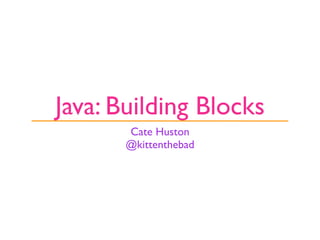
Java Building Blocks
- 1. Java: Building Blocks Cate Huston @kittenthebad
- 2. What We’ll Cover • Java: an Object Oriented Language • The Eclipse IDE • Writing your first program • Primitive Types • Strings • Conditions • Loops
- 3. Java: an Object Oriented Language
- 4. What Does Object Oriented Mean? • If Ikea were made of code, it would totally be written in an Object Oriented language. • Object-Oriented means that we break our code down into components (objects) with properties (fields), that can be used to make other objects, or interact with each other. • (See? It’s a little bit like Ikea furniture!)
- 5. OK, Give Me an Example! • Imagine a bike. If we wanted to “code” a bike, it would be a lot easier if we split it down into its component parts. • wheels (x2) • breaks • seat • frame • peddles...
- 6. Another? • How about a ToDo list? • It’s make up of tasks. • Each task should have things associated with it, such as: • It’s name • The date it’s due • The date we actually complete it • An estimate of how long it will take • The date we started it
- 7. Try It! • Think of a complex object • Break it down into it’s component parts • What information does each component need to know about itself?
- 9. Eclipse is a powerful, free and open source Java IDE (Integrated Development Environment). It has some very useful features for learning to program.
- 10. Let’s start by making a new project. File => New => Java Project
- 11. Let’s call it “Hello World”. It’s a programming tradition.
- 12. Now we make a new “class”. Java classes are where we represent our “objects”.
- 13. Let’s call this “HelloWorld”. Notice how there are no spaces? That’s important.
- 14. Our first class! It should look like this.
- 15. Writing Your First Program
- 16. Finally! Write Some Code • For our first program, we’re going to write something that prints out “Hello World” in the terminal. • (Sorry, programmer tradition)
- 17. Click on “Run” (the green “play button), and see what happens.
- 18. What Does It All Mean? • public class HelloWorld { • Declares our class/object with name “HelloWorld”. Everything inside the “{“ is part of the class. Public is to do with it’s visibility (don’t worry about that for now). • public static void main(String[] args) { • This is our “main” method, what’s called when we click “run”. The String[] args means we can pass arguments to it, if we want to. Everything inside the “{“ is part of the main method. • System.out.println("Hello World"); • This means - print out “Hello World” to the terminal. The “;” is important, it denotes the end of the line of code. We’re going to be using a lot of these. • } } • The first closing bracket denotes the end of the “main” method, the second the end of the HelloWorld class.
- 19. Primitive Types
- 20. Building Blocks • Primitives are the most basic kinds of “type” in Java (a building block!) • You can also think of them as like atoms in chemistry. • A “type” is where we say what kind of thing a variable is. • Objects are made up of other objects and primitives.
- 21. For Example... • Whole numbers, like 42, or 926 are of type int (or short, or long). • Decimal numbers, like 2.34376 or 1.203 are float, or double. • True or False are boolean. • A character like ‘a’ or ‘c’ is a char. Notice the single quotes? Those are important.
- 22. Declaring Variables • We can declare a variable of a primitive type in Java as follows: • int i = 42; • double d = 735.27; • boolean b = true; • char c = ‘h’; • So: • type variable_name = value;
- 23. See how we can use the “+” sign to include it in our output?
- 24. Strings
- 25. Strings • A String is not a primitive, it’s an Object, but we can declare it like a primitive. • It’s a little more complex to declare Objects (but we’ll look at that later) • String s = “hello world”; • String s = “hello world” + “nhow are you?”
- 26. Conditions
- 27. Comparing Things • We compare things in • Equals: == Java using conditional logic. • Greater Than: > • We can put this in an “if • Less Than: < statement” • Greater Than or • if (a == b ) { ... } Equal To: >= • else if (a < b) { ... } • Less Than or Equal To: <= • else { ... }
- 28. Try this for different values of a and b
- 29. Loops
- 30. Repeating Things • Loops are helpful for sections of code that we want to repeat. • There are three kinds of loop. • while • do while • for
- 31. For Loops • For when we know how many times we want to repeat something. • 10 times • for(int i = 0; i < 10; i++) • For each character in a string • for(int i = 0; i < stringname.length(); i++)
- 32. Repeat Something 10 Times
- 33. For each character in a string. s.charAt(i) gets the character in the string at position i.
- 34. While and Do-While Loops • When we want to repeat something until a condition changes. • In a while loop we check that condition at the start of the loop • while(a == b) { ... } • In a do-while loop we check that condition at the end of the loop. • do { ... } while (a == b)
- 36. Example Do-While
- 37. Whitespace
- 38. Tidy Code • Tidy code is much easier to read (and debug!) • Debug - fix when it’s not working. • As a rule, indent in one inside each set of {}. • In longer sections of code, we can use // to denote a comment. • A comment is code that is ignored by the compiler. • The Java compiler ignores whitespace, so use line breaks wherever you think it will make your code clearer.
- 39. Finally...
- 40. Finally • This slide deck covers the very basics of Java - the building blocks. • It’s important to understand these, because everything else builds upon them. • Next, we’re going to look at Processing.
