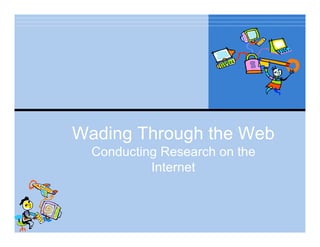
Wading Through the Web
- 1. Wading Through the Web Conducting Research on the Internet
- 2. Wading Through the Web This presentation will teach you about: 1. Different Types of Search Engines 2. How to Search on the Internet 3. How to cite your sources
- 3. Wading Through the Web You’ve already compared and contrasted the Internet and books or other texts with the class. Internet Books/Text •Anyone can publish a Web page •A book has to be published by a publishing company •No one checks to see if the •Both provide sources information is true or false •Editors check and verify the of information information •There are millions of places to look for information •Both are viewed by •Looking for a book can be more •Using the Internet is much quicker millions of people each time consuming day •You have to visit a library •You can narrow down what you’re looking for more easily •The library uses the Dewey Decimal System •The Internet uses search engines
- 4. Wading Through the Web When might using the Internet be better than using a traditional text? •The Internet might be better for finding information on topics that are contemporary (modern topics). – The Internet has more up-to-date information on current events. •The Internet might be better for finding information on topics that are controversial. – The Internet can give you a lot of different opinions on one topic. It can help you research a topic from different perspectives.
- 5. Session 1: Different Types of Search Engines
- 6. Wading Through the Web Different Types of Search Engines A search engine is a program that allows you to search the Internet for information. There are many search engines on the World Wide Web. You might have heard of search engines like Google, Yahoo!, or MSN. These are the most popular search engines. There are lots of other excellent search engines on the Internet that you may never have heard of! Let’s look at the different types of search engines available on the Internet.
- 7. Wading Through the Web Different Types of Search Engines Regular Search Engines vs Metasearch Engines A regular search engine, like Google or Yahoo!, searches the Internet based on a given search term. For example, typing “Vasco da Gama” into Google will give you 2,490,000 “hits” or sites to visit for information. Type the same term into Yahoo!, and you come up with 949,000 hits. 1. Go to Google (www.google.com) and type in “Vasco da Gama” Look at the sites that come up. Click on the first two or three sites. Do they look like they have good information? How helpful do you think the information is? 2. Now do the same in Yahoo! (www.yahoo.com). What differences do you notice? How is the information In Yahoo! different from the information in Google?
- 8. Wading Through the Web Different Types of Search Engines Why do Google and Yahoo! display different sites for the same word? This is because of the way the engine searches! Google and Yahoo! use different search methods. While many of the sites they show you are the same, some are different. A Metasearch can streamline your search. A Metasearch has the ability to search several search engines.
- 9. Wading Through the Web Different Types of Search Engines Let’s try using a metasearch engine to search for information on “Vasco da Gama” CactiSearch (www.cactisearch.com) is a metasearch engine that will search Google, Yahoo!, MSN, and Ask.com all at once! 3. Go to www.cactisearch.com and type in “Vasco da Gama”. Don’t include the quotation marks. The results are sorted by search engine. You can look at all four search engines combined, or narrow your search to Google, Yahoo!, etc. How might a metasearch engine like CactiSearch be more helpful than a regular search engine?
- 10. Wading Through the Web Different Types of Search Engines are other different types of search engines as well. Let’s look There at three more search engines that can help you get better information about your topic. Vivisimo (www.vivisimo.com) is a search engine that groups search results by category. 4. Go to www.vivisimo.com and type in “Vasco da Gama” Notice the categories listed on the left-hand corner. You can use the categories to narrow your information. List the categories you might use to write a report about the life and accomplishments of Vasco da Gama.
- 11. Wading Through the Web Different Types of Search Engines Brainboost (www.brainboost.com) is a search engine that allows you to type in a question rather than a search term. For example, if you wanted to know when Vasco da Gama reached India, you could ask a specific question and get more detailed information. 5. Go to www.brainboost.com and type in “When did Vasco da Gama reach India?” How does the information you get differ from the information you got on other search engines? What else do you notice on the left hand side? How might this help you as well?
- 12. Wading Through the Web Different Types of Search Engines KartOO (www.kartoo.com) is a search engine that shows your information in a map format. This helps you find multiple sites related to a specific topic. For example, it will show you several sites that give information on Vasco de Gama’s voyages and Portugal. This search engine is especially helpful for people who would prefer to see their results in a graphic organizer instead of a list. 6. Go to www.kartoo.com and type in “Vasco de Gama” How might this site be more helpful than other sites? What makes it unique?
- 13. Wading Through the Web Different Types of Search Engines Other Helpful Resources Online encyclopedias are a great resource for research. Try the encyclopedias listed below and see what you think. •Encyclopedia Britannica – www.britannica.com •Encarta – www.encarta.msn.com
- 14. Wading Through the Web Other Helpful Resources Libraries are another place to find lots of useful information. Take a look at these sites! •Boston Public Library’s database - http://search3.webfeat.org/bostonsearch.asp? cat=dbchildren •New York Public Library’s Student Page - http://kids.nypl.org/internet/reference.cfm •You will need a library card to use some of the linked websites, so also check the webpage of your local library. •Benicia Public Library - http://www.benicialibrary.org/teens
- 15. Session 2: How to Search on the Internet
- 16. Wading Through the Web 2. How to Search on the Internet Now that we have looked at different types of search engines, we need to learn how to make the most of your search! Most search engines have something called an Advanced Search. An advanced search allows you to be more specific about what type of information you are looking for. When you visit a search engine, the Advanced Search page is a great place to start!
- 17. Wading Through the Web 2. How to Search on the Internet Let’s see how the Advanced Search option works! 7. Go to www.google.com and click on Advanced Search to the right of the search box. Let’s say you discover that some of your results are about the Vasco da Gama hotel and vacations. You want to find out about the life of Vasco da Gama, but not about the hotel. In the Advanced Search menu, put Vasco da Gama in the box that says “all of these words” and hotel and vacation in the box that says “without the words.” This will filter out the information you don’t want! How would you explain the benefits of using an Advanced Search to someone who had never tried it before?
- 18. Wading Through the Web 2. How to Search on the Internet “Smarter” searching on the Internet Most Internet search engines also allow you to use a set of words or symbols to narrow your search. AND – use this word when you want to find two words together. For example “Vasco da Gama AND voyage” OR – use this when you can accept a couple of words. For example, “Vasco da Gama OR European explorers” - (minus sign) – use this symbol when you want to exclude a word. For example, “Vasco da Gama -hotel” “quotations” – use quotation marks when you are searching for an exact phrase. For example, if you were searching for a book title, you could type “The Voyage of Vasco da Gama” in quotations and the search engine will look for that exact phrase.
- 19. Wading Through the Web 2. How to Search on the Internet “Smarter” searching on the Internet Go to www.cactisearch.com 8. What would I type into the search box if I wanted to find out about the Vasco da Gama Church? 9. What would I type into the search box if I wanted to find out about Vasco da Gama or any other Portuguese explorers? 10. What would I type into the search box if I wanted to find out about Vasco da Gama’s voyages and also find a map of the countries where he landed?
- 20. Wading Through the Web 2. How to Search on the Internet How can you tell if an Internet site is reliable? REMEMBER: Anyone can post information on the Internet! •Make sure the information you are using comes from a person or organization that can be trusted. •One simple way to tell if a site is reliable is to look at who runs the site. Usually, looking at the first section of a web address will tell you where it came from. If it came from a museum, university, or some other place you’ve heard of, chances are that it can be trusted. •The following slide provides a checklist you can use to decide whether a website is reliable. If the site contains several characteristics in the “Questionable” column, you probably shouldn’t use it!
- 21. Session 3: How to Cite Internet Sources
- 22. Wading Through the Web 3. How to cite your sources Citing Your Sources Citing your sources means telling people where you got your information. Just as you list books and encyclopedias in your bibliography, you must also include the sources of information you got from the Internet. Citing your sources is important because it shows others how to find the same information you found. To cite a source on the Internet, you need to have a written record of the following information for each website that you actually use in your report or essay: The name of the site and the author (Who made the website? A company? An organization? An individual?) What day you found the information The web address or URL The copyright date for the website (usually found at the bottom of the homepage)
- 23. Wading Through the Web 3. How to cite your sources Citing Your Sources Use the format below to add Internet resources to a bibliography: Author. Title of Website. Web address or URL. Copyright date. Date you found the information. For example, look at the following website on Vasco da Gama and compare it to the information below. (http://library.thinkquest.org/4034/dagama.html) Author: There is no specific author listed Title: ThinkQuest: Explorers of the Millennium Web address: http://library.thinkquest.org/4034/dagama.html Copyright date: 1998 (this is found by clicking on “About this Site”) Date found: April 30, 2006
- 24. Wading Through the Web 3. How to cite your sources Citing Your Sources Using this information: Author: There is no specific author listed Title: ThinkQuest: Explorers of the Millennium Copyright date: 1998 (this is found by clicking on “About this Site” Date found: April 30, 2006 Web address: <http://library.thinkquest.org/4034/dagama.html> A bibliographical citation for this website would look like this: ThinkQuest: Explorers of the Millennium. 1998. 30 April 2006. <http://library.thinkquest.org/4034/dagama.html>.
- 25. Wading Through the Web 3. How to cite your sources Citing Your Sources 11. Go to http://www.bbc.co.uk/history/historic_figures/gama_vasco_ da.shtml Fill in the information listed on your worksheet. How would you cite this source in a bibliography?
- 26. Review Search Engines Citing Sources Internet Searching •Recording important •Using Advanced Search information •Regular search engines vs. Metasearch engines •Using words and •Putting your symbols to narrow your information into correct •Search engines that will search format for a bibliography categorize the information •Search engines that will allow you to ask a question Now you’re ready to start your own research project. Happy Internet searching!
- 27. Sources This presentation has been adapted by one created by Sarah Dennis-Shaw from Read•Write•Think The lesson plan can be found here: http://www.readwritethink.org/lessons/lesson_view.asp?id=983