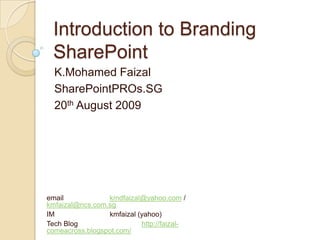
Introduction to Branding SharePoint
- 1. Introduction to Branding SharePoint K.Mohamed Faizal SharePointPROs.SG 20th August 2009 email kmdfaizal@yahoo.com / kmfaizal@ncs.com.sg IM kmfaizal (yahoo) Tech Blog http://faizal-comeacross.blogspot.com/
- 2. Agenda Branding & Design process Gathering Requirements Information Architecture Sitemap & Navigation Wireframes Tools for building the design Development Master page vs. theme Demo Theme Master Page
- 3. What does branding mean? Cowboy branding
- 4. What does branding mean? Branding: The act of building a specific image or identity that people recognize in relation to your company Website Branding: The colors, fonts, logos, and supporting graphics that make up the general look and feel of a corporate website. Branding for SharePoint: Master pages, page layouts, CSS, web parts, XSLT, images, etc.
- 5. WSS vs MOSS Windows SharePoint Services v3 or WSS is the free version of SharePoint Focused on collaboration with documents and light editing of web pages Microsoft Office SharePoint Server 2007 (MOSS) is the licensed version of SharePoint Includes among other capabilities the Publishing Feature Much better platform for creating a strongly branded web site
- 7. When come to SharePoint Design
- 8. How far can SharePoint Go?
- 9. How far can SharePoint Go? 100 Best SharePoint Websites http://www.wssdemo.com/Pages/topwebsites.aspx
- 10. How far can SharePoint Go?
- 11. How far can SharePoint Go?
- 12. Branding & Design Process
- 13. Design Process: 7 Steps
- 14. Gathering Branding Requirements Step 1 Conduct Requirements Gathering Session 1 Session 2 … Identify Approvers: Business Users, PWC Member, Corporate communication Member, PSC Member. Design Treatments: Gradations or flat colors, Rounded corners, Transparencies, White Text on dark background, Tabbed navigation, Pixel lines for separation, Shadows Branding Moods: Simple or Complex, Bold or Soft, Heavy Imagery or soft color transitions, Sharp square edges or soft rounded corners Sites they like and Dislike: Identify existing sites that they like and why they like them. Same for sites they don’t like.
- 15. Gathering Branding Requirements Step 1 Conduct Requirements Gathering Session 1 Session 2 … Define customization level? Brand Adaptation: keep out of the box layout and tab styles and Apply logo, colors only? Custom brand: More design treatments, changes to lines, controls, tab styles.. stay within master page layout Full custom design: Change layout of master page completely.. i.e. navigation may not be in tabs, etc
- 16. Gathering Branding Requirements Step 1 Conduct Requirements Gathering Session 1 Session 2 … Full portal modification: All sites, My Sites, and Administration page Sites only: Themes or alternate style sheets Page Only: Alternate style sheets, Content editor web part <style></style>)
- 18. Colors
- 19. Fonts
- 20. Imagery
- 21. Layout
- 22. Logos
- 24. Prioritize KeyDevelopment Iterations Step 1 Conduct Requirements Gathering Session 1 Session 2 … START Requirement 1 Requirement 2 Requirement 3 Requirement 4 Requirement 5 Requirement 6 Requirement 7 Requirement 8 Requirement 9 Requirement 10 Requirement 11 Requirement 12 Requirement 13 Step 2 Prioritize KeyDevelopment Iterations
- 25. Create Sitemap & Navigation Creation of high level sitemap & navigation Review Step 3 Create Site Map Identify Key Areas for IAWire Frame Design
- 26. Create Sitemap & Navigation Review Step 3 Create Site Map Identify Key Areas for IAWire Frame Design
- 27. Create Sitemap & Navigation Div 1 Div 2 Div 3 Div 4 Div 5
- 28. Create Wireframes Creation of Wireframes Review Step 4 StartWireframeDevelopment Wireframes range from high level b/w navigation and page sketches to detailed page layouts.
- 29. Create Visual Design Provide Input to your Designer Explain Design SharePoint constraints Explain Page Layout and WebParts Provide information about style sheet Review Step 5 Create“Look-n-Feel” Interface Design Full color designsof key application navigation, pages, and interactions.
- 31. Create Visual Design Colorful background Image Fun factor We want something that's not too 'boxy' & have the wow factor to excite users We need to have more energy and be more exciting. Mix all elements of air, water, land, energy in to your design
- 33. Complete Wireframes & Interface Designs Step 6 Complete Wireframes & Interface Designs Review
- 36. My Site
- 37. Templates –
- 38. Team Sites
- 39. Blogs
- 40. Wiki’s
- 43. Administrative
- 44. Central AdministrationAlpha Prototype: Incomplete representation of portal structure; usually home page plus key category/ user path to give a preview of how site will function Beta Prototype: 100% complete representation of site structure; all content represented on site map completed
- 45. How to begin?
- 46. Tools for building the design Complexity
- 47. Different type of SharePoint Branding Methods Themes Master Pages Page Layouts SharePoint Page Elements Field Controls, Web Part Zones, Web Parts, etc. Almost everything relies on Cascading Style Sheets
- 48. Themes Think of it as painting the walls You can only change: Background images Colors Fonts Hide certain elements Make minor movements and size changes Themes can style the Application pages (those with _layouts in the URL)
- 49. Themes
- 50. Custom Themes
- 51. Master Pages Master pages allow you to change the look and feel for an entire site simply by making changes to a single file Unlike themes, Master Pages allow full control over the HTML of the page Can’t have a SharePoint site without it –even if you use a theme!
- 54. Master Page vs. Theme Which option is best for your environment?
- 55. Master Page vs. Theme Themes If you just want to change colors, fonts, background images then go with a theme. Master Pages If you want to move elements around on the page or change the HTML you have to go Master Page.
- 56. Implementation Method Options Custom Theme Create a custom theme and apply it to each site. Pros: Easy to apply Ability to have multiple brands within environment Cons: This approach is defined per site Cannot be pushed across all sites If modified theme needs to be removed and then reapplied
- 57. Why Create a Custom Theme The OOTB themes have bright colors that rarely match with corporate brands Check out the new MS themes: http://faizal-comeacross.blogspot.com/2009/04/10-sharepoint-themes-for-free.html
- 58. Applying a Theme to a SharePoint site MOSS Site Actions > Site Settings > Modify All Site Settings Look and Feel > Site Theme WSS Site Settings > Site Theme
- 60. CSS Tag for Header / Navigation (Core.css)
- 61. CSS Tag for Body Layout(Core.css)
- 62. CSS Tag for Quick Launch/Left Nav(Core.css)
- 63. CSS Tag for Main Content Area(Core.css)
- 64. CSS Tag for Web Parts (Core.css)
- 65. CSS Tag for Forms (Core.css)
- 66. CSS Tag for Site Settings (Core.css)
- 67. CSS Tag for Site Settings Menus (Core.css)
- 68. Creating your own Theme Let’s Code? Change Background Image & Height Size Change Site Font Hide Icon & Change Site Title font size Add Rounded corner Image to Web Part Headers
- 69. The Themes Folder Themes Folder is located in the 12 Folder C:rogram Filesommon Filesicrosoft Sharedeb server extensions2EMPLATEHEMES
- 70. Other Files in the Theme Folder theme.css Most of the CSS for the Theme mossExtension.css Extra CSS applied to the end of the Theme CSS for MOSS sites Supporting images and CSS
- 71. The Theme INF File LACQUER.INF [info] title=Lacquer codepage=65001 version=3.00 format=2.00 readonly=true refcount=0 [titles] 1031=Lacquer
- 72. SPTHEMES.XML Contains references to all Themes for SharePoint Located in the 12 Folder: Crogram Filesommon Filesicrosoft Sharedeb server extensions2EMPLATEAYOUTS033PTHEMES.XML <Templates> <TemplateID>Lacquer</TemplateID> <DisplayName>Lacquer</DisplayName> <Description>Lacquer has a gray background with gray control areas and orange highlights.</Description> <Thumbnail>images/thlacquer.gif</Thumbnail> <Preview>images/thlacquer.gif</Preview> </Templates>
- 73. Thumbnail / Preview Images Thumbnail and preview images are located in the 12 Folder: C:rogram Filesommon Filesicrosoft Sharedeb server extensions2EMPLATEMAGES OOTB Thumbnails are named “th*.gif” Can be GIF, JPG, or PNG
- 74. Applying a Theme to a SharePoint site What happens when a Theme is applied? Files provision in site at “_themes/Lacquer” mossExtension.css is added to the end of theme.css and a new Theme file is created “Lacq1011-65001.css”
- 75. Tools SharePoint Skinner: SharePoint Skinner is a really useful tool that will allow designers to inspect existing Web sites and create SharePoint themes from them http://www.elumenotion.com/Blog/Lists/Posts/Post.aspx?ID=4
- 76. Tools Serv´e’s SharePoint Theme Generator: http://hermansberghem.googlepages.com/themegenerator.htm
- 77. Tools IE Developers Toolbar: This free tool is a plug-in available from Microsoft that adds a new toolbar to the bottom of your Internet Explorer browser window. Firebug: Firebug is similar to the IE Developer Toolbar in that it is a free tool that works inside the browser. The biggest difference is that it is targeted to FireFox
- 78. Master Page
- 79. Master Page MOSS Master Pages are similar to .NET Master Pages. However, MOSS added a component called a Page Layout.
- 80. Master Page The Master Page is assigned at the site or sub-site level. A Page Layout is assigned at the page level. Page Layouts act as templates that may be used by multiple pages.
- 81. Master Page and Page Layout
- 82. Estimating Branding Many times branding is estimated after requirements are gathered and before any other work happens Master page vs. theme Skill level of designers Deployment considerations How much time is available Complexity of the design Number of elements to be styled Flexibility of the stakeholders Give enough time to test Setting expectations is key!
- 83. Functional Areas of a Master Page Content Placeholders
- 84. Default.masterPlaceHolders All placeholders must be defined in a replacement master
- 86. Master Page Page Layout
- 87. Master Page Web Part Zones
- 88. Master Page Demo
- 89. Navigation Settings StaticDisplayLevels–The number of levels of sub navigation to show by default MaximumDynamicDisplayLevels–The number of levels of sub-navigation to show as fly-outs Orientation–Can be horizontal for top navigation or vertical for side navigation http://blogs.msdn.com/ecm/archive/2007/02/10/moss-navigation-deep-dive-part-1.aspx
- 90. Adding Custom CSS to SharePoint Where should CSS live in SharePoint? Style Library for MOSS To be absolutely certain your CSS is called last, use an HTML CSS include <link rel="stylesheet" type="text/css" href="<%$SPUrl:∼sitecollection/Style%20Library/∼language/Custom%20Styles/MyCustomStyle.css %>" />
- 91. Custom Master Pages SharePoint requires specific Content Placeholders You will get “An unexpected error has occurred.” Turn on detailed error messages: http://blog.drisgill.com/2008/08/turning-on-detailed-error-messages-in.html Learn more about the default placeholders: http://office.microsoft.com/en-us/sharepointdesigner/HA101651201033.aspx#3 Minimal Master Pages create a “blank slate” to start your masterpiece
- 92. IE Developers Toolbar Download: Internet Explorer Developer Toolbar
- 93. Implementation Method Options Modify Core Server CSS File: Core.css Applied to all sites, sub-sites, application pages, and My Sites. Pros: Instant Results All Sites/pages will be branded Cons: All Sites/pages will be branded Risk that service pack will override changes
- 94. To Package, Deploy Master Page Go To MSDN article Real World Branding with SharePoint Server 2007 Publishing Sites URL http://msdn.microsoft.com/en-us/library/ee354191.aspx
- 95. Implementation Method Options Modify All Core Server Master Pages: Adding a CSS Reference to all major master page files on the server. Application.master Default.master Pros: Instant Results All Sites/pages will be branded Cons: All Sites/pages will be branded Risk that service pack will override changes
- 96. Implementation Method Options Custom Site Definitions and Ref. Alternate Stylesheet: Create Custom Site Definitions Reference Custom CSS file in all Default.aspx pages Reference an alternate CSS file at the top level site collection. Pros: Branding only applied to those sites that use those templates Cons: The Alternate Style sheet will have to be applied to every top level site collection Not all system pages will be branded
- 97. Implementation Method Options Custom Master Page within UI Create custom Master page and store it in the Master Page and Page Layouts Gallery Reference to Custom CSS file on the server Pros: Easily Supported Ability to use library features (Check in/out, Versioning, Restore) Cons: No system pages will be branded
- 98. Implementation Method Options Alternate Style Sheet Reference the Alternate Stylesheet at the top level site collection. Pros: Quick way to make simple changes to site Cons: This approach does not get applied when a new site is created.
- 99. Implementation Method Options Content Editor Web Part Use <Style></Style> tag within the web part to override the CSS for that page. Pros: Flexible and can be used on any site Cons: This approach only effects the page and not the whole site/collection
- 100. All Sites Method Feature Staple Create a custom site definition that references a custom master page. That master page references the custom CSS file. Modify the Application.Master to reference the custom CSS file for all _layouts pages.
- 102. Resources Branding SharePoint http://brandingsharepoint.com How to Create a Minimal Master Page http://msdn2.microsoft.com/en-us/library/aa660698.aspx Customizing SharePoint Sites and Portals http://msdn2.microsoft.com/en-us/library/ms916801.aspx Create a Feature: Master Pages for Site Collections http://www.heathersolomon.com/blog/articles/servermstpageforsitecollect_feature.aspx SharePoint Branding and UI Design http://blog.drisgill.com SharePoint Branding & Design http://erikswenson.blogspot.com/
Notas del editor
- I have taken some samples from Ian Morrish’s WSS Demo Top 100 Best Looking Public SharePoint sites. My intention of putting these slides in is to give you a feeling that anything is possible. However, it’s not to say that every sharepoint site should have a wiz and bang effect.It really depends on the user base and how the site is going to be used.You would not want to put a 600px high header in a corporate internal website for 120 thousand users who really just care about getting access to their project documents.
- It is quite impressive seeing the diversity and complexity on some of these designs.I have heard many times from my clients saying that they don’t want SharePoint to look like SharePoint…Does this mean that Microsoft dropped the ball when it comes to design?
- The design process can be broken out into 7 different steps. There will be some cases where there will be some overlap but in most cases each step is dependent on the previous steps completion and sign off.Within each one of these steps I have identified some of the roles that help contribute towards them.Within the first step is gathering the system requirements, visual design guidelines, tone, and the creation of the creative brief.In step 2 the requirements are prioritize and identified into development iterations.In step 3 the IA will build out the site mapIn step 4 the IA will create wireframes starting with the high level templates and functional areas.In step 5 the visual designer will produce visual design comps per the requirements of the creative brief.In step 6 the visual designer will take those approved wireframes and combine the visual design into those templates.In step 7 the front end developer will take the final approved visual designs and start building out the CSS, Images, and Master pages to support the design.
- The first thing you need to think about when trying to identify a new brand is know your audience and who will be doing the approvals. Get them on your schedule for reviews early and often.I have used a few check list approaches to identifying what someone wants their site to look like. I usually approach it from a few different angles.Ask them about design treatments, what kind of mood would be appropriate, and if there are any existing sites out there that they like and don’t like. This will help guide you down a path in the right direction.
- The next thing that you need to understand is the scope of the design. Is it a brand adaption of their current public site into their internal site?Is it a quick skin of SharePoint but no major overhaul to the master page?Or are they wanting to make SharePoint not look like SharePoint and create a visual design like some of the examples that I showed earlier?
- The next thing that you need to understand is the depth of the customizationsWill the changes be made for all sites and pages, just within 1 site collection or just within 1 page.Based on scale, it will effect which design implementation will be used.
- What you will also want to make sure you review is any current styleguides, logos, websites, images, etc.
- The last type of requirement that you will need to understand is browser support.Will the site be a fixed with or will it expand with different monitor sizes?What is the smallest supported size before scroll bars will be visible?What browsers will be supportedWill there be a need for any extra styling for print requirements?And will the site support mobile devices beyond the in box features of SharePoint
- I myself like using the top down approach. Start with the main sections of the page and work your way down.If it’s a global implementation make sure you test out all site templates including meeting workspaces and My Site’s.
- The main tool that you will use to customize your CSS and your master pages is SharePoint Designer. Since it’s free now, you have no excuse.The more complex the change the more you will need to lean towards Visual StudioSome changes can even be made within the UI of SharePoint.
- Themes are good in certain places, they get applied to individual sites but cannot be distributed globally.
- IE Developer toolbar is your best friend when building out CSS. It has an option to hover over elements on the page and as you click it shows you the classes and id’s for that element. Firefox also has this option so use the tool you most feel comfortable with.I remember back in the day when I had to view the source of the page to find classes, well no more. Download it and use it, I guarantee you will love it. I did hear that IE8 has this built in but for some reason they stripped out some of its functions…
- I am going to go through these pretty quickly, but I wanted to highlight some of the pro’s and Con’s for different types of implementation methods.By Modifying the core CSS file on the server it’s the quickest and easiest way to brand all sites and pages for a SharePoint farm.A few primary issues is that its farm wide and there is risk’s of it being overridden during migration or service pack updates.
- By adding a reference to a alternate CSS file within a server side master page such as default.master you will get the global changes but also have the same risks as the previous implementation.
- If you are creating custom site definitions you could attached a alternate CSS file to those templates.If you do go this route not all system pages will be affected.
- This is probably the most supported method by Microsoft but it does have its drawbacksWithin each site collection the master page will have to be uploaded and applied. Some system pages with the /_layouts will not have branding applied.
- The Alternate style sheet method is helpful if you need to make small changes to a sites design But as new sites are created this does not get applied automatically to new sites.
- The last method has the least footprint on the system. If you add style tags within a content editor you can simply modify the style of the elements on that particular page.
- Here is a simple diagram that I created explaining the process of feature stapling CSS for visibility on all sites and system pages.
- This page just shows the list of CSS files, Locations for the CSS and Images on the server, and image folder sizes.
