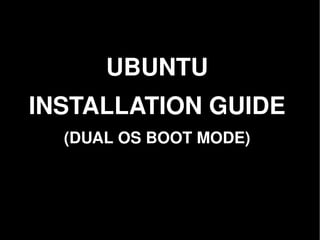
Ubuntu Linux 8.04 installation(By Nagarajan)
- 1. UBUNTU INSTALLATION GUIDE (DUAL OS BOOT MODE)
- 2. CONCEPT: Many of our friends and even ourselves will be using only Microsoft Windows in our PC. This guide will help us to load an extremely super operating system UBUNTU 8.04 in our computer.
- 3. REQUIREMENTS: A UBUNTU 8.04 operating system live CD/DVD. It can be obtained from the site www.zyxware.com A PC ●With minimum of 10 GB free hard disk space. ●With minimum of 256 MB RAM. ●With a DVD drive.
- 4. STEPS: → Insert the live CD/DVD and reboot the system → Set ur CD/DVD drive as the first boot device in the BIOS MENU. (by pressing the keys either DEL or F2 when the system is booted.) → Save the settings by pressing F10 key in BIOS. the system will get booted from the live CD/DVD. → The live CD/DVD will show a list of languages to proceed with. choose the English language .(it is pointed by default). → Now you can see the following options displayed...
- 5. UBUNTU 8.04 Try Ubuntu without any changes to your computer Install Ubuntu Install Ubuntu in text mode Check CD for defects Test memory Boot from first Hard Disk press F4 to select alternative startup and installation modes F1 help F2 language F3 keymap F4 modes F5 Accessibility F6 other options
- 6. → Choose the First option to install Ubuntu through live CD. → Or You can choose the second option to directly install Ubuntu. → In both the options the installation steps are the same. → There are only seven simple steps to install Ubuntu8.04.
- 7. VIEW OF THE UBUNTU 8.04 BOOTED FROM A LIVE DVD
- 12. STEP 2 of 7 : TIME ZONE SELECTION SELECT THE CITY KOLKATA
- 21. STEP 4 of 7 : PARTITION MANAGER CREATION OF SWAP AREA
- 22. STEP 4 of 7 : PARTITION MANAGER CREATION OF SWAP AREA
- 25. STEP 4 of 7 : PARTITION MANAGER CREATION OF UBUNTU PARTITION
- 26. STEP 4 of 7 : PARTITION MANAGER CREATION OF UBUNTU PARTITION
- 30. STEP 6 of 7 :USER PROFILE MIGRATION LISTS THE USERS AVAILABLE IN OTHER OPERATING SYSTEM
- 45. If you are using DUAL OPERATING SYSTEM , the OS selection menu will be listed as follows UBUNTU8.04 – normal mode UBUNTU8.04 – recovery mode UBUNTU8.04 – MEMORY TEST OTHER OPERATING SYSTEMS: Windows XP professional edition To load UBUNTU8.04 , choose the FIRST option and ENTER. Use the ARROW KEYS to select the other operating system .
- 47. Provide the user name and password . ( remember step 5). Now you will hear a nice background startup music and there you are, into the WORLD OF LINUX. ENJOY UBUNTU . UBUNTU ROCKS . Regards N.NANDHA KUMAR
