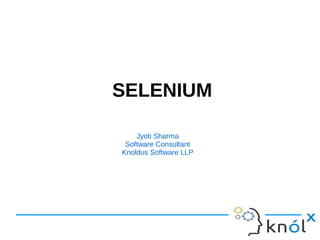
Introduction to Selenium
- 1. SELENIUM Jyoti Sharma Software Consultant Knoldus Software LLP
- 2. TEST AUTOMATION ● Test automation is the use of special software to control the execution of tests and the comparison of actual outcomes with predicted outcomes. ● In Test Automation,the tester writes scripts and uses another software to test the software. ● Do Test Automation at the time of lots of regression work– A web application where thousands of users access the application simultaneously. It is always difficult to think that how will you test such application and how to create those many users manually and simultaneously. So, it is better to go for Test Automation. ●
- 3. TEST AUTOMATION TOOL ● Quick Test Professional By HP ● Rational Functional Tester By Rational (IBM Company) ● Silk Test By Borland ● Test Complete By Automated QA ● QA Run (Compuware ) ● Watir ( Open Source) ● Selenium ( Open Source) ● Sahi (Open Source)
- 4. SELENIUM ● Selenium is Suite of tools to automate web application. ● Selenium is a robust set of tools that support rapid development of test automation of web based application. ● Selenium is a web test tool that run in the browser it does exactly what user does. ● Selenium operations are highly flexible,allowing many options to locate UI elements and comparing expected test results against actual application behavior. ● Selenium provides a rich set of testing function especially geared to the needs of testing of a web application.
- 5. SELENIUM FEATURES • Supports cross browser testing.The Selenium tests can be run on multiple browsers. • Allows scriptings in several languages like Java, c#, PHP, python. • Assertion statements provide an effective way of comparing expected and actual results,
- 6. SELENIUM COMPONENTS • Selenium IDE • Selenium remote Control • Selenium Grid
- 7. SELENIUM IDE • Selenium IDE is an integrated development environment for Selenium test. • It is implemented as a firefox extension,and allow you to record, edit and replay the test in firefox • Selenium IDE is allows you to save tests as HTML, Java, Ruby Scripts, or any other format. • Allow you to add Selense commands as an when required.
- 9. HOW TO INSTALL ● Open Mozilla Firefox Browser. ● Type URL : http://docs.seleniumhq.org/download/ in your browser. ● Selenium ide download page will get open . Click on the latest Download Version link. ● When you click on the latest selenium Ide download version link , firefox will show one pop up " install software on your computer" Click on Allow button . ● When you click on allow button, another pop up will open Software Installation.Click on the Install button.
- 10. HOW TO INSTALL... ● After Selenium Ide installation is completed. new pop up will get open. Click on the restart button. ● Now Selenium Ide is installed in your computer.Now click on Tools menu list displayed in top.
- 11. HOW TO RECORD A TEST CASE ● Open Firefox that has the IDEinstalled. ● Open the base URL of the application to record. ● Keep the application in a common base state. ● Go to Tool=>Selenium IDE and the IDE will be opened. ● Now perform the operation on the application as you are testing the application.
- 12. RECORD ... ● Once you are done with the recording click on the stop recording button and save the test case through the file menu.By default it will be saved as a HTML format.
- 13. RUNNING OPTIONS ● Run a Test Case: Click the run button to run the currently displayed test case. ● Run a Test Suite: Click the run button to run the test cases in the currently loaded test suite. ● Stop and Start: The pause button can be used to stop te test case while it is running. ● Stop in the middle: We Can set a Breakpoint in the test case to stop on a particular command.
- 14. RUNNNING ... ● Start from the Middle: We can run the specific command in the middle of teh test case. ● Run any Single Command: Double click any single command to run it by itself.
- 15. VERIFICATION COMMANDS ● VerifyTextPresent: This Command is used to check if a particulat text is present in a page or not. ● VerifyTitle: This Command is used to check if the page title is present in a page or not. ● VerifyElementPresent: This Command is used to verify if apage element is present in the page or not.
- 16. ASSERTION ● An assertion may be used to verify that an assumption made by the programmer during the implementation of the program remains valid when the program is executed ● Assertions are same as Verifications. The only difference is, if the assertions fail the script will abort. But the script will continue run in case a verification point fails.
- 17. ASSERTION COMMAND ● AssertTextPresent:This will assert if the text is present in the page. ● AssertText:This will assert if a particular element is having the particular text. ● AssertTitle:This will assert if the page is having a proper title. ● AssertValue:This will assert if a Text box or check box has a particular value ● AssertElementPresent:This will assert if a particular UI Element is present in the page.
- 18. WAIT COMMAND ● WaitForPageToLoad: This command will make the script to wait till the page loads. Syntax is waitForPageToLoad(timeout); Time out is the maximum time the script will wait for the page to load.
- 19. ● WaitForAlert: This command will wait for the alert message to appear ● WaitForTable: This command will wait for the Web table to completely load in the page ● WaitForTitle: This command will for the page Title to appear on the browser.
- 20. STORE COMMAND ● Store command are used to fetch the values from the application and store it in a variable. These variables can be used latter for validation purpose. ● The Store command can be used to retrieve the page title, text from the page and other attributes from the application.
- 21. ECHO COMMAND ● Echo Command is used to print the value in to the Selenium IDS log. ● When printing a variable use ${var}.
- 22. SELENIUM REMOTE CONTROL • Selenium-RC provides an API (Application Programming Interface) and library for each of its supported languages: HTML, Java, C#, Perl, PHP, Python, and Ruby. ● This ability to use Selenium-RC with a high-level programming language to develop test cases also allows the automated testing to be integrated with a project’s automated build environment.
- 23. SELENIUM GRID Selenium-Grid allows the Selenium-RC solution to scale for test suites or test suites to be run in multiple environments. With Selenium-Grid multiple instances of Selenium-RC are running on various operating system and browser configurations, each of these when launching register with a hub. When tests are sent to the hub they are then redirected to an available Selenium-RC, which will launch the browser and run the test. This allows for running tests in parallel, with the entire test suite theoretically taking only as long to run as the longest individual test.
- 24. LIMITATIONS ● Can run the test only on Firefox ● No Programming logic (like loops, conditional statements) can be applied ● Selenium IDE can execute scripts created in Selenese only. ● It is difficult to use Selenium IDE for checking complex test cases involving dynamic contents
