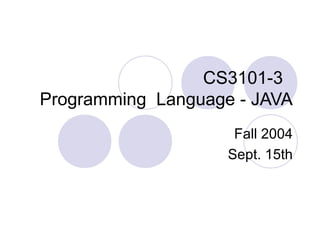
Core java Basics
- 1. CS3101-3 Programming Language - JAVA Fall 2004 Sept. 15th
- 2. Instructor (and TA) Ke Wang 604 CEPSR Web: www.cs.columbia.edu/~kewang Email: kewang@cs.columbia.edu, or kw2036@columbia.edu Tel: 212-646-6076(office) Office hour: Wed 2pm-4pm(temporary)
- 3. About class Website: http://www1.cs.columbia.edu/~kewang/cs3101 Meeting time and place: Wed. 11am-1pm, 825 Mudd Six weeks only, ends at Oct. 20th
- 4. Homework 5 or 6 homework One homework per week All programming Goes out every Wed night Due next Tuesday 11:59:59pm Submission and HW return eletronically Grade percentage to be determined Final?
- 5. Late policy You have one 24-hour extension Can be used only once Otherwise, no late homework will be accepted
- 6. Academia Integrity The work you submit should be implemented BY YOURSELF Can get help from me, or friends Must acknowledge all help given.
- 7. Topics to cover Basic Java, Objects, Classes, Inheritance, Interfaces, Exceptions, I/O Applets, GUI Programming, Event handling Multithreading, Basic Networking Packages, Libraries Some advanced topics, like collections, database, XML, etc. (If possible)
- 8. Textbook No required textbook Most of the information you need can be found online, especially at http://java.sun.com Tutorials and code camp: http://java.sun.com/learning/tutorial/index.html Java API specification: http://java.sun.com/j2se/1.4.2/docs/api/index.html Important one! Should visit often when coding
- 9. Reference books Core Java 2, Volume I: Fundamentals Core Java 2, Volume II: Advanced Features Thinking in Java, 3rd Edition Electronic version available: http://64.78.49.204/ JAVA in a Nutshell (fourth Edition)
- 10. A word about learning a programming language PRACTICE PRACTICE … PRACTICE …
- 11. road map today Brief intro to Java Develop and compile environment A simple example Intro to object/class Java basics Differences from C
- 12. Intro to Java Java programming language The one we use to write our program Compiled to byte code of JVM Java virtual machine (JVM) Java interpreter – interpret the compiled byte code Software simulated CPU architecture Cross-platform: support Linux, Windows, PalmOS…etc. Java runtime environment (JRE) Predefined set of java classes available to use Core Java APIs – basic utilities, I/O, graphics, network…
- 13. Java is portable, As long as there is a JVM compiled for that particular processor and OS Typical program, like C or C++, is compiled for a particular processor architecture and OS. “Write once, run everywhere!” Sun’s motto for Java
- 14. Bottom line: slow but safe Not suitable for high-performance computation Scientific computation, games, OS kernel Compiled to byte codes of JVM, not native machine language instructions New release of Java is improving the speed a lot Just-in-time (JIT) compiler: convert byte codes to native machine language on the fly Very safe No pointer Automatic garbage collection Check array access bound
- 15. Java Java is an object-oriented language, with a syntax similar to C Structured around objects and methods A method is an action or something you do with the object Avoid those overly complicated features of C++: Operator overloading, pointer, templates, friend class, etc.
- 16. Getting and using java J2SDK freely download from http://java.sun.com “Your first cup of Java”: detailed instructions to help you run your first program http://java.sun.com/docs/books/tutorial/getStarted/cupojava/index.h All text editors support java Vi/vim, emacs, notepad, wordpad Just save to .java file Have IDEs that comparable to Visual Studio JCreator (simple) Eclipse (more complicated)
- 17. Compile and run an application Write java class Foo containing a main() method and save in file “Foo.java” The file name MUST be the same as class name Compile with: javac Foo.java Creates compiled .class file: Foo.class Run the program: java Foo Notice: use the class name directly, no .class!
- 18. Hello World! /* Our first Java program – Hello.java */ public class Hello { //main() public static void main ( String[] args ) { System.out.println( "hello world!" ); } } File name: Hello.java Command line arguments Standard output, print with new line
- 19. About class Fundamental unit of Java program All java programs are classes Each class define a unique kind of object ( a new data type) Each class defines a set of fields, methods or other classes public: modifier. This class is publicly available and anyone can use it.
- 20. Things to notice Java is case sensitive whitespace doesn’t matter for compilation File name must be the same as one of the class names, including capitalization! At most one public class per file If there is one public class in the file, the filename must be the same as it Generally one class per file
- 21. What is an object? Object is a thing An object has state, behavior and identity Internal variable: store state Method: produce behavior Unique address in memory: identity An object is a manifestation of a class
- 22. What is class? Class introduces a new data type A class describes a set of objects that have identical characteristics (data elements) and behaviors (methods). Existing classes provided by JRE User defined classes Once a class is established, you can make as many objects of it as you like, or none.
- 23. Simple example: class Person A Person has some attributes The class defines these properties for all people Each person gets his own copy of the fields Attributes = properties = fields
- 24. Class Person: definition class Person { String name; int height; //in inches int weight; //in pounds public void printInfo(){ System.out.println(name+" with height="+height+", weight="+weight); } } class ClassName{ /* class body goes here */ } class: keyword
- 25. Class Person: usage Person ke; //declaration ke = new Person(); //create an object of Person ke.name= “Ke Wang”; //access its field Person sal = new Person(); sal.name=“Salvatore J. Stolfo”; ke.printInfo(); Sal.printInfo(); // error here??
- 26. Class Person Name: Ke Wang height: 0 weight: 0 Name: Salvatore J. Stolfo height: 0 weight: 0 ke sal
- 27. Class Person: variables Person x; x=ke; x.printInfo(); x=sal; x.printInfo(); This gives the same output as previous code !
- 28. Class Person: variables Name: Ke Wang height: 0 weight: 0 Name: Salvatore J. Stolfo height: 0 weight: 0 ke sal x references objects
- 29. Reference We call x, as well as ke and sal, “reference” to the object Handles to access an object Reference itself is not accessible/manipulable Different from C/C++, cannot increment/decrement it Implemented as pointer+ Java runtime is watching all assignment to references Why? – garbage collection (later)
- 30. Reference Person ke; //only created the reference, not an object. It points to nothing now (null). ke = new Person(); //create the object (allocate storage in memory), and ke is initialized. ke.name=“Ke Wang”; //access the object through the reference
- 31. More on reference Have distinguished value null, meaning pointing to nothing if( x==null) { … } Multiple references can point to one object When no reference point to an object, that object is never accessible again.
- 32. Class Person: problem ke.weight = 150; // too bad, but possible ke.weight = -20; // Houston, we have a problem!! Need to ensure the validity of value. Solution: ask the class to do it! ke.setWeight(150); // OK, now ke’s weight is 150 ke.setWeight(-10); ******** Error, weight must be positive number
- 33. Class Person: add method class Person{ ... void setWeight(int w){ if(w<=0) System.err.println("***** error, weight must be positive number! "); else weight = w; } }
- 34. Class Person: new problem ke.setWeight(-10); ******** Error, weight must be positive number ke.weight = -20; //haha, I’m the boss! How about we forgot to use the set function? Or we just don’t want to? Solution: just make the variable inaccessible from outside!
- 35. Class Person: private variable class Person{ private String name; private int weight; private int height; public void setWeight(int w){ if(w<=0) System.err.println("***** error, weight must be positive number! "); else weight = w; } } Keyword private: no one can access the element except itself Keyword public: everyone can access the element
- 36. Class Person class Hello{ public static void main ( String[] args ) { Person ke = new Person(); ke.weight = -20; } } >javac Hello.java Hello.java:5: weight has private access in Person ke.weight = -20; ^ 1 error
- 37. Access functions Generally make fields private and provide public getField() and setField() access functions O-O term for this is Encapsulation C# does this by default
- 38. Java Basics: primitive types One group of types get special treatment in Java Variable is not created by “new”, not a reference Variable holds the value directly
- 39. Primitive types Primitive type Size Minimum Maximum Wrapper type boolean 1-bit — — Boolean char 16-bit Unicode 0 Unicode 216 - 1 Character byte 8-bit -128 +127 Byte short 16-bit -215 +215 -1 Short int 32-bit -231 +231 -1 Integer long 64-bit -263 +263 -1 Long float 32-bit IEEE754 IEEE754 Float double 64-bit IEEE754 IEEE754 Double
- 40. Primitive types All numerical types are signed! No unsigned keyword in Java The “wrapper” class allow you to make a non-primitive object to represent the primitive one char c =‘a’; Character C = new Character(c); Character C = new Character(‘a’);
- 41. Primitive types - boolean boolean can never convert to or from other data type, not like C or C++ boolean is not a integer if(0) doesn’t work in java Have to explicitly state the comparison if( x ==0) {
- 42. Primitive types - char Char is unsigned type The Character wrapper class has several static methods to work with char, like isDigit(), toUpperCase() etc.
- 43. Default values for primitive members When a primitive type data is a member of a class, it’s guaranteed to get a default value even if you don’t initialize it. Not true for those local variables!! There will be compile error if you use it without initialization Primitive type Default boolean false char ‘u0000’ (null) byte (byte)0 short (short)0 int 0 long 0L float 0.0f double 0.0d
- 44. Example class Hello{ public static void main ( String[] args ) { int x; System.out.println(x); } } >javac Hello.java Hello.java:5: variable x might not have been initialized System.out.println(x); ^ 1 error
- 45. Arrays in Java An ordered collection of something, addressed by integer index Something can be primitive values, objects, or even other arrays. But all the values in an array must be of the same type. Only int or char as index long values not allowed as array index 0 based Value indexes for array “a” with length 10 a[0] – a[9]; a.length==10 Note: length is an attribute, not method
- 46. Arrays in Java: declaration Declaration int[] arr; Person[] persons; Also support: int arr[]; Person persons[]; (confusing, should be avoided) Creation int[] arr = new int[1024]; int [][] arr = { {1,2,3}, {4,5,6} }; Person[] persons = new Person[50];
- 47. Arrays in Java: safety Cannot be accessed outside of its range ArrayIndexOutOfBoundsException Guaranteed to be initialized Array of primitive type will be initialized to their default value Zeroes the memory for the array Array of objects: actually it’s creating an array of references, and each of them is initialized to null.
- 48. Arrays in Java: second kind of reference types in Java int[] arr = new int [5]; arr int[][] arr = new int [2][5]; arr[0] arr[1] arr
- 49. More on reference Java doesn’t support & address of , or *, -> dereference operators. reference cannot be converted to or from integer, cannot be incremented or decremented. When you assign an object or array to a variable, you are actually setting the variable to hold a reference to that object or array. Similarly, you are just passing a reference when you pass object or array to a method
- 50. Reference vs. primitive Java handle objects and arrays always by reference. classes and arrays are known as reference types. Class and array are composite type, don’t have standard size Java always handle values of the primitive types directly Primitive types have standard size, can be stored in a fixed amount of memory Because of how the primitive types and objects are handles, they behave different in two areas: copy value and compare for equality
- 51. copy Primitive types get copied directly by = int x= 10; int y=x; Objects and arrays just copy the reference, still only one copy of the object existing. Name: Ke Wang height: 0 weight: 0 ke x Person ke =new Person(); ke.name="Ke Wang"; Person x=ke; x.name="Sal"; System.out.println(ke.name); // print Sal!
- 52. Compare equality Primitive use ==, compare their value directly int x = 10; int y=10; if(x==y) { // true ! Object or array compare their reference, not content Person ke =new Person(); ke.name="Ke Wang"; Person ke2 =new Person(); ke2.name="Ke Wang"; if(ke==ke2) //false!! Person x = ke; if(ke==x) //true
- 53. Copy objects and arrays Create new object, then copy all the fields individually and specifically Or write your own copy method in your class Or use the special clone() method (inherited by all objects from java.lang.Object) int[] data = {1,2,3}; //an array int[] copy = (int[]) data.clone(); //a copy of the array Notice: clone() is shallow copy only! The copied object or array contains all the primitive values and references in the original one, but won’t clone those references, i.e., not recursive.
- 54. Compare objects and arrays Write you own comparison method Or use default equals() method All objects inherit equals() from Object, but default implementation simply uses == for equality of reference Check each class for their definition of equals() String s = "cs3101"; int num=3101; String t ="cs"+num; if(s.equals(t)) { //true! Notice: + operator also concatenate string. If either of the operand to + is a string, the operator converts the other operand to a string
- 55. Scoping Scope determines both the visibility and lifetime of the names defined within the scope Scope is determined by the placement of {}, which is called block. { int x = 10; //only x available { int y = 20; //both x and y available } //only x available, y out of scope! }
- 56. Scoping Notice, you cannot do the following, although it’s legal in C/C++. { int x = 10; { int x = 20; } } Compile error Hello.java:6: x is already defined in main(java.lang.String[]) int x =20; ^ 1 error
- 57. Scope of objects When you create an object using new, the object hangs around past the end of the scope, although the reference vanishes. { String s = new String("abc"); } Reference s vanishes, but the String object still in memory Solution: Garbage Collector!
- 58. Garbage collector In C++, you have to make sure that you destroy the objects when you are done with them. Otherwise, memory leak. In Java, garbage collector do it for you. It looks at all the objects created by new and figure out which ones are no longer being referenced. Then it release the memory for those objects.
- 59. Importing library If you need any routines that defined by java package import java.util.*; import java.io.*; Put at the very beginning of the java file java.lang.* already been imported. Check javadoc for the classes
- 60. Static keyword Want to have only one piece of storage for a data, regardless how many objects are created, or even no objects created Need a method that isn’t associated with any particular object of this class static keyword apply to both fields and methods Can be called directly by class name Example: java.lang.Math Non-static fields/methods must be called through an instance
- 61. main() class Hello{ int num; public static void main(String[] args) { num = 10; } } >javac Hello.java Hello.java:4: non-static variable num cannot be referenced from a static context num = 10; ^ 1 error
- 62. Main() doesn’t belong in a class Always static Because program need a place to start, before any object been created. Poor design decision If you need access non-static variable of class Hello, you need to create object Hello, even if main() is in class Hello! class Hello{ int num; public static void main(String[] args){ Hello h = new Hello(); h.num = 10; } }
- 63. Difference between C and Java No pointers No global variable across classes Variable declaration anywhere Forward reference Method can be invoked before defined Method overloading As long as the methods have different parameter lists No struct, union, enum type No variable-length argument list
- 64. Output System.out.println(); System.err.println(); Err corresponds to Unix stderr System.[out|err].print(); Same as println(), but no terminating newline Easy to use, ready to go.
- 65. Input: importing library Need routines from java.io package import java.io.*; System.in is not ready to use, need to build a fully functional input object on top of it InputStreamReader(System.in) Basic byte-to-char translation BufferedReader(InputStreamReader isr) Allows us to read in a complete line and return it as a String BufferedReader in = new BufferedReader(new InputStreamReader(System.in)); //BufferedReader in = new BufferedReader(new FileReader(filename)); String line = in.readLine();
- 66. Basic exception readLine() throws IOException Required to enclose within try/catch block More on exception later
- 67. Integer.parseInt() Static method Can take the String returned by readLine() and spit out an int Throws NumberFormatException if String cannot be interpreted as an integer
- 68. Question?
