GeoVision : Video Management Solutions : Windows Lockup on GV-CMS
•
0 likes•284 views
GeoVision : Video Management Solutions : Open Windows Firewall to allow Webcam on GV-NVR
Report
Share
Report
Share
Download to read offline
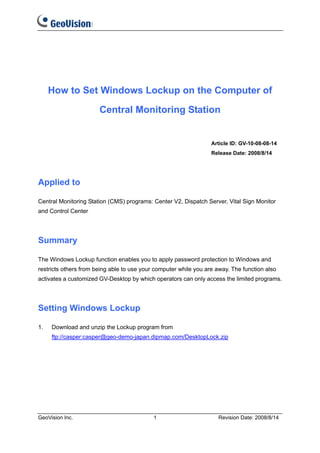
Recommended
Recommended
More Related Content
Viewers also liked (19)
More from TSOLUTIONS
More from TSOLUTIONS (20)
VIVOTEK Presentation : บรรยายพิเศษเทคโนโลยีระบบกล้องวงจรปิด IPCCTV Technology...

VIVOTEK Presentation : บรรยายพิเศษเทคโนโลยีระบบกล้องวงจรปิด IPCCTV Technology...
VIVOTEK Presentation : TSOLUTIONS : Integrated Security Solutions Provider fo...

VIVOTEK Presentation : TSOLUTIONS : Integrated Security Solutions Provider fo...
GeoVision : Access Control Solutions : How to : Wiegand settings

GeoVision : Access Control Solutions : How to : Wiegand settings
GeoVision : Access Control Solutions : Knowledge : AS Manager using MSSQL Server

GeoVision : Access Control Solutions : Knowledge : AS Manager using MSSQL Server
GeoVision : Video Management Solutions : How to : Upgrading GV-CMS CenterV2 C...

GeoVision : Video Management Solutions : How to : Upgrading GV-CMS CenterV2 C...
GeoVision : Access Control Solutions : How to : Upgrading AS Manager

GeoVision : Access Control Solutions : How to : Upgrading AS Manager
GeoVision : Video Management Solutions : How to : Trigger GV-NVR Thru AS-200

GeoVision : Video Management Solutions : How to : Trigger GV-NVR Thru AS-200
GeoVision : Video Management Solutions : Technology Solutions Index

GeoVision : Video Management Solutions : Technology Solutions Index
GeoVision : Access Control Solutions : Single Door with 2 times schedule 

GeoVision : Access Control Solutions : Single Door with 2 times schedule
GeoVision : Video Management Solutions : Open Windows Firewall to allow Webca...

GeoVision : Video Management Solutions : Open Windows Firewall to allow Webca...
GeoVision : Intergation Solutions : GV-NVR and Access Control with PTZ preset...

GeoVision : Intergation Solutions : GV-NVR and Access Control with PTZ preset...
GeoVision : CCTV Solutions : Set Noise tolerance to avoid false alarm

GeoVision : CCTV Solutions : Set Noise tolerance to avoid false alarm
GeoVision : CCTV Solutions : GV-NVR Sanyo connection issue

GeoVision : CCTV Solutions : GV-NVR Sanyo connection issue
GeoVision : CCTV Solutions : Rename preset cause GV-NVR restart

GeoVision : CCTV Solutions : Rename preset cause GV-NVR restart
GeoVision : CCTV Solutions : GV-NVR Remote error message

GeoVision : CCTV Solutions : GV-NVR Remote error message
GeoVision : CCTV Solutions : Recording issue with Bosch IP Camera

GeoVision : CCTV Solutions : Recording issue with Bosch IP Camera
GeoVision : CCTV Solutions : RAID vs Non-RAID System for Storing Surveillance...

GeoVision : CCTV Solutions : RAID vs Non-RAID System for Storing Surveillance...
GeoVision : CCTV Solutions : POS Display for Player

GeoVision : CCTV Solutions : POS Display for Player
GeoVision : CCTV Solutions : GV-NVR for Object counting

GeoVision : CCTV Solutions : GV-NVR for Object counting
Recently uploaded
Recently uploaded (20)
Tampa BSides - Chef's Tour of Microsoft Security Adoption Framework (SAF)

Tampa BSides - Chef's Tour of Microsoft Security Adoption Framework (SAF)
Digital Identity is Under Attack: FIDO Paris Seminar.pptx

Digital Identity is Under Attack: FIDO Paris Seminar.pptx
DevEX - reference for building teams, processes, and platforms

DevEX - reference for building teams, processes, and platforms
Hyperautomation and AI/ML: A Strategy for Digital Transformation Success.pdf

Hyperautomation and AI/ML: A Strategy for Digital Transformation Success.pdf
How AI, OpenAI, and ChatGPT impact business and software.

How AI, OpenAI, and ChatGPT impact business and software.
"Debugging python applications inside k8s environment", Andrii Soldatenko

"Debugging python applications inside k8s environment", Andrii Soldatenko
Dev Dives: Streamline document processing with UiPath Studio Web

Dev Dives: Streamline document processing with UiPath Studio Web
Developer Data Modeling Mistakes: From Postgres to NoSQL

Developer Data Modeling Mistakes: From Postgres to NoSQL
Gen AI in Business - Global Trends Report 2024.pdf

Gen AI in Business - Global Trends Report 2024.pdf
Streamlining Python Development: A Guide to a Modern Project Setup

Streamlining Python Development: A Guide to a Modern Project Setup
New from BookNet Canada for 2024: BNC CataList - Tech Forum 2024

New from BookNet Canada for 2024: BNC CataList - Tech Forum 2024
"Subclassing and Composition – A Pythonic Tour of Trade-Offs", Hynek Schlawack

"Subclassing and Composition – A Pythonic Tour of Trade-Offs", Hynek Schlawack
Transcript: New from BookNet Canada for 2024: Loan Stars - Tech Forum 2024

Transcript: New from BookNet Canada for 2024: Loan Stars - Tech Forum 2024
What's New in Teams Calling, Meetings and Devices March 2024

What's New in Teams Calling, Meetings and Devices March 2024
DevoxxFR 2024 Reproducible Builds with Apache Maven

DevoxxFR 2024 Reproducible Builds with Apache Maven
GeoVision : Video Management Solutions : Windows Lockup on GV-CMS
- 1. How to Set Windows Lockup on the Computer of Central Monitoring Station Article ID: GV-10-08-08-14 Release Date: 2008/8/14 Applied to Central Monitoring Station (CMS) programs: Center V2, Dispatch Server, Vital Sign Monitor and Control Center Summary The Windows Lockup function enables you to apply password protection to Windows and restricts others from being able to use your computer while you are away. The function also activates a customized GV-Desktop by which operators can only access the limited programs. Setting Windows Lockup 1. Download and unzip the Lockup program from ftp://casper:casper@geo-demo-japan.dipmap.com/DesktopLock.zip GeoVision Inc. 1 Revision Date: 2008/8/14
- 2. 2. Run Desktop.exe. This dialog box appears. 3. Enter ID and Password to secure the lockup function. 4. Click OK. The GV-Desktop appears. 5. To create the link for your CMS program, click the Settings button. A preset ID and Password are required. GeoVision Inc. 2 Revision Date: 2008/8/14
- 3. 6. In the Customize Menu section, click Add to add the desired program to the Programs menu. 7. In the Target field, enter a program path or click the […] button to assign a path. Then name the program, give a comment, or change an icon for the program. Click OK to add the program. 8. Run the added program from the Programs menu. GeoVision Inc. 3 Revision Date: 2008/8/14
- 4. 9. If you like to automatically launch the customized GV-Desktop at Windows startup, select Multicam. Next time when you log in to the computer, the GV-Desktop will be launched. GeoVision Inc. 4 Revision Date: 2008/8/14
