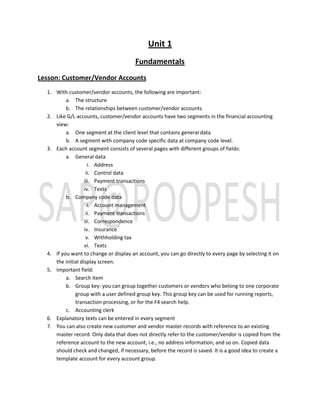
Fundamentals of Customer/Vendor Accounts and Bank Accounts in SAP
- 1. Unit 1 Fundamentals Lesson: Customer/Vendor Accounts 1. With customer/vendor accounts, the following are important: a. The structure b. The relationships between customer/vendor accounts. 2. Like G/L accounts, customer/vendor accounts have two segments in the financial accounting view: a. One segment at the client level that contains general data b. A segment with company code specific data at company code level. 3. Each account segment consists of several pages with different groups of fields: a. General data i. Address ii. Control data iii. Payment transactions iv. Texts b. Company code data i. Account management ii. Payment transactions iii. Correspondence iv. Insurance v. Withholding tax vi. Texts 4. If you want to change or display an account, you can go directly to every page by selecting it on the initial display screen. 5. Important field: a. Search item b. Group key: you can group together customers or vendors who belong to one corporate group with a user defined group key. This group key can be used for running reports, transaction processing, or for the F4 search help. c. Accounting clerk 6. Explanatory texts can be entered in every segment 7. You can also create new customer and vendor master records with reference to an existing master record. Only data that does not directly refer to the customer/vendor is copied from the reference account to the new account, i.e., no address information, and so on. Copied data should check and changed, if necessary, before the record is saved. It is a good idea to create a template account for every account group.
- 2. 8. When creating customer/vendor master records, you enter the account group on the initial create screen. In F.A, once the customer/vendor account has been created, you can no longer change the account group. However, if you use partner roles in Sales & Distribution, in some cases, you can change the account group from an ordering address to a ship _ to address. 9. The lay out of customer/vendor master data screens can be affected by several factors: a. Account group specific control: Usually, the field status is only controlled by the account group. This ensures that all the accounts in an account group have the same screen lay out. b. Transaction specific control: The field status can be dependent on the master data transaction (create, change, or display). The transaction dependent field status should be set to display for the change transaction if the field should not be changed after creation. c. Company code dependent control: The field status for fields in the company code segment for customer and vendor master records can also be controlled by the company code dependent screen layout. 10. Field status definitions of account groups, the transactions, and company code are combined and the one with highest priority is used. 11. Fields that are accessed with the display transactions are always either displayed or suppressed, since you cannot make an entry in a display transaction. 12. If you do not want to use transaction dependent or company code dependent control, set the field status for all the fields to optional entry, since this field status has lowest priority, account group control is always used. 13. The International Bank Account Number (IBAN) is an internationally recognized and unique number that identifies a specific bank account. It was designed by the I.S.O and European Committee for Banking Standards (ECBS) to facilitate the handling of international payment transaction. 14. The IBAN contains a maximum of 34 alphanumeric characters and is structured differently in every country. It usually contains the country code, bank key, and account number. 15. The SAP system uses the IBAN in addition to the std country specific bank details. You enter an IBAN as part of the bank details for customer/vendor master data, and in the Customizing settings for your house bank 16. The IBAN can only be entered in a vendor or customer master record if the business partner provides his or her IBAN and requests the entry. For this reason, you cannot automatically generate and save the IBANs for several master records. You have to enter the IBAN manually in each master record. For certain countries, the system generates a proposal. 17. When you enter an IBAN for new bank details, the system can generate the country- specific bank details for certain countries. 18. If the “Activate IBAN without Bank Account Number “ indicator is active in Customizing under F.A then the users can enter an IBAN manually without requiring knowledge of the corresponding bank account number. 19. If necessary, make sure that the payment medium programs used can also output the IBANs.
- 3. 20. If a customer is also a vendor, or vice versa, the payment and the dunning program can clear open items against each other. Open items of the assigned account can also be displayed on the line item display and the open item selection screen. 21. To clear open items, the following steps are required: a. The vendor account number must be entered in the customer account; the customer account number must be entered in the vendor account. b. Each company code can decide separately whether it wants to clear open items. If clearing is to be used, you have to select the “Clearing with Vendor” field in the customer account. 22. At the client level and company code level, you can enter an alternative payer/payee. The entry in the company code segment has higher priority than the entry at client level. 23. There are several ways of using this function within the master record. If you set the Individual Specifications Indicator, you can enter information about an individual payer/payee for a customer/vendor that not been created in the SAP system Lesson: Bank Accounts 1. You have to crate a bank master record for every bank that is used in the system. 2. Bank master records are stored centrally in the bank directory. Every record is identified by the bank country and the bank key. Bank master records include address data and control data, such as the SWIFT code, postal giro data, and bank group( for payment optimization in the automatic payment program) 3. You can use report RFBKABL0 to display changes to the bank master data for all banks. 4. Banks that are used by your company are defined as house banks. You create house banks in Customizing. They contain bank master data, information for electronic payment transactions, the bank accounts for each house bank, and the G/L accounts for each bank account. 5. The payment program uses the house bank ID to determine the bank to be used. 6. There are 4 ways to create bank master data: a. When entering bank information in the customer/vendor master record, or in the Customizing for house banks. b. Using the Create Bank transaction in the A.R & A.P master data menu. c. The bank directory can be imported from disk or tape using program RFBVALL_0, Country Specific Transfer Of Bank Data. The disk with the bank directory can be obtained from one of the country’s banking organizations. The bank directory should be updated regularly. d. Customers that use the lockbox function can create a batch input session that automatically updates customer banking information in the master record. 7. When you enter bank details in the customer and vendor master record, you can access banks already created in the bank directory. Then you only have to enter the bank country and the bank key; the name and address of the bank are determined automatically.
- 4. 8. In the customer/vendor master record, the Bank Type field is used to distinguish between different banks. When processing invoices, if the customer/vendor has more than one bank, the user can choose a bank by using the match code in the partner bank field. 9. Each bank account is represented in the SAP ERP system by a combination of house bank ID and account ID. This combination is entered in a G/L account that represents the bank account in the general ledger. 10. You must also define bank accounts that are managed at the house banks. The accounts can be identified by an account ID that is unique for each house bank. The bank account data contains the number of the account at your bank, the account currency, and the relevant G/L account. 11. A G/L account must be created for each bank account. This G/L account is assigned to the bank account vice versa. Both accounts must have the same account currency. Lesson: Simple Documents in SAP Financial Accounting 1. The sap system uses the document principle: A document is saved for every posting 2. The document remains as a complete unit in the system until it is archived. 3. Every document is uniquely identified by the following fields: a. Document number b. Fiscal year c. Company code 4. The postings can be as follows: a. G/L account postings b. Customer invoice postings c. Customer credit memo postings d. Vendor invoice postings e. Vendor credit memo postings 5. The design of the posting transaction for entering documents in vendor, customer and G/L accounts has been changed to enable the user to make postings more quickly and easily, and with as little training as possible. The new single screen transactions display the most important input fields on one screen. 6. The important input fields are in the foreground on a tab page; the fields used less frequently are on the subsequent tab pages. 7. With a customer and vendor invoices, you enter the business partner account data in this section together with the invoice or credit memo amount. When you choose “Enter”, the business partner master data is also displayed such as the account name, address, and bank details. 8. In addition to the header and item data, the entry screen also contains an information area where you can see the display balance. 9. By choosing “Tree” button, you can access screen variants, account assignment templates, and held documents that you can select as templates. You can navigate using the tree structure on the left side of the screen.
- 5. 10. Enter the additional line items for the document in the table in the lower part of the screen. The account name appears once you have made and confirmed your entries. 11. You can select different fields or columns and change the size and sequence of the columns and fields. You can also copy line items. 12. At the top of the screen, you can choose Park, Post, or Hold to complete the document entry transaction once the balance is zero. 13. In Customizing, you can define text templates under a four digit key- these text templates are copied into the line item when you enter the relevant key in the text field during document entry. Unit 2 Automatic Payments Lesson: Payment Run – Overview 1. The payment process process : a. Invoices are entered b. Open invoices are analyzed for due date c. Invoices due for payment are prepared for review d. Payments are approved and/or modified e. Invoices are paid. 2. Every company needs a way to pay its vendors. The automatic payment program is tools that will help users manage payables. 3. The SAP payment program lets you automatically: a. Select open invoices to be paid or collected b. Post payment documents c. Print payment media, use data medium exchange(DME), or generate electronic data interchange(EDI) 4. The payment program has been developed for both national and international payment transactions with vendors and customers, and handles both outgoing and incoming payments. 5. It is flexible enough to allow users to define those payments that vary from country to country such as payment methods, payment forms, or data carrier specifications. 6. The payment process consists of 4 steps: a. Setting parameters: In this step , the following questions are asked and answered: i. What is to be paid? ii. Which payment method is to be used? iii. When is the payment to be made? iv. Which company codes are to be considered? v. How are they to be paid?
- 6. b. Generating proposal: Once you have entered the parameters the system starts the proposal run. It generates a list of business partners and open invoices that are due for payment. Invoices can be blocked or unblocked for payment. c. Scheduling the payment run: Once the payment list has been verified, the payment run is scheduled. A payment document is created and the general ledger and sub ledger accounts are updated. d. Printing the payment media: The accounting functions are completed and a separate print program is scheduled to generate the payment media. Lesson: Payment Program Configuration 1. Most of the settings for the payment program can be accessed directly through user side of the application. The settings are divided into the following categories: a. All company codes b. Paying company codes c. Payment method/ country d. Payment method for company code e. Bank selection f. House banks 2. The main payment program configuration menu has push buttons for each area. To ensure that the configuration is complete, work from left to right through each push button. 3. The first three areas will require minimum configuration changes. The std system contains the common payment methods and their corresponding forms, which have been defined separately for each country. 4. All company codes: a. Intercompany payment relationships b. The company code that process payment c. Cash discount d. Tolerance days for payment e. The customer and vendor transactions to be processed 5. If company code A is making payments on behalf of another company code B, then B is the sending company cod. If a company code is not specified, the system automatically regards the sending company code as the paying company code. 6. The paying company code is the company code that is responsible for processing the outgoing payments. This company code records the bank postings. The sending company code records the sub ledger postings. Both companies balance by automatically generating cross company postings. 7. If you know that your vendors usually grant a certain number of grace days, you can enter tolerance days for payable for every company code. These tolerance days postpone the payment of some due items until the next payment run, while still receiving the appropriate discounts.
- 7. 8. Vendor /customer special G/L transactions to be paid specifies which special G/L transactions can be processed with the payment program. 9. If activated, Payment Method Supplements allow you to print and sort payments. Create a payment method supplement comprising two characters that can be assigned to customer /vendor master records. When you enter a documenting the system, the relevant data is automatically assigned to the individual items. They also can be manually entered or overwritten in the line item when you enter a document. Payments are sorted and can be printed by supplement. 10. For each individual company code: a. Minimum amounts for incoming and outgoing payments. b. Forms for payment and EDI c. Bill of exchange specifications 11. Users can define the minimum amounts for payment and the forms that will be used for each paying company code. 12. Users define how many bills of exchange are created for each account during the payment run for the bill of exchange payment method. 13. Users control which open items for the bill of exchange payment method are to be considered during the payment run using the due date specifications 14. Payment method/country a. Methods of payment: check, bank transfer etc b. Create a check, bank transfer, bill of exchange, etc. c. Master record requirements, i.e., address required. d. Document types for postings e. Print programs f. Permitted currencies. 15. Payment methods have two components: country specific settings and company code specific settings. This section details the basic requirements and specifications for payment methods for each country. 16. If a particular payment method has certain master record requirements, i.e., the address is required, invoices will not be paid with this payment method unless the requirement are met. 17. In this area, specify the document types that will be used for posting and clearing documents. 18. The name of the print program and the print data set for this payment method is also defined. 19. You can restrict payment methods to specific currencies. On the permitted currencies screen, enter any currency that the payment method is limited to. If there are no entries on this screen, the payment method is valid for all currencies. 20. Further define for each payment method and company code: a. Minimum and maximum payment amounts b. Whether payments abroad and foreign currencies are allowed c. Grouping options d. Bank optimization e. Forms for payment media
- 8. 21. These components need to be taken into consideration when selecting the paying house bank: a. Ranking order b. Amounts c. Accounts d. Expenses/charges e. Value date 22. As users work through each of the folders, the payment program configuration is completed. 23. Define the following for each payment method. ( Ranking Order) a. Which house bank should be considered for payment first, second, third, etc b. Currencies c. Bill of exchange account 24. Bank selection : Accounts and Amounts a. The offset account to the sub ledger posting b. Clearing accounts for bill of exchange c. Available funds in each bank 25. To add a new house bank, define the following: a. The bank and the bank account b. The days until the value date when using bills of exchange. This enables payments to be posted before their due date c. Currencies: This field must be empty if the payment method for this bank is to apply to all currencies. Otherwise the payment method only applies to the currency entered here. d. Amount available for outgoing payment: Enter the amount of funds available at the house bank. Note that the amount field is not updated automatically after each payment run. e. Depending on the user’s requirements, the bank sub account can be either a cash or a cash clearing account. If a clearing account is used I conjunction with the cashed checks program, this program debits the sub account and credits the cash account once the check has cleared the bank. These sub accounts are managed with open items so that users can manage the status of the payments. 26. Bank selection : Value date a. Used with cash management and forecast b. The number of days until value date plus the posting date. 27. Bank selection : Expenses/charges a. Assess additional bank charges for incoming and outgoing payments b. Used with bills of exchange c. Additional automatic posting configuration
- 9. Lesson: Running The Payment Program _ Individual Steps 1. Every payment program run is identified by 2 fields: a. Run date b. Identification 2. The run date is recommended as the actual date when the program is executed. Its main purpose is to identify the program run. 3. The identification field is used to differentiate between program runs that have the same run date. 4. Open item selection: a. Docs entered to date b. Free selection c. List with company code d. Run by priority 5. Permitted payment method: a. C Check b. E Automatic debit c. L Foreign bank transfer d. U Bank transfer 6. All documents that were entered up to the docs entered up to date are included in the payment run. 7. The posting date is the date when the G/L is updated with the postings. This date is defaulted from the run date on the previous screen. 8. If multiple company codes are listed, they have to be separated by commas. If you want to specify a range of company codes, you have to enter the first and last company code in the range in parameters. 9. Do not enter a space after the comma. 10. The company codes in a payment run must be in the same country. 11. For each country, we defined payment methods that can be used within that particular country. From these payment methods, choose the ones to be used in the current payment run. 12. If you use more than one payment method in that payment run, remember that the order in which you enter them is important. The method entered first has first priority; the next has second priority, and so on. The system makes the payment using the highest priority possible after the check. 13. After the parameters are entered on the main payment program screen, schedule the payment proposal to be created. 14. In the proposal run, the program selects documents and accounts with items that are pending payment. To do so, it uses the search criteria that you specified when you entered the parameters. The system then groups these items to payments and assigns the payment methods and bank details to be used. If the system cannot find a payment, it adds these items to the exception list.
- 10. 15. Once the proposal run is completed, the system generates two reports: the payment proposal list and the exception list. You can edit these reports online or print them. 16. The proposal list : a. A list of business partners with the amounts they have to pay/ are due b. Generated based on the specified parameters. c. Takes terms of payment and discount into account. 17. The proposal list shows the business partners to be paid or received. Depending on the line lay out users choose for the screen, the associated document numbers and cash discounts can be displayed. 18. Any exceptions are also listed here. Users can drill down several items to view and change the details of the individual payment items. 19. The exception list: a. Items that cannot be paid are detailed on the exception list b. Possible reasons: i. Invoice is blocked ii. Invalid data in the master record iii. Invalid payment method iv. Invalid house bank v. Payment amount is less than the minimum amount specified for payment vi. Not enough money in the house bank per configuration vii. Debit balance 20. Invoices that match the specified payment parameters but, for some reason, cannot be paid are listed in the exception list. 21. If users select the additional log, the list shows why the invoice cannot be paid. 22. If a problem arises during the invoice verification process, the invoice is usually blocked for payment. You can configure this type of block in such a way that the block can only be removed during the invoice verification process. 23. If there is a reason why a vendor should not be paid, you can create a payment block in the master record. The block created in the master record prevents any invoices from the vendor from being paid. You can also configure the block so that it has removed manually in the master data record before a payment can be processed. 24. When an A.P invoice is entered, an invoice may be blocked for payment. The type of payment block determines whether it can be removed during the payment proposal. 25. You can define additional payment blocks in the system. Users can also specify whether the payment block can be removed when payment are processed. 26. To further analyze the proposal list, users can edit the list to view the details of a particular payment, change the payment terms, or add payment block. 27. After the payment run is created, it can be edited by accounting clerks. Users can assign an accounting clerk to a customer/vendor by entering the clerk’s key in the customer/vendor master data. When editing the payment proposal, you can enter the key of a specific clerk to show only the customer/vendor payments that are assigned to the clerk.
- 11. 28. Editing payments: a. The first screen in the editing transaction shows an overview of all the payments the program proposes. b. By double clicking a payment, you can display a list of all the open items that are due to be paid with the payment. You can change the payment block and cash discount for these line items. You can also assign the item to a different existing payment, or create a new payment by choosing a payment method and house bank. 29. Payment run: a. Once the payment proposal has been edited and saved, the payment run uses the changes as a basis for the actual payments. b. Up to this point, no postings have occurred. The documents included in this payment run have been “locked” against any other postings, i.e., an invoice eligible to be paid in the current payment run is blocked for manual payment or payment or in a different payment run c. In this step, payments documents are created, open items are cleared, and the general and sub ledgers are posted to. 30. The payment run uses the data from the payment proposal to: a. Post the payment documents to the G/L and clear paid open items b. Post related postings for taxes, discounts, and exchange rate differences c. Select the payments that can be paid with EDI d. Supply the print programs with necessary data. 31. It is advisable to use bank accounts for posting incoming and outgoing payments. 32. There are many advantages to using sub accounts. You can reconcile the bank account balance at any time with the corresponding G/L account. The sub accounts contain all incoming and outgoing payments until the money is actually debited from/credited to the bank account. The item is then transferred from the sub account to the bank account. The posting at the bank usually entered using the manual or electronic bank account stt. 33. The bank sub accounts have to be assigned to the payment method when bank selection settings are configured. You can differentiate between bank sub accounts by specifying a house bank and currency. Sub accounts are generally managed on an open item basis and with line item display. 34. The document type for payment documents is defined in the country-specific specifications for the payment method. For cross- company- code payments, you can enter a further document type that is used for the clearing postings. Both document types must be defined using internal number assignment. 35. The value date of the clearing document is calculated by adding the days to value date to the posting date. The days to value date depend on the payment method, bank, account, currency, and the account limit. If no entry is made, the system uses the posting date as the value date. For calculating the value date of check payments, you can enter a check cashing time in the master data. This has priority over the days to value date for checks.
- 12. 36. If payments are made for individual business areas, the bank posting is made for the business area to which the paid items belong. If payments are not made for specific business are, you can specify the business area for the bank postings. In all other cases, the postings to the bank subaccounts are carried out without reference to business areas. 37. The print run starts the print programs, which do the following a. Transfer the payment media, payment advice notes, and the payment summary to print administration b. Transfer the DME payment data to DME administration c. Create intermediate documents for selected payments, which can be forwarded to the EDI subsystem. 38. A print program is assigned to each payment method for each country when it is configured. 39. To run the print programs, the system needs at least one variant for each print program for each permitted and used payment method. 40. If several variants are assigned to a print program, the system runs the program once for each variant. 41. The variants contain a series of selection criteria, which are used to separate the data in the print data set. Separate print jobs are created in print administration for each variant called up from a data medium print program. Users can call up the print jobs individually for printing. The variants also contain printing specifications. 42. In the configuration settings for the payment program, you have to assign payment medium forms either to the paying company code or to each payment method for each company codes. 43. The SAP system offers std forms that can be altered for users’ requirements. Details on the payment forms and file formats in the users’ country can be found in the country specific program documentation. 44. Payment advice notes can be sent either by mail or by EDI, depending on whether the customer/vendor can receive EDI messages. 45. With Data Medium Exchange, a file is created that contains all the relevant payment information in accordance with the banking rules of the country in question. The DME file is stored in Data Medium Administration and can be downloaded to a data medium. You can also print out the DME accompanying note. The data medium and the DME accompanying note are then sent to the bank. 46. DME cannot be used with payment methods where the payment medium(such as check) is sent to the customer/vendor 47. The DME file can be either stored in the SAP TemSe(TEMporary Sequential file) within the SAP system or in the PC file system. In the SAP TemSe, the file cannot be accessed by unauthorized external users. You can specify the name of the file to be created during the download when you run the payment medium print program. The content of the file name parameter is stored in the administration data and proposed when the file is downloaded. 48. The print program a. Assigns check number to payment documents b. Updates the payment documents and original invoice documents with the check information
- 13. c. Prints check and accompanying documents 49. If you are using check management, you have to use check lots to print checks. 50. Checks are managed in batches, or lots. If you are using pre numbered checks from the bank, specify the check number ranges in lots. Otherwise, start the check numbering from 1. 51. Check lots are used for both manual and automatic payments. For monitoring purposes, it is advisable to use a separate lot for each type of payment. Lesson: Payment Medium Workbench (PMW) 1. Previously, payment media formats were programmed in approximately 60 std payment media programs (RFPO). In the PMW, however, these formats are defined outside the payment media program. a. Uniformity b. Formats can be created c. New formats can be crated 2. Up to know, payment advice notes were also created using the RFPO* programs. In the PMW, payment advice notes are created with the new program RFFOAVIS_FPAYM. a. Uniformity b. All advice notes output in one print file c. Better sort options for advice notes 3. The note to payee can be freely defined in Customizing 4. The note to payee can be assigned according to origin and payment method in Customizing. 5. Conversion steps for a Payment Method: a. Switch to PMW in the payment method definition/country. b. Enter an existing PMW format in the payment method definition/country. c. Assign notes to payee to the payment method definition/country d. Assign a PMW form for accompanying sheets e. Remove the form for document based payment medium( if you have not already done so) f. Create and assign selection variants for each payment group 6. After creation of the payment media has been triggered, the individual payment methods are processed and the following programs are launched. a. With one of the std payment methods, the assigned RFFO* program is started with the variants defined in the payment run. The program then generates the payment media and the advice notes. b. With a PMW payment method, the new PMW programs are launched. 7. When the payment media are created for a payment with a PMW payment method, the program SAPFPAYM_SCHEDULE is launched. 8. The fist carries out a pre-service. The pre-service processes the data supplied by the payment run again specifically for the PMW: a. The payments are sorted according to PMW format and other format-specific fields
- 14. b. Payment groups are created based on the level of granularity (one payment medium file is usually created later for each group). c. The note to payee is formed 9. The payment program SAPFPAYM and advice note program RFFOAVIS_FPAYM are launched based on the data generated by the payment program a. The program RFFOAVIS_FPAYM generates all the required advice notes and the zero balance notices. b. The program SAPFPAYM is started with all the variants that are defined for the relevant payment groups in Customizing. This program generates the payment media for the PMW payment methods, the accompanying sheets for the payment media, an error log, and the payment summary. 10. A payment media format contains various fields that are filled with content from your SAP system. This process is called mapping and can be carried out in one of two ways: a. With programmed function modules b. Using the DME engine 11. The DMEE enables you to define file formats that meet your bank’s requirements for DME. This is particularly important because no international or regional stds are defined. Some countries do not even have their own domestic stds, which means the file has to follow the banks’ specific stds. The DMEE lets you define new formats and change existing ones flexibly and easily, without requiring any ABAP programming knowledge, 12. The granularity is specified in the definition of the payment medium format and determines how determines how the payment media are to be output separately in payment groups. A payment group usually corresponds to one payment file. 13. A PMW payment method is always assigned a PMW format and a content template for the note to payee, 14. Every PMW format has up to 3 types of text fields for reference information: a. Type 1: Invoice information b. Type 2 : Internal reference c. Type 3 : external reference 15. The contents of the note to payee are defined in a content template, independent of the format- either in Customizing or by means of a function module. In Customizing, you can define the contents on a language –specific basis to ensure that your business partners always receive the text in their own language. Lesson: Debit Balance Check 1. In some cases, the payment run can result in payments being made even though the account has a debit balance. 2. The debit balance check can be carried out after a payment proposal has been created. The check offsets all the due debit items without an incoming payment method against the proposed payments. If the resulting debit balance or credit balance is less than the minimum
- 15. payment amount, the payment are added to the exception list and the account is placed on a list of blocked accounts. 3. The relevant accounts remain blocked even if the payment proposal is then deleted. 4. This means that the payments for the blocked accounts are not made in the subsequent update run with the same payment run identification. The blocks are not removed until the proposal is created again with the same identification. 5. Blocked accounts can be released manually Lesson: Automatic the Payment Process 1. You have to use selection variables to automatically adapt the time data to the periodic run date. 2. You can use the schedule manager to automatic periodically recurring activities, for example, You can start the Schedule Manager with transaction SCMA or directly from the Accounting menu 3. The task list is the key element in the Schedule Manager. It represents a collection of activities to be carried out over a period of time. The system provides a set of instructions 4. You can define 4 different types of tasks in the task plan a. Program with variant b. Notes c. Transaction d. Process definition 5. You can use the schedule Manager and program scheduling functions for your payment processes. Unit 3 Automatic Dunning Lesson: Dunning Run – Overview 1. If you have not received payments from your customers by the net due date, you have to check whether dunning notices should be sent. You can formulate the first dunning notice as a friendly reminder. If your customer still fails to pay, you might want to formulate the next more strongly. The Accounting manager wants to find out how the dunning program helps him to do this. 2. By entering parameters in the dunning program, you can specify how it is run. You can also use the parameters of an existing dunning run and adjust the dates. 3. During the dunning run, the system chooses the accounts and checks them for items that are overdue. Finally, a check is made whether reminders have to be sent and dunning levels are allocated. All dunning data is saved in one dunning proposal. 4. The dunning proposal can be edited, deleted, and re-created as often as required until the accounting clerk is satisfied with the result.
- 16. 5. In just one step, dunning notices are printed and dunning data is updated in the master records and associated documents. Lesson: Dunning Program Configuration 1. The dunning procedure controls how dunning is carried out. Every account that is to be included in the automatic dunning process needs to have a dunning procedure. 2. One- time accounts also have a dunning procedure that is valid for all-time customers. 3. You can define any number of dunning procedures. The SAP System already contains several predefined dunning procedures, which you can use as templates for other procedures. 4. The dunning program settings are divided into the following categories: a. Dunning procedures b. Dunning levels c. Expense/charges d. Minimum amounts e. Dunning texts f. Environment 5. The main dunning payment program configuration menu has pushbuttons for different areas. To ensure that the configuration is complete, we will start with an overview of the dunning procedure. Afterwards, we will work from left to right each pushbutton. 6. You only need to make minimum changes to the configuration if you copy an existing dunning procedure and adapt only the company-code-specific configuration. The std system contains some common dunning procedures and their corresponding forms. 7. For each dunning procedure, define: a. The key for the dunning procedure to be used b. A description of the dunning procedure c. The dunning interval in days d. The minimum days in arrears after which a dunning notice will be sent e. Grace periods per line item f. Interest calculation indicator for calculation of dunning interest g. Dunning letter even if account balance is positive. 8. Dunning levels: a. Minimum number of days, referring to the due date of net payment, to reach a certain dunning level b. If interest is to be calculated c. Print parameters d. If you wish to get a dunning notice although no further account movements have occurred 9. For each dunning level, you can specify that interest is to be calculated. 10. If you choose “Always Dun Option”, dunning notices are printed even if the dunning proposals have not changed since the last dunning run. A dunning proposal is considered changed if it fulfils at least one of the following criteria:
- 17. a. At least one item has reached a different dunning level b. A new item was added to the dunning notice c. The dunning level of the account was changed 11. The items can be printed to give the customer /vendor an overview of the overall account balance. 12. You can enter a number of days if a payment deadline for payment of the overdue items is to be specified in the dunning notice. This number is added to the issue date of the payment run. The result is the payment deadline. 13. You can print a dunning notice in a legal dunning procedure, even though no further account movements have occurred. 14. Expenses/charge: a. Dunning charges, depending on the dunning level b. Dunning charges can be either a fixed amount or a percentage of the dunned amount c. You can set a minimum amount for the dunning charges 15. Dunning charges are defined for each currency depending on the dunning level. You can use the word processing features to print these charges on dunning forms. 16. Minimum amounts: a. Minimum amount or percentage of the overdue items to reach a dunning level b. Minimum amount required before interest is calculated for each dunning level 17. If the minimum amount for overdue items is not reached in a dunning level, the items in this dunning level are assigned to the next lowest level and the system checks whether a dunning notice can then be created in this dunning level. 18. If you have specified a minimum percentage, the limit must also have been reached or exceeded. 19. The dunning program can generate payment advice notes, dunning notices, and payment forms 20. Environment: a. Company code data b. Sort fields c. Sender details d. Dunning areas e. Dunning keys f. Dunning block reasons g. Interest h. Dunning grouping Lesson: Parameters for the Dunning Run 1. Every dunning program run identified by the following 2 fields a. Run date b. Identification 2. The run date does not have to be the actual date when the program is executed, but this is recommended. Its main purpose is to identify the program run
- 18. 3. The parameters provide the dunning run. You can copy the parameters from existing dunning runs 4. With the parameters, you tell the dunning program which documents and accounts in which company codes it should examine for overdue items. 5. You can also activate an additional log, which you can check after the dunning run to see whether the run is successful. Use this log for testing and training purposes only since it requires a lot of system resources. Lesson: The Dunning Run 1. the dunning run can be divided into the 3 steps above more clarity: a. step 1: Account Selection: In this step the program checks which accounts shall be considered in the dunning run according to the parameters and configuration. b. Step 2: Dun Line Items. In this step, the system checks which line items are overdue in the selected accounts and which dunning level should be applied. c. Step 3: Dun Accounts. In this step, the system checks whether payments have to be dunned for an account and, if so, which dunning level should be used. 2. Account selection is the first step in the dunning run 3. The program checks all the accounts using the criteria entered in the parameters. If they fulfill these criteria, the accounts are included in the dunning run. Otherwise, they ignored. 4. The following criteria must be fulfilled: a. A dunning procedure must be entered in the master data b. The date of the last dunning run entered in the account must be earlier than the dunning interval date of the dunning procedure. 5. Receivables are due at the due date for net payment 6. Usually the payment terms of a credit memo do not apply. Instead, the following rules are valid: a. If a credit memo is invoice related, it has the same due date as the invoice. b. All other credit memos are due at the baseline date. 7. If you want the payment terms in a credit memo to apply, you have to enter “V” in the invoice reference field. 8. The due net debit items on the account are cleared with the due net credit items. The credit items are assigned to the debit items with the highest dunning level and cleared with these items 9. If you have chosen clearing between customer and vendor, the due net credit items in the vendor account are also cleared with the highest dunning level. The same dunning procedure must be defined for both customer and vendor. 10. If you set “Dunning Letter Even if Account Balance is Positive”, flag in Customizing for the dunning procedure, however, this basic check of the account balance is ignored. Dunning letters are created regardless of the account balance. 11. The difference between the due date and the dunning date is the following: a. Due date : Day by which the liabilities should have been paid b. Dunning date : Day when the overdue items are dunned
- 19. 12. Every dunned items must be overdue, but not all overdue items are dunned 13. If line item grace periods have been defined in the dunning procedure, only those items that are still overdue after the grace days have been deducted are dunned. 14. If items are overdue but there is a dunning block in the item, the system adds these items to the blocked items list. 15. If payments have to be dunned for an account, but the account contains a dunning block, the system adds the account to the list of blocked accounts. 16. If a payment method for incoming payments has been specified for an item, the item is usually not dunned because the payment is responsible for colleting money. These items are only dunned if they have a payment block. 17. If payments for accounts are to be dunned, a payment method for incoming payments is specified in the master data, the system usually does not dun them because the payment program is responsible for collecting the money. These accounts are dunned only if they have a payment block. 18. Each dunning procedure contains up to 9 dunning levels. 19. The dunning notice wordings are usually influenced by the dunning level. The higher the dunning level, the stronger the formulation in the dunning text. 20. When setting up a dunning procedure, the system defaults the number of days in arrears on the dunning levels screen. The system proposes the line item grace periods as the first dunning level. For all further dunning levels, the system adds the dunning interval in days to the days in arrears of the previous dunning level. 21. Although you can overwrite these default values, we do not recommend it. 22. Dunning procedures with only one dunning level are referred to in the system as payment reminders. These procedures are used for every important customers and public corporations. By using these procedures, you can make sure that these customers receive only a payment reminder. 23. By assigning dunning keys to certain items, you can prevent these items from exceeding a certain dunning level. 24. The total amount of all the items in an account with a certain dunning level must be greater than a defined minimum amount. The relationship between the total amount and the total open items must be greater than a minimum percentage. 25. The account can only be dunned if at least one item has reached the minimum days in arrears per account. 26. The account gets the highest dunning level of all items to be dunned. If all items are dunned with one dunning notice, the dunning text is worded according to highest dunning level. 27. Note that the dunning levels are not yet entered in the items or accounts. This happens later when the dunning notices are printed. At this point, however, the dunning levels have already been determined. 28. After it has determined the dunning data, the system checks whether dunning is really necessary. Normally, it is not necessary to send a dunning notice if the dunning data has not changed since the last dunning run. This means that an account is only dunned if one of the following conditions is fulfilled:
- 20. a. The dunning data has changed since the last dunning run. b. The Always Dun? Checkbox has been selected for the dunning level. This option is usually selected for the last dunning level and for payment reminders. 29. Accounts in legal dunning procedure are subject to a different rule. If the start date of the legal dunning procedure is entered in the account master, the account is always dunned if one of the following conditions is fulfilled a. Postings have been made since the last dunning run b. The Always Dun in Legal Dunning Procedure indicator is selected. Lesson: Editing the Dunning Proposal 1. To support the clerk’s work, the following lists can be printed: a. Dunning statistics b. Dunning list c. Blocked accounts d. Blocked line items e. Dunning history 2. If a dunning proposal is not be used for printing, it must be deleted. Otherwise, it blocks the selected items for processing in other dunning runs. 3. The clerk can: a. Block an account in the current dunning proposal or remove the dunning block b. Block a line item in the current dunning proposal or remove the dunning block c. Lower the dunning level of an item in the current dunning proposal d. Change the dunning and correspondence data of an account in the master record This change does not apply to the current dunning run e. Change a document. This change does not apply to the current dunning run 4. Only changes in the dunning proposal apply to the current dunning run 5. The dunning level can be raised or lowered as required in the master data and documents. Lesson: Printing Dunning Notices 1. The print program for the dunning procedure: a. Group items to be dunned with a dunning notice according to various rules b. Generates a dunning notice for each group c. Enters the dunning date and level in the dunned items and accounts. 2. If dunning notices are to be sent to one-time customers, the dunning date is updated only in the relevant items. 3. Dunning notices are printed in a sequence defined by sort criteria. 4. Items are to be dunned are grouped together in dunning notices as long as they have the same: a. Company code b. Dunning area c. Account
- 21. 5. Items in a one –time account are grouped together in one dunning notice if they have the same address. 6. The items in a dunning notice are sorted according to various sort criteria. 7. You can also group items by the following criteria: a. Dunning by dunning level: In the company code specific settings for the dunning program, you can choose whether a separate dunning notices is to be printed for each dunning level. In this case, the text for the dunning notice is selected according to the dunning levels of the grouped items. b. Grouping key: You can enter a grouping key in the customer/vendor account to group items in dunning notices that have the same values in the fields assigned to the grouping key. You can use the fields in the index tables for open items BSID(customers) and BSIK(vendors) c. Decentralized processing: If a customer has a head office with several branch offices, items are posted to the central account. As a result, the head office usually receives one dunning notice with all the due items from its branch offices. If decentralized processing is selected in the branch accounts, dunning is processed locally, i.e., the notices are sent to the branch offices. 8. You can use cross company code dunning to combine overdue items from different company codes in one dunning run. The overdue items from one customer that exist in different company codes are dunned with one dunning notices. The items are grouped according to predefined rules, e.g., by dunning levels, Dunning areas, or dunning grouping, and assigned to one or more dunning notices. This means that you do not have to send the customer a separate dunning notice for each company code. 9. If you want to dun different company codes at the same time, you have to assign the relevant company codes to a shared dunning company code. The dunning procedure assigned to the account in the dunning company code is used. The dunning frequency and dunning blocks are checked individually, not just in the dunning company code. 10. If a date for the legal dunning procedure has been specified for an account in the dunning company code, this also affects the dependent company codes. 11. Texts in italics can be controlled by the variables used in the dunning formulas. 12. Std texts are available for entering company code or dunning area data in a company code independent form. 13. The dunning recipient can be different from the address of the dunned account. 14. If no specific dunning clerk is entered in the master data, the accounting clerk is displayed. 15. Data in the dunning text element: The dunning interest depends on the dunning level and is calculated using an interest indicator. Minimum amounts for interests can be used. To prevent the payment deadline from failing on a holiday, a public holiday calendar ID is assigned to the dunning procedure. The total of all due items from a specified dunning level is calculated and can be used in the dunning text. 16. All items are generally printed at higher dunning levels to provide the customer /vendor with an overview of the overall account balance. Items with dinning block or collection method are not
- 22. displayed. If the dunning notices for each dunning level option are selected, a list with all the items cannot be printed. Items with special dunning keys can be printed separately. 17. The dunning charges depend on the dunning level and can be either a fixed amount or a percentage of the dunned amount. A minimum amount for the dunning charges can be set. 18. Dunning notices can be printed with an attached payment form for bank transfer or ESR payments. The customer can use this payment form to pay the dunned amount. 19. The dunning notice must only contain items with the company code currency. 20. The payment program can create a payment advice note containing the items in the dunning notice. When the customer pays the dunned amount, this advice note can be used to assign the incoming payment to the relevant items. Unit 4 Correspondence Lesson: Correspondence- Overview 1. There are many opportunities to generate correspondence adhoc: a. Document creation b. Display/change line items c. Balance display d. Line item processing e. Payment 2. And to automatically generate: a. Periodic bank account stts. b. Balance confirmation 3. There are various types of correspondence in the system 4. Periodic correspondence is triggered by specifications made in the master record, such as invoices and account stts. The interval is specified in the customer/vendor master record. 5. You can create correspondence online when you process payments manually and from the line item display. 6. In Customizing you can configure appropriate correspondence for certain postings, such as payment differences. 7. The correspondence creation process comprises of the following steps: a. Step 1: Request the required correspondence. Here, the system initially only notes internally which correspondence types are to be created. b. Step 2: the requested correspondence types are printed. Typically, correspondence is printed automatically with a particular frequency. In certain cases, it is possible to print certain correspondence types individually and on demand. 8. The print request is sent to the spool system. Following this, the correspondence is printed on the selected printers.
- 23. Lesson: Correspondence Types 1. A correspondence type: a. Represent a type of form letter in the SAP system b. Must be created for each type of correspondence you desire 2. Std correspondence types: a. Payment notice : SAP01 b. Account stt : SAP06 c. Individual correspondence : SAP10 d. Open item list : SAP14 e. User defined 3. A correspondence type represents a type of letter in the system. You have to create a correspondence type for every type of letter you need. 4. The correspondence types can be selected by the user when processing business transactions pr are used automatically according to rules defined by the user or the system. 5. The following data is necessary for the different types of correspondence: correspondence Required data Payment notices Document number Bank stts Account number and date Bill of exchange charges stts Document number Internal documents Document number Individual letters Account number Document extracts Document number 6. This data is either entered manually by the user or determined automatically by the system after the user has selected the relevant correspondence type. 7. Data from several company codes can be combined in one letter. Select the cross company check box in the correspondence type and assign the company codes to correspondence company codes in the IMG. 8. You can distinguish your specifications by company code. This is usually necessary for companies with several company codes, since you also enter the printer on which you want your correspondence to be issued in the selection variant. 9. In a separate step, you define the form that the program is to use to create the correspondence. A correspondence type can several different form letters. The individual forms are distinguished by their form ID. This ID is assigned to the selection variant to make sure that the right letter is printed. You can change these forms to add your company logo, address, and an additional text if necessary. 10. Linking correspondence types to transactions a. Here you specify which correspondence types can be used in conjunction with various online functions. The selections you make here will influence your choice of forms that are available during online processing. 11. Make your specifications dependent on the company code. If no entry exists for a company code, the e correspondence types specified without a company code are offered.
- 24. 12. For the different tolerance groups for your business partner, you specify the default correspondence type in cases of payment differences. 13. If you want to always issue the same type of correspondence, enter the correspondence type in the “Message Required “field. If you want to choose the correspondence type during payment settlement, leave the field blank. 14. If you are using different types of correspondence depending on the reason code, select the “Accounting to Reason Code” checkbox. On the reason code screen, you then define the correspondence type for each reason code. 15. A payment notice is only created according to reason code as long as all of the reason codes carry the same correspondence type. If reason codes occur with different types of payment notices, the type of payment notice defined for the tolerance group is sent. In this way. You should cover all types of reason codes. 16. If reason codes occur without allocated payment notices, the system again uses the tolerance group to determine the type of payment notice. 17. After your correspondence request is created, you post the document. 18. Next, you maintain your correspondence request, i.e., you print your correspondence request and the system generates your letter using your customer’s master data and line item information. 19. However, if a document has several line items, some of the line items may have different reason codes and associated correspondence types. In this case, the automatic payment notice cannot be sent according to the reason code because the system does not know which correspondence type to choose. As a result, it uses the payment notice assigned to the tolerance group, independent of the reason codes. Unit 5 Country Specifics Lesson: Check Management 1. Your internal auditors have requested the following: a. A reason must be given for every check that was voided b. They also requested that every check be listed Staff accountants want to be able to view check information to determine when checks were cashed. 2. Check management: a. Process checks b. Void checks 3. There are 3 documents in the payment process: a. Vendor invoices i. Entered directly into AP or generated through the PO cycle.
- 25. b. Payment documents i. Record the payment of the invoice and clears the open invoice. c. Checks i. Preprinted checks ii. Check number generated by SAP system 4. You can only print checks in the SAP system if the system contains a payable, such as an invoice. 5. The payment process creates a payment document that records the payment of the payable and clears the open invoice. 6. The check and payment document are created in 2 separate steps. When the check is created, the check number, bank information, and the check recipient are printed on both the payment document and the open invoice. 7. If errors are made, users must decide whether to reprint or void the check, or whether to avoid and reverse the check and the payment document. 8. There are three ways to pay an invoice in the SAP system: a. With the automatic payment program: This program creates several payment documents and checks automatically. This program is used to pay several vendors at once. b. With post and print forms: This function creates individual payment documents and checks. The user manually selects the invoices for payment. You use this function to pay a specific vendor or invoice. c. Post: Creates individual payment documents after the user has manually selected the invoice for payment. As in the previous example, you use this function to pay a vendor or a specific invoice using pre-printed checks that are filled out manually or with a typewriter. 9. Check information: a. Bank details i. House bank and bank key ii. Account ID and number iii. Bank name and city b. Check recipient i. Name ii. City iii. Country iv. Region c. Check information i. Check number ii. Payment date iii. Currency and amount paid iv. Cash discount amount v. Encashment date 10. This information is entered on the payment document and the invoice when a check is created.
- 26. 11. Checks can be voided before the print run in the following cases: a. Accidently damaged b. Stolen c. Destroyed 12. Checks can be voided after the print run in the following cases: a. Not required because a cash payment is made instead. b. Torn during printing c. Used for test print 13. In each case, you have to decide whether the payment document needs to be reversed. The system allows you to : a. Reverse the check b. Reverse the check then reverse the payment document separately c. Reverse the check and the payment document simultaneously. 14. When you void a check, you have to specify a reason. The SAP system provides std reasons; however, you can also define your own. To do so, you have to specify whether the void reason codes are used by the print program. 15. When you void a check, the payment document, original invoice, and check register are updated. When you reverse a document, a new reversal document is created. 16. The check register program RFCHKN00 is an ABAP program that is shipped as std with the system. 17. This program is a dynamic report that provides the following information: a. All checks b. Outstanding checks c. Checks paid d. Voided checks 18. You can run report by: a. Payment run b. Issue/creation/cashing date. 19. Checks cashed online: a. The check is marked as cashed in the check register. b. A clearing document is created. c. Payment document and original invoice are updated with the encashment date. d. Cashed check data can be entered manually or uploaded automatically using program. Lesson: Lockbox 1. A lockbox is a service that banks provide to facilitate the orderly collection and processing of incoming payments. Instead of sending their payments to your office, customers mail their payments and payment advice notes directly to a central bank location, usually a post office box.
- 27. 2. Banks receive the payments and create a data file from the payment advice information and payment amounts. The checks are then credited to your bank account. The file is sent you at regular intervals so that you can update your books. 3. Depending on the services your bank offers, the lockbox file contains the following information: a. Customer name and number in the SAP system b. Customer MICR number (bank routing number and account number) c. Check amount d. Invoice number e. Payment date f. Payment amount/deductions per invoice g. Reasons for deductions. 4. Some advantages to using a lockbox include reducing in-house –processing time, increasing cash flow and reducing processing costs. 5. Customers send their checks and payment advice notes to your lockbox 6. The bank processes the checks, credits the amount to your bank account, and sends you a detailed file along with a daily total. 7. The lockbox files are transmitted using various methods such as tapes, diskettes, and direct dial- in and download. 8. The lockbox import program posts a general ledger entry to update the company’s cash position and creates a payment advice file from the bank input. The payment advice note is compared with the customer’s open items in accounts receivable accounting. Matching items are cleared. Any checks that could not be fully processed by the lockbox import process are then manually processed in the post processing transaction. 9. Customers send their payments to a lockbox. The bank collects the data and sends an ANSI 823 message to the SAP user’s EDI server translates the message using as std EDI interface into an Idoc (intermediate document) and sends it to the SAP server. 10. Once the message is received by the SAP server, the data is stored in the FINSTA01 Lockbox table. 11. At the same time, a program is launched to perform the following tasks: a. Save the check information in bank stt tables. b. Create payment advice notes containing the check details, such as the payment amount, invoice numbers, and customer numbers. 12. The lockbox program is executed and the payment advice notes are cleared against open customer items. Any checks that could not be fully processed by the lockbox process can be manually processed using the post processing transaction. 13. The lockbox import program is usually configured to post a cash receipt to an incoming payment account and an account for unassigned cash receipts. When payment advice information is offset against open customer items, the open item and the posting to the account for unassigned cash receipts are cleared. 14. Unassigned checks remain in the account for unassigned cash receipts and have to be processed manually in a post processing transaction.
- 28. 15. A payment advice contains detailed information about an incoming payment. The level of detail in a payment advice note depends on the information provided by the bank. More detailed bank information leads to a higher rate of automatic clearing. 16. The lockbox import program uses the data from the payment advice note to automatically search for and clear open customer’s items. The document number on the payment advice note is compared with the document number of the customer file containing the open items. This means that items can only be cleared automatically if the data in the payment advice note is correct. 17. Once the check has been assigned or partially assigned, the payment advice note is deleted from the system after it has been processed. If the check was not processed or a payment on account was made, the payment advice note is kept for further processing. 18. The post processing function checks the status of the checks that were assigned in the lockbox function. You have to manually clear every check that does not balance open items, or that was not assigned to a customer account. Checks can have four statuses: assigned, partially assigned, on account, and not processed. 19. The lockbox overview screen shows the number of checks in each category. Depending on the status of the check, the user decides what has to be done to assign it. 20. If the bank entered the wrong invoice number, e.g., the lockbox import programs posts the payment on account. When you post process the check, you call up the payment advice note and correct the document number. When you save your changes, the post processing function clears the open items, deletes the payment advice note, and sets the check status to assign. 21. Checks that are partially assigned may require further processing: e.g., you receive a check for five invoices, but one of the invoices was entered incorrectly. The first 4 invoices would then be cleared. The payment amount for the fifth invoice would be placed on account and would have to be post processed to clear it. 22. Payments that cannot be identified either from customer’s MICR number or the document number unprocessed. Once the payment is researched and the customer and invoice is identified. It would be applied during post processing. 23. In the posting data for auto cash with lockbox screen, specify the owner of the lockbox and the types of postings generated. 24. You specify the lockbox bank data: The company code that owns lockbox, the bank and account from which the data originates, and the general ledger accounts for the postings. 25. Posting data: a. Company code b. Bank information c. GL accounts for posting and clearing d. Document types e. Posting key 26. Lock box import program a. Lockbox file format b. Search rules for invoice numbers c. Posting rules for matching open items
- 29. i. Post unapplied portions on account ii. Distribute unapplied portions of the payment based on the oldest item first d. Account assignment i. Value date, business area, profit center Unit 6 Overview of the Closing Activities Lesson: Month-End and Year-End Closing Processes 1. As a member of the project team responsible for defining the financial closing process, you need to define the types and timings of closing activities that need to be performed in the SAP system. 2. Pre-closing activities that begin in the old month include: a. Technical – open new accounting period b. FI _ enter accruals/deferrals, process recurring entries and bad debt expense in AR, post depreciation and interest expenses in asset accounting c. MM – maintain GR/IR clearing account, post material revaluations d. HR _ post payroll expenses e. SD – post goods issues for deliveries to customers f. Technical – close old month in (MM), close sub ledgers (FI). Preliminary close of G/L (FI) 3. Managerial closing activities include CO allocations and reposting, locking the old accounting period in CO, and re-opening the G/L for adjustment postings. 4. Closing activities for external purposes include: a. FI : foreign currency valuations b. Technical : final closing of the old period c. FI/CO: creating external and internal reports. Unit 7 Financial Statements Lesson: Financial Statement Versions 1. The SAP ERP system provides a std report for creating financial statements. You can produce different outputs from this report program by specifying different financial statement version. 2. Financial statement versions are also used in the structures balance list, drilldown reporting, planning, and transferring data to consolidation. 3. You can define as many financial statement versions as you need to prepare reports according to various criteria
- 30. 4. The financial statement version enables you to configure the report format. You determine the following: a. Which items are to be included and the sequence and hierarchy of these items b. The text describing the items c. The chart of accounts and the individual accounts relevant to the report d. The totals to be displayed 5. You can use the selection parameters for RFBILA00 to make additional specifications, such as whether to create the report at the business area level, segment level, profit center level, company code level. And so on (the document split must be activated to create financial stts for additional entities.) 6. Customer already using classic G/L accounting can only use the RFBILA00 to create a financial statement at the business are a level and company area level. 7. The std system is delivered with sample financial statement versions. You can copy these and modify them to create your own versions. 8. You define a financial statement version in two types: a. Enter it in the directory of financial statement versions b. Define hierarchy levels and assign accounts 9. Each version must have the following “special items” a. Assets b. Liabilities c. Profit d. Loss e. Profit and loss results f. Accounts not assigned g. Notes to financial statement 10. The net profit or loss and the profit and loss results are calculated using the same report that you use to create the financial statement. In addition, the report lists the accounts that were not assigned to an item in the financial statement version under the item “no- assigned accounts” 11. A fixed item similar to the assets and liabilities items is now created for the notes to financial statement item when you define the financial statement version. By reassigning the corresponding accounts to this item you can ensure that these accounts are no longer included in the profit and loss result when you execute the financial statement report. 12. The net profit or loss is only determined from accounts that are assigned to the assets and liabilities items. 13. A financial statement version consists of a maximum of 20 hierarchy levels a. Assign items to each level. The system calculates a total/subtotal for each item, which is then displayed when the program is run. b. Assign texts to each item c. Assign the accounts whose balance and account name are to be listed to the lowest levels 14. You can write additional texts for each item in a financial statement. You can write up to four lines of text at the beginning and/or at the end of an item.
- 31. 15. A graduated total is calculated, in addition to the control level method. It can be called up from any point within the financial statement structure. You can output graduated totals in the profit and loss part of the structure in the std system using this function. 16. You maintain the profit and loss stt hierarchy in the same way as you maintain assets and liabilities in the balance sheet. 17. In the profit and loss stt area, you can use the graduated total function to display the result of business transactions as a total. Lesson: Drilldown Reporting 1. Drilldown reporting is a tool that enables you to analyze G/L account transaction figures and financial statements. You can also carry out variance analyses such as plan/actual comparisons, fiscal year comparisons, and so on. 2. Drilldown reports make navigating through your data simple. You can move to different detail levels, or in different analysis purposes, or change between a drilldown view and detailed view. Drilldown reporting also provides functions for processing lists, such as sorting, conditions, ranking lists, and so on. You can also access SAP graphics, SAPmail, and the Excel List viewer from your report. 3. The menus and functions directly available in the drilldown report make it easy to use the information system. 4. Characteristic and key figures from the basis of the drilldown report presentation. Characteristics define how your data can be classified or provide a time reference. Key figures include stored values or quantities and calculations based on these values and quantities. 5. In G/L drilldown reports: a. Characteristics can include company, company code, business area, segment, profit center, chart of accounts, financial stt item, currency, fiscal year, period, and so on. b. Key figures can include total credit balance, balance sheet value, accumulated balance, balance carry forward, and so on. 6. Each report consists of a number of lists that are divided into two categories according to their content: drilldown lists and detail lists. 7. A drilldown list displays a selection of key figures in combination with at least one characteristic for a number of drilldown characteristics. The key figures appear in the columns of a drilldown list. The lowest level of the drilldown characteristics appear in the rows of this list, while all other levels and their selected values appear at the top of the report. 8. A detail list always shows all the key figure and characteristic combinations for a single combination of drilldown characteristic values. The key figures appear in the rows of a detail list. All selected drilldown characteristics, including their selected values, appear at the top of the report in the order chosen.
- 32. Unit 8 Receivables & Payables Lesson: Balance Confirmation 1. At the beginning of the fiscal year, the balance carry forward program is run, carrying forward the balances of the customer accounts to the next fiscal year. The posting periods of the old fiscal year are blocked and the special periods for closing posting are opened. A technical reconciliation guarantees the posting of documents is technically problem-free. 2. The balances are then confirmed, the foreign currency documents valuated, the values adjusted, and the receivables regrouped. 3. Once complete, the special periods can be closed. 4. The closing processes may vary from country to country. Your trainer can provide you with information on social procedures that may be required in your country. 5. The program for creating balance confirmations automatically creates balance confirmations (including reply slips) for a freely definable number of customers and vendors, as well as a reconciliation list and a results table. The balance confirmation and reply slips are sent to the customers and vendors and the lists forwarded to a control center. In IDES, this control center is the “internal audit” department. 6. The customers and vendors check the balance information they receive and send their reply to the control centre. Here, the replies are compared with the reconciliation list and the results entered in the results table. 7. Reports SAPF130D and SAPF130K create correspondence to and from your customers and vendors to enable you to check the balance of receivables and payables. 8. You can choose from the following procedures. a. Balance confirmation b. Balance notification c. Balance request 9. For each company code, the reports output a checklist and an error list. You use these to check the receipt of balance confirmations. In the error list, the report logs the errors that occurred during the evaluation. 10. You can also create list to evaluate the replies. E.g., you would include the number of replies received and the total amount contained in the replies received. 11. The system can print a selection coversheet for each report run. 12. Alternatively, you can use the reports to print reminders for overdue balance confirmations and inquiries. To do so, enter the customers concerned in addition to the “old” issue date and “old” reply date on the selection screen. 13. You must specify at least one address to which balance confirmations should be sent. Enter an ID or leave the field blank. Depending on what you decide to enter here, the corresponding ID has to be included in the selection criteria when the program is run.
- 33. Lesson: Foreign Currency Valuation 1. Determining the valuation difference: a. Proposal list b. Valuation at balance sheet key date+ reversal c. Valuation at balance sheet key date with delta posting logic. 2. You carry out the foreign currency valuation before you create the financial statements. The valuation includes the following accounts and items: a. foreign currency balance sheet accounts, i.e., G/L accounts that you manage in foreign currency b. open items posted in foreign currency 3. A foreign currency valuation is necessary if vendor accounts contain open items in a foreign currency. The amounts of these open items were translated into the local currency at the time they were entered using the current exchange rate. 4. The exchange rate is probably different at the time of closing, and open items need to be valuated again. A program valuates the open items using the new exchange rate and enters the valuation difference in the valuated line items. It also creates the valuation posting. 5. Expense from currency valuation to adjustment account for foreign currency. 6. A valuation cannot be made by a posting to the payables account, since reconciliation accounts cannot be directly posted to. For this reason, the amount is posted to an adjustment account, which appears in the same line of the balance sheet as the reconciliation account. 7. A valuation method determines how the individual line items are valuated. This has to be set up in conjunction with country-specific valuation regulations. It defines, e.g., whether the lowest value principle, the strict lowest principle, or a general principle is to be used for valuation. 8. In the period that the valuation is performed, a posting is made to adjust the overall receivables balance for the change in exchange rats. This posting is reversed in the next period, to bring the balances back to the original position. A subsequent valuation or the payment clearing is then based on the original posting. 9. The adjustment posting is made on the key date as usual, and then reversed on the following day. The user can however define another posting date. 10. The inheritance of the profit center and segment in the vendor line and tax line shows that document splitting is active for the posting. Therefore, the accounts selected by the adjustment posting must have been defined as item categories for the document split. 11. FC valuation: a. For a valuation run to function, you must enter a valuation area b. This area must be defined in Customizing and be assigned a valuation method – you cannot do it during the run itself i. The valuation method defines, as before, how/with which valuation approach (such as the lowest value principle) the valuation is carried out, c. Mandatory for balance valuations and/or if there are several new G/Ls/not mandatory (but still OK) for OI valuations of ONE ledger: Linking the valuations areas with an accounting principle.
- 34. 12. Although the foreign currency valuation program FAGL_FC_VALUATION requires a valuation area, valuation area Blank is sufficient in account maintenance, i.e., you define the accounts without a valuation area. 13. The FI entities from the original vendor invoice/open items are inherited in the FC valuation documents if document splitting is active. 14. A valuation area is assigned exactly and valuation method- but the same valuation method can be assigned to multiple valuation areas. 15. In release up to and including SAP R/3 Enterprise, the valuation method is not assigned until you start the actual foreign currency valuation program. 16. The following shows how you can tell which valuation approach is used in which ledger a. In addition to the leading ledger, you need to at least one non-leading ledger b. You define valuation areas c. You define accounting rules d. You assign an accounting rule to the valuation areas e. In turn, you combine the accounting rule with corresponding ledgers. 17. Because the same accounts are posted to in the different ledgers in the ledger solution, it is enough to define the account determination only for valuation area Blank in foreign currency valuation. 18. In practice, you may have to create several local valuation areas because your local valuations may be the same from a technical point of view. 19. The posting document generated by the foreign currency program is reversed automatically with the same program, on the first day of the next month. 20. An additional valuation run for local valuation area does not register a revaluation in this case. 21. The original customer document updates the amount “0” for the corresponding valuation area. 22. In some countries, a cancellation posting takes place the following month. During a valuation run at the end of the fiscal year, this means an adjustment posting in another fiscal year, which is not allowed. 23. You can set an additional indicator in the same transaction: the indicator for using the clearing date as the reversal date. 24. International context: The revenue amount from currency valuation can also be defined as a cost element. In this case, negative costs would be posted to the corresponding CO after a currency-related reduction of the payable. 25. Foreign currency accounts are valuated by balance. 26. Exchange rate differences in foreign currency balance sheet accounts are posted to various gains and losses account based on the “exchange rate difference key” that you enter in the G/L account master record.
- 35. Lesson: Value Adjustments 1. The following options are available for creating value adjustments for receivables: a. Enter individual value adjustments (IVA) as a special G/L transaction E. b. Use the program SAP107V “Additional Valuations” to carry out a flat-rate IVA c. Once you have determined the amount of the value adjustment, you adjust the flat-rate value by making manual G/L account posting. The posting record is as follows: Expense from flat-rate value adjustment to value adjustment. 2. Doubtful receivables are written off as an IVA during tear-end closing. The special G/L ledge method is suitable for this procedure since the transaction is entered in the customer account and is also “posted” to a special G/L account, IVA for Receivables. 3. Use the tax code that represents a tax rate of zero percent for the posting. 4. After you have ascertained that the debt is irrecoverable or that the receivables have been paid, the IVA is reversed. If the debt is irrecoverable, the receivable is cleared from the customer account and the amount is posted to the account for “depreciation of receivables”. The sales tax is adjusted in the posting. 5. In A.R configuration, you define the debit rate percentage (bad debt expense percentage) for valuation adjustment key and an overdue time period in days. You must also set up the appropriate adjustment and bad debt expense accounts for doubtful receivables in the account determination table. 6. You assign the valuation adjustment key to the master record of any customer account that you want to include in the flat-rate individual value adjustment posting. 7. Periodically, you carry out a valuation run to calculate the bad debt expense posting for overdue items. The valuation run produces a valuation proposal that you can manually change, if desired. If you agree with the proposal, you can transfer the valuation to the G/L to generate the postings. The system then makes the adjustment posting for the relevant key date and the reversal posting for the day after the key date. Lesson: Regrouping 1. In case the new G/L is activate the program “FAGL_CL_REGROUP” has to be used. In case customers use classic G/L accounting the name of the program is “SAPF101” 2. Payables and receivables have to be listed separately in the balance sheet. Since it is possible for some vendors to have a debit balance, these balances need to be changed to customer-like vendor accounts prior to creating the financial statements. 3. In some countries it is also a requirement that payables are grouped in the balance sheet according to their remaining life. 4. Both regroupings are carried out using a special program. At the same time, these regrouping are removed for the first day of the next period, since regrouping is not necessary for daily processing.
- 36. 5. The foreign currency valuation as well as the regrouping can be completed in different ways to meet various legal requirements. The results are then posted to various accounts that are used by different financial statement versions. 6. This program is also used if the reconciliation account for a vendor was changed during the year. 7. Before you can create financial statements, you have to group your receivables and payables according to remaining life so that they are correctly displayed in the financial statements. To do this, you have to make adjustment postings. 8. You can repost FAGL_CL_REGROUP to regroup and sort the receivables and payables; it has the following functions: a. It sorts receivables and payables according to remaining life and makes the transfer postings required. b. It makes the required adjustment postings c. You can use report FAGL_CL_REGROUP to determine where transfer postings are required. When you define the sort method in Customizing, you can “select” the cases where receivables and payables should be regrouped. 9. The balance of an account determines whether the system displays it as a receivable or payable. 10. Receivables and payables are displayed separately according to remaining life. 11. In order to have the system generate transfer postings when you start report FAGL_CL_REGROUP, you have to make the relevant selections for the sort methods used in Customizing. 12. Your company code has receivables from and payables to a business partner that: a. Is a customer as well as a vendor b. Is an affiliated company (e.g., another company code in your group) 13. Non SAP system a. In the general control data in the customer and vendor master data, define the same company ID in the “Trading Partner” field. b. We recommend that you define an alternative reconciliation account in the master data. 14. In customizing, you should assign the adjustment accounts based on these special reconciliation accounts. Unit 9 Accruals and Deferrals Lesson: Accrual/Deferral Postings 1. To ensure that expenses are posted to the correct period, you can enter accrual/deferral documents, and then reverse them in a later step (collective processing). The reversal date (indicator) in that document is then regarded as the posting date of the reversal document. If you need to enter accrual/deferral often, you can use the recurring entry program.
