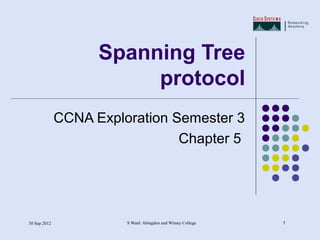
Chapter 5 stp
- 1. Spanning Tree protocol CCNA Exploration Semester 3 Chapter 5 30 Sep 2012 S Ward Abingdon and Witney College 1
- 2. Topics Redundancy in a converged network How Spanning Tree Protocol (STP) eliminates layer 2 loops The STP algorithm and its 3 steps Rapid spanning tree protocol 2 30 Sep 2012 S Ward Abingdon and Witney College
- 3. Semester 3 LAN Design Basic Switch Wireless Concepts VLANs STP VTP Inter-VLAN routing 3 30 Sep 2012 S Ward Abingdon and Witney College
- 4. We want: Redundancy at the distribution and core layers Multiple switches and trunk links One link or device fails – another takes over. 4 30 Sep 2012 S Ward Abingdon and Witney College
- 5. But redundancy gives loops Switching loops give problems if all the links are active: Broadcast storms Multiple frame transmission Inconsistent switch tables 5 30 Sep 2012 S Ward Abingdon and Witney College
- 6. Broadcast storm Flood a And so on with There’s nothing to broadcast loop switching through non- stop it source ports Send ARP request 6 30 Sep 2012 S Ward Abingdon and Witney College
- 7. Multiple Frame Transmissions A is on port 3 Don’t know B So flood Send frame to Frame B arrives A B And again 7 30 Sep 2012 S Ward Abingdon and Witney College
- 8. Inconsistent switch tables A is on port 3 ? A is on port 1 A is on port 1 Don’t know B A is on port 2 A is on port 2 So flood ??? Send frame to B A B 8 30 Sep 2012 S Ward Abingdon and Witney College
- 9. Loops by mistake Evenif there are no deliberate loops for redundancy, there can be loops set up by mistake. 9 30 Sep 2012 S Ward Abingdon and Witney College
- 10. Etherchannel – the exception Multiple connections do not make a loop where Etherchannel is used. The links are aggregated to act as one link with the combined bandwidth. 10 30 Sep 2012 S Ward Abingdon and Witney College
- 11. Redundancy without loops There needs to be just one path at a time. Redundant paths must be shut down, but ready to be opened when they are needed. This must be done quickly and automatically. Spanning Tree Protocol does this. 11 30 Sep 2012 S Ward Abingdon and Witney College
- 12. What is a spanning tree? A tree (extended star) topology A tree has no loops Spanning all devices All devices are connected 12 30 Sep 2012 S Ward Abingdon and Witney College
- 13. Not a spanning tree Not a tree - it has loops. 13 30 Sep 2012 S Ward Abingdon and Witney College
- 14. Not a spanning tree Not spanning. Device left out. 14 30 Sep 2012 S Ward Abingdon and Witney College
- 15. Spanning tree No loops. Includes all devices. 15 30 Sep 2012 S Ward Abingdon and Witney College
- 16. Spanning tree protocol Used by switches to turn a redundant topology into a spanning tree Disables unwanted links by blocking ports STP defined by IEEE 802.1d Rapid STP defined by IEEE 802.1w Switches run STP by default – no configuration needed. 16 30 Sep 2012 S Ward Abingdon and Witney College
- 17. Spanning tree algorithm The switches use this algorithm to decide which ports should be shut down. 1. Choose one switch to be “root bridge” 2. Choose a “root port” on each other switch 3. Choose a “designated port” on each segment. 4. Close down all other ports. 17 30 Sep 2012 S Ward Abingdon and Witney College
- 18. Outline of process Root bridge Designated port Designated port Root port Root port Root port Designated port Designated port Not chosen Close down 18 30 Sep 2012 S Ward Abingdon and Witney College
- 19. 1 Choose the root bridge Each switch has a bridge ID (BID) of priority value followed by MAC address Switches exchange Bridge Protocol Data Units (BPDUs) to compare bridge IDs The switch with the lowest bridge ID becomes the root bridge Administrator can set the priority to fix the selection 19 30 Sep 2012 S Ward Abingdon and Witney College
- 20. Bridge ID The bridge ID consists of bridge priority, extended system ID, and MAC address By default the priority is 32768 Lowest priority wins Value 1 - 65536, multiples of 4096 Extended system ID identifies VLAN. MAC address used if priority is the same. Better not to rely on MAC address. 20 30 Sep 2012 S Ward Abingdon and Witney College
- 21. Configure priority Set priority directly SW1#spanning-tree vlan 1 priority 24576 Or indirectly SW1#spanning-tree vlan 1 root primary Sets value to 24576 or 4096 less than lowest priority detected. SW1#spanning-tree vlan 1 root secondary Sets value to 28672. This switch should becomes the root bridge if the primary root bridge fails. 21 30 Sep 2012 S Ward Abingdon and Witney College
- 22. 1 Choose the root bridge A switch starts up. It sends out BPDU frames containing the switch BID and the root ID every 2 seconds. At first each switch identifies itself as the root bridge. If a switch receives a BPDU with a lower BID then it identifies the switch with that BID as root bridge. It passes on this information in its own BPDUs. Eventually all switches agree that the switch with the lowest BID is the root bridge. 22 30 Sep 2012 S Ward Abingdon and Witney College
- 23. Select root ports Every non-root bridge (Switch) selects a root port This is the port with the lowest cost path to the root bridge 23 30 Sep 2012 S Ward Abingdon and Witney College
- 24. Finding the cost of a link Default port costs depend on the speed of the link. Set by IEEE. Costs may change as faster Ethernet is developed. Link speed Revised cost Previous cost 10 Gbps 2 1 1 Gbps 4 1 100 Mbps 19 10 10 Mbps 100 100 24 30 Sep 2012 S Ward Abingdon and Witney College
- 25. Changing the cost of a link SW1(config)#int fa0/1 SW1(config-if)#spanning-tree cost 25 SW1(config-if)#end SW1(config)#int fa0/1 SW1(config-if)#no spanning-tree cost SW1(config-if)#end 25 30 Sep 2012 S Ward Abingdon and Witney College
- 26. What if ports have the same cost? Use the port priority and port number. By default F0/1 has 128.1 F0/2 has 128.2 26 30 Sep 2012 S Ward Abingdon and Witney College
- 27. Configure port priority SW2(config-if)#spanning-tree port-priority 112 Priority values range from 0 - 240, in increments of 16. The default port priority value is 128. Lower port priority value wins. Default port priority is 128. Losing port is shut down. 27 30 Sep 2012 S Ward Abingdon and Witney College
- 28. Passing cost information Each BPDU includes the cost of the path back to the root bridge. The cost is the total cost of all the links. As a switch receives a BPDU, it updates the cost by adding on the cost of the port through which the BPDU was received. 28 30 Sep 2012 S Ward Abingdon and Witney College
- 29. Select designated ports On every segment, the port with the lowest cost path to the root bridge becomes the designated port 29 30 Sep 2012 S Ward Abingdon and Witney College
- 30. Designated port if same cost Choose the port on the switch with the lower bridge ID. Suppose this is switch B. 30 30 Sep 2012 S Ward Abingdon and Witney College
- 31. Close down redundant links Any port that is not a root port or a designated port is put in blocking state 31 30 Sep 2012 S Ward Abingdon and Witney College
- 32. BPDU The BPDU message is encapsulated in an Ethernet frame. The destination MAC address is 01:80:C2:00:00:00, which is a multicast address for the spanning-tree group. 32 30 Sep 2012 S Ward Abingdon and Witney College
- 33. BPDU fields 2 bytes Protocol ID Admin 1 byte Version 1 byte Message type 1 byte Flags 8 bytes Root ID BID and path 4 bytes Cost of path information 8 bytes Bridge ID 2 bytes Port ID 2 bytes Message age Timers 2 bytes Max age 2 bytes Hello time 2 bytes Forward delay 33 30 Sep 2012 S Ward Abingdon and Witney College
- 34. Port roles STP makes ports: Root ports (forwarding) Designated ports (forwarding) Non-designated ports (shut down) 34 30 Sep 2012 S Ward Abingdon and Witney College
- 35. Port states in traditional STP Blocking – receives and transmits BPDU frames. Listening - receives and transmits BPDU frames. Learning - receives and transmits BPDU frames. Learns MAC addresses. Forwarding – Fully active, forwards user data. Disabled – Administratively shut down. 35 30 Sep 2012 S Ward Abingdon and Witney College
- 36. States and timers Blocking Blocking Loss of BPDU detected When link first Max-age = 20 sec comes up Listening Forward delay = 15 sec Hello timer 2 sec for Learning sending BPDUs. Forward delay = 15 sec Up to 50 sec from broken link to Forwarding forwarding again. 36 30 Sep 2012 S Ward Abingdon and Witney College
- 37. BPDU timers Timers are optimised for a 7-switch diameter network. The network has time to converge before switches forward user data. Timers should not be adjusted individually. The diameter can be adjusted and this will change all the timers. (Better not.) spanning-tree vlan 1 root primary diameter 5 37 30 Sep 2012 S Ward Abingdon and Witney College
- 38. Cisco PortFast An access port leading to a workstation or server does not need to go through the STP modes because it will not be closed down. PortFast allows the port to go directly from blocking to forwarding. If a switch is connected later and the port receives a BPDU then can go to blocking and then through the modes. 38 30 Sep 2012 S Ward Abingdon and Witney College
- 39. Verify spanning tree Root bridge This switch 39 30 Sep 2012 S Ward Abingdon and Witney College
- 40. Topology change notification (TCN) After the network converges, the root bridge sends out BPDUs, but the other switches do not normally send BPDUs back. If there is a topology change, a switch sends a special BPDU called the topology change notification (TCN) towards the root bridge. Each switch that receives the TCN sends an acknowledgement and sends a TCN towards the root bridge until the root bridge receives it. The root bridge then sends out BPDUs with the topology change (TC) bit set. 40 30 Sep 2012 S Ward Abingdon and Witney College
- 41. STP developments Cisco Proprietary IEEE Standards Per-VLAN spanning Rapid spanning tree tree protocol (PVST). protocol (RSTP) - Per-VLAN spanning Multiple STP (MSTP) - tree protocol plus (PVST+) - supports IEEE 802.1Q Rapid per-VLAN spanning tree protocol (rapid PVST+) 41 30 Sep 2012 S Ward Abingdon and Witney College
- 42. PVST+ Separate STP for each VLAN 42 30 Sep 2012 S Ward Abingdon and Witney College
- 43. PVST+ PVST+ is the default spanning-tree configuration for a Catalyst 2960 switch. The VLAN needs to be identified, so each BID has 3 fields: priority, extended system ID field, containing VID, MAC address. Original BID just had priority, MAC address 43 30 Sep 2012 S Ward Abingdon and Witney College
- 44. Rapid Spanning Tree Protocol Supersedes STP but compatible with it. Much faster to converge. Same BPDU structure, puts 2 in version field. Sends BPDUs every 2 seconds. Different port roles and states. Does not use timers in the same way. 3 missed BPDUs taken to mean loss of the link. (6 seconds) 44 30 Sep 2012 S Ward Abingdon and Witney College
- 45. Edge port in RSTP A port that will never connect to a switch. Immediately goes to forwarding state. Same idea as Cisco’s PortFast. Configuring an edge port uses the PortFast keyword as before. spanning-tree portfast An edge port becomes a normal spanning- tree port if it receives a BPDU 45 30 Sep 2012 S Ward Abingdon and Witney College
- 46. Link types A link operating in full duplex between two switches is regarded as a point-to-point link. A link operating in half duplex is regarded as a shared link. Ports on a point-to-point link are able to move to forwarding state quickly. 46 30 Sep 2012 S Ward Abingdon and Witney College
- 47. Port states Operational STP RSTP Enabled Blocking Discarding Enabled Listening Discarding Enabled Learning Learning Enabled Forwarding Forwarding Disabled Disabled Discarding 47 30 Sep 2012 S Ward Abingdon and Witney College
- 48. RSTP port roles Root and designated ports as before. Alternate port takes over if Des port fails. 48 30 Sep 2012 S Ward Abingdon and Witney College
- 49. RSTP port roles Backup port Takes over if root port fails. 49 30 Sep 2012 S Ward Abingdon and Witney College
- 50. RSTP port roles Forwarding Discarding Root port Backup port Designated port Alternate port Both are closed down but are ready Edge port – not to to take over at once switch 50 30 Sep 2012 S Ward Abingdon and Witney College
- 51. Design considerations Root bridge should be a powerful switch in the centre of the network. Minimise the number of ports that need to be shut down by STP. Use VTP pruning. Use layer 3 switches in the core. Keep STP running even if no ports need to be shut down. 51 30 Sep 2012 S Ward Abingdon and Witney College
- 52. The End 30 Sep 2012 S Ward Abingdon and Witney College 52
