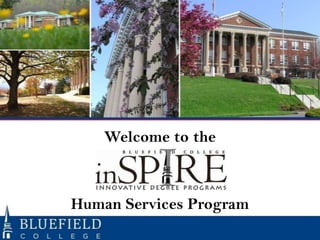
Orientation Human Services Fall 2013 14 Subterm 2
- 1. Welcome to the Human Services Program
- 2. A student in an online learning cohort is enrolled for a full 16-week semester of courses. Semesters are divided into two eight-week subterms. Students are to complete courses in sequential order. Reference the following course template, which is specific to your program, for course start dates. Term Subterm Course Code Course Title Course Start Course End Semester I 1 INT 3063 44H Learning and Research Skills October 21, 2013 December 13, 2013 Semester I 1 BHS 3003 44 Introduction to Human Services October 21, 2013 December 13, 2013 Semester I 2 BHS 3043 Human Development for the Human Services Professional January 6, 2014 March 2, 2014 Semester I 2 PSY 3043 44 Abnormal Psychology January 6, 2014 March 2, 2014 Semester II 1 PSY 3033 44 Theories of Personality March 5, 2014 May 4, 2014 Semester II 1 PSY 3083 44 Social Psychology March 5, 2014 May 4, 2014 Semester II 2 MGT 3103 44 Business Communications May 5, 2014 June 29, 2014 Semester II 2 SOC 3153 44 Sociology of Work and Occupations May 5, 2014 June 29, 2014 Semester III 1 BHS 3053 Family Dynamics for the Human Services Professional June 30, 2014 August 23, 2014 Semester III 1 PSY 3093 44 Social Research Methods June 30, 2014 August 23, 2014 Semester III 2 PSY 4013 44 Test and Measurements August 25, 2014 October 19, 2014 Semester III 2 BHS 4003 44 Case Management August 25, 2014 October 19, 2014 Human Services Program Specific Course Template
- 3. Total hours required in the Human Services major . . . . . . . . . . . . 36 General Education Requirements . . . . . . . . . . . . . . . . . . . . . . . . . . 41 Additional elective credits . . . . . . . . . . . . . . . . . . . . . . . . . . . . . . . . 49 • Possible sources of elective hours: Associate/General Studies Online courses, training programs, C.L.E.P., or DSST. • All sources must be approved in advance by the registrar. A cumulative grade point average of 2.0 must be maintained. Minimum Credits Required for Graduation . . . . . . . . . . . . . . . .126 • All degree requirements of the Bluefield College catalog in effect at the time of first enrollment must be met. MAJOR REQUIREMENTS FOR DEGREE COMPLETION
- 4. General Education Requirements The inSPIRE Online program is primarily structured for the awarding of Bachelor of Science, BS, degrees. However, sometimes a student‟s previous general education course work is better suited to a Bachelor of Arts, BA, degree. If you would prefer to earn a BA degree, please contact the Jennifer Lamb, at 1.800.872.0176 ext. 4397 or jlamb@bluefield.edu. 4
- 5. Ways to Earn Additional Credit Bluefield College‟s Associate/General Studies Online courses – For course availability, MyBC.Bluefield.edu/ICS/Student . CLEP/DSST Testing – Transfer in up to 30 hours. Professional (PST) & Military Training - A combination of sixty credit hours for military and professional training may be applied as transfer credit. This credit must be submitted to the Registrar‟s Office using special guidelines. Some professional training will be evaluated only after the student begins the inSPIRE online program. 5 Please contact your advisor, If you do not know who your advisor is, You will find this information in your MyBC Account. under Personal Info / Academic info.
- 6. Registering for classes • Registration for program specific (core) courses is completed automatically each semester by the registrar‟s office. • Although classes are 8 weeks in duration, registration is for the full 16 week semester in order for the student to be eligible for financial aid. • Registration for additional general education and elective courses is not automatic. Student‟s desiring to register for these courses must do so through their MyBC account, after registration has been opened for the coming semester. MyBC.Bluefield.edu/ICS/Student . 6
- 7. Participation and Drop Policy for inSPIRE Online Courses 7 • The semester officially begins Monday, October 21st. (As a convenience to our students, the classes will open to participation beginning Saturday, October 19th. ) • A student must participate (respond to a discussion thread or complete an assignment) by 9:00 p.m. of the fourth day of the semester/term, October 24th, to be considered enrolled. • Failure to participate by 9:00 p.m. of the fourth day of the semester/term will result in an administrative withdrawal and courses will be deleted from the student‟s permanent academic record. (See the Tuition and Fees section of the catalog for the refund policy.) • Once a student participates in an online course, it is his or her responsibility to withdraw from the college or drop a course by officially notifying the Registrar‟s Office in writing. Charges and financial aid will be adjusted according to the refund policy (prorated) at that point. • Once enrollment has begun, failure to continue participating in class, without official notification of withdrawal, earns a grade of „F‟. Full tuition charges will apply. • Faculty monitor student participation and report to the Registrar‟s Office on a weekly basis.
- 8. Questions or Concerns • While you are in a totally online program please know you are not alone. We are here to help you. Our goal is for you to be successful and enjoy your educational experience. • If you have questions or concerns please follow this process: 1. Review the syllabus and course instructions carefully. The syllabus has instructions regarding your course and for MyBC. 2. Review the useful links and resources found within the course and on MyBC. Technical or administrative issues should be directed to the responsible party. See slide 34 for contact names and numbers. 3. Contact your course instructor. 4. If you have issues that cannot be resolved through one of the previous steps, contact your Department Chair, see page 36 for contact information. • Finally, feel free to contact your instructor or department chair just to chat or fellowship. 8
- 9. Withdrawal Information If unforeseen “life circumstances” arise 9 • Do not stop participating in a course. • Before making a decision to withdraw, you should discuss your situation with your professor and/or your department chair as stated in the previous slide. • Should you decide withdrawal is your best option, contact Dena Monroe in the Registrar‟s Office, dmonroe@bluefield.edu or 1-800-872-0176 ext. 4550. • If you withdraw from a class but remain enrolled with Bluefield College you will receive a grade of „W.‟ If you withdraw from Bluefield College entirely you will receive a grade of „DR‟ for all incomplete classes. • If you do not officially withdraw, you will receive a grade of “F” for all classes not completed. • The Business Office will mail you correspondence after calculations on any credit or outstanding balance have been completed.. • Please refer to the college catalog for the detailed withdrawal & refund policies. An electronic copy is located on the college website, www.bluefield.edu, under “Academics”.
- 10. Your Financial Investment Bluefield College Tuition and Fees - inSPIRE Online Students 2013 / 2014 Effective July 1, 2013 inSPIRE Online Program: Tuition $ 345 Per credit hour Application Fee $ 30 Graduation Fee $ 120 Non-refundable Registration Deposit (New & Re-admitted Students) $ 50 Per Science class *Tuition, fees, and deposits are based on present economic conditions. The College reserves the right to increase or decrease the price of tuition, fees, and deposits. 10
- 11. Financial Aid Process If you have not already done so, you should begin the Financial Aid Process right away. If you plan to pay out of pocket or your employer will pay in advance, you should make arrangements with the Business Office. If you plan to pay with Veterans Educational Benefits or Vocational Rehab Benefits, you should notify the Financial Aid Office and begin completing paperwork with Jennifer Lamb the college‟s Veterans Certifying Official. You can reach Jennifer at 276.326.4397 or by email at jlamb@bluefield.edu. If you plan to pay your school bill with federal, state, institutional, outside scholarships, or any other form of assistance, you should contact the Financial Aid Office. 11
- 12. What is the difference between employer payment and employer reimbursement? Employer Payment The Employer pays Bluefield College within 30 days of class start date. The Bluefield College business office must receive a written statement on official letterhead stating full employer payment. Bluefield College will bill the student‟s employer. Employer Reimbursement The student must pay Bluefield College either by personal payment or by student loans at the beginning of each semester. The student is reimbursed by the employer after providing grades to the employer. The Bluefield College Business Office will provide a receipt to the student after receiving an email request. The receipt will include a breakdown of courses and charges, as well as any grants and scholarships or student payments. It is important to note that the reimbursement agreement is between the student and the employer. *Ultimately, the bill incurred by the student is the responsibility of the student, should the employer default in making payment. 12
- 13. Financial Aid Steps 13 Financial Assistance may be available to help you pay for your inSPIRE online program. We can help you obtain federal and state aid. Complete the FAFSA on the Web. www.fafsa.gov Obtain a PIN number to electronically sign your FAFSA www.pin.ed.gov If you are a Virginia Resident, complete the application form for the 13-14 Virginia Tuition Assistance Grant, and submit it to the Financial Aid Office by July 31 to assure funding. Late applications are accepted through December 1 (awarded only if state funds are available). The form is available on the BC website. The estimated award for 2013-14 is currently $1,400 for Fall and $1,400 for Spring. So that we may better understand how to proceed with your financial aid, we ask that you complete a Tuition & Fees Agreement. The form is available on our website. This important form also helps us know who we can speak with regarding your financial matters under the Family Educational Rights and Privacy Act. The Federal government selects around one-third of federal aid applicants for a process called Verification. If you are selected, we will need copies of your signed tax documents, W-2‟s, and a signed Verification Worksheet. We will notify you if you have been selected, and ask for additional paperwork.
- 14. Federal Student Loans If you apply for federal aid and wish to receive federal loans, there will be a number of additional steps to complete. You must first complete the FAFSA and be eligible to receive Federal Direct Student Loans. We will examine your eligibility based on past loans, grade level, dependency, and load/status. You will need to complete a Loan Request Form and submit it to the Financial Aid Office. You will need to complete a Master Promissory Note at www.studentloans.gov You will need to complete Entrance Counseling at www.studentloans.gov 14
- 15. Financial Aid Reminders Use your MyBC account online to keep up-to-date on your financial aid and school account. You can see your financial aid awards on MyBC as well as any missing documents that may be holding up your financial aid processing or disbursements. You will need to apply for aid each year by completing the Renewal FAFSA. This may be completed as early as January for the upcoming Fall/Spring/Summer academic year. We ask inSPIRE students to complete the Renewal FAFSA by March 15, but no later than the end of June to ensure their aid is in place for the new year. You can only receive financial aid at one school per semester. If taking courses at a community college or other school, ensure you only seek financial aid from one institution. You must be enrolled in a full semester to receive financial aid. For inSPIRE, a semester is made up of two 8-week terms. You must be enrolled in at 6 credit hours (half time) spanning 16 weeks in a semester to receive federal loans. 15
- 16. Financial Aid Reminders (cont.) You must be a Virginia resident and a full-time student to receive the Virginia Tuition Assistance Grant (VTAG), and it is only available for Fall and Spring semesters. Our accelerated degree-completion program often spans more than the traditional two semesters per academic year. If you receive Pell grants or federal loans, speak to us about spreading your financial aid over 3 semesters rather than 2, so that you have enough aid to cover your charges for all semesters. If you have to drop a course or withdraw entirely from school, be sure to complete the proper paperwork and withdraw officially. Failure to do so could leave you owing a large balance. Be sure to read all letters, emails, phone calls, & requests we send you. Your $$ depends on it! 16
- 17. Student Obligations As an inSPIRE online student: • You agree to assume financial responsibility for all tuition and fees for your education at Bluefield College. • You understand that payment is required at the beginning of each semester (unless you have secured adequate financial aid, or your employer will pay the costs due to Bluefield College within 30 days of the start of the semester). • You understand that your financial obligations are for an entire semester. • You understand that you will be responsible for any and all legal collection costs if you fail to keep your commitment to Bluefield College. • You understand that certain types of financial aid are available if the non-core program courses you are enrolled in for the semester collectively span a full 16-week semester, (i.e. at least one course in the first 8 weeks of the semester and at least one in the second 8 weeks of the semester); contact the financial aid office for aid eligibility details. NOTE: Please refer to the college catalog for the detailed withdrawal & refund policies. An electronic copy is located on the college website, www.bluefield.edu, under “Academics”. 17
- 18. • After July 26th and prior to the first day of class, a Bluefield College email account will be established for you. (*Contingent upon completion of all required paperwork ) • An email message confirming the creation of your new BC Email Account will be sent to the email address you provided on your application. This message will contain instructions for retrieving your personal login information. • To access your email go to https://mybc.bluefield.edu and click on “BC Email” in the left panel titled “Quick Links”. • To retrieve your specific information: mybc.bluefield.edu/ics/My_Account_Information.jnz. Bluefield College Email account 18
- 19. • Your Bluefield College email account is the primary avenue of communication between you and the faculty and staff. • Please do not use other email addresses such as hotmail, gmail, or yahoo to contact the faculty or staff of the college. Communications from accounts other than your BC email will not be received or responded to. • Course instructors will only use this BC Email address to communicate with you. • Important information and reminders from the Bluefield College staff will only be sent to your BC Email address. Please check it regularly! Bluefield College Email account (cont.) 19
- 20. The MyBC portal is located at https://mybc.bluefield.edu (do not use www in front of the address) The MyBC login is your student ID number. The passwords for Email and MyBC are the same. Click on the “Student” link to access your transcript, grades, student account, financial aid information and other student information. Click on the “e-Racer” or “e-Learning“ link to access your current courses. Click on “inSPIRE” to access forms, etc. The best way to learn what MyBC has to offer is log on and see. The Bluefield College Student Portal 20
- 21. What to do if you forget your username or password. Go to mybc.bluefield.edu Click on the „My Account Information‟ link and fill out the form. Please be aware. This will not log you into any of your accounts. It will only show you your login information. You will receive an email notification that your information was accessed. 21 The Bluefield College Student Portal (cont.)
- 22. 22 What is RamAlert? Bluefield College’s RamAlert is a wireless emergency notification system created in an effort to enhance communication to students, parents, faculty and staff during times of crisis on campus. Through RamAlert, trained and authorized Bluefield College administrators are able to warn the campus community of an impending emergency and provide timely information to minimize disruption and potentially prevent harm or protect lives. In the case of an emergency, subscribers to RamAlert will receive a text and/or e-mail message with details of the crisis and any necessary action plan. Participants must “opt in” to the system to receive the alerts. Messages, sent through a secure web portal, can be received via cell phone (text) or e-mail. Why is it important for an inSPIRE Online student to sign up for RamAlert? While this system is primarily setup for emergencies related to our physical campus, we have found it useful for conveying information regarding major system outages to our online students and faculty. In the past year, we have experienced a major power outage on campus that affected MyBC for several days. Regionally, we have experienced two natural disasters , an earthquake and the recent wind storms. These two events did not affect our physical campus, however, both occurred during the first week of classes and left many of our students and faculty with out power or internet access. The RamAlert system provides an avenue for Bluefield College to communicate both information and instructions to our students in these situations.
- 23. 23 How do I subscribe? To subscribe to RamAlert, you must have your BC identification number or Jenzabar ID. • Go to MyBC , https://mybc.bluefield.edu. • Log in with your username (Jenzabar ID) and password. • Click the "Student Life" tab at the top of the main page for MyBC. • Next, under the "Student Life" header in the left column panel, find and click the "RamAlert" link. • Finally, use the sign-up form on this page to register for a RamAlert account. During the registration process, you will need to provide your name, a username (which must be your MyBC username or Jenzabar ID number), a password (preferably your MyBC password), a mobile phone number, and an e-mail address. And, while RamAlert is designed for members of the campus community, accounts for parents of students or spouses of employees may be created simply by using your MyBC username and password and registering a different mobile phone number and separate email address.
- 24. • A broadband connection refers to a high-speed DSL, Cable Modem, or Satellite Internet Connection. • Slower connections such as cellular networks and dial- up telephone modems are not sufficient to meet the online learning demands of the inSPIRE program. Technology: Broadband Internet Connection 24 As an inSPIRE student, you will need regular, long term access to a “Broadband” internet connection.
- 25. Warning: Even though you have a broadband connection, you may at times experience performance issues. Your connection is much like a pipe connecting your computer to the greater community network of pipes (the internet). Like any pipe, it has a maximum volume and pressure it can handle at any given time. There are many factors that can affect the performance of a broadband network connection. • Having multiple internet windows and programs running on your computer simultaneously. • Streaming music or videos. • Multiple users within the same home or organization accessing the internet simultaneously. • Local community or network issues such as power outages or equipment issues. Technology: Broadband Internet Connection (cont.) 25
- 26. Technology: Computer • The following table provides the minimum specifications for this device. • Smart phones and tablet devices which access the internet via a cellular network are not sufficient to meet the online learning demands of the inSPIRE program. 26 Windows Apple Processor: Dual Core 2.0 GHz or higher Intel-based Memory: 2GB or higher 2 GB or higher Operating System: Windows Vista or higher MAC OS 10.5 or higher As an inSPIRE student, you will need regular, long term access to a personal computer.
- 27. You will need to protect your computer from viruses and malware. These programs will slow the performance of your computer and possible cause serious damage. • If you have already purchased an anti-virus program, it is important to keep your subscription active and up to date. • IST recommends Microsoft Security Essentials which can be downloaded for free from Microsoft, www.microsoft.com/security_essentials. It will update with your regular Windows updates and protect your computer from viruses. Technology: Anti-virus protection 27
- 28. • You are required to submit all writing assignments using Microsoft Office Word 2010 or Word 2013. • Your Bluefield College email account is equipped with Microsoft Office Web Apps for free (i.e. Word, Excel, PowerPoint, and OneNote). You may use the applications to create, view and edit documents on the web while logged in to your email account. • If you would like to purchase a full version of Office for your computer, please go to http://www.journeyed.com . JourneyEd offers a reduced student rate that is generally lower than other sources. Technology: Microsoft Office 2010 28
- 29. Text Books 29 Bluefield College has partnered with MBS Direct to serve as its designated textbook provider. • The benefits of using MBS Direct: • A convenient one-stop online bookstore • New Books, Used books, eBooks and Rentals based on availability. • The nation‟s leading buyback • A 24/7 customer contact center to handle student questions • Student financial aid payment options • Order textbooks from MBS Direct, • by phone - 800-325-3252 • website - www.mbsdirect.net or by clicking he BUY MY BOOKS link on our website www.bluefield.edu.
- 30. Textbook purchases from vendors other than MBS Direct are not supported by Bluefield College or MBS Direct. Under no circumstances shall Bluefield College reimburse, buy back, or refund expenses incurred by students who purchase textbooks and/or supplies from any vendor other than the Bluefield College‟s authorized affiliate, MBS Direct. Text Books (cont.) 30
- 31. To use the Easley Library website at Bluefield College, go to http://www.bluefield.edu/library. Accessing library databases and e-books requires students to login with a user name and password. For the user name use the beginning part of your BC email address, leaving off the @bluefield.edu part. You will receive the password with your email access letter. To change your library password, log into your MyBC account, and go to the My Account Information page (https://mybc.bluefield.edu/ics/My_Account_Information.jnz). Click on the "How can I reset my password" link, and follow the directions to change your library password. You can additionally reach the Easley Library Website from the quick links panel in the MyBC portal. It is recommended that you not be logged into the MyBC portal when you link to the library. If MyBC “times out,” you will be kicked out of any library databases you have open. For questions or help with using library databases or e- books contact Paula Beasley, 1.800.872.0176 ext. 4269 or pbeasley@bluefield.edu. Library Services 31
- 32. • The Publication Manual of the American Psychological Association (APA) contains what is known as the APA Writing Style. It was first published in 1929, and is presently in its 6th edition, the Publication Manual contains a standardized procedural writing protocol using a set of style rules and that has become the basic platform for scholarly writing used by business, psychology and the social sciences. • Mastering APA writing style is an essential skill learned from courses taught in the inSPIRE program. APA Writing Style 32
- 33. APA Writing Style 33 For specific help with APA Writing Style, go to MyBC and look at the bottom left hand corner. Click on the Library Page or use this link ( http://www.bluefield.edu/how-to-cite-sources ) which is found on the Bluefield College Library Home Page. There you will find online guides that are designed to help you navigate through APA Style: • Using APA – (Online Writing Lab at Purdue University) contains examples. • YouTube Video Tutorial: Setting up a paper in APA format in Microsoft Word • Tutorials from the APA: o The Basics of APA Style o What's New in the 6th Edition • Corrections to the 6th Edition • Frequently Asked Questions about APA Style • BLOG - about using APA style • Contact the APA Style Experts at the APA if you have a question you cannot find the answer to in the above guides.
- 34. Academic Center for Excellence (ACE) 34 Writing assistance is available. Students can receive online writing assistance on any written assignment for any class through our ACE Online Writing Lab. Students can submit their papers online and receive comments and suggestions for improving writing. Please allow 24 to 48 hours for a response. Just go to MyBC, mybc.bluefield.edu, and click on the “ACE” quick link. Once on the ACE portion of MyBC select ACE online writing lab from the left menu on the ACE portion and follow the instructions located in the center of the page. For questions or help with this service, contact Crystal Kieloch, 276.326.4606 or ckieloch@bluefield.edu.
- 35. End of Course Survey • In an effort to provide the highest quality educational experience, Bluefield College has instituted a mandatory evaluation process for every course in the inSPIRE program. • The Academic Affairs office will send the evaluation request via BC Email prior to the end of each course. The evaluation is short, only requiring a few minutes of your time. 35
- 36. Contact Names and Numbers Associate Vice President for inSPIRE Online Programs and Dean, College of Professional Programs: Dr. Larry Sinsabaugh, 866.870.0293, lsinsabaugh@bluefield.edu • Department Chairs • Human Services: Dr. Larry Sinsabaugh, lsinsabaugh@bluefield.edu • Criminal Justice: Kim Farmer, J.D. , kfarmer@bluefield.edu • E-Business & Entrepreneurship: (interim) Dr. Mark Gettle, mgettle@bluefield.edu • Management & Leadership: Dr. Mark Gettle, mgettle@bluefield.edu • Dean, School of Nursing: Dr. Carolyn Lewis, clewis@bluefield.edu 36
- 37. Contact Names and Numbers (cont.) Main Campus 800.872.0176 (Offices are open 8:00 – 5:00 Monday through Friday) • Academic Center for Excellence (ACE): • Asst. Director: ext. 4202 – Kristen Garrett, kgarrett@bluefield.edu • Director: ext. 4606 – Crystal Kieloch, ckieloch@bluefield.edu • Director of Academic Programs: ext. 4456 - Ann Looney, alooney@bluefield.edu • Campus Store: ext. 4260 - Judy Vannoy, jvannoy@bluefield.edu • Credit Evaluations: ext. 4397 – Jennifer Lamb, jlamb@bluefield.edu. • Financial Aid Info: ext. 4215 – Derrick Price, finaid@bluefield.edu • Library: ext. 4269 - Paula Beasley, pbeasley@bluefield.edu • MyBC: ext. 4219 – Chip Lambert, itdeapartment@bluefield.edu • Student Account Info: ext. 4204 - A. Michele White, awhite@bluefield.edu • VA Benefits: ext. 4348 – Jennifer Lamb, jlamb@bluefield.edu CLEP & DSST Testing: Bluefield Campus: 800.872.0176 ext. 4202 – Kristen Garrett, kgarrett@bluefield.edu 37
- 38. Contact Names and Numbers (cont.) 38 BC Central 1.800.872.0176 x.4215 • BC Central is your one stop shop for • Students accounts • Registration • Financial aid • BC Central is available. • Monday through Friday ……… 8:00 am – 5:00 pm
- 39. 39 THE HONOR CODE AT BLUEFIELD COLLEGE "Honor shall uphold the humble in spirit.” Proverbs, 29:23 Bluefield College is committed to the pursuit of truth, the dissemination of knowledge, and the high ideals of personal honor and respect for the rights of others. These goals can only be achieved in a setting in which intellectual honesty and personal integrity are highly valued and other individuals are respected. This academic code of conduct reflects our corporate and earnest desire to live lives of honor that are above reproach, based upon Christian principles. Each member of the community is called upon to understand and agree to its concepts and to operate within its spirit. Honor is an ideal and an obligation that exists in the human spirit and lives in the relations between human beings. An honorable person shall not lie or cheat or steal. In all scholarly work produced by community members, academic honesty is inherent and apparent, the work being the original work of the author unless credit is given through the use of citations and references. In all relationships, the college community expects respect and integrity between its members and toward all peoples and organizations. Honesty and civility are required elements of an effective learning environment. Truthfulness and respect for others are shared values of Bluefield College and are expected characteristics of its members. Continued on the next slide:
- 40. 40 THE HONOR CODE AT BLUEFIELD COLLEGE "Honor shall uphold the humble in spirit.” Proverbs, 29:23 Continued from the previous slide: Students at Bluefield College commit to the ideals of integrity, individual responsibility, and mutual respect when they sign the Honor Code during freshman orientation. The Honor Code affirms the core values of Bluefield College to “develop students‟ potential through academic excellence and the intentional integration of faith, the liberal arts and professional studies;” and to “create a caring community characterized by respect, support and encouragement for each member of our College community.” Membership in the student body of Bluefield College means agreeing to follow those standards of conduct which govern an honorable person in every walk of life. Because the integrity of degrees granted by Bluefield College depends upon the Honor Code, all students in every class must regard themselves as bound by their honor not to cheat in any form. “Honor shall uphold the humble in spirit.”
- 41. 41 1. Let us know if you have any questions. • Call - 1.800.872.0176 • Email – admissions@bluefield.edu 2. Save a copy of this presentation for future reference. • Use the “Save A Copy” function. 3. Complete the confirmation form acknowledging that you have reviewed this PowerPoint Presentation. • To do this, you will need to return to the original window and complete the confirmation form in the lower left. Please be sure to include your full name. • It is very important that you complete this confirmation form. It will be added to your file as Bluefield College‟s assurance that you: o Understand the material presented. o Agree to abide by the Honor Code of Bluefield College. Please be sure to:
- 42. Thank you for choosing Bluefield College’s inSPIRE Online Program. We look forward to learning with you.
