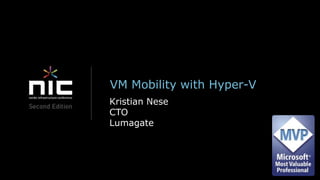
NIC 2013 - VM Mobility
- 1. VM Mobility with Hyper-V Kristian Nese CTO Lumagate
- 2. Mobility Core to Private Cloud • Virtualization is the basis of a Microsoft private cloud • Virtual machine mobility is key an efficient and responsive private cloud deployment
- 4. Live Migration without Infrastructure • You can even live migrate virtual machines between two Hyper-V servers with no shared infrastructure • Need to be in the same domain • Entire virtual machine moved (VHDs + running state) with no downtime
- 6. Hyper-V Server 1 Hyper-V Server 2 VMMS VMMS Negotiation Virtual Machine Virtual Hard Disks
- 7. Hyper-V Server 1 Hyper-V Server 2 VMMS VMMS LM Connection Virtual Machine Virtual Hard Disks
- 8. Hyper-V Server 1 Hyper-V Server 2 VMMS VMMS LM Connection Virtual Machine Virtual Hard Storage Migration Disks
- 9. Hyper-V Server 1 Hyper-V Server 2 VMMS VMMS LM Connection Virtual Machine Virtual Hard Virtual Hard Storage Mirror Disks Disks
- 10. Hyper-V Server 1 Hyper-V Server 2 VMMS VMMS LM Connection Virtual Live Migration Machine Virtual Hard Virtual Hard Storage Mirror Disks Disks
- 11. Hyper-V Server 1 Hyper-V Server 2 VMMS VMMS LM Connection Virtual Live Migration Machine Virtual Hard Virtual Hard Storage Mirror Disks Disks
- 12. Hyper-V Server 1 Hyper-V Server 2 VMMS VMMS LM Connection Virtual Machine Virtual Hard Virtual Hard Disks Disks
- 13. Hyper-V Server 1 Hyper-V Server 2 VMMS VMMS LM Connection Virtual Machine Virtual Hard Disks
- 14. Hyper-V Server 1 Hyper-V Server 2 VMMS VMMS Virtual Machine Virtual Hard Disks
- 15. PowerShell • Move-VM “VM10" “TOMWAITS" • -IncludeStorage –DestinationStoragePath • “C:VMS"
- 16. AGENDA LIVE MIGRATION WITH SMB
- 17. Live Migration with SMB • Storage is not moved, just the running virtual machine • Like live migration in a cluster, without high availability • Requires SMB 3.0
- 18. Setting up SMB for Live Migration • There are a couple of steps involved in getting this right • Both users and computers need access to the share
- 19. Setting up the share – Share Permissions
- 20. Setting up the share – Share Permissions
- 21. Setting up the share – Share Permissions
- 22. Setting up the share – File Permissions
- 23. Setting up the share – File Permissions
- 24. Setting up the share
- 25. Setting up the share
- 26. PowerShell • MD X:VMS • ICACLS.EXE X:VMS --% /Grant PrivateAdministrator:(CI)(OI)F • ICACLS.EXE X:VMS --% /Grant PrivateTOMWAITS$:(CI)(OI)F • ICACLS.EXE X:VMS --% /Grant PrivateDAVIDBOWIE$:(CI)(OI)F • ICACLS.EXE X:VMS /Inheritance:R • New-SmbShare -Name VMS -Path X:VMS –FullAccess ` • PrivateAdministrator, PRIVATEDAVIDBOWIE$, PRIVATETOMWAITS$
- 27. DEMO LIVE MIGRATION - SMB
- 28. PowerShell • Move-VM “VM20" “THEWHO"
- 29. AGENDA LIVE MIGRATION AND CLUSTERS
- 30. Live Migration Improvements • Live Migration in Windows Server 2008 R2 is great • but how to make it better?
- 31. Live Migration Improvements • Live Migration in Windows Server 2008 R2 is great • but how to make it better? • Faster • Concurrent live migration • Deeper integration into clustering • Etc…
- 32. Live Migration between clusters • You can move a virtual machine between two clusters • Follow these steps: • Remove the virtual machine from the source cluster • Use Hyper-V Manager to live migrate the virtual machine to a node in the destination cluster • Join the virtual machine to the destination cluster • Virtual machine never needs to be turned off • However, it is not protected from hardware failure during the course of the migration.
- 33. DEMO LIVE MIGRATION BETWEEN CLUSTERS
- 36. Ensure Live Migration Networks are Secure • Physically Secure • IPSec / other encryption options
- 37. Managing security and authentication • This gets very complicated once more than two computers are involved • And sometimes even when there are only two computers involved
- 41. How this affects Hyper-V
- 42. How this affects Hyper-V
- 43. How this affects Hyper-V
- 44. How to make this work? • Two options: • Allow user credentials to be shared between the Hyper-V servers – just for the purposes of live migration • Enable “Constrained Delegation” in Active Directory • Make it look like we are actually logged into the Hyper-V server that starts the live migration • PowerShell Remoting • Remote Desktop
- 45. Enabling Constrained Delegation • On the domain controller, open Active Directory Users and Computers. • In the console tree, under DomainName, click Computers. • Right-click the computer running Hyper-V, and then click Properties. • On the Delegation tab, click Trust this computer for delegation to specified services only. • Click either Use any authentication protocol or Use Kerberos only. • Click Add, and then click Users and Computers. • Type the name of the other computer running Hyper-V, and then click OK. • From the list of available services, select Microsoft Virtual System Migration Service and CIFS and then click OK.
- 51. More Resources • Taylor Brown’s Blog: • http://blogs.msdn.com/b/taylorb/ • Official Documentation: • http://technet.microsoft.com/en-us/library/jj134199
- 52. PowerShell Remoting with CredSSP • On the server: • Enable-WSManCredSSP Server • On the client • Enable-WSManCredSSP Client –DelegateComputer <FQDN of the server> • Establish the session: • New-PSSession <FQDN of the Server> -Authentication CredSSP -Credential <User> | Enter-PSSession • Or just run a command: • ICM <FQDN of the Server> {<command to run>} -Authentication CredSSP - Credential <User>
- 53. Remote Desktop • Hopefully I do not need to tell you how to use this
- 55. Storage Migration • Move any part of a running virtual machine with no need to turn it off • VHDs • Config files • Snapshots • Etc… • Perform storage upgrades with no downtime • Respond to I/O bottlenecks with no downtime
- 56. Storage Migration Architecture VHD Source Device Destination Device
- 57. Storage Migration Architecture VHD VHD Source Device Destination Device
- 58. Storage Migration Architecture VHD VHD Source Device Destination Device
- 59. Storage Migration Architecture VHD VHD Source Device Destination Device
- 60. Storage Migration Architecture VHD Source Device Destination Device
- 62. PowerShell • Move-VMStorage "File Server 3" ` • -DestinationStoragePath ` • "K:Virtual MachinesFile Server 3"
- 63. Storage Migration – Performance • Data is moved with an un-buffered file copy operation • XCOPY /J • Causes a lot of I/O churn
- 66. Improvements to VM Import • Basic building block of mobility • Improvements: 1. Allow you to import a raw XML file 2. Provide ability to “fix up” virtual machine during import
- 68. PowerShell -VhdSourcePath "C:UsersbenarmDesktopImport" PS C:> Import-VM "C:UsersbenarmDesktopImport76F5DA48-5181-4E75-83ED- FB2F65B56C8F.xml" -Copy Import-VM : Unable to import virtual machine due to configuration errors. Please use Compare-VM to repair the virtual machine. At line:1 char:1 + import-vm "C:UsersbenarmDesktopImport76F5DA48-5181-4E75-83ED- FB2F65B56C8F.x ... + ~~~~~~~~~~~~~~~~~~~~~~~~~~~~~~~~~~~~~~~~~~~~~~~~~~~~~~~~~~~~~~~~~~~~~~~~~~~ ~~~~~ + CategoryInfo : NotSpecified: (:) [Import-VM], VirtualizationOperationFailedException + FullyQualifiedErrorId : Microsoft.HyperV.PowerShell.Commands.ImportVMCommand
- 69. PowerShell = Compare-vm PS C:> $VMCompatReport "C:UsersbenarmDesktopImport76F5DA48-5181-4E75-83ED-FB2F65B56C8F.xml" - Copy -VhdSourcePath "C:UsersbenarmDesktopImport" PS C:> $VMCompatReport VM : Microsoft.HyperV.PowerShell.VirtualMachine OperationType : ImportVirtualMachine Destination : BENARM-EPSILON Path : C:UsersbenarmDesktopImport76F5DA48-5181-4E75- 83ED-FB2F65B56C8F.xml SnapshotPath : VhdDestinationPath : C:UsersPublicDocumentsHyper-VVirtual Hard Disks VhdSourcePath : C:UsersbenarmDesktopImport Incompatibilities : {33012, 14420}
- 70. PowerShell PS C:> $VMCompatReport.Incompatibilities | ft message Message ------- Could not find Ethernet switch 'Public'. Cannot assign the specified number of processors for virtual machine 'A random virtual machine' is out of range. The range is 1 through 12. (Virtual machine ID 76F5DA48-5181-4E75-83ED-FB2F65B56C8F)
- 71. PowerShell -VM $VMCompatReport.VM -count disconnect- PS C:> Set-VMProcessor PS C:> get-vmnetworkadapter -VM $VMCompatReport.VM | 2 vmnetworkadapter PS C:> import-vm $VMCompatReport Name State CPUUsage(%) MemoryAssigned(M) ---- ----- ----------- ----------------- A random virtual machine Off 0 0
- 73. Zero Protects Protects against Protects Automatic Workgroup Downtime against site failure against data response to compatible hardware corruption failure failure Live Migration L L L L L Storage Migration L L L L Import / Export L L L L L Clustering K K L L Hyper-V Replica L K L Backup L K L
- 74. AGENDA Q&A
Notas del editor
- 2. Memory pages are transferred from the source node to the destination node.In the second stage of a live migration, the memory assigned to the migrating virtual machine is copied over the network to the destination server. This memory is referred to as the “working set” of the migrating virtual machine. A page of memory is 4 KB. For example, suppose that a virtual machine named “test virtual machine” configured with 1024 MB of RAM is migrating to another server running Hyper-V. The entire 1024 MB of RAM assigned to this virtual machine is the working set of “test virtual machine.” The utilized pages within the “test virtual machine” working set are copied to the destination server. In addition to copying the working set of “test virtual machine” to the destination server, Hyper-V monitors the pages in the working set for “test virtual machine” on the source server. As memory pages are modified by “test virtual machine,” they are tracked and marked as being modified. The list of modified pages is simply the list of memory pages “test virtual machine” has modified after the copy of its working set has begun. During this phase of the migration, the migrating virtual machine continues to run. Hyper-V iterates the memory copy process several times, with each iteration requiring a smaller number of modified pages to be copied. After the working set is copied to the destination server, the next stage of the live migration begins. 3. Modified pages are transferred.The third stage of a live migration is a memory copy process that duplicates the remaining modified memory pages for “test virtual machine” to the destination server. The source server transfers the CPU and device state of the virtual machine to the destination server. During this stage, the network bandwidth available between the source and destination servers is critical to the speed of the live migration. Using a 1 Gigabit Ethernet or faster is important. The faster the source server transfers the modified pages from the migrating virtual machines working set, the more quickly the live migration is completed. The number of pages transferred in this stage is determined by how actively the virtual machine accesses and modifies the memory pages. The more modified pages there are, the longer it takes to transfer all pages to the destination server. After the modified memory pages are copied completely to the destination server, the destination server has an up-to-date working set for “test virtual machine.” The working set for “test virtual machine” is present on the destination server in the exact state it was in when “test virtual machine” began the migration process. Note You can cancel the live migration process at any point before this stage of the migration. 4. The storage handle is moved from the source server to the destination server.During the fourth stage of a live migration, control of the storage associated with “test virtual machine,” such as any virtual hard disk files or physical storage attached through a virtual Fibre Channel adapter, is transferred to the destination server. (Virtual Fibre Channel is also a new Hyper-V feature in Windows Server 2012.)5. The virtual machine is brought online on the destination server.In the fifth stage of a live migration, the destination server now has the up-to-date working set for “test virtual machine,” as well as access to any storage used by “test virtual machine.” At this point “test virtual machine” is resumed.6. Network cleanup occurs.
