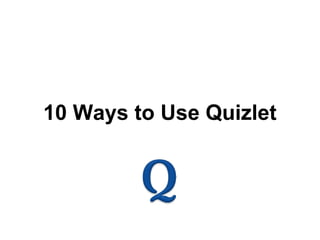
10 ways to use quizlet
- 1. 10 Ways to Use Quizlet
- 2. 1. Create a new set. Select "Create a Set" in the the top middle of the site. After adding basic information about your set, make sure to set the language of both the term and definition. Quizlet can "auto-define" to save lots of time. Select a definition that's close and edit as needed.
- 3. 2. Search a set to add to your collection. Type keywords into the search bar just right of the Quizlet logo to find card sets. Be specific because you might find that someone else has already created what you need or come close.
- 4. 3. Edit a set in your collection. If you find a set that you like but need to make some changes, open the set and select “copy” on the toolbar in the upper right. This will bring you to the editor, which is the same place card sets are created.
- 5. 4. Organize sets by classes and folders. When you start using Quizlet more often, sets can soon become unorganized. The “Add to Folder” and “Share” options are on the toolbar in the upper right.
- 6. 5. Import a list from other learning materials or curriculum document. Select “Import Data” at the top of the “Enter your terms” section. Set the term/definition format (i.e., separated by tab or comma). Paste your list into the area provided on the right. Since we often only have a list, take advantage of importing at least the terms so you can auto- define in the set editor.
- 7. 6. Add images to your set. One of the most useful features is “Add Images.” Select the option located below the “Enter your terms” section title. This gives you the option to upload images or run a search. Since images are so important for learning, I make sets with images and terms for each unit of study.
- 8. 7. Print cards, glossary, or make a PDF. Even though we have a lot of digital technology at our disposal, paper-based learning materials still play a role in an efficient learning environment. For some students, printed glossaries or card sets are the best way for them to learn. Select “Print” on the toolbar and choose the print mode (cards, glossary, etc.).
- 9. 8. Combine sets. Select “Combine” option under “More Tools” on the toolbar. This brings you to a screen that allows you to combine from multiple sets. This option is helpful if you prefer to present smaller chunks of material to students and later assess more than one chunk (or lesson) at a time.
- 10. 9. Share via Twitter (teens like this), Facebook (teens don't like this) Sets and folders can be shared using Twitter, Facebook, short link, or e-mail. This option is located on the toolbar. Folders can be shared from the toolbar in the upper left when a folder is open.
- 11. 10. Make a quiz for practice or summative assessment. Open a set and select “Test” in the middle of the study bar. Format options are easy to change by changing options on the right. It is important to be critical of the assessment items that are created. I often change the definitions to sets because the test is too easy. Chances are, if a set is a good assessment, then it’s a good learning activity and vice versa.
- 12. BONUS: Export into Moodle via http://pin13.net/quizlet/ Click or touch below.
- 13. This presentation brought to you by ...
