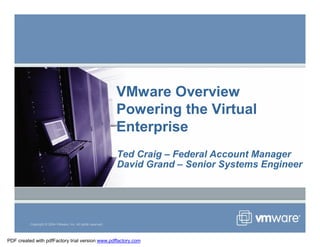
Vmware Overview
- 1. VMware Overview Powering the Virtual Enterprise Ted Craig – Federal Account Manager David Grand – Senior Systems Engineer Copyright © 2004 VMware, Inc. All rights reserved. PDF created with pdfFactory trial version www.pdffactory.com
- 2. NCACMG – VMware Virtual Infrastructure Technical Overview David Grand, Senior Systems Engineer dgrand@vmware.com Copyright © 2004 VMware, Inc. All rights reserved. PDF created with pdfFactory trial version www.pdffactory.com
- 3. Agenda Company Overview • The New IT Landscape • VMware Virtual Infrastructure • Product Line • Solutions • Customers • 3 Copyright © 2004 VMware, Inc. All rights reserved. PDF created with pdfFactory trial version www.pdffactory.com
- 4. Executive Summary VMware… Modernized and brought virtualization to the x86 platform 7 • years ago Has saved its customers hundreds of millions of dollars • Is the fastest growing $100 million+ software company in • the world today Partners with the world’s largest IT vendors to produce • tested and compatible solutions for customers Has extensive customer success in: • Server consolidation and containment • Business Continuity • Test/development automation • Enterprise desktop management • 4 Copyright © 2004 VMware, Inc. All rights reserved. PDF created with pdfFactory trial version www.pdffactory.com
- 5. VMware Mission Transform industry standard server and desktop computing through virtualization. 5 Copyright © 2004 VMware, Inc. All rights reserved. PDF created with pdfFactory trial version www.pdffactory.com
- 6. VMware at a Glance Founded 1998 900+ Total Employees 3+ Million Number of Users Key Partnerships IBM, HP, Dell # Channel Partners 1,800+ Customer Profile 80% of the Fortune 100 Operating Structure Independent EMC Subsidiary 6 Copyright © 2004 VMware, Inc. All rights reserved. PDF created with pdfFactory trial version www.pdffactory.com
- 7. Virtual Infrastructure Ecosystem Resellers and Consulting Partners Hardware System Partners Integrators Virtual Infrastructure Global ISVs and Technology Partners 7 Copyright © 2004 VMware, Inc. All rights reserved. PDF created with pdfFactory trial version www.pdffactory.com
- 8. What The Analysts Say About VMware Illuminata Gartner “…VMware is one of the very few “Enterprises that do not leverage who have the deep experience virtualization technologies will needed to create, harden, and spend 25 percent more annually optimize complex, sophisticated for hardware, software, labor and virtualization products.” space for Intel servers…” Forrester Meta “Forrester believes that Intel’s “There is very strong market economies of scale will eventually momentum for VMware within shift most computing workloads to META Group’s Global 2000 client Intel- or AMD- based servers. base. VMware has become the de And VMware now makes it facto standard for Intel server possible to bring the Organic IT virtualization.” benefit of high utilization to underutilized Intel Servers.” 8 Copyright © 2004 VMware, Inc. All rights reserved. PDF created with pdfFactory trial version www.pdffactory.com
- 9. Virtualization Leadership Awards 9 Copyright © 2004 VMware, Inc. All rights reserved. PDF created with pdfFactory trial version www.pdffactory.com
- 10. Agenda Company Overview • The New IT Landscape • VMware Virtual Infrastructure • Product Line • Solutions • Customers • 10 Copyright © 2004 VMware, Inc. All rights reserved. PDF created with pdfFactory trial version www.pdffactory.com
- 11. Challenges Facing IT Lower TCO Server Sprawl Asset Utilization Responsiveness Business Value Shortened cycle-times Justify business Deployment of new services benefits of IT spending Security Virus control, New Initiatives remote access, How to build an lockdown, compliance efficient infrastructure within budget 11 Copyright © 2004 VMware, Inc. All rights reserved. PDF created with pdfFactory trial version www.pdffactory.com
- 12. Evolution of Server Computing Explosion in # of Physical Low x86 Utilization…Becoming & Logical components Even Lower (i.e. Multicore) Relative CPU Utilization 70% 60% # components 50% 40% + 30% 20% 10% 0% SOA Web Mainframe Unix x86 C/S Source: IBM Scorpion, VMware Internal à Increased complexity and inefficiency! 12 Copyright © 2004 VMware, Inc. All rights reserved. PDF created with pdfFactory trial version www.pdffactory.com
- 13. EMC’s Information Lifecycle Management Product Offerings AAM VMware 13 Copyright © 2004 VMware, Inc. All rights reserved. PDF created with pdfFactory trial version www.pdffactory.com
- 14. Agenda Company Overview • The New IT Landscape • VMware Virtual Infrastructure • Product Line • Solutions • Customers • Futures • 14 Copyright © 2004 VMware, Inc. All rights reserved. PDF created with pdfFactory trial version www.pdffactory.com
- 15. VMware Technology Overview Old Model: Traditional x86 Architecture Single OS image per machine • Software and hardware tightly coupled • Multiple applications often conflict • Underutilized resources introduce real • cost into the infrastructure à Old model doesn’t work anymore! 15 Copyright © 2004 VMware, Inc. All rights reserved. PDF created with pdfFactory trial version www.pdffactory.com
- 16. VMware Technology Overview New Model: VMware Technology Separate OS and hardware – break • hardware dependencies Manage OS and application as single • unit by encapsulating them into VMs Strong fault and security isolation • Standard, HW independent • environments can be provisioned anywhere Flexibility to chose the right OS for • the right application à Works with what you have today… 16 Copyright © 2004 VMware, Inc. All rights reserved. PDF created with pdfFactory trial version www.pdffactory.com
- 17. Traditional Intel System Architecture Gartner says average server Application utilization is less than 15% 17 Copyright © 2004 VMware, Inc. All rights reserved. PDF created with pdfFactory trial version www.pdffactory.com
- 18. Intel Architecture With Vmware. . . 18 Copyright © 2004 VMware, Inc. All rights reserved. PDF created with pdfFactory trial version www.pdffactory.com
- 19. VMware Common Features • Virtualization – This is the core technology for all Vmware products • Standard unmodified OS’es • Run multiple operating systems concurrently: • No repartitioning • No rebooting • Windows 95 / 98 • Windows NT • • Windows 2000 (professional, server, advanced server) Isolation • Windows XP (professional and home edition) • • Windows 2003 (enterprise and advanced edition) Encapsulation (portability) • Windows 3.1 • Ms-dos • Full networking • Linux (red hat, SuSE, mandrake, caldera) • FreeBSD • Hardware-independent • Novell Netware (4.X, 5.X, 6.X) 19 Copyright © 2004 VMware, Inc. All rights reserved. PDF created with pdfFactory trial version www.pdffactory.com
- 20. Application + OS: Now A Data File • Server provisioning is Entire server – OS, apps, data, similar to copying a file devices, and state – is now simply a file. • Server migration is now similar to data migration • Datamanagement techniques can be used for server management • Server cloning/copying Versioning • Server archival • Remote mirroring • 20 Copyright © 2004 VMware, Inc. All rights reserved. PDF created with pdfFactory trial version www.pdffactory.com
- 21. Virtual Infrastructure Enables You to: Dynamically map computing resources • to the business Lower IT costs through increased • efficiency, flexibility and responsiveness Provision new services and change the • amount of resources dedicated to a software service Treat your data center as a single pool • of processing, storage and networking power Virtual infrastructure brings uniformity to your data center 21 Copyright © 2004 VMware, Inc. All rights reserved. PDF created with pdfFactory trial version www.pdffactory.com
- 22. Agenda Company Overview • The New IT Landscape • VMware Virtual Infrastructure • Product Line • Solutions • Customers • 22 Copyright © 2004 VMware, Inc. All rights reserved. PDF created with pdfFactory trial version www.pdffactory.com
- 23. VMware Product Line Production Server VirtualCenter ESX Server Test/Development Workstation GSX Server Enterprise Desktop VMware ACE 23 Copyright © 2004 VMware, Inc. All rights reserved. PDF created with pdfFactory trial version www.pdffactory.com
- 24. VMware Product Innovation VMWARE ACE GSX SERVER VIRTUAL CENTER ESX SERVER ESX SERVER WORKSTATION 1st w/ 64-Bit Support INNOVATION 1st Virtual SDK 1st VRM Solution 1st Virtual SMP 1st w/ VMotion 2004-2005 1st NSA-Certified 1st IA-32 virtual virtual desktop machine (+ host arch.) 1st Intel-based 2002 - 2003 hypervisor 1999 - 2001 CONSISTENT VIRTUAL HARDWARE PLATFORM 24 Copyright © 2004 VMware, Inc. All rights reserved. PDF created with pdfFactory trial version www.pdffactory.com
- 25. Core Building Blocks - Virtual Infrastructure Nodes • ESX Server • Hosts multiple virtual machines (VMs) • Virtual SMP VMotion • Enables dual virtual CPU VMs • VirtualCenter • Enables centralized management VirtualCenter • VMotion • Enables migration of VMs between physical Virtual SMP hosts • Virtual Infrastructure Node (VIN) • ESX Server + VC Agent + VSMP + VMotion ESX Server 25 Copyright © 2004 VMware, Inc. All rights reserved. PDF created with pdfFactory trial version www.pdffactory.com
- 26. Physical to Virtual (P2V) Migration Seamlessly transform physical systems into Virtual Machines with P2V Assistant 26 Copyright © 2004 VMware, Inc. All rights reserved. PDF created with pdfFactory trial version www.pdffactory.com
- 27. Virtual Infrastructure Components • ACE ACE Managed Desktop • • Workstation • WKS and GSX install as applications on an existing OS • GSX Server • ESX installs on bare metal • ESX Server Snapshots a • physical machine • P2V Assistant • Converts into a Virtual Machine Manages multiple Virtual • Machines across boxes. • VirtualCenter • VMotion, can move VMs between (With VMotion) boxes while they’re running 27 Copyright © 2004 VMware, Inc. All rights reserved. PDF created with pdfFactory trial version www.pdffactory.com
- 28. Vmware Product Set ESX Server ESX SMP Virtual Center Workstation GSX Server Data Center Data Center Data Center Desktop Workgroup SMP • Manage hundreds of • Data Center Server • Dual Processor • OS Migration • Department Server servers from one Consolidation Support Consolidation location • Technical Support • Rapid Server • Processor • Eliminate scheduled • Development & Test downtime Deployment Intensive • Training Server Consolidation Applications • Rapidly deploy new • Office in a Box virtual machines • Sales Demos • Move virtual machines • Disaster Recovery • Development & Test with no service interruption 28 Copyright © 2004 VMware, Inc. All rights reserved. PDF created with pdfFactory trial version www.pdffactory.com
- 29. VMware Virtual Infrastructure Solutions Connectivity Test & Dev Production Test & Dev Performance 29 Copyright © 2004 VMware, Inc. All rights reserved. PDF created with pdfFactory trial version www.pdffactory.com
- 30. Introducing VMware ACE The Assured Computing Environment for the Enterprise VMware ACE is an enterprise desktop solution for PC managers who want to: • Ensure safe access to enterprise resources from remote and guest PCs • Secure data on enterprise PCs • Standardize PC environments 30 Copyright © 2004 VMware, Inc. All rights reserved. PDF created with pdfFactory trial version www.pdffactory.com
- 31. Key Benefits VMware ACE is a hardware- independent solution that can be provisioned to any PC. It works online or offline, delivering: • Improved security of enterprise information • Simplified desktop support and management • Improved cost-effectiveness of enterprise PCs 31 Copyright © 2004 VMware, Inc. All rights reserved. PDF created with pdfFactory trial version www.pdffactory.com
- 32. Product Overview VMware ACE Manager • Used by desktop managers to create assured computing environments that can be provisioned to any PC. VMware ACE client • A simple application installed by end users to run an assured computing environment on their PC. VMware VMware ACE Manager ACE Client ACE Package OS + Apps Policies & IT Desktop End User’s PC Manager’s PC 32 Copyright © 2004 VMware, Inc. All rights reserved. PDF created with pdfFactory trial version www.pdffactory.com
- 33. Key Features • Manageability • Virtual Rights Management interface • Design Once – provision anywhere • Security • Rules-based network access • Tamper resistant • Copy protection • Usability • Intuitive and customizable UI optimized for all PC users • Revert to previous state, resume current session 33 Copyright © 2004 VMware, Inc. All rights reserved. PDF created with pdfFactory trial version www.pdffactory.com
- 34. Sweet Spot Applications - Ideal for Consolidation • Financial Apps • MS Exchange servers • CRM Services • File/print • Visual Basic Apps • Lotus notes • Domain Controllers • IIS web servers • Active Directory Servers • Databases • Virus Protection Servers • Web app servers • Custom applications and…individual applications residing on a single underutilized server 34 Copyright © 2004 VMware, Inc. All rights reserved. PDF created with pdfFactory trial version www.pdffactory.com
- 35. Key Features: Partitioning, Isolation, and Encapsulation Encapsulation Partitioning Isolation • Entire state of the VM: • Fault and security • Multiple OS on one Memory, disk images, I/O isolation at the hardware physical machine device state level • Fully utilize server • Hardware resource • VM state can be saved resources controls preserve to a file performance • Shared data is cluster- • Re-use or transfer whole • Guarantee service levels ready for failover VMs with a file copy 35 Copyright © 2004 VMware, Inc. All rights reserved. PDF created with pdfFactory trial version www.pdffactory.com
- 36. Feature: Server Utilization • Run multiple operating systems on one physical machine • Fully utilize server resources • SCSI reservations enable clustering 36 Copyright © 2004 VMware, Inc. All rights reserved. PDF created with pdfFactory trial version www.pdffactory.com
- 37. Feature – Virtual Machine Isolation • Each virtual machine is isolated from others • Totally separate OS, registry, applications and data files • Immune to guest OS crashes, viruses or corruption • NSA NetTop project 37 Copyright © 2004 VMware, Inc. All rights reserved. PDF created with pdfFactory trial version www.pdffactory.com
- 38. Feature – Encapsulation / Rapid Provisioning • Virtual machine (VM) state is simply a file • Entire VM state is encapsulated to include memory, disk images, I/O device state • Duplicate VMs by simply copying the files to a new directory. • Virtual machines can be copied or moved between physical machines. • Maintain pre-configured systems for rapid deployment when you need them. ESX Server 1 ESX Server 2 38 Copyright © 2004 VMware, Inc. All rights reserved. PDF created with pdfFactory trial version www.pdffactory.com
- 39. Feature - VMware Networking vmnic0 vmnet0 vmnet1 Host System Network Card •Supports static address or DHCP Guest Virtual Machines Database or Application Guest •VMs have unique MAC/IP address Servers Virtual Machin •Virtual network traffic passed over system data e bus at 1.0 ghz +. Guest Virtual Machine Web Server •Network speed can be constrained via ESX resource management (average, peak, burst) 39 Copyright © 2004 VMware, Inc. All rights reserved. PDF created with pdfFactory trial version www.pdffactory.com
- 40. Agenda Company Overview • The New IT Landscape • VMware Virtual Infrastructure • Product Line • Solutions • Customers • 40 Copyright © 2004 VMware, Inc. All rights reserved. PDF created with pdfFactory trial version www.pdffactory.com
- 41. Key Leverage Points Server Consolidation – Virtualize and consolidate existing workloads, increasing utilization rates and lowering operating costs Test and Development – Rapidly provision and re-provision test and development servers; store libraries of pre-configured test machines Business Continuity – Improve recovery times by storing copies of production servers as hardware-independent virtual machines Enterprise Desktop – Provision standardized PC environments to remote and guest workers and ensure safe access to enterprise resources 41 Copyright © 2004 VMware, Inc. All rights reserved. PDF created with pdfFactory trial version www.pdffactory.com
- 42. Virtualization Solution Areas ●Test and Dev. Server Disaster Containment Lab Automation Recovery ●Consolidate and ●Consolidate multiple test ●Provides less hardware- partition systems and development servers intensive approach to High Availability ●Increases utilization ●Fewer physical machines ●Improve recovery times rates ●Rapidly provision and de- ●lowers operating ●Store copies of provision servers costs production servers as ●Store libraries of test hardware-independent machines virtual machine files 42 Copyright © 2004 VMware, Inc. All rights reserved. PDF created with pdfFactory trial version www.pdffactory.com
- 43. Solution: Server Consolidation • Single management console can control all environments • Works with systems management platforms 43 Copyright © 2004 VMware, Inc. All rights reserved. PDF created with pdfFactory trial version www.pdffactory.com
- 44. Example: Vmware ESX Server Enables Server Consolidation in Mixed OS Environments Mail System Example Mail System Example Traditional Approach Consolidated Environment Customer Benefits • No need to standardize Apache on on one OS Linux • Removes concerns 1U, 2-way Rackmount about application interaction or dependencies Sendmail • VMware resource Gateway governing guarantees on Linux 1U, 2-way Rackmount that critical apps will get the resources they need • Reduced system setup Exchange + IIS and management costs on Windows 2000 3U, 4-way 1U, 2-way Rackmount Rackmount 44 Copyright © 2004 VMware, Inc. All rights reserved. PDF created with pdfFactory trial version www.pdffactory.com
- 45. Example: Vmware ESX Server Enables Server Consolidation in Single-OS Environments Web Hosting Example Web Hosting Example Customer Benefits Consolidated Environment Traditional Approach • Customers demand dedicated machine for security, reliability, and maintenance reasons • Dedicated machines have high space, management, and resource costs • By giving each customer their own virtual machine, service providers meet SLAs but reduce space, management, and resource costs Six 1U • Since VMs can be copied and 2-way Rackmount Servers moved, time to deploy a new Running IIS on Windows 2000 server is decreased 3U, 4-way Rackmount Multiple virtual machines, dramatically each with its own instance of Windows 2000 and IIS 45 Copyright © 2004 VMware, Inc. All rights reserved. PDF created with pdfFactory trial version www.pdffactory.com
- 46. Server Consolidation The Challenge AIG Technology wanted to free up data center space to make room for additional projects. Also wanted to speed deployment time The VMware Solution “Our customers are our VMware ESX Server provided an immediate ROI and and highest priority. Product improved business response to AIGT’s managed services client base quality and customer service are two key • Cut server provisioning time in half, from metrics by which we 6 hours to 3 hours measure success at • Substantially increased server utilization AIGT – VMware has helped improve both.” • 20:1 consolidation of servers • Reduced data center rack space 8:1 Joseph Nadan Chief Technology Officer • Increased quality and reliability of IT AIG Technology environments through built-in redundancy 46 Copyright © 2004 VMware, Inc. All rights reserved. PDF created with pdfFactory trial version www.pdffactory.com
- 47. Solution: Development / Test • Rapid Provisioning of Machines • Develop a centralized virtual test bank of reusable environments Reductions in hardware costs by 48 to 80 percent. • Immediate cash savings from reduced operational, • space, power, and support needs. • Create virtual test environments to increase productivity • The ability to deploy applications on or ahead of schedule • Implement global standardization 47 Copyright © 2004 VMware, Inc. All rights reserved. PDF created with pdfFactory trial version www.pdffactory.com
- 48. Example: Vmware ESX Server Reduces Time, Costs of Deploying Services and Applications Production Systems Test System Customer Benefits New York New York • Dramatically lowers costs of 3U, 2-way Rack provisioning new services and applications Tokyo Tokyo • The test environment Stockholm exactly mirrors the 1U, 2 way Rack production environment, London Stockholm down to the OS and hardware configurations London • Model the effects of different 1-way Tower hardware configurations by changing resources allocated to each virtual server 2-way Tower • Create backup copies of virtual servers 3U, 4-way Rackmount Hosting Virtual Servers 48 Copyright © 2004 VMware, Inc. All rights reserved. PDF created with pdfFactory trial version www.pdffactory.com
- 49. Vmware ESX Server in Action: Development and Test Black & Decker needed a prototype environment for Exchange 2003 and Active Directory migrations Used ESX Server to build prototype environments to test and begin production rollout Achieved 9 to 1 server consolidation • ratio “VMware ESX Server is a • Projecting 20 to 1 when at capacity critical technology for our IT • Now beginning production rollout operation. We expect the new Virtual SMP capability • Lowed hardware and real estate costs of ESX Server 2 to help us • Decreased maintenance costs get even more benefits from • Increased server utilization virtualization.” Josh Heller, Sr. Technical Specialist 49 Copyright © 2004 VMware, Inc. All rights reserved. PDF created with pdfFactory trial version www.pdffactory.com
- 50. Solution: HA / DR VMware server software gives you practical, easy to implement ways to increase recovery and availability •Avoid 1-to-1 mapping of production and backup servers •Uniform virtual platform allows restore to any hardware •Checkpoints reduce recovery time •Easier to keep up with change and growth 50 Copyright © 2004 VMware, Inc. All rights reserved. PDF created with pdfFactory trial version www.pdffactory.com
- 51. Cluster Solution in a Box • Run cluster management software • Support failover and other software reliability techniques 51 Copyright © 2004 VMware, Inc. All rights reserved. PDF created with pdfFactory trial version www.pdffactory.com
- 52. Example: ESX Server Provides a Cost-effective Failover Solution for Mixed OS Environments VMware-based Failover Architecture Failover Server MS Exchange Customer Benefits Windows 2000 MS Exchange Windows 2000 • Full support for NLB, MSCS, and VCS in VM’s 1U, 2-way Rack in ESX with no File / Print modifications. File / Print Windows NT Data Windows NT • Low cost: when 1-1 fail- over is unaffordable Intranet App Server • Flexible: allows failover 1U, 2-way Rack on Windows 2000 of heterogeneous-OS Data servers Intranet App Server on Windows 2000 • Scalable: additional failover machines can be added as needed 1U, 2-way Rack Data 4-way Rackmount 52 Copyright © 2004 VMware, Inc. All rights reserved. PDF created with pdfFactory trial version www.pdffactory.com
- 53. Example: Cluster Across Boxes VMware based Failover Architecture • Full support for NLB, MSCS, Shared ESX Server 1 ESX Server 2 and VCS in VMs in ESX with disks no modifications. arrays, or MS Exchange MS Exchange SAN storage • Cluster is still made out of Windows 2000 W indows 2000 VMs • Shared data stored on SAN or attached storage. File / Print File / Print Data W indows NT W indows NT • Allows high availability with less server related hardware • Can now deal with crash of a Intranet App Server Intranet App Server physical machine Data on Windows 2000 on Windows 2000 • Consolidate 4 clusters of 2 machines each to two physical machines with 4 VMs each • Protection from both hardware Data and software failures 4 Way 4 Way Rackmount Rackmount 53 Copyright © 2004 VMware, Inc. All rights reserved. PDF created with pdfFactory trial version www.pdffactory.com
- 54. High Availability / Disaster Recovery The Challenge As a provider of network management solutions, Applied Innovation needed an efficient, flexible infrastructure. The VMware Solution Using VMotion, AI can move VMware Workstation, ESX Server, Virtual SMP, VirtualCenter servers around so that and VMotion provide cost-effective, scalable, highly available underlying hardware and solution storage can be serviced without disrupting user sessions. • 15:1 server consolidation ratio • Minimal downtime, high availability of servers quot;We have high availability with • VMware ESX Server and the associated hardware paid for itself in less than 12 months VMotion,quot; Jarvis explains. quot;It eliminates the need for • Reduced maintenance and server costs downtime for maintenance • Effective disaster recovery solution windows on the VMware ESX • Saves on development and test time servers.quot; Phil Jarvis • Improved security IT Director Applied Innovation Inc. 54 Copyright © 2004 VMware, Inc. All rights reserved. PDF created with pdfFactory trial version www.pdffactory.com
- 55. VMware VirtualCenter Copyright © 2004 VMware, Inc. All rights reserved. PDF created with pdfFactory trial version www.pdffactory.com
- 56. Centralized Management with VirtualCenter VMware VirtualCenter gives you total control over a large-scale virtual infrastructure. • Provision and boot virtual machines • Monitor system availability and performance • Automated notifications and email alerting • Integrate SDK with existing management tools • Secure the environment with robust access control 56 Copyright © 2004 VMware, Inc. All rights reserved. PDF created with pdfFactory trial version www.pdffactory.com
- 57. Vmware VirtualCenter Key Features 1. Central management console 2. Server provisioning 3. Virtual machine dashboard 4. VMotion™ technology 5. Secure access management 57 Copyright © 2004 VMware, Inc. All rights reserved. PDF created with pdfFactory trial version www.pdffactory.com
- 58. Instant Provisioning VirtualCenter Provisioning Process • Takes under 10 minutes 1) Start deployment wizard • Speed of a file copy • Hardware-independent 2) Choose server template • Template based 3) Select server location • Fully leverages the SAN • Automatic and Standardized 4) Click next, next, done 58 Copyright © 2004 VMware, Inc. All rights reserved. PDF created with pdfFactory trial version www.pdffactory.com
- 59. Automated Server Provisioning Automate the deployment of new servers into a server farm using a single repository of VM templates Exch ESX1 ESX2 ESX3 Server SQL S Exch S SQL C Win XP Win 2K Exch Win2K AS RH 7.3 NT4 Server SQL Exch SQL Win 2K Server Server Server SQL VM Control Win 2K Server DNS/DHCP Center SQL RH 7.3 Win XP Client SQL RH 7.3 Win XP Win XP RH 7.3 Client VM Templates ESX Server 1 ESX Server 2 ESX Server 3 59 Copyright © 2004 VMware, Inc. All rights reserved. PDF created with pdfFactory trial version www.pdffactory.com
- 60. Virtual Machine Dashboard Track VM-specific usage metrics to identify performance bottlenecks Monitor and report on each VM’s • resource usage Use pre-built alerts to proactively • identify resource contention trends Set triggers and alerts for key • performance and availability metrics Quickly identify good candidate • hosts when provisioning new VMs 60 Copyright © 2004 VMware, Inc. All rights reserved. PDF created with pdfFactory trial version www.pdffactory.com
- 61. VMotion™ Technology Changes The Game VMotion technology lets you move live, running virtual machines from one host to another while maintaining continuous service availability. (HA Workload Management) 61 Copyright © 2004 VMware, Inc. All rights reserved. PDF created with pdfFactory trial version www.pdffactory.com
- 62. VMotion™ Technology Instantly shift running systems across hosts with imperceptible downtime • 100% application availability • 100% transaction integrity • 100% data availability • 100% transparent to end users 62 Copyright © 2004 VMware, Inc. All rights reserved. PDF created with pdfFactory trial version www.pdffactory.com
- 63. VMotion™ Technology Changes The Game VMotion technology lets you move live, running virtual machines from one host to another while maintaining continuous service availability. | Continuous Optimization | Fast Reconfiguration | | Zero-Downtime Maintenance | 63 Copyright © 2004 VMware, Inc. All rights reserved. PDF created with pdfFactory trial version www.pdffactory.com
- 64. VMotion™ Technology Changes The Game • Real-time online migration • Zero-downtime maintenance • Persistent connection throughout migration • Can be automatically initiated when • Critical alarm is generated for the host hardware • Host hardware utilization exceeds specified level • It is time for the scheduled maintenance • Automate dynamic balancing of workload • Initiate when the number of transactions exceeds specified level 64 Copyright © 2004 VMware, Inc. All rights reserved. PDF created with pdfFactory trial version www.pdffactory.com
- 65. Traditional Process vs. VirtualCenter VirtualCenter Key Task Traditional Approach Approach Provision a new • 3 - 10 days hardware • 5 - 10 minutes server procurement provisioning new VM • 1 - 4 hours provisioning new server Hardware • Requires 1 - 3 hour maintenance • Zero downtime maintenance window hardware upgrades with VMotion™ • Requires days/weeks of change management preparation Ongoing • 1 hour migration with • 4 - 6 hours for migration Consolidation of P2V Servers • Service interrupted for duration of maintenance window • 2 - 5 minutes using Moving Servers to VMotion™ (no service optimize Workloads interruption) • Requires days/weeks of change management preparation Virtualization → Virtual Infrastructure → VirtualCenter → Business Benefits 65 Copyright © 2004 VMware, Inc. All rights reserved. PDF created with pdfFactory trial version www.pdffactory.com
- 66. Physical to Virtual Migrations (P2V) Vmware Professional Services offerings • Paid for migrations • 2-day training and use of P2V toolkit Three steps • Image origin server • Virtualize image Virtual • Boot image into a virtual machine Physical P2V toolkit • Captures your existing physical environment • Migrates it into a virtual environment, automatically Preserves original OS, applications • No need for reinstallation, rebuild, risk of corruption or missing DLLs Takes hours, not weeks 66 Copyright © 2004 VMware, Inc. All rights reserved. PDF created with pdfFactory trial version www.pdffactory.com
- 67. Support for Blades 67 Copyright © 2004 VMware, Inc. All rights reserved. PDF created with pdfFactory trial version www.pdffactory.com
- 68. Increased Hardware Utilization Before VMware After VMware Actual Customer Results 68 Copyright © 2004 VMware, Inc. All rights reserved. PDF created with pdfFactory trial version www.pdffactory.com
- 69. Summary Copyright © 2004 VMware, Inc. All rights reserved. PDF created with pdfFactory trial version www.pdffactory.com
- 70. Benefits of Virtual Infrastructure CEO CFO CIO It responds faster to Costs are lower and It’s the most flexible way business demands easier to manage to build IT • Integration with partners • You don’t pay for what • Leverages technologies you and customers is easier you don’t need are already investing in • Expansion or M&A • You get more out of • Increases quality and activities can happen your IT investment consistency faster dollars • Gives you lower-cost • Resources can be • Easier to separate the platform options deployed or moved strategic IT • Minimizes technology risk quickly to the business investments from the units that need them commodity IT functions Virtualization → Virtual Infrastructure → VirtualCenter → Business Benefits 70 Copyright © 2004 VMware, Inc. All rights reserved. PDF created with pdfFactory trial version www.pdffactory.com
- 71. VMware Delivers Innovative solutions for the difficult problems facing IT • Increasing utilization, availability and flexibility Up to 70% savings in operational costs • Server provisioning cycles cut from weeks to minutes Freedom to run your choice of operating system • Run unmodified Linux and Windows OSes Dramatic hardware costs savings • “Same Day ROI” Increased service availability • Planned downtime no longer affects service availability 71 Copyright © 2004 VMware, Inc. All rights reserved. PDF created with pdfFactory trial version www.pdffactory.com
- 72. 72 Copyright © 2004 VMware, Inc. All rights reserved. PDF created with pdfFactory trial version www.pdffactory.com