How to fix a noisy laptop
•Descargar como PPT, PDF•
1 recomendación•511 vistas
When the cooling fan gets noisy, it usually means that it's getting progressively hotter inside the computer.
Denunciar
Compartir
Denunciar
Compartir
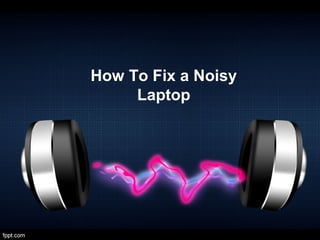
Recomendados
Recomendados
Más contenido relacionado
Último
Último (20)
[2024]Digital Global Overview Report 2024 Meltwater.pdf![[2024]Digital Global Overview Report 2024 Meltwater.pdf](data:image/gif;base64,R0lGODlhAQABAIAAAAAAAP///yH5BAEAAAAALAAAAAABAAEAAAIBRAA7)
![[2024]Digital Global Overview Report 2024 Meltwater.pdf](data:image/gif;base64,R0lGODlhAQABAIAAAAAAAP///yH5BAEAAAAALAAAAAABAAEAAAIBRAA7)
[2024]Digital Global Overview Report 2024 Meltwater.pdf
AWS Community Day CPH - Three problems of Terraform

AWS Community Day CPH - Three problems of Terraform
Boost PC performance: How more available memory can improve productivity

Boost PC performance: How more available memory can improve productivity
Scaling API-first – The story of a global engineering organization

Scaling API-first – The story of a global engineering organization
Exploring the Future Potential of AI-Enabled Smartphone Processors

Exploring the Future Potential of AI-Enabled Smartphone Processors
From Event to Action: Accelerate Your Decision Making with Real-Time Automation

From Event to Action: Accelerate Your Decision Making with Real-Time Automation
Apidays New York 2024 - The value of a flexible API Management solution for O...

Apidays New York 2024 - The value of a flexible API Management solution for O...
Apidays New York 2024 - Scaling API-first by Ian Reasor and Radu Cotescu, Adobe

Apidays New York 2024 - Scaling API-first by Ian Reasor and Radu Cotescu, Adobe
How to Troubleshoot Apps for the Modern Connected Worker

How to Troubleshoot Apps for the Modern Connected Worker
Powerful Google developer tools for immediate impact! (2023-24 C)

Powerful Google developer tools for immediate impact! (2023-24 C)
Strategies for Landing an Oracle DBA Job as a Fresher

Strategies for Landing an Oracle DBA Job as a Fresher
Understanding Discord NSFW Servers A Guide for Responsible Users.pdf

Understanding Discord NSFW Servers A Guide for Responsible Users.pdf
What Are The Drone Anti-jamming Systems Technology?

What Are The Drone Anti-jamming Systems Technology?
Strategize a Smooth Tenant-to-tenant Migration and Copilot Takeoff

Strategize a Smooth Tenant-to-tenant Migration and Copilot Takeoff
Destacado
Destacado (20)
Product Design Trends in 2024 | Teenage Engineerings

Product Design Trends in 2024 | Teenage Engineerings
How Race, Age and Gender Shape Attitudes Towards Mental Health

How Race, Age and Gender Shape Attitudes Towards Mental Health
AI Trends in Creative Operations 2024 by Artwork Flow.pdf

AI Trends in Creative Operations 2024 by Artwork Flow.pdf
Content Methodology: A Best Practices Report (Webinar)

Content Methodology: A Best Practices Report (Webinar)
How to Prepare For a Successful Job Search for 2024

How to Prepare For a Successful Job Search for 2024
Social Media Marketing Trends 2024 // The Global Indie Insights

Social Media Marketing Trends 2024 // The Global Indie Insights
Trends In Paid Search: Navigating The Digital Landscape In 2024

Trends In Paid Search: Navigating The Digital Landscape In 2024
5 Public speaking tips from TED - Visualized summary

5 Public speaking tips from TED - Visualized summary
Google's Just Not That Into You: Understanding Core Updates & Search Intent

Google's Just Not That Into You: Understanding Core Updates & Search Intent
The six step guide to practical project management

The six step guide to practical project management
Beginners Guide to TikTok for Search - Rachel Pearson - We are Tilt __ Bright...

Beginners Guide to TikTok for Search - Rachel Pearson - We are Tilt __ Bright...
How to fix a noisy laptop
- 1. How To Fix a Noisy Laptop
- 2. We often get paranoid over the littlest things. Take, for instance, a friend of mine who started hearing weird noises from her laptop. These noises grew louder and louder each day and she really thought her laptop was on the fritz.
- 3. She then began thinking about whether she should buy a new laptop, have her NEW REPAIR? current one professionally LAPTOP? repaired, or else let a techie friend look over it so she could just worry about spending money on laptop spare parts or something.
- 4. All of her solutions involved spending money, and no doubt she was balancing out which solution was the most effective regarding rate of success vis-à-vis cost.
- 5. I told her, though, that there was another answer at hand to her problem, and it didn’t involve spending a cent; assuming, that is, that her aforementioned techie friend had a screwdriver and a can of compressed air lying around. Lucky for her, that techie friend (i.e. me) has just those tools.
- 6. In this case, the laptop part that has been making all that noise is the cooling fan going at faster speeds that it had to before. Because internal temperature is kept track of automatically by the laptop, when the cooling fan gets like that, it usually means that it’s getting progressively hotter inside the computer.
- 7. Just like in desktops, dust can accumulate in laptops over time. Add to this the fact that laptop parts are packed so tightly as a design characteristic, and the accumulated dust suddenly becomes a very big threat. Not only is heat trapped in by the dust, but the constant running of the cooling fan further aggravates the heat in the long run, leading to the laptop overheating.
- 8. To remedy this, all you need are a screwdriver and a can of compressed air (as previously stated). After turning off your laptop, what you do first is you unplug its ACadapter, turn it around, and take out its battery.
- 9. Then, take a look at the laptop’s air vent, which is placed on one of its edges. Once located, you should be able to find a removable panel at the bottom. Take out the screws that hold the panel in place and then remove it. You should now be able to see the fan.
- 10. What comes next should be fun: With the can of air, carefully blow out the dust, in outward motions towards the direction of the air vent. Make sure not to get too trigger-happy; short bursts here and there, from as many angles as possible, is the order of the day.
- 11. Also, make sure that you don’t blow too close and/or too long near the laptop parts, or you could risk incurring actual physical damage to your gadget.
- 12. Once this is done, replace the access panel, screw it in, put the battery back in place, power your laptop on, and you should be able to hear the sweet sound of silence.
- 13. THANK YOU • ORIGINAL POST: http://laptopkeys01.blogspot.com/2012/07/v-behaviorurldefaultvmlo.html • RELATED LINKS: http://www.facebook.com/LaptopDesktopRepair https://twitter.com/laptopaid01 https://plus.google.com/u/0/b/106842529120453547172/10684252912045 3547172/posts
